
5 Best Ways to Convert Spotify to MP3 (Free/Paid)
AudiFab Spotify Music Converter is the best Spotify to MP3 Converter.

AudiFab Spotify Music Converter is the best Spotify to MP3 Converter.
Looking for the best ways to convert Spotify to MP3? For various reasons such as permanent preservation and easy transfer, we may need free or paid Spotify Music Converters for Windows 10, Windows 11, Mac, and more platforms to download Spotify to MP3 or other common formats. Given the hundreds of paid and free Spotify Music Converters claiming to be powerful, fast, and easy to use without compromising audio quality, choosing the best tool to download Spotify Music to MP3 becomes one of the most frustrating hurdles you may encounter.
Fortunately, you are here. We handpicked and listed 5 different ways to rip Spotify to MP3, and introduced the tools to use. Among these tools, AudiFab Spotify Music Converter is definitely a powerful and well-reviewed converter.
First of all, AudiFab Spotify Music Converter is highly recommended, which is a user-friendly and powerful Spotify to MP3 converter. AudiFab allows all Spotify users (including Premium and Free users) to batch downloading Spotify songs, playlists, albums, podcasts, and radios to MP3/WAV/FLAC/AAC/ALAC/AIFF and other most scenes and mainstream audio file formats on the market.
AudiFab converts Spotify music up to 10 times faster while ensuring lossless audio quality with ID3 tags such as title, artist, album, artwork, track number, disc number, and year. Both Windows 11/10/8.1/8 and macOS 11~26 are supported. In addition, it has some additional functions, such as uploading the converted files to iTunes or burning them to CD with one click, converting local music file formats to MP3/M4A/FLAC/WAV/OGG/AIFF, and editing ID3 tags, etc.
👍 Pros:
👎 Cons:

Open AudiFab Spotify Music Converter.
Download, install and launch AudiFab Spotify Music Converter on your computer. Hit record music by App. The Spotify app will also open in a few seconds.
| Platform | Win | Mac |
|---|---|---|
| Spotify App | Up to 10x speed with best audio quality | 1x speed with best quality |
| Spotify Webplayer | at 10x speed conversion | |


Add Spotify music to AudiFab
You can directly drag and drop Spotify songs, playlists, albums, podcasts, and radios you want to download to AudiFab or you can copy and paste the Spotify URL to the search box of AudiFab, then click + to add the songs. After that, AudiFab will pop up a list, make sure that all the songs you want to download as MP3 are on the list, and then click Add.
Copy the Spotify URL: First, open the Spotify app. Then click the ellipses symbol (...) next to the track, album, or playlist. Scroll down to Share and at last select Copy Spotify URL.

Choose MP3 as the output format.
Click the gear button on the lower-left interface to set the output format, output quality, output path, etc. MP3/WAV/FLAC/AAC/ALAC/AIFF are all available, so you can choose according to different usage scenarios. Here, we choose MP3 as the output format.

Start to convert Spotify music to MP3.
After completing the settings, click the Convert button on home page to convert the songs, wait for the conversion to complete, then you can listen to Spotify music without any restrictions!

The biggest feature of AudiCable Audio Recorder is that it can record songs from platform to local music in plain MP3/AAC/FLAC/WAV/AIFF/ALAC format, including Spotify, Amazon Music, Apple Music, YouTube Music, Tidal, Deezer Music, Pandora, SoundCloud, Line Music, etc.
👍 Pros:
👎 Cons:
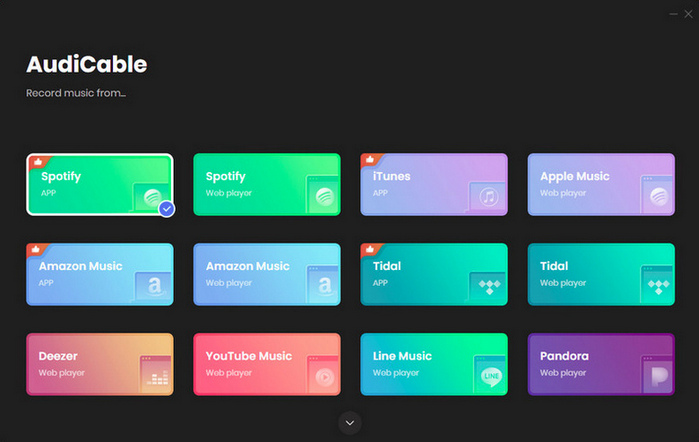
Soundloaders Spotify Downloader is a free website that can download songs from Spotify, Apple Music, Deezer, Last.fm, Soundcloud, YouTube, and YouTube Music to MP3 online. This website saves us the trouble of installing extra software on our devices that takes up space. And it is compatible with the computer and mobile browsers.
👍 Pros:
👎 Cons:
Soundloaders is very easy and convenient to use. Just open the Soundloaders website, paste the single track link from Spotify in the search bar, and click Download Song, and it will start automatically.
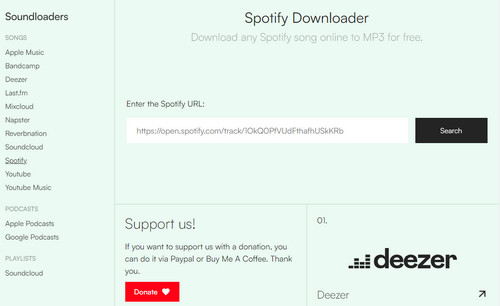
All to MP3 is a free desktop application(Windows, macOS, and Linux) that can download songs, playlists, and albums from YouTube, SoundCloud, Spotify, and Deezer in MP3 with ID3 tags(cover, title, artist, genre, and even lyrics).
👍 Pros:
👎 Cons:
You only need to paste the copied Spotify music link into the search box, and then click enter to start the conversion.
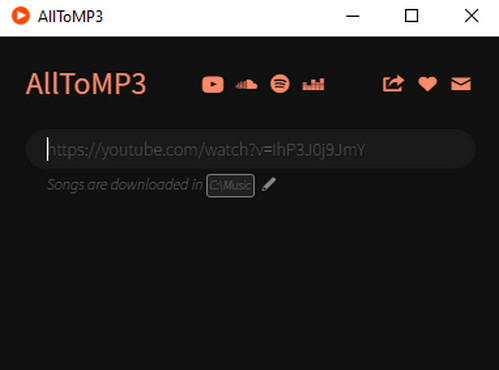
If you want to play Spotify files in MP3 format on your mobile phone, the 100% effective way is to use the best Spotify to MP3 Converter to rip Spotify tracks to MP3 in original audio quality and then transfer them to your mobile phone. If you cannot use computers for some reason, then the next will share two tools to download Spotify as MP3 for Android and iOS systems respectively.
SpotiFlyer is a free Spotify to MP3 ripper available on many devices from Windows and Mac to Android. With SpotiFlyer for Android, you can save your music data, but not stream your favorite songs online again & again from Spotify, YouTube, Gaana, Jio-Saavn, SoundCloud, etc.
👍 Pros:
👎 Cons:
You only need to paste the copied Spotify music link into the search box, and then click enter to start the conversion.
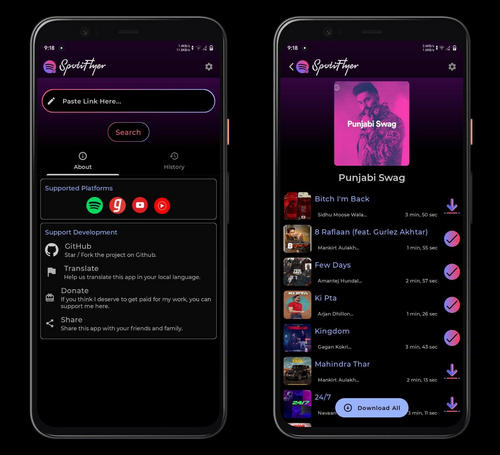
If you want to download Spotify music with Spotify Free as MP3 directly on your iPhone, you can try the Siri Shortcuts.
👍 Pros:
👎 Cons:
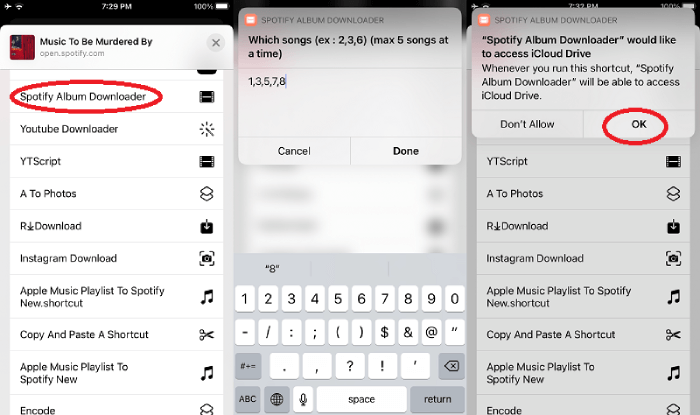
The following is a comparison between AudiFab Spotify Music Converter and Spotify music downloader.
| AudiFab | AudiCable | Soundloaders | All to MP3 | SpotiFlyer | Siri Shortcuts | |
|---|---|---|---|---|---|---|
| Output Format | 6 Formats | 6 Formats | Only MP3 | Only MP3 | Only MP3 | Only MP3 |
| Conversion Speed | 10X | 10X | / | / | / | / |
| Keep Original Quality | ✔ | ✔ | ✔ | ✖ | / | / |
| Batch Download | ✔ | ✔ | ✖ | ✖ | ✖ | ✖ |
| Keep Songs Order | ✔ | ✖ | / | / | / | / |
| Price | Paid | Paid (Higher than AudiFab) |
Free | Free | Free | Free |
| Support System | Win/Mac | Win/Mac | Computer /Mobile Browsers |
Windows/Mac /Linux |
Android/Windows /Linux/Mac |
iPhone |
The above are the five best ways to download Spotify music to MP3 according to your needs. If you don't want to download additional software, then the free online Spotify to MP3 Downloader - Soundloaders is right for you. If you want to convert multi-streaming platform music to MP3 free, you can choose All to MP3. If you want to download Spotify as MP3 files on your phone, try SpotiFlyer (Andriod) and Siri Shortcuts (iOS). If you want the best streaming music recorder, AudiCable can meet your needs.
If you want to use the best Spotify to MP3 Converter, it must be AudiFab Spotify Music Converter, which is easy to use and powerful. Using AudiFab can help you quickly batch download Spotify content into high audio quality MP3 with ID3 tags. In addition, it also has a custom output setting feature, which means that you can set the output order, output folder, output format, etc.
AudiFab Spotify Music Converter is free to try. It can be downloaded for free and converts the first minute of each audio file for sample testing. If the program meets your need, you can buy a license to unlock the time limit.
Music is the greatest communication in the world and here are some articles that may help you enjoy music in a better way.