
Best Alternative to Noteburner Music One
Opt for AudiFab: NoteBurner Music One's top alternative.

Opt for AudiFab: NoteBurner Music One's top alternative.
When it comes to converting Spotify music tracks to MP3, finding a reliable tool is crucial. Among the top choices, NoteBurner Music One and its leading alternative, AudiFab Spotify Music Converter, stand out. These exceptional tools let you convert your music to various formats, ensuring you can enjoy your beloved Spotify tracks wherever and whenever you want. Read this helpful analysis to see which one matches your needs and wants. No matter if you want faster speed, better sound quality, or an easier user interface, we have the answer for you. Let’s explore the music conversion and find the perfect fit for your needs.
NoteBurner Music One, released by NoteBurner in August, is an all-in-one streaming music converter. It supports conversion from 8 streaming platforms, including Spotify, Apple Music, Amazon Music, Tidal, YouTube Music, Deezer, Pandora Music, and Line Music to MP3, AAC, FLAC, WAV, AIFF, or ALAC.
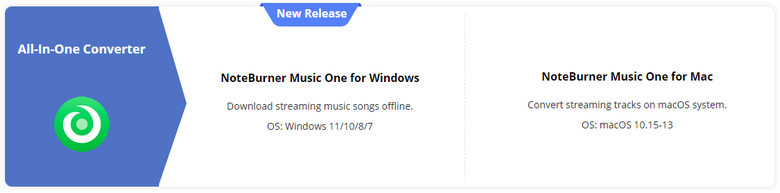
To use NoteBurner Music One, visit the official website, download the software for your OS (Windows or macOS), install and launch it.
Select Streaming Platform:
Choose the streaming platform you want to download music from, e.g., Spotify App.
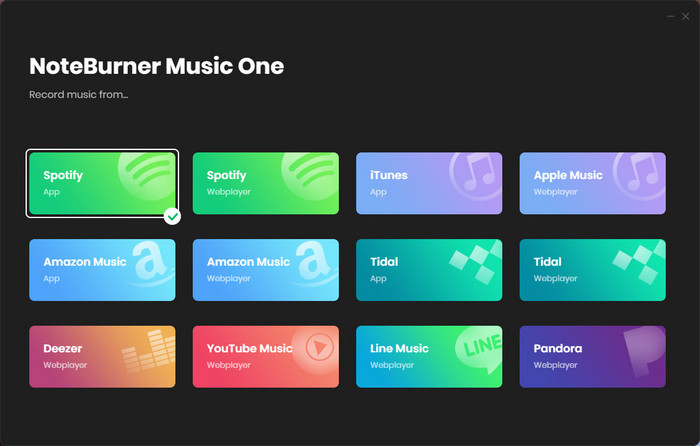
Add Songs to Convert:
Within the chosen platform's interface, browse or search for the songs you want to convert. Drag and drop the selected songs into NoteBurner Music One's conversion queue. Add the selected songs to your conversion queue. Click Add.
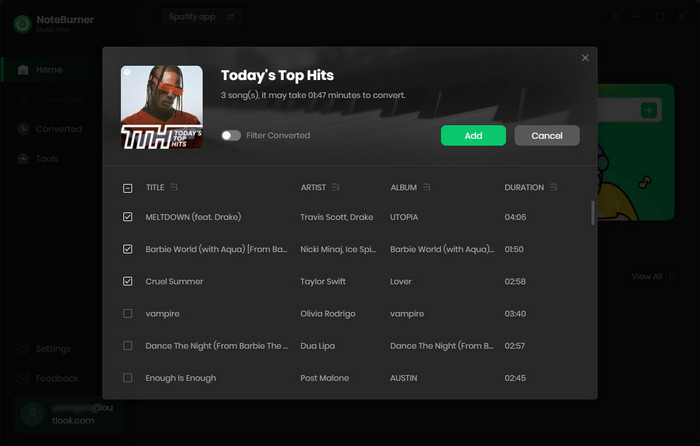
Choose Output Settings:
Once you've added the songs you want to convert, click the "Convert" button to begin the conversion process.
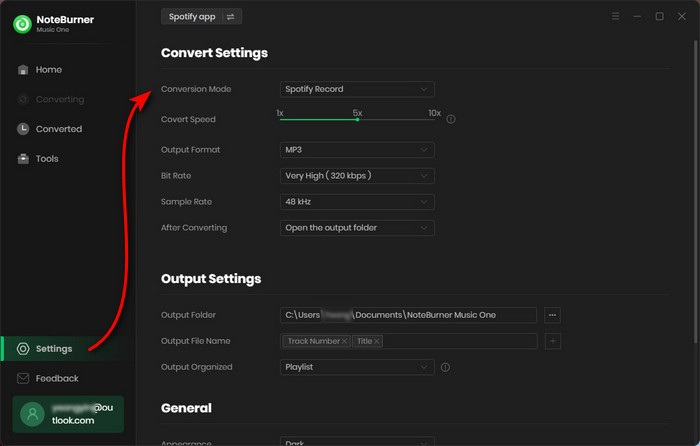
Start the Conversion:
Once you've added the songs you want to convert, click the "Convert" button to begin the conversion process.
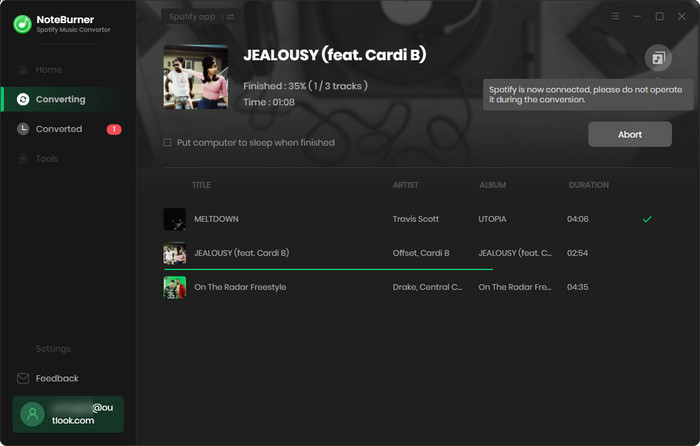
Check the Converted Songs:
Once the conversion is done, find the converted songs in your specified output folder or the "Converted" section of the software. These converted files can now be played on any device or music player that supports the chosen format.
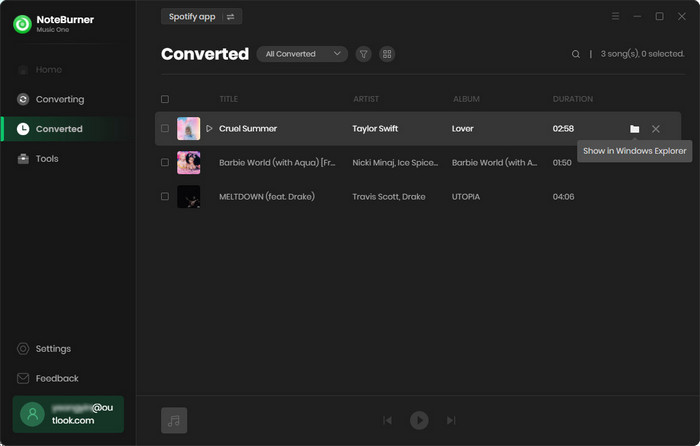
If Spotify is your primary music streaming platform, and you don't need the capability to convert from multiple platforms, AudiFab Spotify Music Converter could be a cost-effective and highly suitable choice for your music conversion requirements. It offers functionality similar to NoteBurner Music One, enabling you to convert any Spotify content into various formats such as MP3, FLAC, WAV, ALAC, AAC, or AIFF.
AudiFab Spotify Music Converter is a strong contender as an alternative, known for its user-friendly interface and high-quality output. Also, AudiFab offers full customization, allowing you to tailor various aspects, including output format, conversion speed, audio quality, ID3 tags, song sorting, and more, to your preferences. Let’s see more details about AudiFab Spotify Music Converter:
Click the Download button below for your device (Windows or macOS). Follow the installation instructions to install AudiFab on your computer.
Record Spotify Music from App or Web
Launch AudiFab Spotify Music Converter. We suggest Windows users rip music with the Spotify App and Mac for Web.
Tips:
Here is the detailed steps to use Spotify Webplayer mode.


Choose Output Settings:
Navigate to the settings window, you can adjust the output format, quality, speed, and other parameters. Choose the settings that suit your preferences.

Import Music from the Spotify App
On the pop-up Spotify app, find the songs you want. Copy the URL or drag and drop the songs/playlist into the AudiFab Spotify Music Converter interface.

Start Conversion
Once you've imported the music and set the output format, click "Convert". With AudiFab, you can convert a lot of Spotify music in a short time.
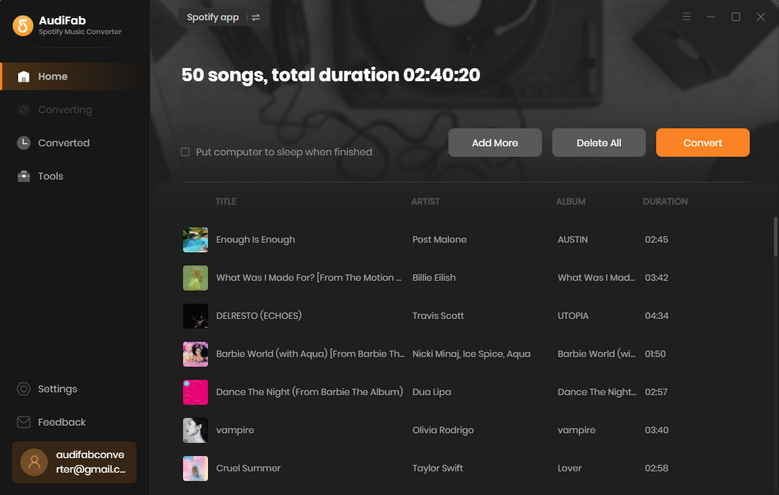
Locate Converted Music
Once the conversion is complete, the output folder will pop up by default, allowing you to start listening to your music right away.
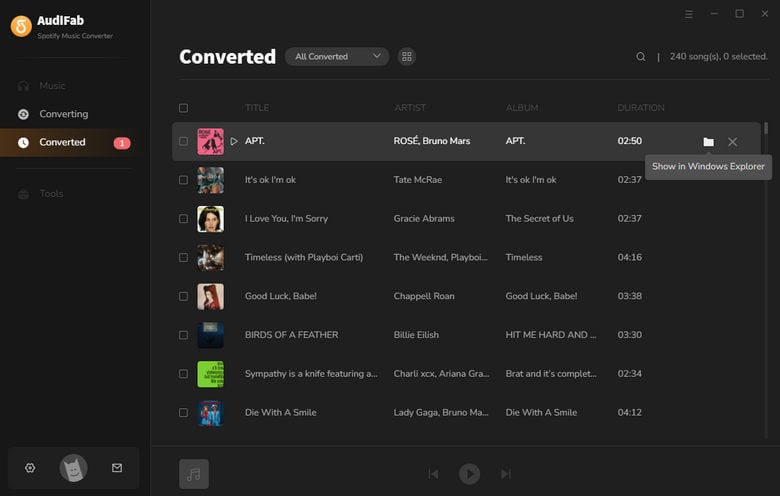
NoteBurner Music One and AudiFab Spotify Music Converter are both excellent tools for music conversion. NoteBurner Music One stands out for its versatility, offering support for multiple streaming platforms and an array of features, making it a comprehensive choice.
However, for Spotify users seeking a dedicated solution, AudiFab Spotify Music Converter proves to be a strong alternative. It excels in ease of use, customization options, impressive conversion speeds, and cost-effectiveness.
AudiFab Spotify Music Converter offers a free trial that allows you to download and convert the first minute of each audio file for sample testing. If you find the program suitable for your needs, you have the option to purchase a license to unlock the time limit.
Music is the greatest communication in the world and here are some articles that may help you enjoy music in a better way.