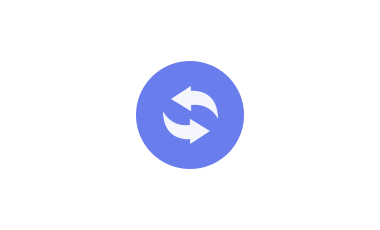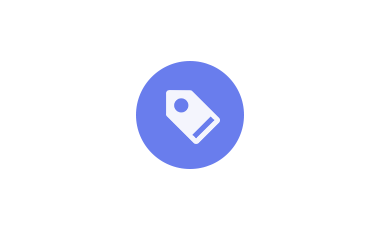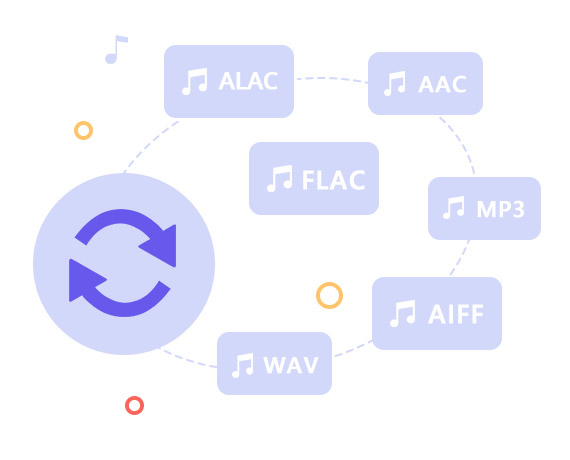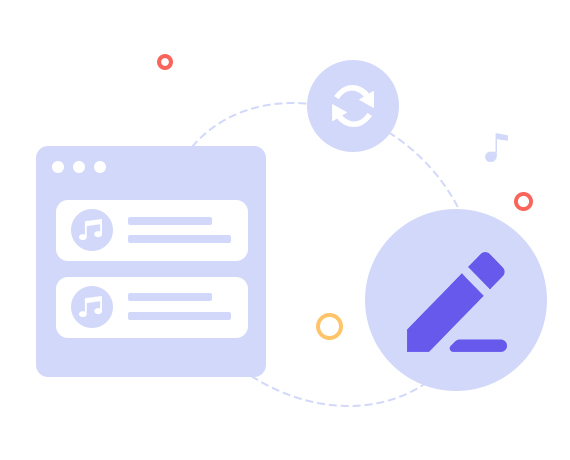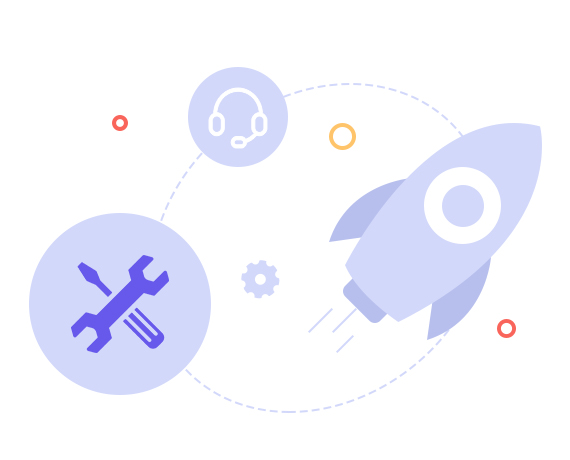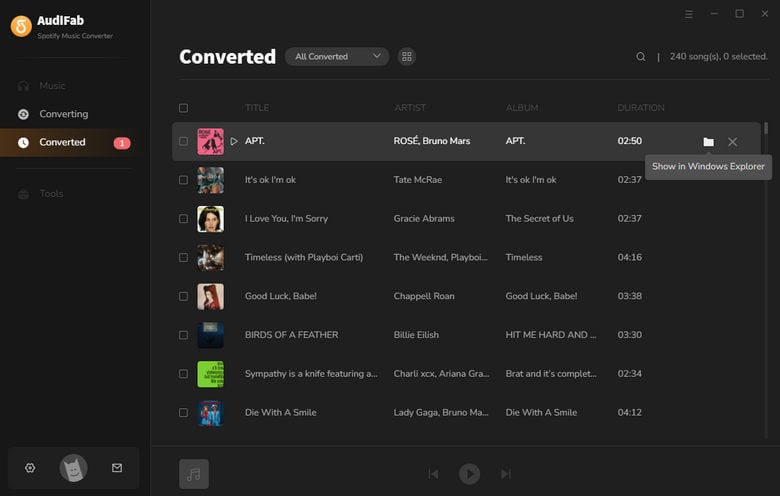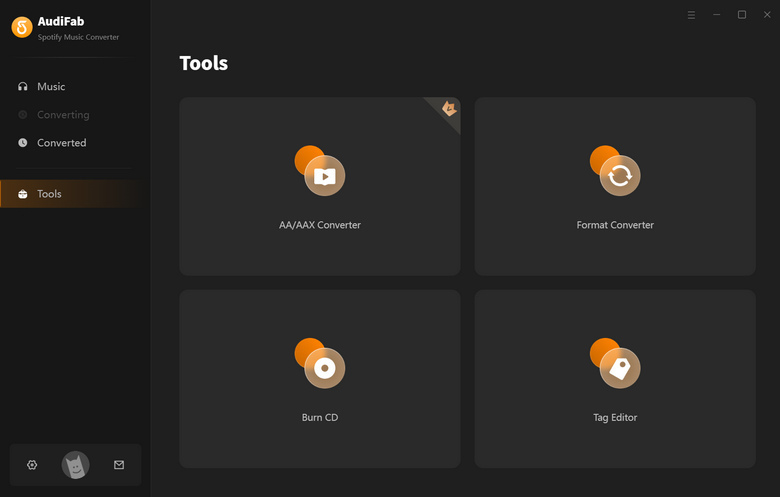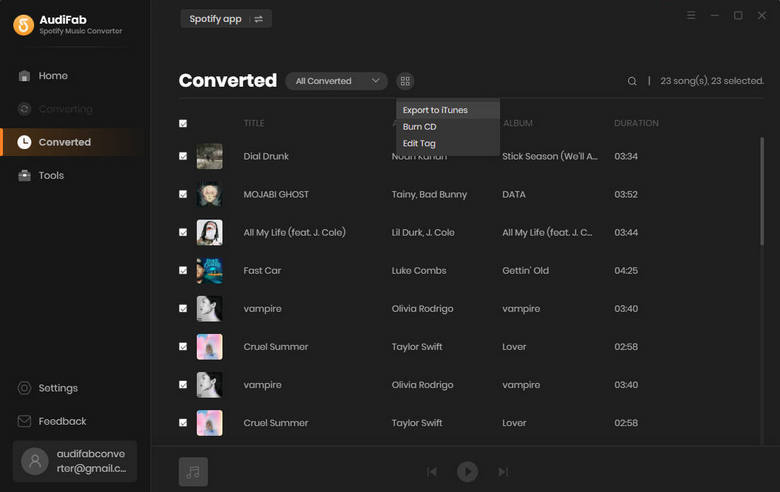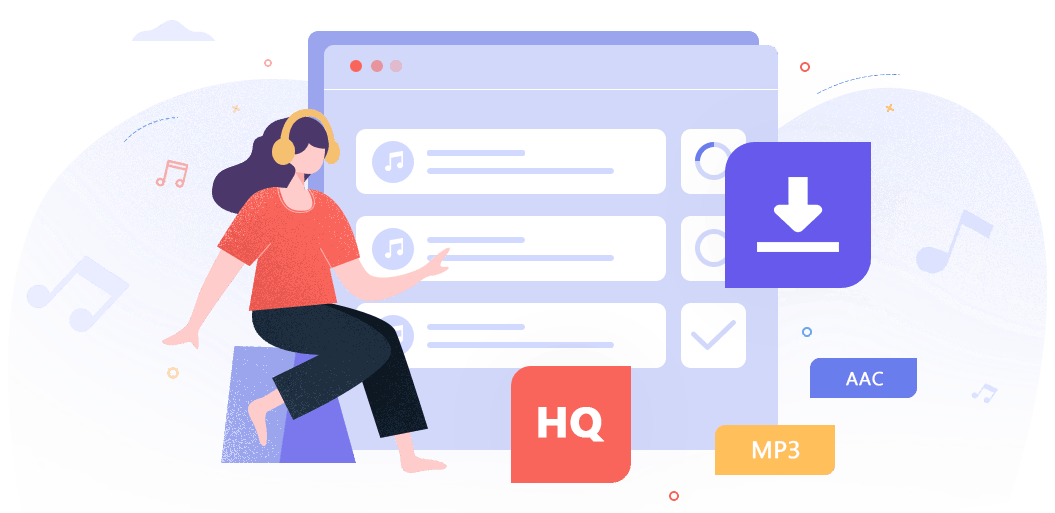
AudiFab Spotify Music Converter
Are you a Spotify Free or Premium user? AudiFab can convert Spotify music to MP3/AAC/WAV/FLAC/AIFF/ALAC with Lossless audio quality, ID3 tags and lyrics files.
(>>Tutorial for Beginners)
*Note: AudiFab is for personal use only.
🥂To convert various streaming music songs, check Music One.