
An Easy Way to Convert Amazon Music to ALAC
Convert Amazon Music to CD-quality ALAC format in 5 easy steps.

Convert Amazon Music to CD-quality ALAC format in 5 easy steps.

Apple Lossless Audio Codec, abbreviated as ALAC, is an audio format developed by Apple Inc. for lossless data compression of streaming music. Compared to traditional audio formats, like MP3 or AAC, ALAC is less lossy, supports more channels of audio (up to 8), has more diverse bit rates (16, 20, 24, 32) and higher sample rate of 384kHz in maximum.
For music zealots who are picky about audio quality, ALAC is the king over other audio formats, for its CD quality, so as the huge file size. ALAC format is usually saved with the filename extension .m4a, which is a common format that can be played on most media players.
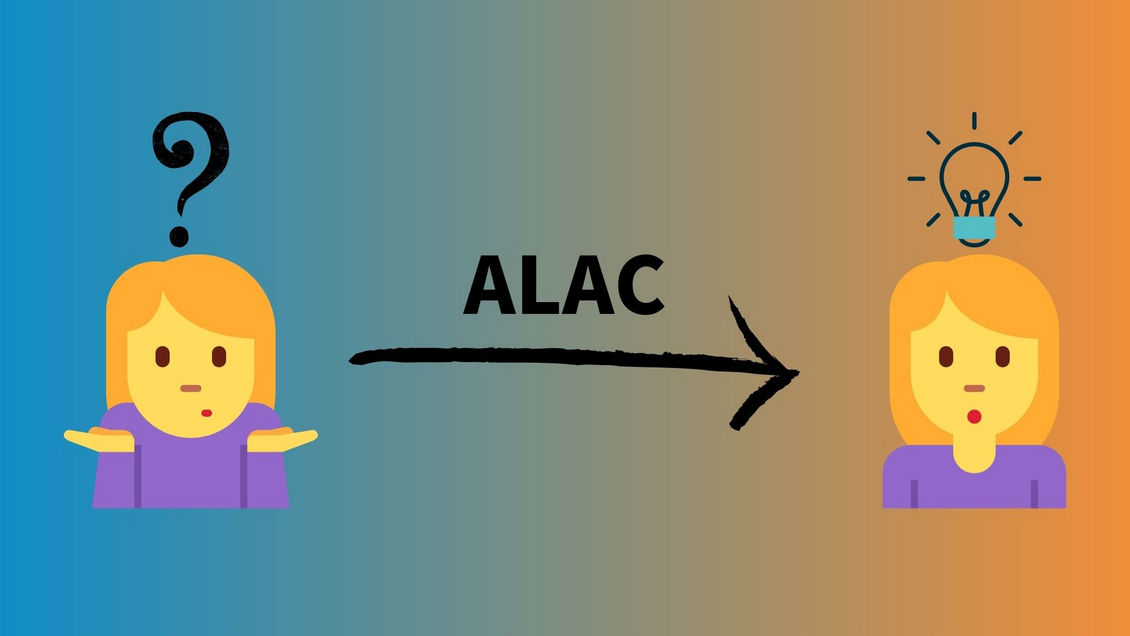
Amazon Music is one of the well-known top streaming music providers. It’s also renowned for its great audio quality – HD/Ultra HD. Amazon Music HD tracks are 16-bit audio with a minimum sample rate of 44.1 kHz, while Amazon Music Ultra HD is 24-bit with sample rates ranging from 44.1 kHz up to 192 kHz.
In comparison, Apple Music ALAC is the same in the range from 16-bit/44.1kHz up to 24-bit/192kHz. Therefore, we can tell there is hardly a distinguishable difference between the two streaming music. However, some tracks in Amazon Music may not have counterparts in Apple Music, and if you are going to switch from Amazon Music to Apple Music or something, you may need the method below to save Amazon Music as ALAC format.
The 16-bit/44.1kHz audio is regarded as the one with CD quality.

If you are a veteran Amazon Music user, you may know that the downloaded Amazon audios are somehow encrypted – that you can only find a bunch of caches stored in the designated folder on your PC/Mac. Surely, you can download Amazon Music in MP3 format once you paid for its MP3 copy. But it seems Amazon Music doesn’t provide any copies in other formats, like AAC or ALAC. In this case, we need a useful Amazon Music to ALAC Converter to help us, and AudiFab must be ranked as a choice of priority.
AudiFab Amazon Music Converter is a great audio tool that can let you convert and download Amazon Music in multiple formats– MP3/AAC/WAV/AIFF/FLAC/ALAC formats are all at your choice. The greatest feature of this Amazon Music to ALAC Converter is that it can stream Amazon Music with lossless fidelity, that is to say, you can still enjoy the same high audio quality as you were using the Amazon Music app. Besides, AudiFab can save all the ID3 tags information automatically/manually, which is an adjustable option in the settings. Also, it has burn CD function.
AudiFab Amazon Music Converter provides both Windows and Mac versions.
You can review the summary of AudiFab’s features below:

In the passage below, you will learn how to download Amazon Music as ALAC format with AudiFab Amazon Music Converter. Simply follow the steps, you can do it on your end anytime and anywhere!
Download and Launch AudiFab Amazon Music Converter
You can download and launch AudiFab Amazon Music to ALAC Converter on your computer, tap record music from App, then AudiFab's program interface will be completely shown like the screenshot attached below.
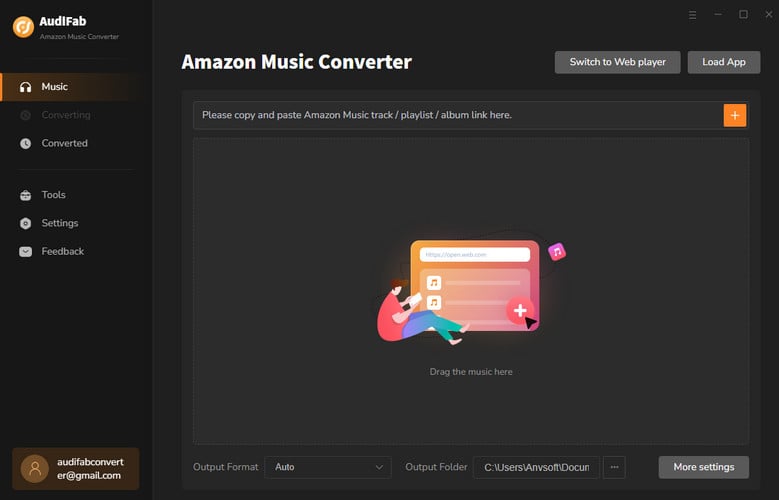
Note: The Amazon Music app is also required to install on your computer, and it will be opened with AudiFab at the same time. Please leave Amazon Music alone while AudiFab is in conversion to ensure the intact audio quality will be kept.
Put Amazon Audios to AudiFab
To download Amazon Music, you can simply drag and drop the one you want to convert from Amazon Music to AudiFab Amazon Music Converter. The URL of the Amazon track will be parsed quickly and automatically. Then you choose from the list and click 'Add' to make your choice.
Note: There is no maximum for the one-time conversion, but for each playlist, you can only select up to 500 songs at one time.
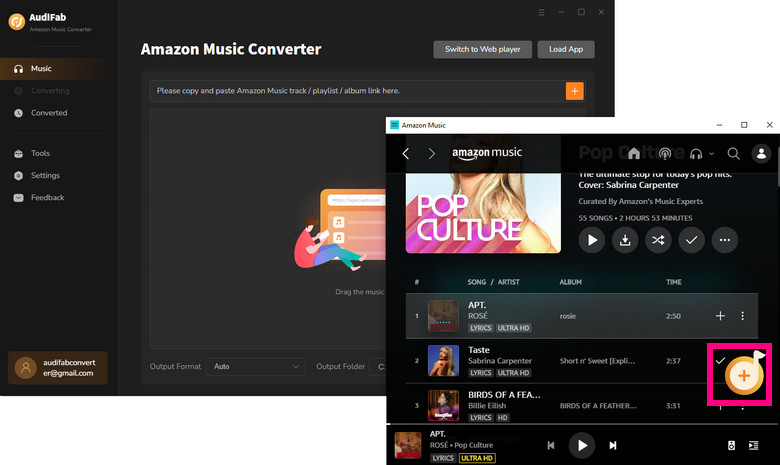
Adjust the Output Settings
It's your freedom to use any matches of different settings. Here, you can choose "ALAC" as the Output Format. Other settings are also available if you need to change.
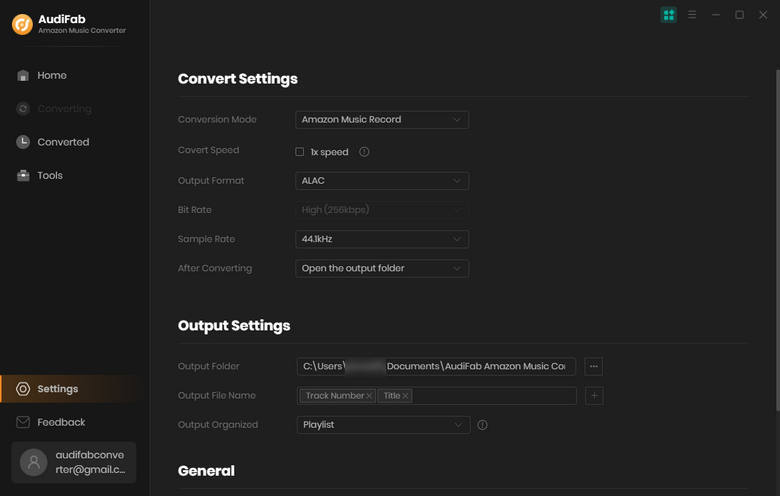
Start the ALAC Conversion of Amazon Music
Click Convert, the whole conversion from Amazon Music to ALAC will begin immediately.
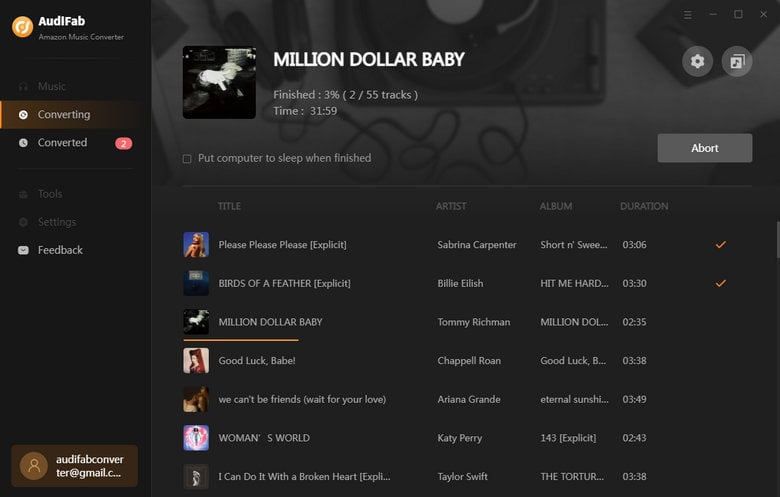
Check Output Files
AudiFab supports high-speed conversion (Up to 10x on webplayer download), so it won't take any longer time keeping you waiting. After conversion, you can check the output ALAC Amazon Music files on your computer.
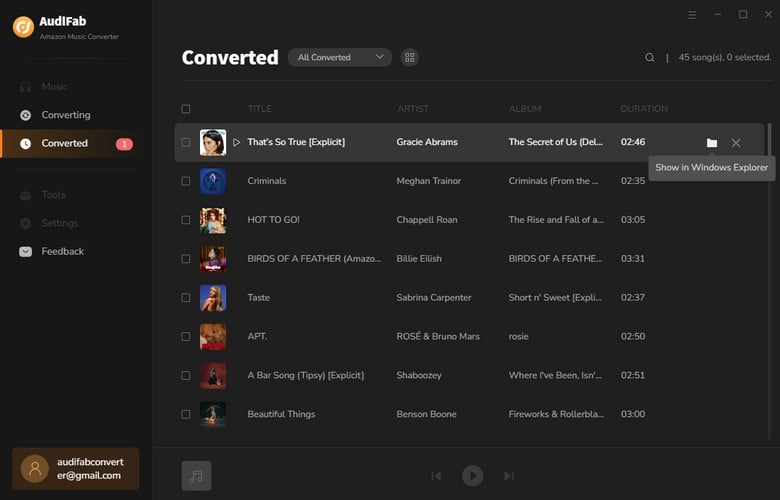
As we said at the beginning of this passage, .m4a is the filename extension of the ALAC file. And now you've successfully stored Amazon Music as ALAC on your computer.
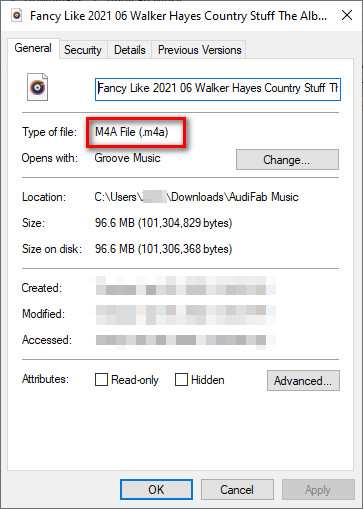
The ALAC format is one of the most perfect audio formats for many music followers, and this article has introduced a simple way to download Amazon Music, also one of the best music streaming services, as ALAC. You can download AudiFab Amazon Music to ALAC Converter to try it yourself on your end.
AudiFab Amazon Music Converter can definitely be the one that helps you with the Amazon tracks to ALAC conversion. After the whole process is completed, the lossless original fidelity will be kept in the output files, so you can enjoy the ALAC Amazon audios anytime and anywhere, without the limitation of subscription or device restriction.
Note: AudiFab Amazon Music Converter offers 1-minute free trial for each song. To unlock all features of AudiFab, please buy the full version.
Music is the greatest communication in the world and here are some articles that may help you enjoy music in a better way.