
How to Transfer Amazon Music Playlists to Apple Music?
In this guide, we‘ll show you a powerful tool to transfer Amazon Music Playlists to Apple Music.

In this guide, we‘ll show you a powerful tool to transfer Amazon Music Playlists to Apple Music.
In this article, we'll show you what is Amazon Music, the best Amazon Music playlists to Apple Music, and how to transfer Amazon Music playlists to your Apple Music library with only 6 steps.
Amazon Music is a music streaming service launched by Amazon in 2007. As one of the best music streaming services in the world, Amazon Music also provides access to hundreds of curated playlists and stations, personalized recommendations, and exclusive content.
Amazon Music offers three tiers of service: Amazon Music Free, Prime Music, and Amazon Music Unlimited. Amazon Music Free provides free access to top playlists and thousands of stations and includes ads. Prime Music and Amazon Music Unlimited are paid subscription services and provide ad-free access to over 100 million songs now. Prime Music is a standard definition streaming option that streams music at 256kbps in MP3 format. Amazon Music Unlimited is the high-definition music subscription that allows you to stream HD Audio (850 kbps) and Ultra HD Audio (up to 3730 kbps).
The Amazon Music app is available on desktop computers, iOS, Android, Fire TV, and Echo devices. Songs can be downloaded for offline playback on Windows PC, Mac, iOS, and Android devices. Users can also create their own playlists and listen to other people's playlists.
If you decide to switch from Amazon Music to Apple Music, you will be eager to download and export your playlists from Amazon Music. However, Amazon Music tracks and playlists can't be directly exported to your computer and then import to your Apple Music. Because all Amazon songs are encrypted, you can only play them with the Amazon Music app. To safely back up all your curated playlists from Amazon Music and avoid recreating your playlists on Apple Music again, it is necessary to use an Amazon Music to Apple Music Converter. That’s where AudiFab comes in.
AudiFab Amazon Music Converter is designed specifically to make transferring tracks and playlists easier from Amazon Music to Apple Music. This software helps you download songs and playlists from Amazon Music as MP3/AAC/WAV/FLAC/AIFF/ALAC. It also supports keeping the original audio quality (up to Ultra HD) and ID3 tags after conversion. Also, it supports retaining ID3 tags.

Here, we will learn how can we use AudiFab Amazon Music Converter to Transfer Amazon Music playlists to Apple Music.
Download and Launch AudiFab Amazon Music Converter
Firstly, download and open the AudiFab Amazon Music Converter. Select App download on the left. After a few seconds, the Amazon Music app will also open automatically.
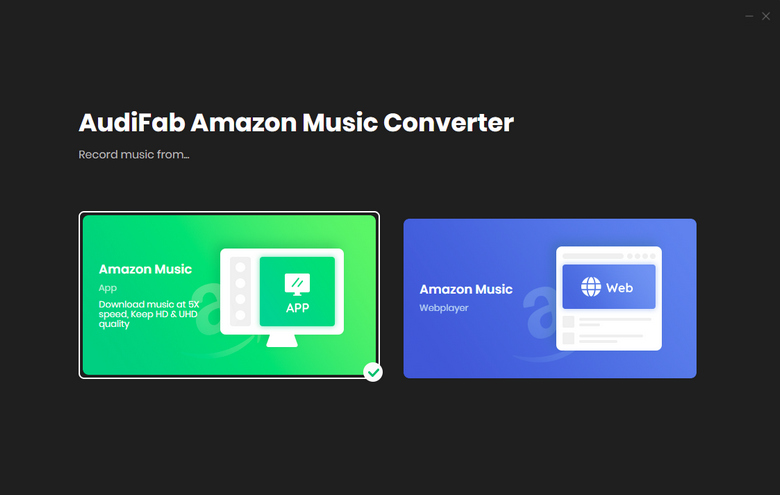
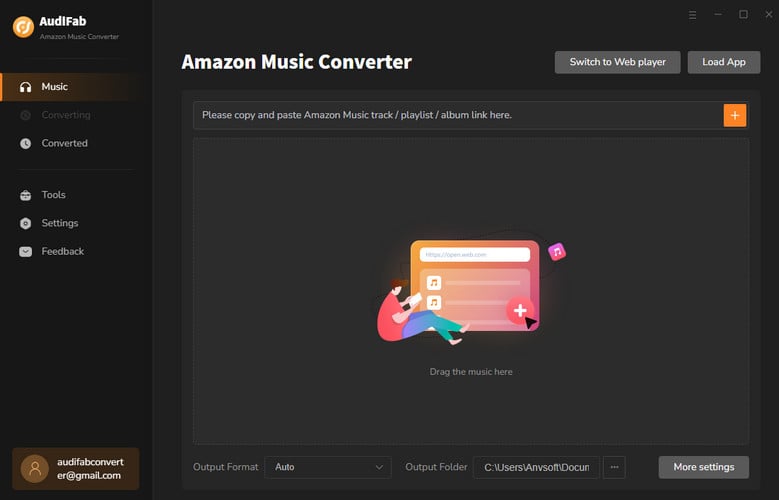
Add Amazon Music songs to AudiFab
Copy the URL of the song/playlist and paste it into the program interface. Or simply drag and drop the songs/albums/playlists to AudiFab Amazon Music Converter. After checking the list, click Add.
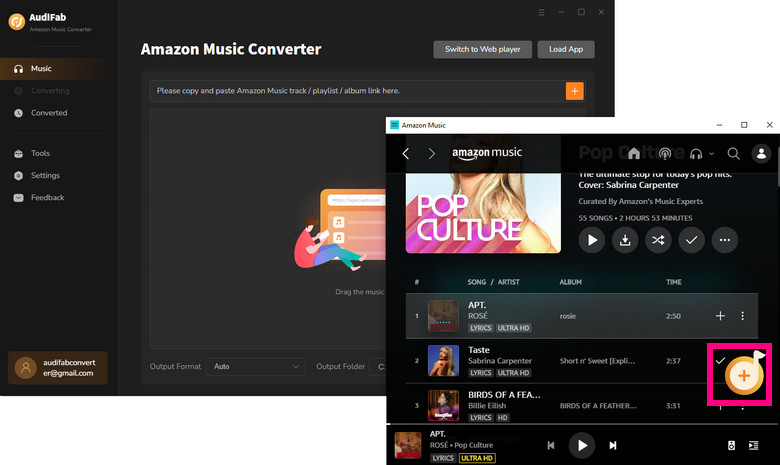
Select MP3 as the Output Format
Click the gear icon, then the settings interface will pop up. Here you can choose the MP3 as the Output Format and you can also adjust Output File Name/Output Organized/...
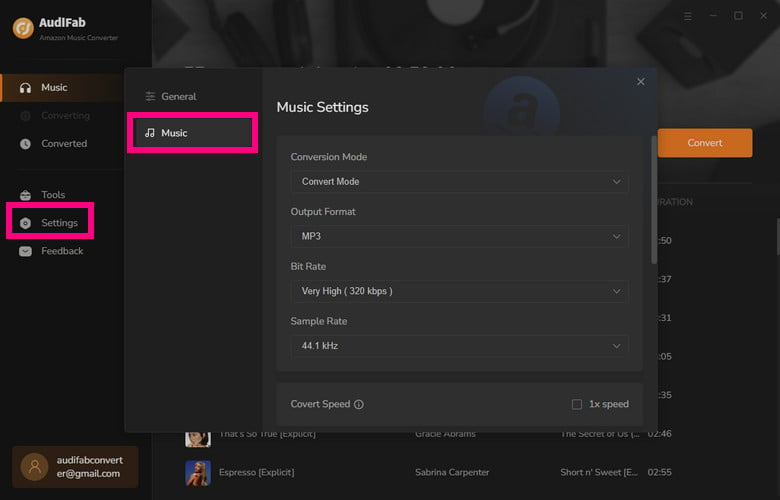
Download Amazon Music to MP3
Click Convert and AudiFab Amazon Music Converter will start the conversion.
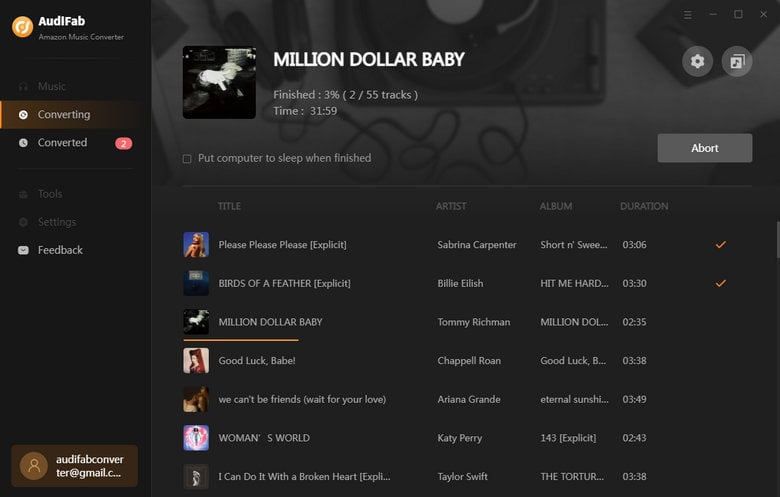
Check the MP3 Files
Once the conversion is done, you can check the converted history in the "Converted" option and hover over the song, and click the "Folder" icon.
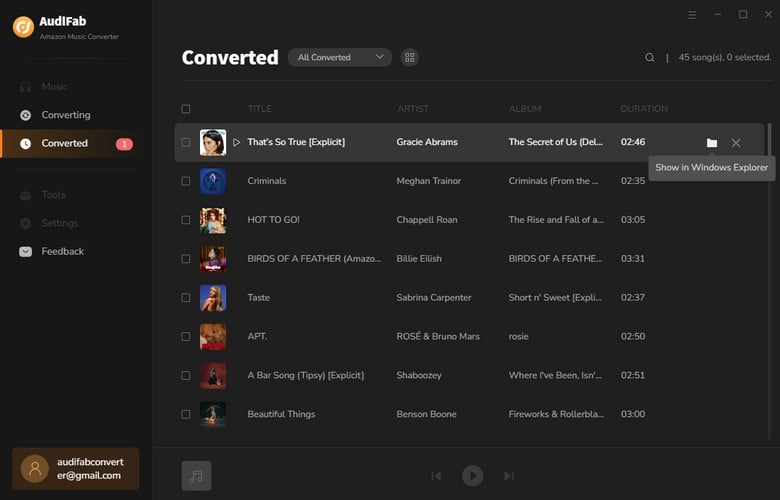
Export Amazon Music Tracks to Apple Music Library
The final step is to transfer Amazon playlists to Apple Music/ iTunes App. You can simply navigate your cursor to the 'Converted' section, and you will find the icon in the picture shown below. Then you can simply follow its instruction to transfer your downloaded music to the Apple Music library.
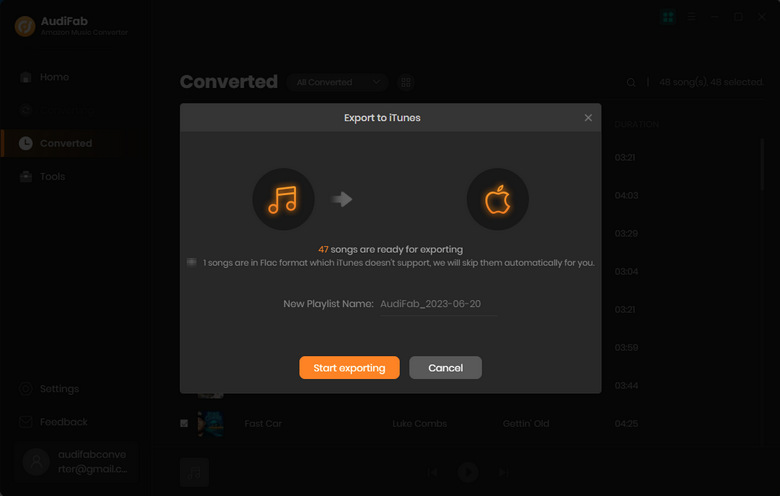
With the help of this guide, you now know how to transfer Amazon Music playlists to Apple Music smoothly. By following the steps above and downloading Amazon Music to MP3 format, you can enjoy all your favorite music from Amazon Music on any other streaming music app and MP3 player. With access to millions of songs, playlists, and more streaming in HD and UHD audio quality, what’s not to love? So if you want an easy-to-use tool to export Amazon Music playlists to iTunes/Music App or to your local computer then be sure to download the AudiFab Amazon Music app today!
Note: AudiFab Amazon Music Converter is free to try. It allows users in free trial convert the first minute of each song. If you are satisfied with the service, please buy the full version to unlock all the features!
Music is the greatest communication in the world and here are some articles that may help you enjoy music in a better way.