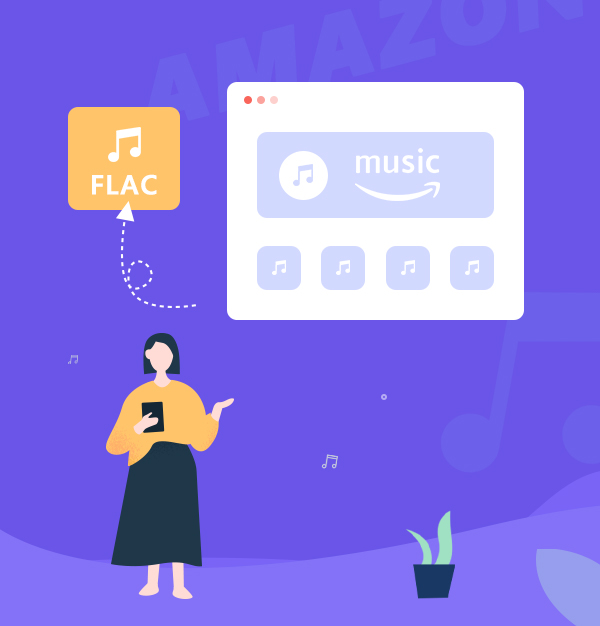
Best Way to Convert Amazon Music to Lossless FLAC Format
AudiFab helps you convert music from Amazon Music Unlimited to lossless FLAC in 5 simple steps.
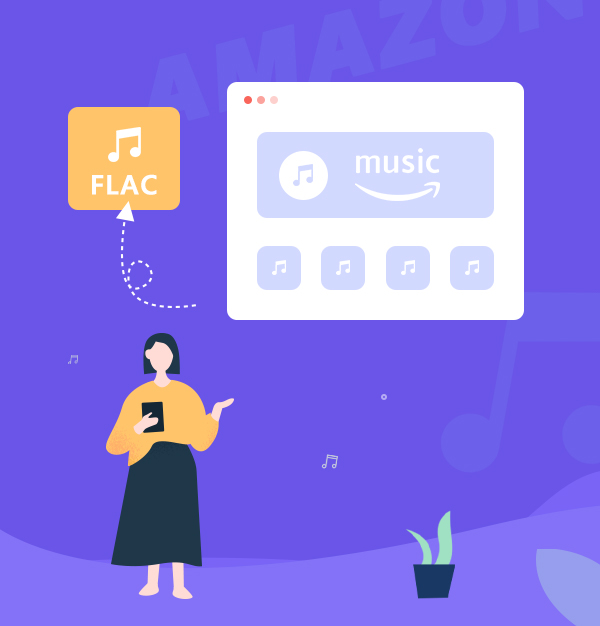
AudiFab helps you convert music from Amazon Music Unlimited to lossless FLAC in 5 simple steps.
Amazon’s music business includes streaming music services (Amazon Music Unlimited, Amazon Music Prime, etc.) and music product purchases (physical CDs, digital music, etc.). Among them, besides the APP, the streaming music service is also allowed to be played on the web page. Amazon Music Unlimited works similarly to Spotify, Tidal, and Apple Music. It provides a vast library of over 100 million songs and podcasts. Plus, all Amazon Music Unlimited subscribers will get lossless, HD audio without extra charge.
Though Amazon Music Unlimited offers HD audio files in FLAC format, those files can only be downloaded in an encrypted format to Amazon devices for offline listening, which means even if you're a Music Unlimited subscriber, you cannot download them to a PC or Mac.
Wondering how to download music from Amazon Music Unlimited in FLAC format to PC/Mac for offline playback? Or want to extract it in FLAC format from your computer to your MP3 player, or USB drive? Well, the best way to get these things done is to use a third-party tool, like an Amazon Music Downloader or Amazon Music Converter. Here let us introduce you to an Amazon Music Converter - AudiFab Amazon Music Converter. And this article will help you use this tool to convert music from Amazon Music Unlimited to lossless FLAC format step by step.
👉 Related articles:
How to Download Spotify to Losslessly FLAC [Free & Paid]
Top FLAC Lossless Music Downloaders (2025)
AudiFab Amazon Music to FLAC Converter is an excellent audio format conversion tool, which is specially designed for users who love to listen to music on Amazon. All songs, albums, and playlists in Amazon Music Unlimited and Prime Music can be converted to MP3/AAC/FLAC/WAV/AIFF/ALAC format and kept l00% original audio quality (HD/Ultra HD). Most importantly, you can save them in the local drive so that you can enjoy the fun of music at any time and anywhere.
Besides, you don't need to worry about the organization of downloaded music, because AudiFab offers multiple "Output Organized" for you. You could just come to the settings interface and choose what kind of organization you like, such as by artist/album, or just by musician, etc. In addition, the music file name after conversion can be customized. Also, ID3 Tags information of tracks will not lose even if conversion is completed. They will remain the same as in Amazon Music.
AudiFab Amazon Music Converter provides both Windows and Mac versions.

Here is a tutorial to tell you how to convert music from Amazon Music Unlimited to FLAC format with AudiFab Amazon Music Converter we just mentioned. The tutorial is just divided into 5 steps and each step is easy. There is no complex operation in it, so you could just follow it step by step.
Open AudiFab Amazon Music Converter
Please download, install, and open AudiFab Amazon Music Converter. Pay Attention that when you open AudiFab and hit App, Amazon Music app will also open at the same time.
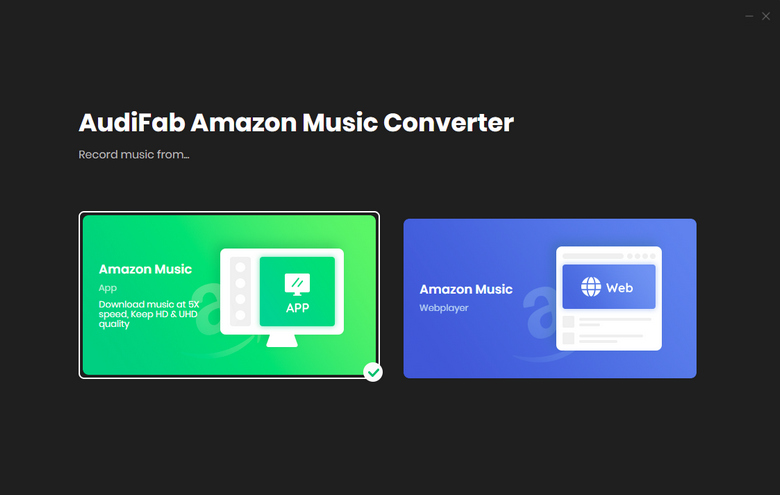
Tips: App Download can get the lossless audio quality, while webplayer download can convert songs at up to 10x speed.
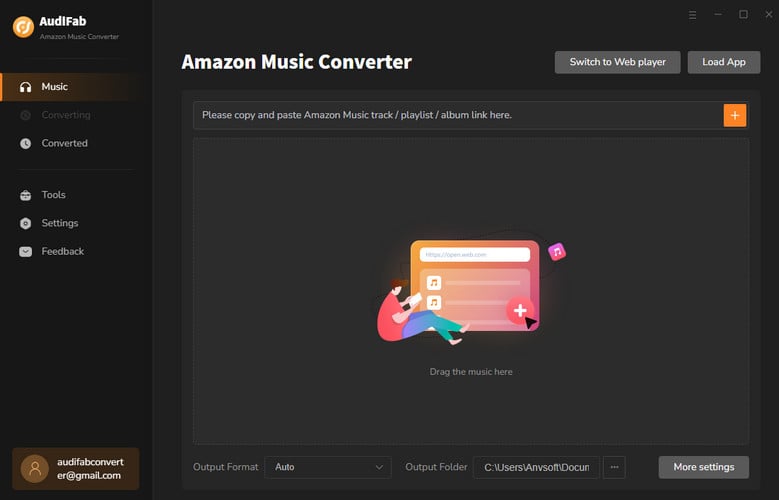
Add Song or Playlist from Amazon Music Unlimited
In this step, you just drag & drop a song or playlist from Amazon Music Unlimited. Then a list will appear. It concludes the song or playlist that you want to save in FLAC format. You can check if these songs are what you want. If they are, click the "Add" button in the upper left corner. If not, you can click the "tick" box in front of the Title to cancel the conversion of that song. Also, you can click "Cancel" and re-select your song or playlist.
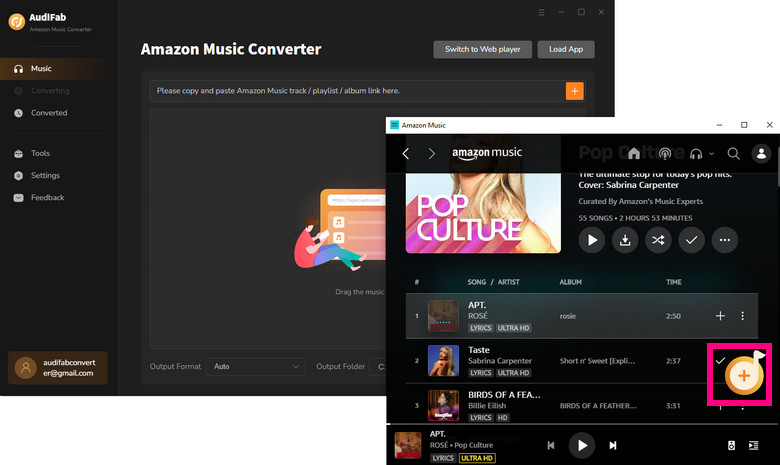
Click the gear icon in the bottom left corner, and you will come to the settings interface of AudiFab. You can adjust the music to FLAC format in the conversion settings part. But more than the FLAC format, you can also transfer songs to other formats by settings, such as MP3/AAC/WAV/AIFF/ALAC. What’s more, you can adjust conversion settings, such as conversion mode, bit rate, and sample rate. In output settings, you can select output folder, file name, and organized.
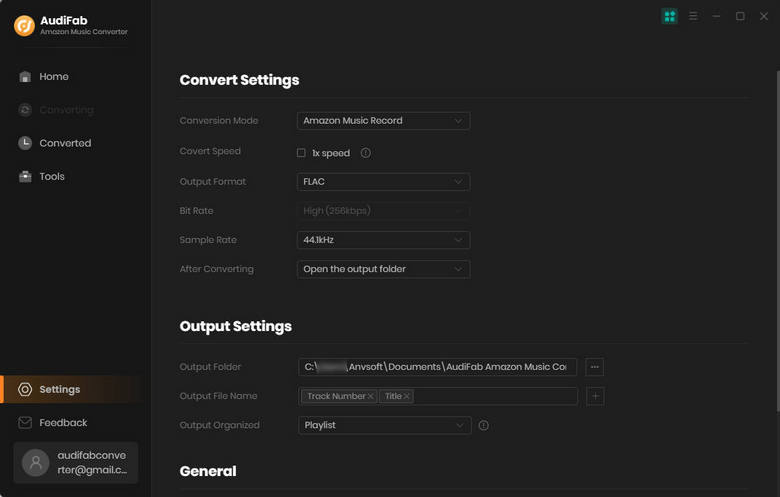
Back to Home. Click "Convert", and AudiFab will start exporting the Amazon Music as FLAC format to your local computer.
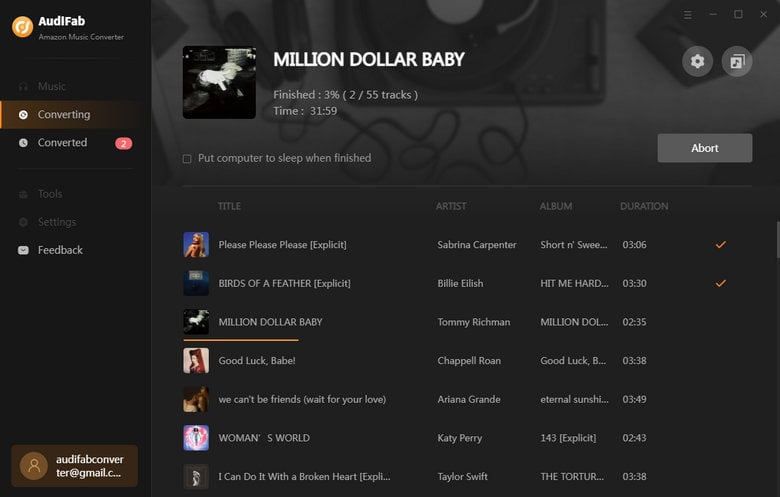
After conversion, you could click the "Converted" button on the left. All your converted songs are here. And you could hover over the music list, and click the "Folder" icon. Then you can find all the FLAC downloads. At last, you can listen to the songs offline. You can also transfer them from your computer to your MP3 player, USB drive, or other.
If you want to save music from Amazon Music Unlimited to lossless FLAC on your local computer, AudiFab Amazon Music Converter will be the best choice. It is compatible with Windows 7, 8, 10, 11 and macOS 11–26. And its interface is concise. Also, it is easy to operate. What’s more, it converts Amazon Music to MP3/AAC/WAV/FLAC/AIFF/ALAC, retains Ultra HD audio quality, and keeps ID3 tags after conversion.
AudiFab Amazon Music Converter is free to try. It can download for free and convert the first minute of each audio file for sample testing. If the program meets your need, you can buy a license to unlock the time limit.
Music is the greatest communication in the world and here are some articles that may help you enjoy music in a better way.