
How to Download Songs with Spotify Free
Get the easiest method to download music from Spotify Free for offline listening.

Get the easiest method to download music from Spotify Free for offline listening.
If you have a bent for streaming music services, Spotify must be the most popular one you have heard. So far, it provides over 100 million songs for all its listeners, even for unpaid listeners. However, Free accounts are limited to online playback only - you have to subscribe to Spotify to access the download feature.
If you're still searching for a method to listen to Spotify music offline without Premium account, you've come to the right place. Here this article you will have three parts introduced how does Spotify Free works, a Spotify Free music tool and guidance to download music with Spotify Free.
Before paying a monthly fee, we should look over the breakdown of Free Spotify vs Spotify Premium, to see if it could meet our basic requirement:
Only standard audio quality offered by Spotify Free: By default, 4 types of audio qualities are provided on Spotify: 24 kbps (Low), 96 kbps (Normal), 160 kbps (High), and 320 kbps (Very High). Spotify Free listeners can only reach up to 160kbps standard bitrate, you'll have to upgrade to Premium to stream high 320kbps audio from Spotify.
Listening offline isn't with Spotify Free: For Spotify members, you can download unlimited songs for offline playback, a perfect feature to save data. But with Spotify Free, you aren't able to download any music.
Frequently ads will be inserted: This is the most annoying matter for Spotify Free audience, you can't even manually skip the advertisement to enjoy a complete and uninterrupted title.
Except that, there're some other restrictions when having a Spotify Free account. Although the Free account provides less privilege, it does earn the same music library as Premium membership, and without paying a penny.
Fortunately, you'll get a cool Spotify music tool on this page, to help you not only download songs from Spotify Free, but also address the inconvenience above.
The helpful assistant for Spotify Free users is AudiFab Spotify Music Downloader, designed for losslessly exporting any Spotify free songs, playlists, or podcasts to regular music files, while removing ads from music tracks. After the 10X faster speed conversion, you'll get offline Spotify Free music in MP3/AACL/FACL/WAV/AIFF/WLAC format at up to 320kbps quality.
Here're the main features of AudiFab Spotify Free Music Downloader:

Note: AudiFab can also be used to convert your local audio files to MP3/M4A/AAC/WAV/OGG/AIFF, burn music to CD and edit ID3 tags. You can find all the functions in the Tools section within the app.
If the Free Spotify is going to be an option for you, it's suggested to use AudiFab Spotify Music Converter to download Spotify playlists for free, and get rid of the ads interruption.
Open AudiFab Spotify Music Converter
Open AudiFab Spotify Music Converter on your Windows 7/8/10/11 or macOS 10.15-15 computer. Then you'll see two download choices of AudiFab shown below. Spotify App has best quality but different speed for Windows (10x) and Mac (1x). Spotify Webplayer mode has same 10x speed for both devices.


Add Songs from Spotify Free to AudiFab
Simply drag and drop a song or a playlist from your Spotify Free account to AudiFab. This smart tool would automatically parse every single song for you. Check the Free Spotify music you need to download offline and click "Add".

Choose the Output Format and Customize the Output Path
Click the icon "Settings" at the bottom left corner, select the output format from MP3/AAC/WAV/FLAC/AIFF/ALAC, output quality from 320kbps, and choose an available output folder. Then just only need to close the window to make changes.

Start Downloading Spotify Music without Premium
Now, you are able to click the button "Convert" to start downloading and extracting songs from Spotify Free to computer locally.
Note: AudiFab needs to work with the Spotify app at the same time. Please do not operate the Spotify app when you are using AudiFab.

Find the Spotify Downloads on the Local Drive
Once the conversion is done, go to the output folder set in Step 3 or directly go to the "Converted" section on AudiFab, then you can find all the Spotify downloads on your local drive. All your playlists from Spotify Free have been downloaded offline.
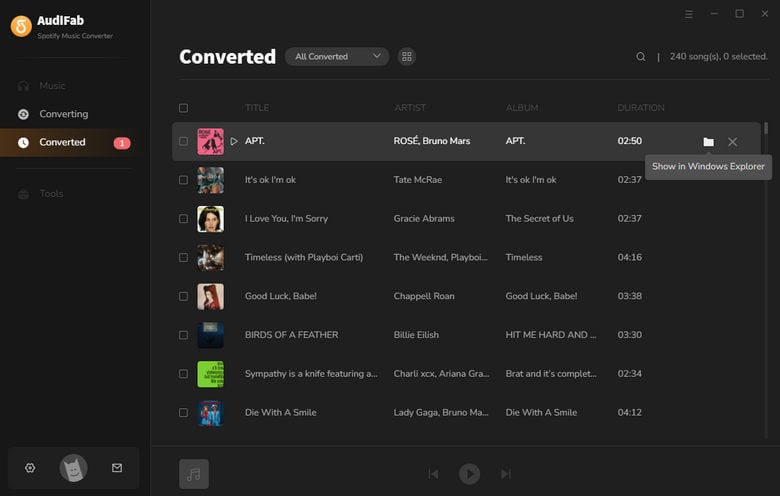
If you haven't subscribed to Spotify and want to download songs from Spotify Free account, don't miss AudiFab Spotify Music Converter. It's a clean & safe program supporting to save any Free Spotify songs offline as MP3/AAC/FLAC/WAV/AIFF/ALAC format files. The most importance is, you can remove ads from Spotify Free by using this program.
AudiFab Spotify Music Converter is free to try. It can be downloaded for free and converts the first minute of each audio file for sample testing. If the program meets your need, you can buy a license to unlock the time limit.
Music is the greatest communication in the world and here are some articles that may help you enjoy music in a better way.