
How to Download Spotify Podcasts to MP3 Files
Learn how to download and convert Spotify podcasts to MP3 in 5 simple steps.

Learn how to download and convert Spotify podcasts to MP3 in 5 simple steps.
Listening to podcasts is a good way of entertainment when you are driving, exercising, mowing the lawn, commuting to work, etc. At present, it’s quite easy to access a podcast.
Spotify, a leading music streaming platform, provides a diverse array of podcasts covering topics ranging from dog training to leading a happy life. Whether it's casual movie discussions or professional sound effects, Spotify has you covered.
For offline access, you can download these podcasts on Spotify across Android, iOS, desktop, gaming consoles, cars, TVs, and more. This feature ensures you can enjoy Spotify podcasts even without an internet connection. However, keep in mind that the downloaded podcasts on Spotify are stored as cache files and cannot be copied or transferred to other devices. In this article, we'll guide you on downloading Spotify podcasts to MP3 format, allowing you to export and play them on any device.
AudiFab Spotify Podcast Downloader is a tool specially developed for Spotify users, fully compatible with Windows 8/10/11 & macOS 11-26. No matter you are a Spotify Premium subscriber or a Spotify Free user, you can use it to convert Spotify podcasts, songs, and playlists to MP3 /AAC/WAV/FLAC/AIFF/
ALAC. You can also download Spotify video to MP4. Check more features on AudiFab below:

AudiFab is beginner-friendly. You can use it to convert Spotify podcasts to MP3 files in 5 simple steps.
Open AudiFab Spotify Podcast Downloader
When you open AudiFab, you’ll see a simple and user-friendly interface. If you used the record music from App feature last time, the Spotify app will also be opened automatically in the background. If you are new to AudiFab, please check the differences between record music from app and web.
| Platform | Win | Mac |
|---|---|---|
| Spotify App | Up to 10x speed with best audio quality | 1x speed with best quality |
| Spotify Webplayer | at 10x speed conversion | |

Add the Spotify Podcasts you want to downlad
Drag and drop a podcast from the Spotify app to AudiFab, it'll be analyzed automatically. Then just click the Add button to upload it to AudiFab.

Choose MP3 as the output format
Click the Settings icon in the bottom left corner. Here you can select the output format (MP3/AAC/WAV/FLAC/AIFF/ALAC) and specify the output folder. Next, just switch to Home window to apply the changed settings.

Download Spotify Podcast to MP3
Click the Convert button and AudiFab would immediately start exporting the Spotify podcast as an MP3 file to your local computer.

Find your downloaded MP3 podcast on the local drive
Click the Converted tab and you can check and locate the downloaded Spotify podcast in MP3 format.
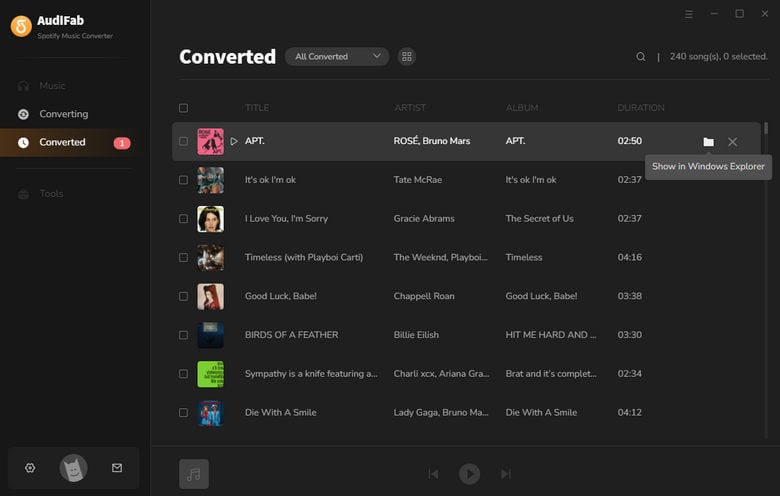
You can also go to the output folder set in Step 3 to find the downloaded Spotify podcast.
Can I listen to podcasts on Spotify with a free account?
Spotify is a freemium service. By signing up as a Spotify member, you can access its entire music library, including the podcasts. Thus, no matter you are a Spotify Premium or a Spotify Free user, you can listen to Spotify podcasts without extra payment.
Can I download Spotify podcasts to MP3 for Free?
You can download Spotify podcasts on various devices, for instance, on Android phones or iPhone. Yet on desktop, Spotify has not enabled the Download option for podcasts without upgrading to the Premium plan. But if you have AudiFab, you can download Spotify podcasts to MP3 for Free.
How can I download podcasts from Spotify to listen offline within the Spotify app?
Just go to the podcast episode that you’d like to download, tap / click the "Download" icon. Should there be no Download icon, go to the three dots or three horizontal lines. You should find the Download option there.
1. Download podcasts from Spotify on Desktop
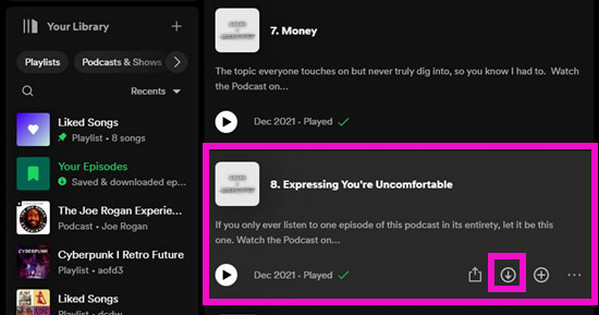
2. Download podcasts from Spotify on Mobile
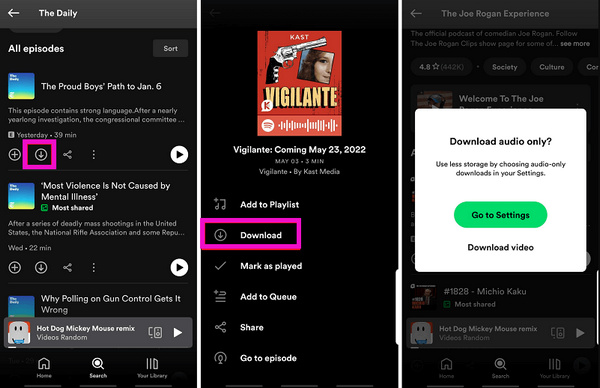
Can I keep the downloaded Spotify podcasts forever?
Spotify is a streaming service. Once you discontinue the subscription, the downloaded podcasts would be gone by the end of your subscription.
If you use AudiFab to download podcasts from Spotify as .mp3, you can keep them forever.
Is AudiFab Spotify Music Converter freeware?
AudiFab Spotify Music Converter is shareware. It can be downloaded for free. The free trial can convert the first minute of each podcast for sample testing. You need to purchase a license to unlock the time limitation.
Can I download Spotify video podcasts?
Yes. With a Spotify Premium account, you can download both video and audio of Spotify podcasts.
Is there a Spotify podcast to MP3 Converter online free?
Yes. There is a online free tool called: PasteDownload Spotify Podcasts to MP3 Downloader. But the audio quality is lossy with some ads.
Can I download Spotify podcasts on Android?
You can download Spotify podcasts with AudiFab on computer, then transfer them to your Android or iOS devices.
When you download podcasts from Spotify, they are saved in the cloud for offline streaming. If you locate the downloaded podcasts, you’ll find they are not downloaded in a regular format. Instead, they are scattered cached files.
To download Spotify podcats to MP3 format, you need to turn to a third-party tool – AudiFab Spotify Podcast to MP3 Converter. It’s an easy-to-use tool. By AudiFab, you can get Spotify podcasts as MP3 files in 5 simple steps.
AudiFab is free to try. It can be downloaded for free and converts the first minute of each audio file for sample testing. If the program meets your need, you can buy a license to unlock the time limit.
Music is the greatest communication in the world and here are some articles that may help you enjoy music in a better way.