
How to Download Spotify to MP3 on Mac Computer
Find an easy way to download music from the Spotify to MP3 on Mac computer.

Find an easy way to download music from the Spotify to MP3 on Mac computer.
"How can I download Spotify as MP3s on macOS?"
Spotify still remains the king of streaming music services, thanks to its large catalog, personalized playlists & podcasts, and other wonderful features. One of its successful points is it's always around us - you can listen to Spotify songs directly through a web player, via a mobile application on an Android or iOS device, or by downloading a desktop app on Mac, Windows, Linux, and more.
Though you're able to download Spotify playlists on the macOS desktop app, you might locate the downloaded Spotify titles are made as some unreadable files. Just like other streaming music services, Spotify also limits listeners to playing music within its own platform.
So what about converting Spotify to MP3 so that you can get the movable Spotify music tracks? What's the best Spotify Music Converter for Mac? We would choose to use AudiFab Spotify Music Converter, capable of converting Spotify from OGG format to MP3 format with no quality loss.
If you want to download Spotify music on Mac, and keep Spotify playlist on your macOS forever, it's suggested to use AudiFab Spotify to MP3 Converter Mac version. AudiFab supprots macOS 11~26 operating system. It serves both Spotify Free & Spotify Premium listeners, and lets you convert all Spotify songs, artists, and podcasts to MP3, AAC, FLAC, WAV, AIFF, ALAC formats. If you pursue high audio quality, AudiFab grants every user up to 320kbps & 192kHz output on the setting parameter. After conversion, you can easily manage your digital Spotify music files, and transfer them to other MP3-supported devices without restrictions.

AudiFab Spotify Music Converter is a 100% safe and clean audio downloader, especially made for Spotify users. You can dive into Spotify audio files by using AudiFab program, and it only needs 5 steps. Before getting started, please make sure you've downloaded AudiFab Spotify to MP3 Converter on your Mac system.
Open AudiFab Spotify Music Converter on Mac
Launch AudiFab and select a mode to record Spotify music on Mac. You can choose between Spotify App or Spotify Webplayer. For faster conversion (10x speed), please use Spotify Webplayer. Then log in your Spotify account on the pop-up webplayer.
| Platform | Mac | |
|---|---|---|
| Spotify App | 1x speed with the best quality | |
| Spotify Webplayer | at 10x speed conversion | |
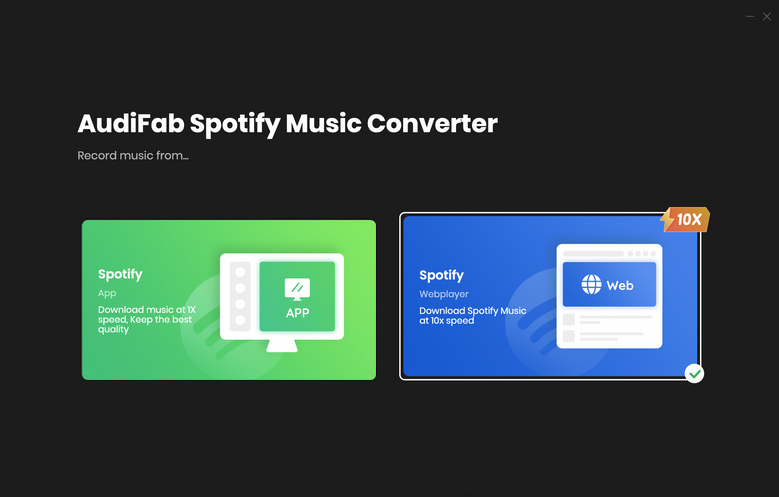
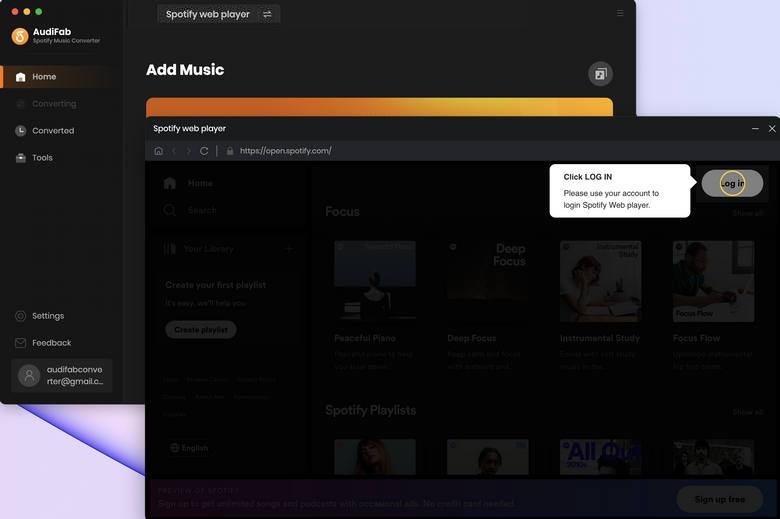
Note: AudiFab requires a Spotify account to function, but it only accesses the songs from your account. It does not collect or use any other information.
Import Spotify music to AudiFab
Choose an album or a playlist from the Spotify webplayer and click Add on the bottom right. AudiFab Spotify Music Converter would read your Spotify song list automatically. Choose the Spotify songs that you’d like to convert to MP3.
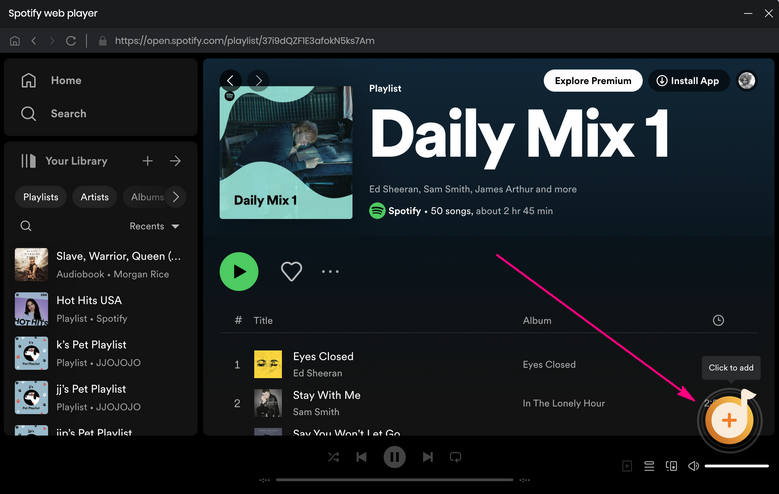
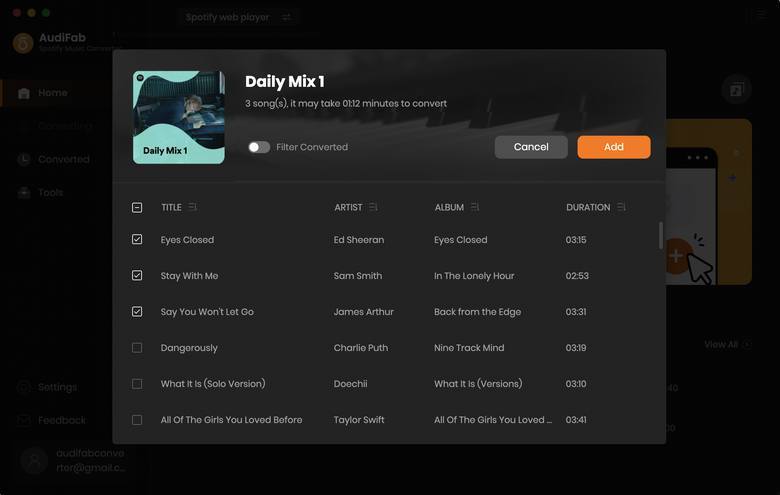
Choose MP3 Output Format for Spotify Music
Go to the "Setting" window by clicking on the bottom left. In the setting window, you're able to choose Conversion Mode, Output Format, Bit Rate, Sample Rate, Output Path, etc. Also, you can select how to classify your output files, or how to name your output audios. Just the parameters you prefer and also remember to select the "MP3 output format".
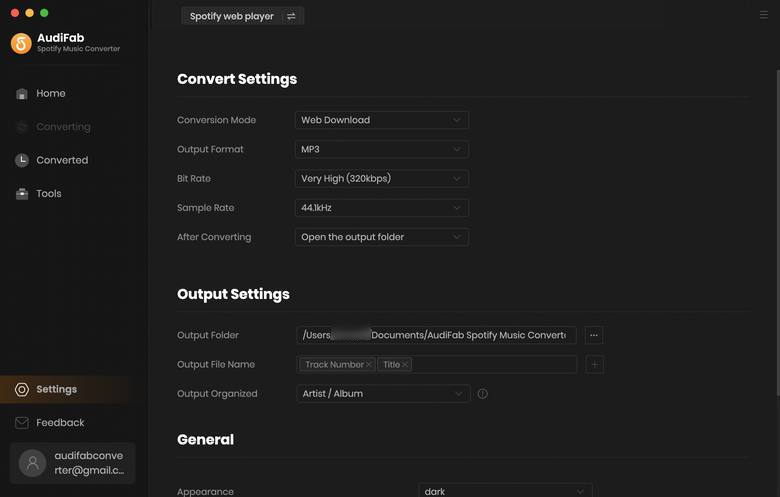
Start to Rip Spotify to MP3 on Mac
Return to Home section, simply click the "Convert" button and AudiFab will start downloading Spotify songs as MP3 files on your local Mac drive.
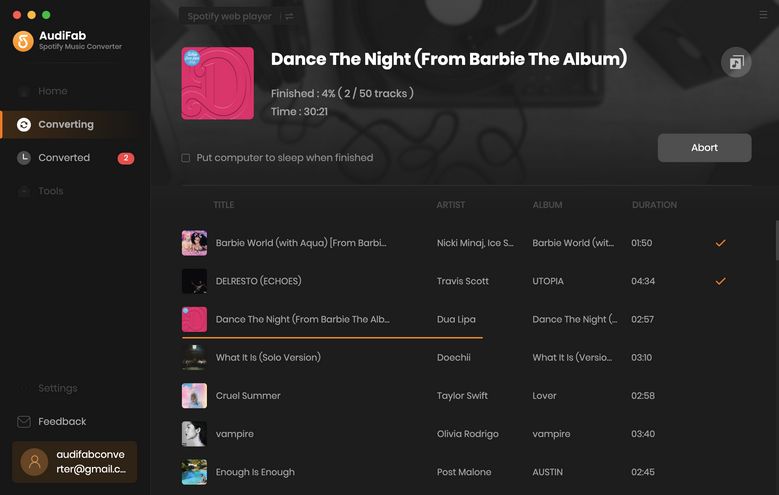
Locate Spotify Music Downloads on Mac
Once downloaded successfully, simply click the "Converted" button, hover over the music list, and hit the "Folder" icon. Now, you can find the downloaded Spotify music tracks, and they are all saved in plain MP3 format.
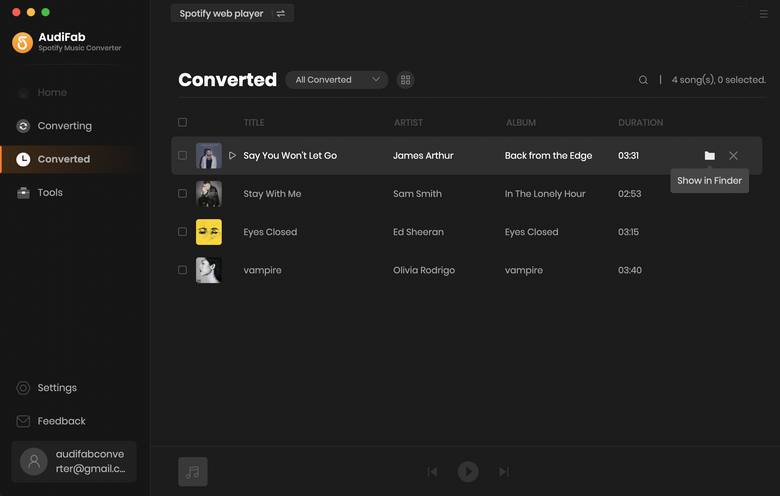
Tips: You can also go to the output path you previously set in Step 3 to find out the downloaded Spotify playlists.
Spotify has a good mix of most artists, and its large library won't let you down. By subscribing to Spotify Premium, you'll be benefited from the download feature on all devices. However, all your downloaded Spotify playlists can be only streamed at their own application. How to download Spotify to a local Mac computer? The simplest and most effective method is to turn to use Spotify to MP3 Converter, like AudiFab Spotify Music Converter.
It's a professional yet easy-to-use music downloader, capable of exporting all Spotify streams as MP3/AAC/FLAC/WAV/AIFF/ALAC audios. What's more, you'll get 1:1 lossless output quality after conversion.
AudiFab Spotify Music Converter is free to try. It can be downloaded for free and converts the first minute of each audio file for sample testing. If the program meets your need, you can buy a license to unlock the time limit.
Music is the greatest communication in the world and here are some articles that may help you enjoy music in a better way.