
[2023] Download Super Bowl LVII Halftime Show Songs to MP3
Rihanna’s Super Bowl songs are so fiery. Come to download it!

Rihanna’s Super Bowl songs are so fiery. Come to download it!
The annual championship game of the National Football League (NFL), which is also called the Super Bowl is coming as scheduled. It has been the most-watched television show in the country and has evolved into an unofficial national holiday. This year it will be the Kansas City Chiefs versus the Philadelphia Eagles!
In addition to the exciting events, the Super Bowl Halftime Show must be mentioned, which is regarded as a kind of benchmark, only the top musicians can be on this stage. The singers who have participated, including Madonna, Beyoncé, and Lady Gaga, are all heavyweights. And on February 12, 2023, Rihanna appeared at the 57th Super Bowl Halftime Show and sang 12 songs. Want to relive these songs? Follow us to enjoy them and download the preferred songs on Super Bowl Halftime Show 2023 as local MP3 for free playback on any device via various music players!
*Watch Rihanna’s FULL Apple Music Super Bowl LVII Halftime Show on YouTube (clcik the picture).
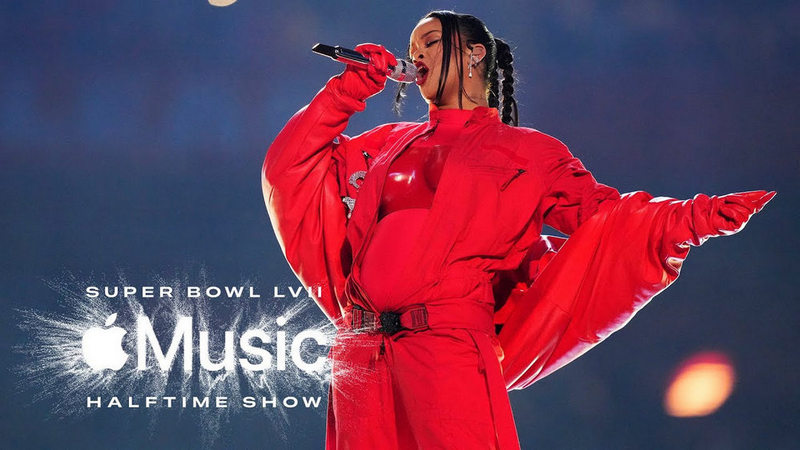
At the beginning of the Super Bowl LVII Halftime Show, Rihanna chose the 2015 hit "Bitch Better Have My Money" and brought out "We Found Love", "Rude Boy", "Work" with Calvin Harris, "All of the Lights" with Kanye West, "Run This Town" and "Umbrella" with JAY-Z, and ended with the song "Diamonds".
Now you already know where to listen to songs from Super Bowl LVII Halftime Show. Coming up, we will orient you to the 100% successful methods of downloading Super Bowl LVII Halftime Show songs as MP3 tracks, and these methods also work for downloading Rihanna and other singers' hit songs and albums.
Music streaming platforms like Spotify and Apple Music support paid users to download songs for offline playback, but these downloaded music are encrypted files that are not permanently saved and cannot be easily transferred to any device or media for playback, such as a USB drive, MP3 player, CD, DJ software, etc.
In fact, just use a music converter to help you solve the above problems. AudiFab Inc. focuses on making music converters that save music files from streaming music platforms in MP3/AAC/WAV/FLAC/AIFF/ALAC with ID3 tags to local. The converted audio quality is the same as the original. After conversion, you can save them forever to your computer and transfer them to different devices.
Now let’s check how AudiFab Music Converter saves Super Bowl Halftime Show songs as local MP3 for you.
① If you are an Apple Music user, please use AudiFab Apple Music Converter. Check the detailed steps here.
② If you are a Spotify user (Free/ Premium), please use AudiFab Spotify Music Converter. Check here.
For more functions of AudiFab, please check below:

Next are the tutorial steps of the AudiFab Apple Music Converter. Before starting, remember to download the AudiFab on your Windows or Mac. Click "Download" above to start downloading.
*For macOS 10.14 or below, download V1.4.3.
Add Super Bowl Halftime Show Songs to your iTunes/Apple Music Library.
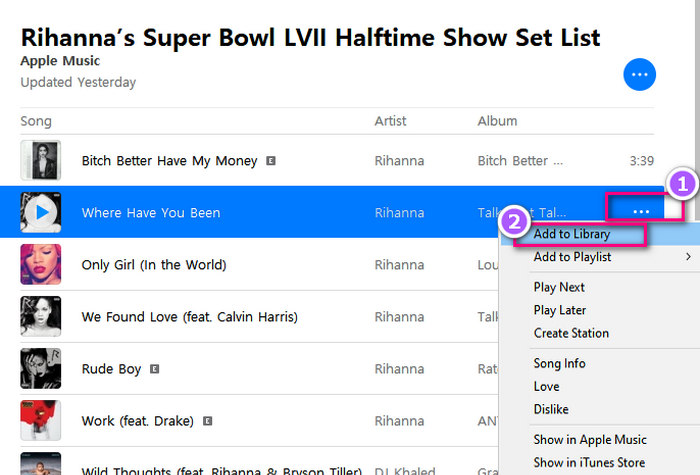
Download and open AudiFab Apple Music Converter
Tips: You can select download by App or web. We suggest App for better audio quality.
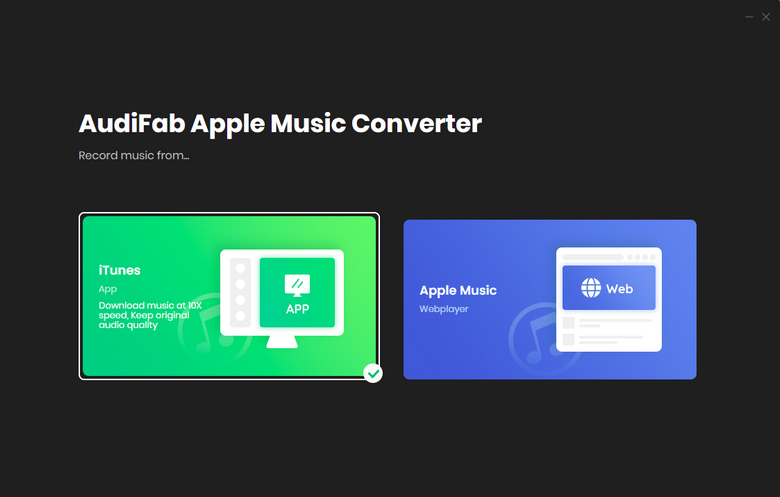
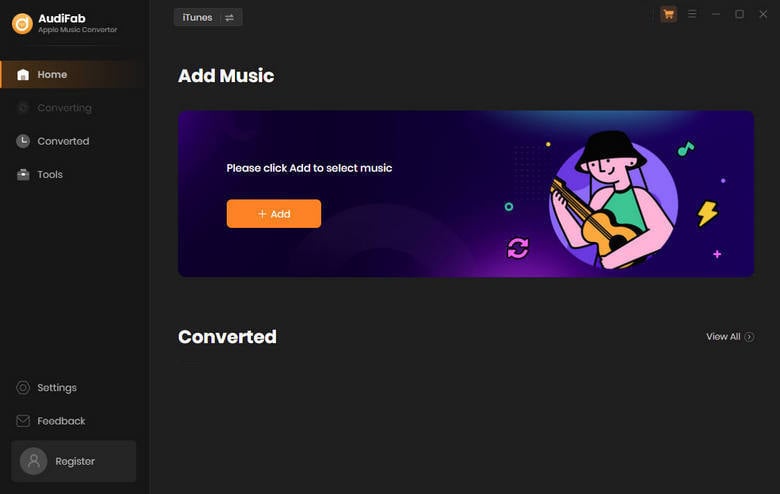
Note: Please do not operate iTunes/Music when converting songs.
Click “+Add”, and choose the Super Bowl Halftime Show songs you want to download.
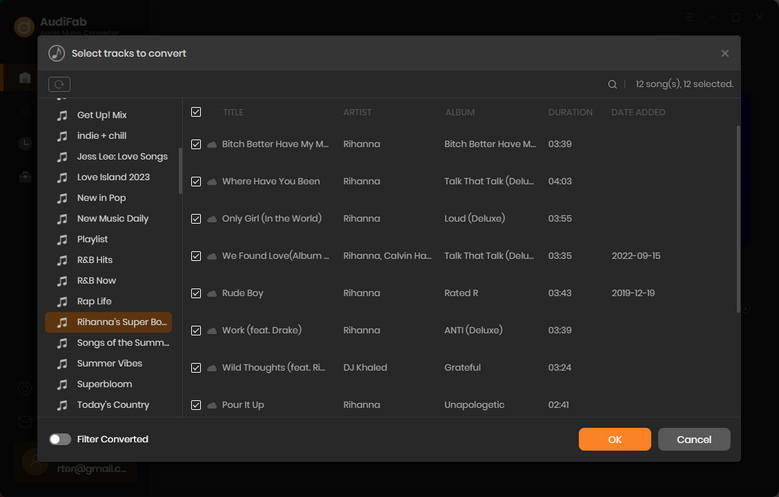
Click the gear icon to set the output parameters. Don’t forget to choose MP3 as the output format.
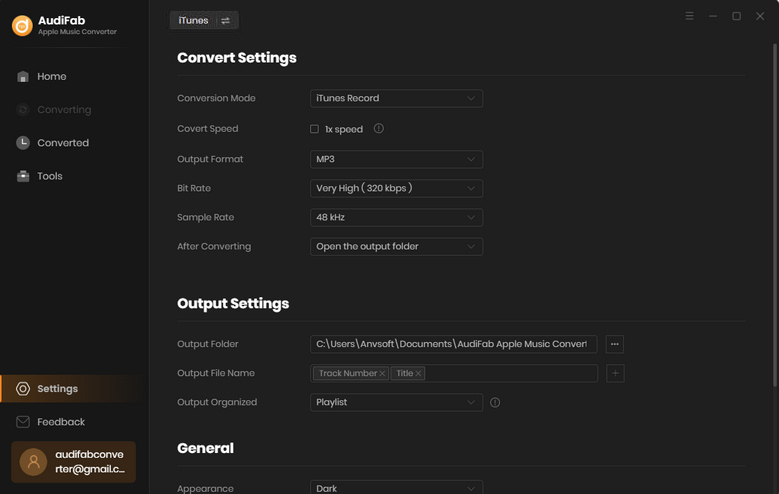
Click Convert to start the conversion. After converting all the songs successfully, the output folder will pop up.
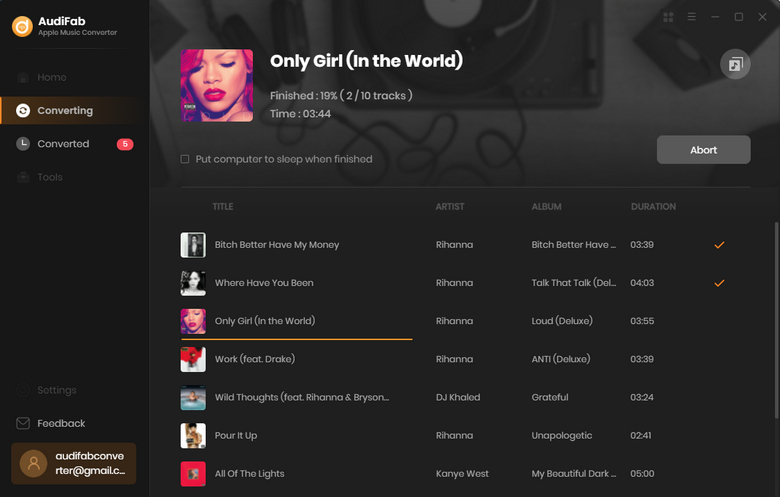
Download and launch AudiFab Spotify Music Converter. Choose App and the Spotify app will open automatically.


Find the Super Bowl Halftime Show songs/playlists/albums on the Spotify app.
Drag or drop them from Spotify to AudiFab Spotify Music Converter. Or simply copy their links and paste them into the AudiFab search box. Check the pop-up list and click Add.
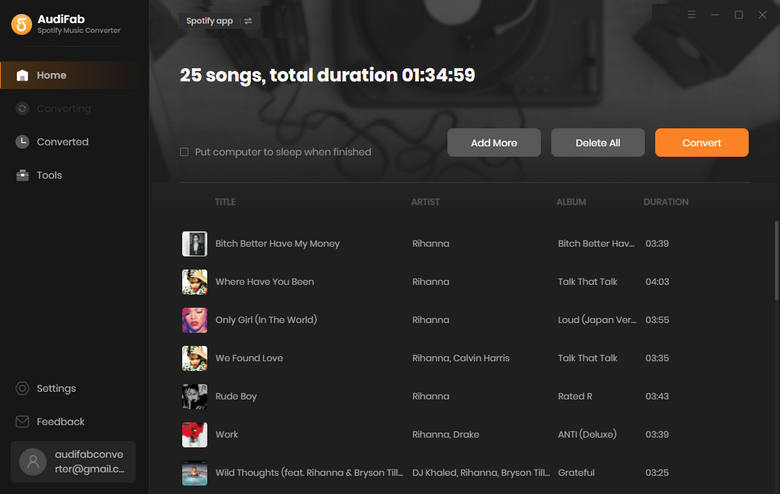
Click the Setting button (like the gear icon). Then set MP3 as the output format. You can also choose the output path here.
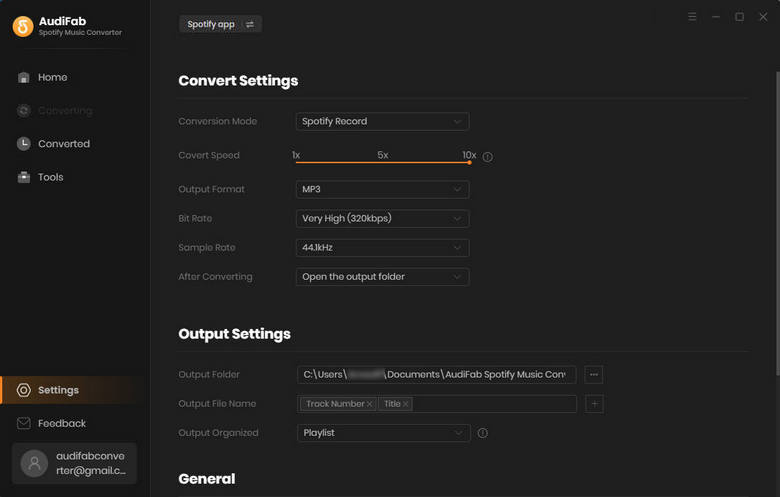
Click Convert. Wait a second. The pop-up folder contains the Spotify songs in MP3 format.
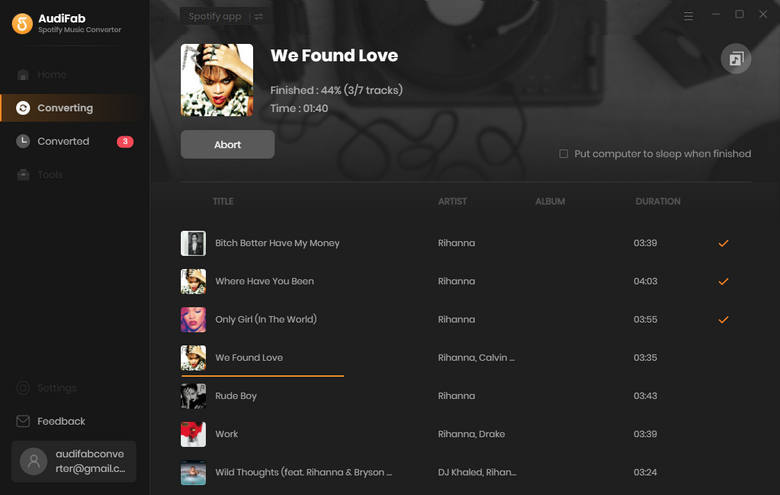
Tips: Successfully converted songs can be transferred to multiple devices for offline playback.
If you still want to relive other playlists, we have compiled some for you here, and the method of downloading them is the same as above.
How to set downloaded Super Bowl Songs as ringtones on Android/iPhone/...?
Step 1. Run Syncios Mobile Manager on your computer.
Step 2. Import the converted MP3 track.
Step 3. Edit the segment you want for the ringtone.
Step 4. Click Import to the device.
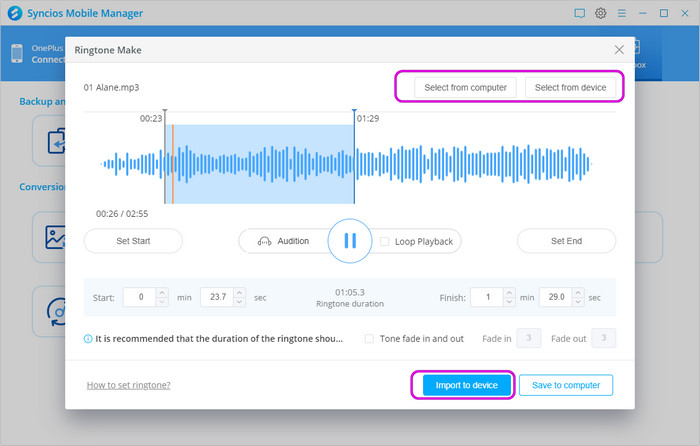
How to play downloaded Super Bowl Songs in the car?
Burn the songs onto a CD:
If your car has a CD player, you can burn the downloaded songs onto a CD and play them in your car. In the Tools section of AudiFab, you can one click to burn Spotify songs to CD.
Use a USB drive:
Most modern cars have a USB port that you can use to play music from a USB drive. Simply transfer the downloaded songs onto a USB drive and plug it into your car's USB port.
Connect your phone via Bluetooth:
If your car has Bluetooth connectivity, you can connect your phone and play the downloaded songs from your phone's music library.
Use an auxiliary cable:
If your car has an auxiliary port, you can use an auxiliary cable to connect your phone or MP3 player to your car's audio system and play the downloaded songs.
Check more here: 12 Ways to Play Spotify Music in the Car / How to Play Apple Music Songs in Car.
How to upload Spotify downloads to iTunes/Music App?
How to upload iTunes/Music downloads to Spotify App?
Step 1. On the Spotify app, Click your profile username > select Settings.
Step 2. 'Local Files' > switch Show local files on.
Step 3. Tap "Add a source" to add your downloaded iTunes/Music files.
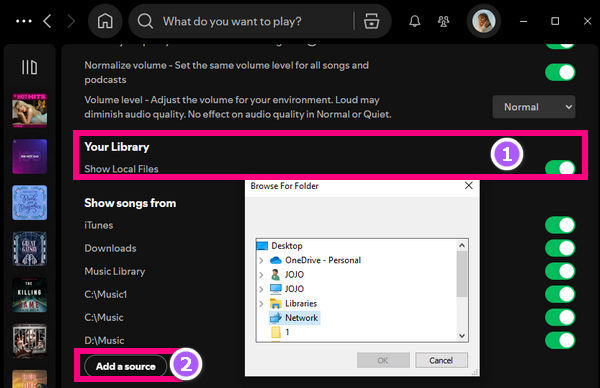
Rihanna has delivered outstanding performances at various music events and award shows throughout her career. And her Super Bowl Halftime Show drew 118.7 million viewers, 5 million more than the game. While waiting for the release of the new album, you can use AudiFab Music Converter to download the music from the Super Bowl Halftime Show or previous songs of Rihanna to MP3 first.
AudiFab Spotify/Apple Music Converter is free to try. It can be downloaded for free and converts the first minute of each audio file for sample testing. If the program meets your need, you can buy a license to unlock the time limit.
Music is the greatest communication in the world and here are some articles that may help you enjoy music in a better way.