
How to Play Apple Music Songs Offline in 2 Ways
Learn how to play Apple Music songs offline with or without subscription.

Learn how to play Apple Music songs offline with or without subscription.
Apple Music is a music streaming service developed by Apple Inc. Now it owns over 100 million songs in lossless audio. Users can listen to singles, albums, or existing playlists on Apple Music. Also, like other streaming services, Apple Music allows users to play Apple Music songs offline. If your Internet traffic is limited, then this function is very suitable for you. However, here we can also introduce you another method to play Apple Music songs offline without subscription, which will be more convenient for people who have limited Internet traffic or do not want to subscribe to Apple Music anymore.
To play Apple Music songs offline, you need to subscribe to Apple Music. Then, you can download Apple Music to your local devices, and play them offline. Here we will show you the simple steps:
Save the Apple Music songs or playlists to your iTunes/Music Library.
Open iTunes/Music app on your computer, find "Apple Music Playlists", then click the playlists or songs you just saved.
Click the three-dot button, then click "Download" iTunes/Music app will automatically download the songs for you. Wait for a while, and you can enjoy them offline.
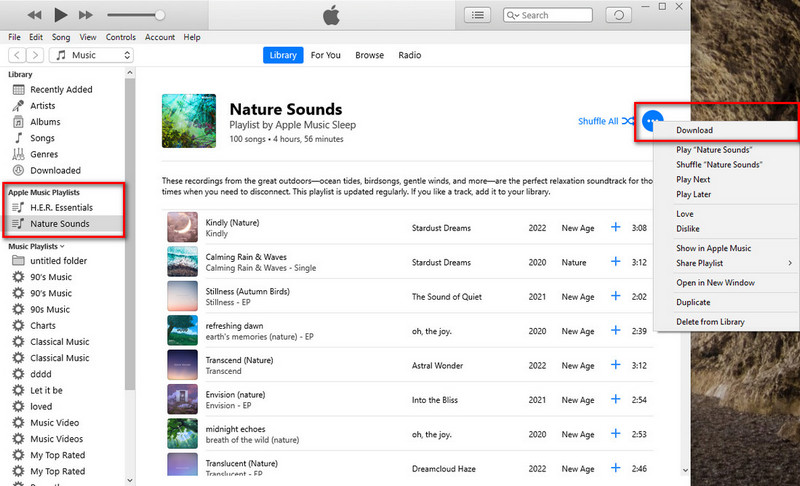
Once your Apple Music account expires, you will not be able to play the songs in Apple Music. If you want to stream Apple Music songs without the limitation, we advise you to download Apple Music songs as plain audio format like MP3. In this case, you have to find an Apple Music Converter. Here we recommend you AudiFab Applee Music Converter.
AudiFab Apple Music Converter is compatible with Windows 7, 8, 10, 11, and macOS 11 - 26. It is an awesome tool, which is used to convert Apple Music songs, podcasts and audiobooks to MP3/AAC/WAV/FLAC/AIFF/ALAC format. Besides, you can use it to convert your local audio files to MP3/M4A/FLAC/WAV/OGG/AIFF format, burn music to CD, edit ID3 tags, etc. It keeps original audio quality and ID3 tags after conversion. Plus, you can choose how you’d like to name and sort out the converted files.
If you want to use AudiFab Apple Music Converter to convert Apple Music songs, first please make sure your Apple Music account is still in the subscription period, otherwise, AudiFab will not be able to record the music. You can unsubscribe to Apple Music after the conversion is over.

In the following content, we are going to show you how to use AudiFab Apple Music Converter to download Apple Music songs, and how to play Apple Music songs offline without subscription.
Open AudiFab Apple Music Converter.
Open the AudiFab Apple Music Converter. Pick record music from App. Our program will automatically detect the iTunes/Music in your computer and load your library.
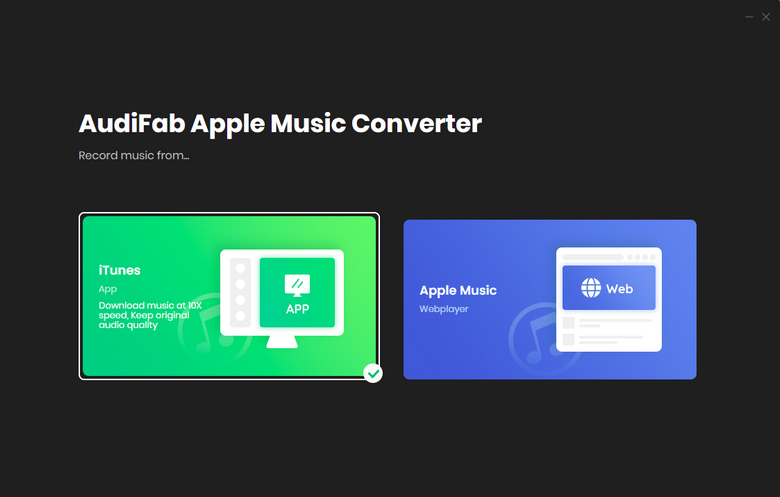
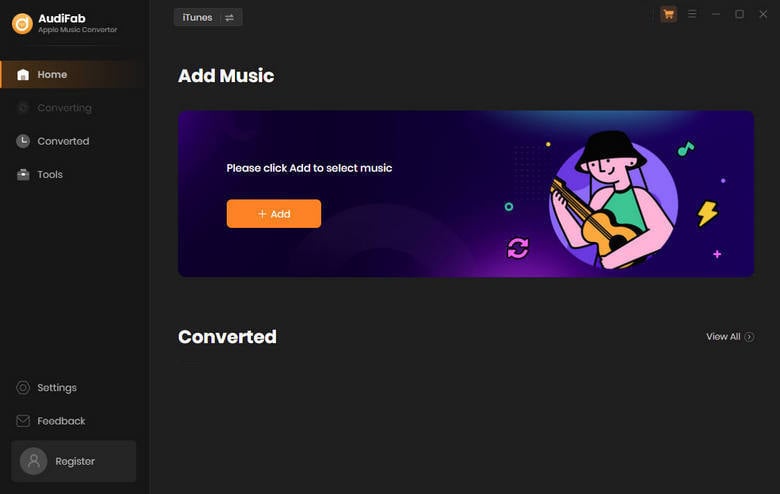
Note: Please do not operate iTunes/Music when converting songs.
Add Apple Music Songs to AudiFab.
Click the button "+ ADD", then you will see a pop-up window, which will show you all the songs in your Apple Music Library. You can add and choose Apple Music songs, podcasts and audiobooks in the pop-up window as you want.
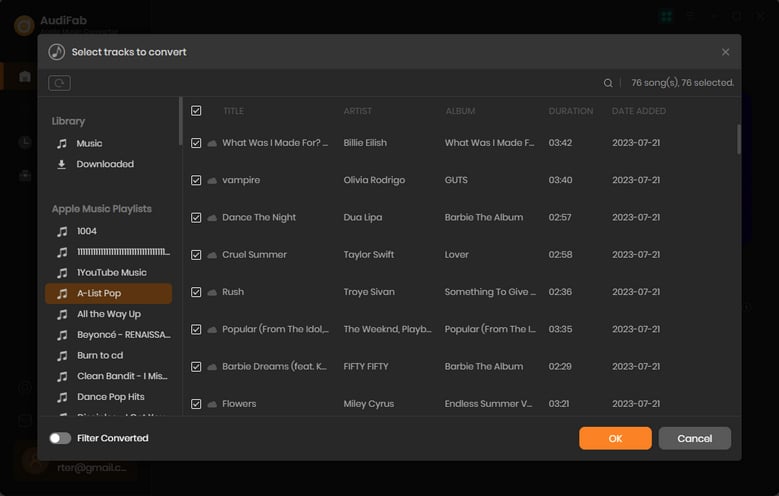
Choose the Output Format.
After adding Apple Music songs you want to download, the next step is to choose the output format. Click the Setting button (like the gear icon) on the program interface, and then there will be a pop-up window which allows you to set conversion settings and output settings. MP3, WAV, AAC, AIFF, ALACand FLAC are available to choose. You can also choose the output path here.
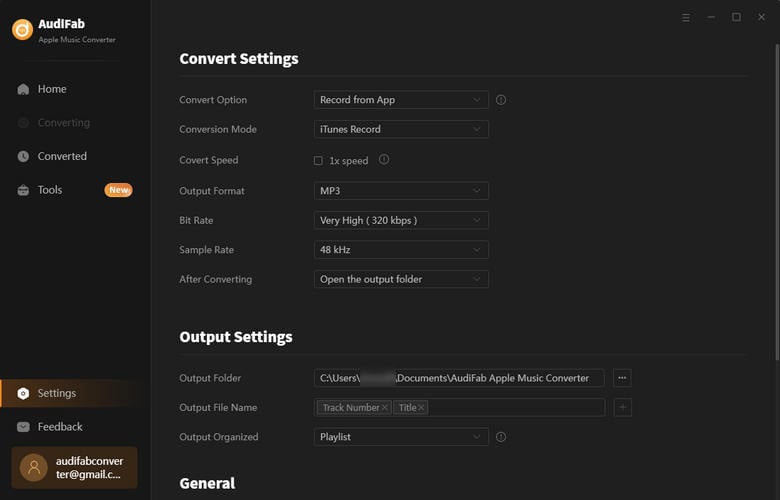
P.S: The conversion speed of the Webplayer download is up to 10x speed.
Convert Apple Music Songs.
After completing the above steps, please back to Home interface. The next step is clicking the button "Convert". The duration depends on how many songs you would like to convert and the network connection.
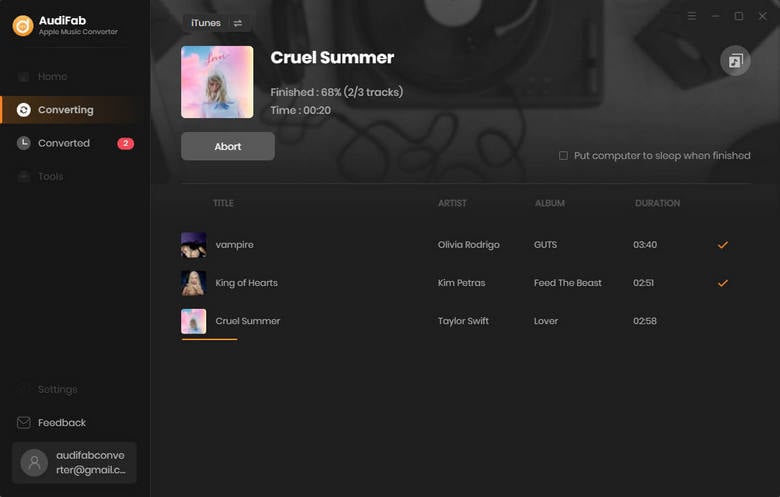
Find Converted Apple Music MP3 Files on Local Drive
After converting all the songs successfully, AudiFab Apple Music Converter will open the output folder for you. Or you can find them by clicking "Converted" on the left, and hover your mouse on the music files, there will be a folder icon on the right side. Click it, it will also open the output path for you. You can listen to the converted Apple Music songs in AudiFab Apple Music Converter or use the other players in your computer to play them.
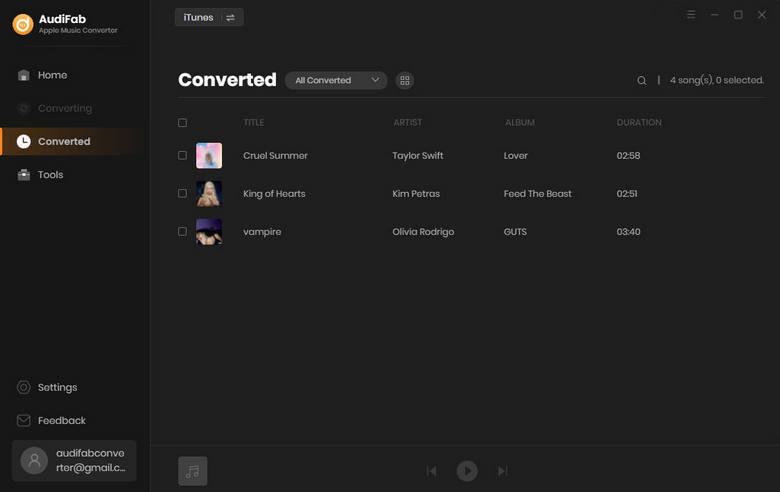
Apple Music is absolutely a worth-trying music streaming service. However, you can't download or listen to Apple Music songs after your Apple Music account expires. As a result, dowload Apple Music songs to plain audio format is a worthing-trying way to enjoy music. You can easily play Apple Music offline forever after downloading Apple Music songs by AudiFab Apple Music Converter.
Just open AudiFab Apple Music Converter, click "+ ADD", choose the output format and then click the Convert button to start the conversion. Then, you can play Apple Music on your computer offline.
AudiFab Apple Music Converter is free to try. It can be downloaded for free and converts the first minute of each audio file for sample testing. If the program meets your need, you can buy a license to unlock the time limit.
Music is the greatest communication in the world and here are some articles that may help you enjoy music in a better way.