
How to Transfer Apple Music to MP3 Player
Learn how to transfer & play Apple Music songs on MP3 players easily.

Learn how to transfer & play Apple Music songs on MP3 players easily.
"Recently I want to buy an MP3 player to play music while doing the workout. But can I play Apple Music on the MP3 player?"
Although nowadays people usually play music with mobile phones, quite a few people still prefer to enjoy music on MP3 players. When doing exercises, or on the way to work, playing music on the mobile phone may make your phone battery drains quickly, and occupy too much of the phone memory. But playing music on MP3 players can help you get rid of these issues.
It would be better if people can play Apple Music songs on MP3 players. However, Apple Music is now available on iPod, iPad, iPhone, Android, Mac, and PC, but not on MP3 player. That's because all the songs in Apple Music are protected, so users can download Apple Music songs to authorized devices for offline listening, but MP3 players are not included. Is there any way to help users play Apple Music on MP3 players? Please read on, we will tell you the method in the following content.
To play Apple Music on MP3 players, you have to convert Apple Music songs to MP3 format first. A tool called AudiFab Apple Music Converter can help you with it.
AudiFab Apple Music Converter is compatible with Windows 7, 8, 10, 11 and macOS 11 - 26. It is an awesome tool, which is used to convert Apple Music songs to MP3/AAC/ALAC/WAV/FLAC/AIFF format. Besides, you can use it to convert your local audio files to MP3/M4A/FLAC/WAV/OGG/AIFF format, burn music to CD, edit ID3 tags, etc. It keeps original audio quality and ID3 tags after conversion. Plus, you can choose how you'd like to name and sort out the converted files. What's more, after converting Apple Music songs to MP3 format, you can play them on MP3 players forever, no longer need the Apple Music subscription.
In the following content, we are going to show you the simple steps of downloading and transferring Apple Music songs to MP3 Player with the help of AudiFab Apple Music Converter.

If you want to use AudiFab Apple Music Converter to download & transfer Apple Music songs to MP3 player, first please make sure your Apple Music account is still in the subscription period or within the 3-month free trial period. Otherwise, AudiFab will not be able to record Apple Music songs. You can unsubscribe Apple Music after the conversion is over.
The following content is the simple steps of transferring Apple Music songs to MP3 Player with the help of AudiFab Apple Music Converter. With this method, you can even play Apple Music songs after the Apple Music subscription expires.
Open AudiFab Apple Music Converter.
Open the AudiFab Apple Music Converter. Choose App download. AudiFab will automatically detect the iTunes/Music in your computer and load your library.
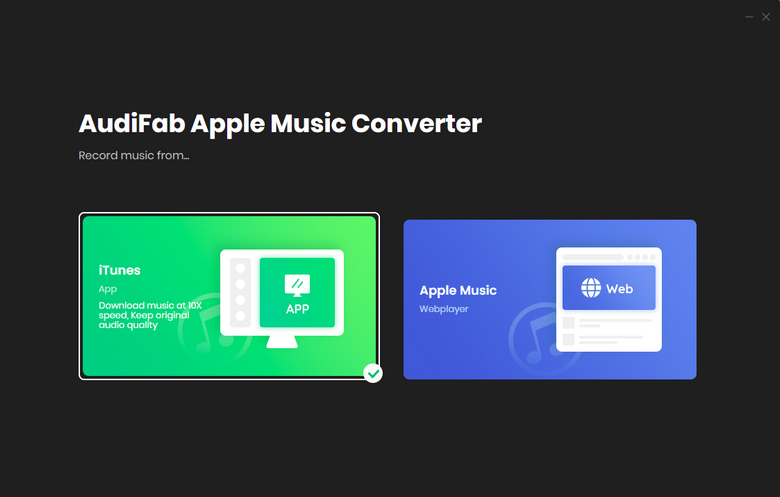
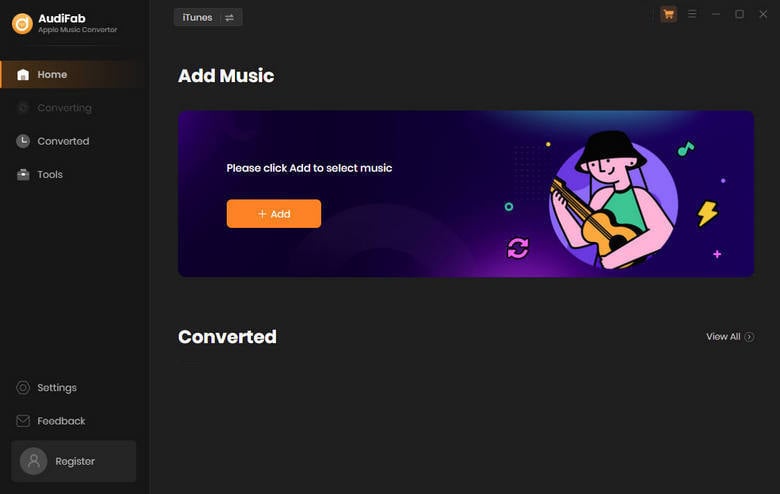
Note: Please do not operate iTunes/Music when converting songs.
Add Apple Music Songs to AudiFab.
Click the button "+ ADD", then you will see a pop-up window, which will show you all the songs in your Apple Music Library. You can add and choose Apple Music songs, podcasts and audiobooks in the pop-up window as you want.
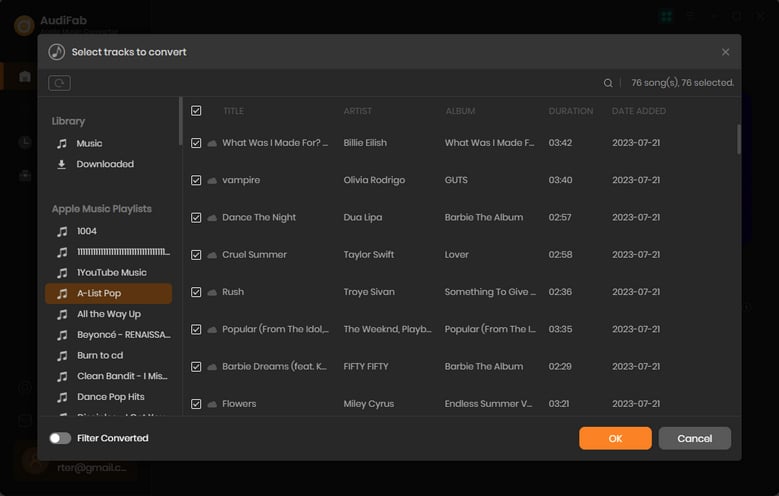
Choose the Output Format.
After adding Apple Music songs you want to download, the next step is to choose the output format. Click the Setting button (like the gear icon) on the program interface, and then there will be a pop-up window which allows you to set conversion settings and output settings. MP3, WAV, AAC, AIFF, ALAC, and FLAC are available to choose. Now we choose MP3 as an example. You can also choose the output path here.
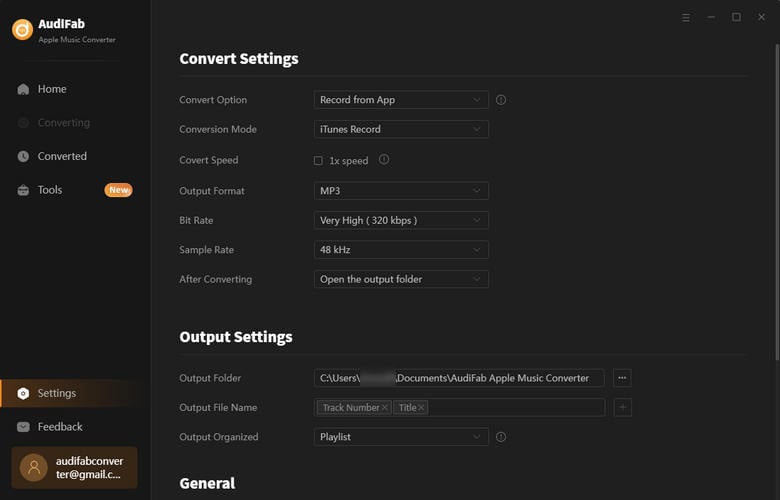
Convert Apple Music Songs to MP3 Format.
After completing the above steps, please back to Home interface. The next step is clicking the button "Convert". The duration depends on how many songs you would like to convert and the network connection.
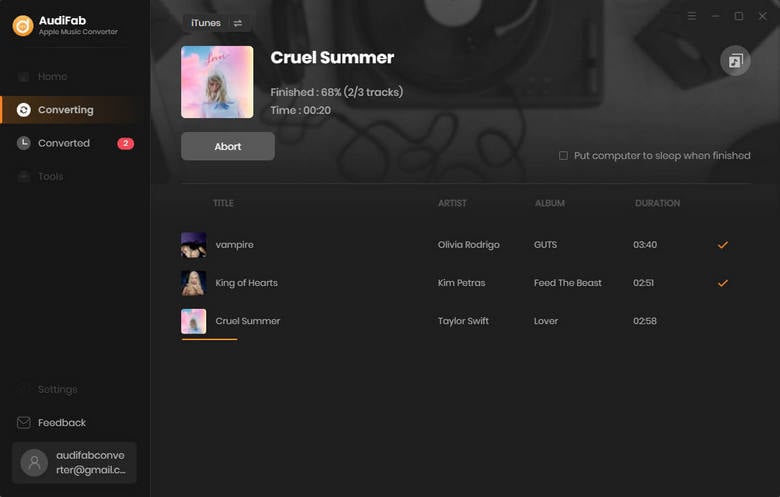
Transfer Converted Apple Music songs to MP3 Player
After converting all the songs successfully, AudiFab Apple Music Converter will open the output folder for you. Or you can find them by clicking "Converted" on the left, and hover your mouse on the music files, there will be a folder icon on the right side. Click it and you can find those converted Apple Music songs. Now you can transfer them to the MP3 player by using the USB cable or Bluetooth.
Apple Music is absolutely a worth-trying music streaming service. However, you can't transfer and listen to Apple Music songs on MP3 players. As a result, converting Apple Music songs to MP3 format can help you do that. You can easily play Apple Music on MP3 player forever after converting Apple Music songs to MP3 format by AudiFab Apple Music Converter.
Just open AudiFab Apple Music Converter, click "+ ADD", choose the output format as MP3 format and then click the Convert button to start the conversion. After that, you can transfer Apple Music songs to MP3 players and play Apple Music there offline without subscription.
AudiFab Apple Music Converter is free to try. It can be downloaded for free and converts the first minute of each audio file for sample testing. If the program meets your need, you can buy a license to unlock the time limit.
Music is the greatest communication in the world and here are some articles that may help you enjoy music in a better way.