
10+ Best FREE Apple Music Converter in 2026
We review the best free Apple Music to MP3 converters to help you find the one that suits you best.

We review the best free Apple Music to MP3 converters to help you find the one that suits you best.
Apple Music is popular, but it has limitations. Due to DRM protection, you can't export Apple Music as MP3, making it impossible to play Apple Music on a generic MP3 player. Additionally, downloaded songs are tied to your subscription, so if you cancel, you’ll lose access to them.
To keep the entire Apple Music library and enjoy it forever, you can use a safe Apple Music Downloader. By converting Apple Music to MP3 for offline listening, you’ll no longer have to worry about restrictions.
In this article, we'll list the 10 best free Apple Music converter apps and online tools. We’ll also cover their features, benefits, and drawbacks. Keep reading to learn how to download MP3 from Apple Music.
While there are many websites that can free convert Apple Music to MP3 online, they often come with risks such as data privacy issues, limitations on download quality, and potential security threats. For a safer and more reliable option to download Apple Music to MP3 in high-fidelity quality, it's recommended to use a dedicated desktop applications like AudiFab Apple Music Converter for your Windows PC or Mac.
Main features: AudiFab Apple Music Converter is a professional Apple Music converter that supports downloading Apple Music tracks, podcasts, iTunes-purchased songs, audiobooks, and more. It converts encrypted M4P Apple Music files into MP3, AAC, FLAC, ALAC, WAV, and AIFF, so you can play them offline on devices like iPhone, Android smartphones, iPod, PSP, Walkman, etc. It preserves the original audio quality and ID3 tags.
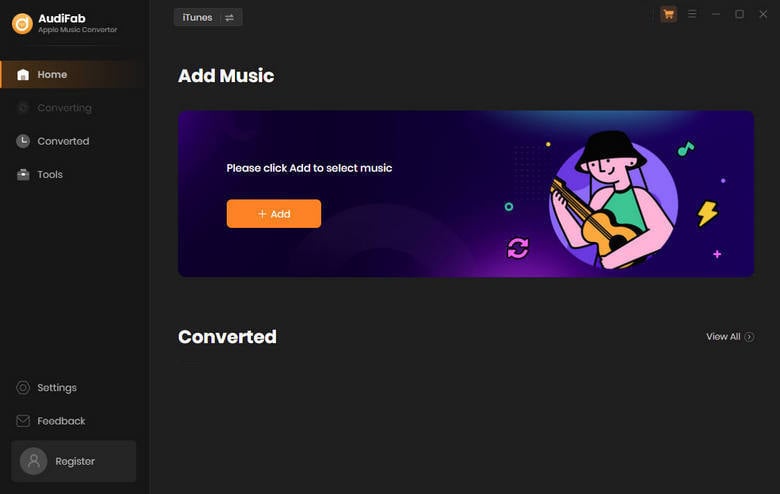
Extra features: The Windows version of AudiFab includes a CD burning feature, enabling you to burn the converted Apple Music songs directly to CDs and enjoy them on CD/DVD players or even in your car.
User guide:
Step 1: Open AudiFab Apple Music Converter on your PC.
Step 2: Navigate to the "Settings" module to set the output format to MP3.
Step 3: Select the songs you want to convert from iTunes app or Apple Music web player.
Step 4: Click the "Convert" button to start converting Apple Music to MP3.
Step 5: Go to the "Converted" section to view all your converted Apple Music MP3 files.
Pros to Use 🙂:
Cons to Accept 🙃:
Main features: Sidify Apple Music Converter Free is a user-friendly tool that allows you to download and convert Apple Music tracks to MP3, AAC, FLAC, or WAV formats. It's an excellent choice for converting Apple Music playlists in bulk, without any extra costs or pop-up ads, saving you time. The program is safe to use and ad-free, ensuring a worry-free experience. While Sidify has a similar interface to AudiFab, AudiFab offers more download modes, providing better output quality for Apple Music to MP3 conversion.
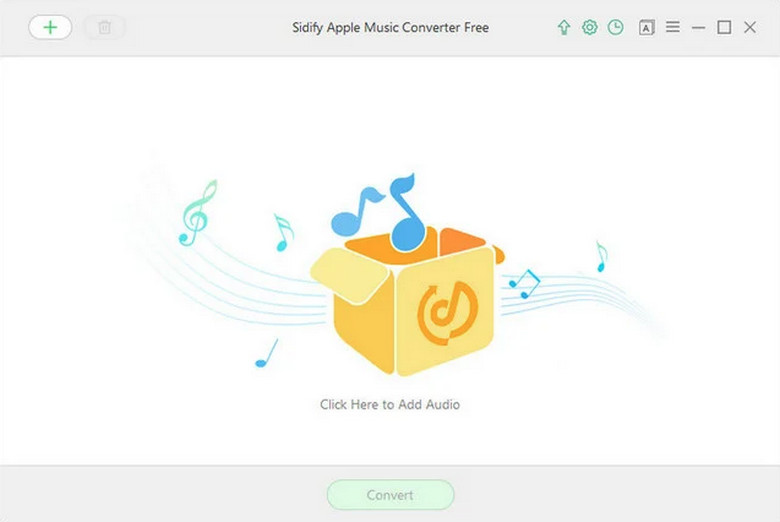
User guide:
Step 1: Add Apple Music Songs to Sidify.
Step 2: Click "Settings" to choose the file format and save location.
Step 3: Click "Convert" to download the Apple Music songs with your selected settings.
Pros to Use 🙂:
Cons to Accept 🙃:
Free online Apple Music downloader tools are a great choice if you're looking for a no-cost, no-app solution. However, most of these websites work in a similar way: they match Apple Music tracks with YouTube videos and convert them into MP3 files. Plus, the downside is that the sound quality is often compromised, typically capped at 128 kbps.
Another factor to consider is the ads on Apple Music to MP3 download sites. Stay cautious, avoid clicking suspicious ads or pop-ups, and keep your browser and antivirus software updated for protection.
Main features: APLMate is a free online tool to convert Apple Music songs, albums, and playlists to MP3. Its simple interface makes it easy to use, even for beginners, with clear instructions for guidance. No need to install or log in.
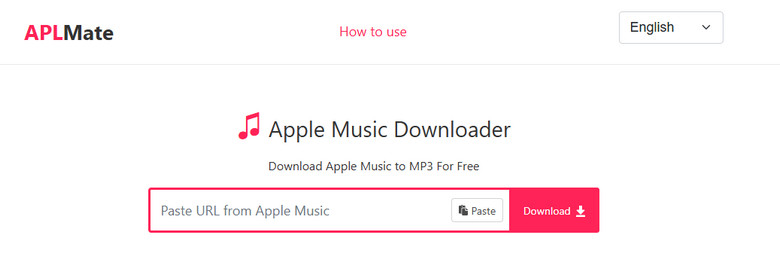
Extra features: Download the album cover separately. Supports six languages: English, Spanish, German, French, Italian, Portuguese.
User guide:
Step 1: Copy and paste a song URL from Apple Music, and tap "Download".
Step 2: As the result comes out, tap "Download MP3".
Pros to Use 🙂:
Cons to Accept 🙃:
Main features: AAPLmusicDownloader is an online Apple Music to MP3 converter as well. It works well with all major browsers, including Google Chrome, Mozilla Firefox, Safari, Opera, and Chromium-based browsers.
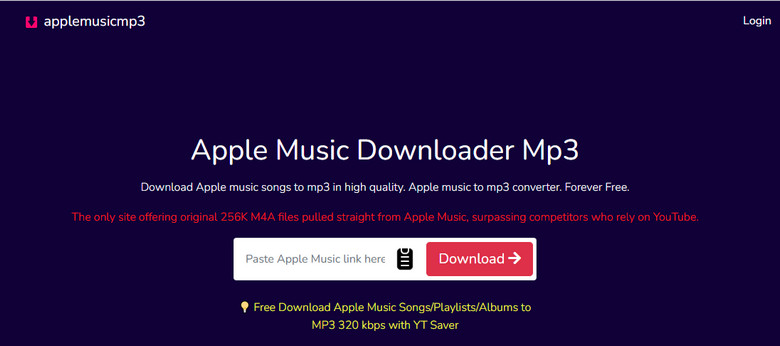
User guide:
Step 1: Copy the Apple Music playlist link, paste it into the AAPLmusicDownloader search bar, and click "Download."
Step 2: Click "Generate Download Link", choose the audio quality, and then get the audio file.
Pros to Use 🙂:
Cons to Accept 🙃:
Main features: This free Apple Music Converter does exactly what it promises—converting Apple Music to MP3 format. Simply paste the Apple Music song link, and you're ready to download.
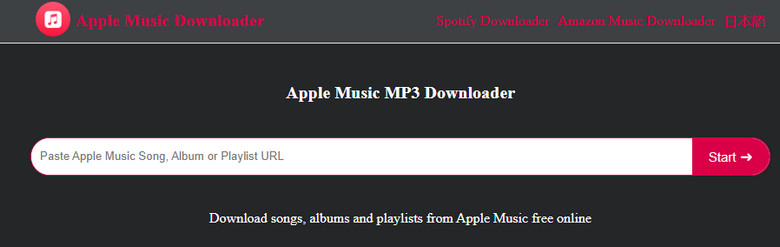
Extra features: Other MP3 converters include: Spotify, Amazon Music, YouTube Music, and SoundCloud. Available in English and Japanese.
User guide:
Step 1: Copy the full Apple Music song link, paste it into the provided field, and click "Start."
Step 2: Once the "Get Download" option appears, click on it.
Step 3: Select "Download MP3" to save the file to your offline storage.
Pros to Use 🙂:
Cons to Accept 🙃:
Main features: KeepVid allows you to download Apple Music to MP3 for free with no limits on the number of files. Its lightweight and user-friendly interface works seamlessly on any browser.
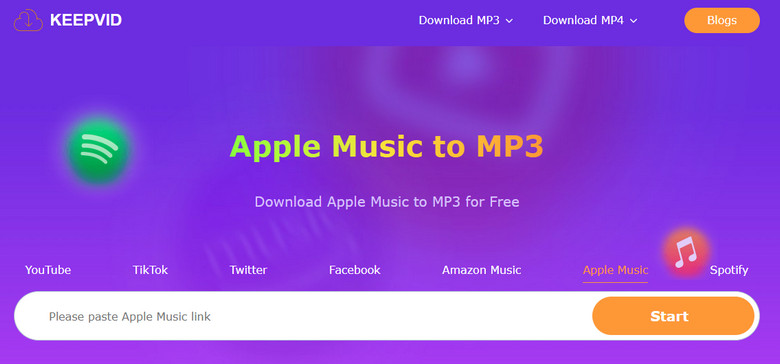
Extra features: Download music from Amazon, Spotify, TikTok, and YouTube as MP3 files. Convert videos from TikTok and YouTube to MP4 format. Download videos from Twitter, Facebook, StreamFab, and OnlyFans.
User guide:
Step 1: Go to music.apple.com, find the desired music, and copy its URL.
Step 2: Paste the URL into the KeepVid converter, click "Start", and select "Audio (.mp3)" to download the MP3 file to your device.
Pros to Use 🙂:
Cons to Accept 🙃:
Main features: Apple Music Playlist Downloader is an online tool that allows users to easily download playlists from Apple Music. With this tool, you can batch download songs in MP3 format for free.
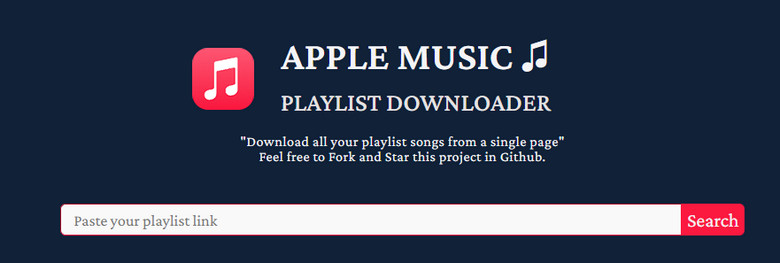
User guide:
Step 1: Go to Apple Music, find the playlist you want to download, and copy its URL.
Step 2: Paste the URL into the Apple Music Playlist Downloader, click "Search," and then select the "Download" icon to save the MP3 audio file to your device.
Pros to Use 🙂:
Cons to Accept 🙃:
Main features: Soundloaders Apple Music Downloader is an online service that allows you to download music as MP3 files via a link, making it accessible on multiple platforms.
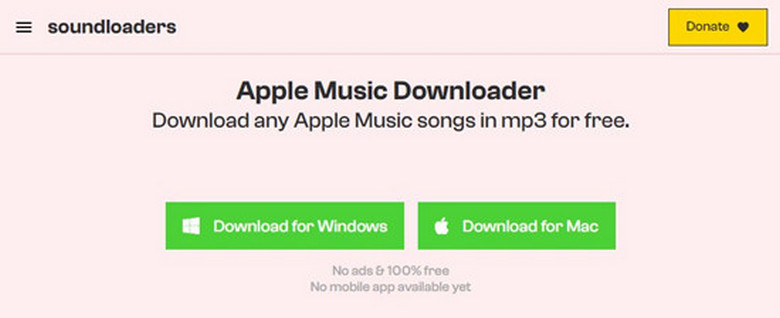
Extra features:
Soundloaders also offer other downloaders that allow you to download MP3s from platforms like Spotify, Tidal, Amazon, and more.
User guide:
Step 1: Copy the track link from Apple Music.
Step 2: Paste the link into Soundloaders and click "Search."
Step 3: Select and download the MP3 file.
Pros to Use 🙂:
Cons to Accept 🙃:
Main features: Online Voice Recorder lets you record audio from Apple Music directly in your browser, with no software installation needed. It offers a quick and easy solution to convert Apple Music to MP3.
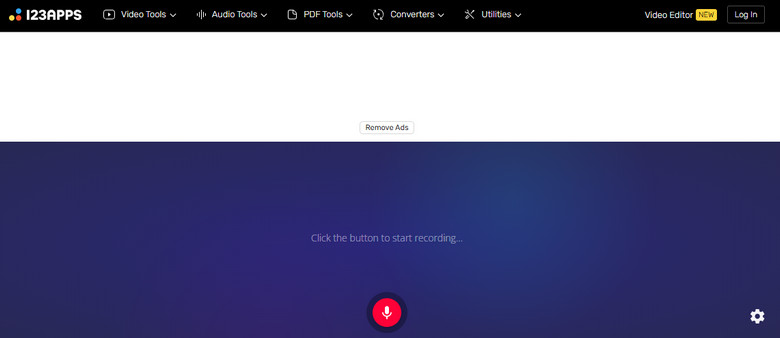
Extra features: Record any song you want. Easily trim the recorded audio to keep only the parts you need.
User guide:
Step 1: Go to the official website.
Step 2: Click the "Record" button and play the desired Apple Music track.
Step 3: Pause or stop recording as needed.
Step 4: Trim the recording if required and save it as an MP3 file.
Pros to Use 🙂:
Cons to Accept 🙃:
Main features: Apowersoft is also a simple and user-friendly web recorder for capturing Apple Music content to MP3 without risk.
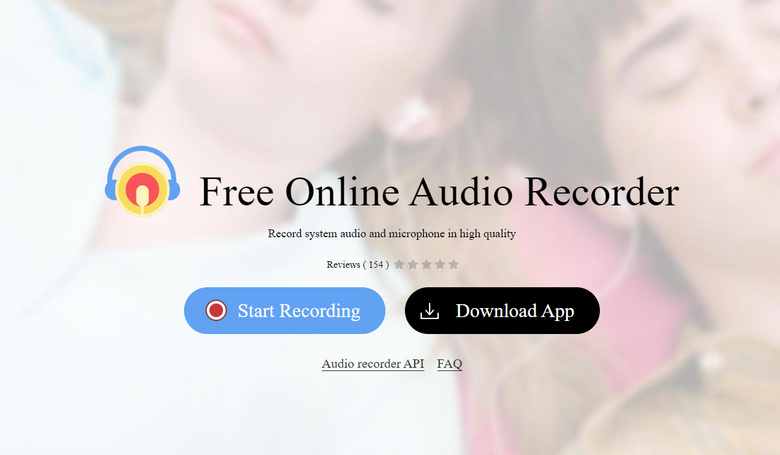
Extra features: Capture audio from system sound, microphone, or both. Allows you to playback and edit recordings easily. Directly share your recordings to platforms like YouTube, Google Drive, Dropbox, or social media. Easily upload your audio files to cloud services for storage or sharing.
User guide:
Step 1: Visit Apowersoft Free Online Audio Recorder in your web browser.
Step 2: Click "Start Recording."
Step 3: Select “System Sound” as the audio source.
Step 4: Click “Continue Recording.”
Step 5: Open the Apple Music app or web player and share it with www.apowersoft.com.
Step 6: Click “Share.”
Step 7: Pause or stop recording as needed.
Step 8: Click “Save” to download your Apple Music recording.
Pros to Use 🙂:
Cons to Accept 🙃:
Main features: This online M4A to MP3 converter provide a convenient way to convert purchased iTunes M4A/AAC files to MP3 without the need to install extra software.

Extra features: Supports converting videos, images, audio files, and eBooks on Windows, Mac, Linux, and mobile devices. Supports advanced settings, audio options, and trim settings.
User guide:
Step 1: Go to the FreeConvert official website.
Step 2: Click the "Choose Files" button to select your desired M4A file, or simply drag and drop it into the upload area.
Step 3: Select "Convert to MP3" to begin converting the M4A file to MP3.
Step 4: Once the conversion is complete, click the "Download MP3" button to save the MP3 file to your computer.
Pros to Use 🙂:
Cons to Accept 🙃:
| Tool | Lossless Conversion | Output Formats | Conversion Speed | Compatible OS | Retain ID3 Tags | Conversion Mode | Retain Lyrics | Edit ID3 Tags | Organize Output Folder | Pricing | CD Burner, ID3 Editor, Format Converter | Technology Support |
|---|---|---|---|---|---|---|---|---|---|---|---|---|
| AudiFab | Yes | MP3, AAC, FLAC, etc. | 10x | Windows, Mac | Yes | Batch, Single | Yes | Yes | Yes | Paid | Yes | Yes |
| Sidify | No | MP3, etc. | Fast | Windows, Mac | Yes | Batch, Single | No | Yes | Yes | Free | No | Yes |
| APLMate | No | MP3, AAC | Fast | Windows, Mac | Limited | Single | No | Yes | No | Free | No | No |
| AAPLmusicDownloader | No | MP3 | Moderate | Windows, Mac | Limited | Batch, Single | No | Yes | No | Free | No | No |
| Apple Music MP3 Downloader | No | MP3 | Moderate | Windows, Mac | Limited | Single | No | Yes | No | Free | No | No |
| KeepVid | No | MP3, MP4 | Moderate | Windows, Mac | Limited | Single | No | Yes | No | Free | No | No |
| Apple Music Playlist Downloader | No | MP3 | Slow | Windows, Mac | Limited | Batch | No | No | No | Free | No | No |
| Soundloaders | No | MP3 | Moderate | Windows, Mac | Limited | Single | No | No | No | Free | No | No |
| Online Voice Recorder | No | MP3 | Slow | Browser | No | Single | No | No | No | Free | No | No |
| Apowersoft | No | MP3 | Moderate | Windows, Mac | No | Single | No | Yes | No | Free/Upgrade | No | No |
The best tool to convert Apple Music to MP3 depends on factors like ease of use, features, speed, and output quality. Here are some key factors to evaluate:
Speed: Look for a tool that offers fast conversion without compromising output quality.
We've carefully reviewed the best free Apple Music to MP3 Converters and compiled a list of our top recommendations. AudiFab Apple Music Converter stands out as the best Apple Music Converter – a powerful and versatile tool that guarantees Apple Music lossless quality and 100% safe conversions. While there are other free online options, AudiFab should be your first choice on the list that may better suit your specific needs.
You can download AudiFab Apple Music Converter for free and try it out yourself. It allows you to convert the first minute of each audio file for sample testing. If you are satisfied with the program, you can purchase a license to remove the time limit.
Music is the greatest communication in the world and here are some articles that may help you enjoy music in a better way.