
Spotify Playlist in a Bottle: Get Your Time Capsule Now
Make 2025 Spotify Playlist in a Bottle with friends and get Time Capsules together in 2026!

Make 2025 Spotify Playlist in a Bottle with friends and get Time Capsules together in 2026!
Spotify Playlist in a Bottle is a fun, interactive feature that lets you create a personalized playlist, seal it in a digital "Time Capsule," and reopen it a year later to see how your music taste has changed. Now that it's time to get your Spotify Playlist in a Bottle, how do you find your past playlist—and how can you create a new one for the year ahead? Let's dive in!

✨Tips:
1.
You can get your Spotify Playlist in a Bottle only if you created one last year.
2. Your full 2024 Spotify Playlist in a Bottle is available until January 31, 2025.
A year has passed, and it's finally time to open your Spotify Playlist in a Bottle! Excited to see your 2024 Time Capsule and share it with your friends? Follow the steps below:
Step 1. Go to spotify.com/playlistinabottle on your mobile device or search for "Playlist in a Bottle" in the Spotify app.
Step 2. Tap "Claim Your Playlist" to unlock the songs you sealed in your musical Time Capsule.
Step 3. Listen to or download your full 2024 Playlist in a Bottle.
Step 4. Click "Share" to share your Spotify Playlist in a Bottle.
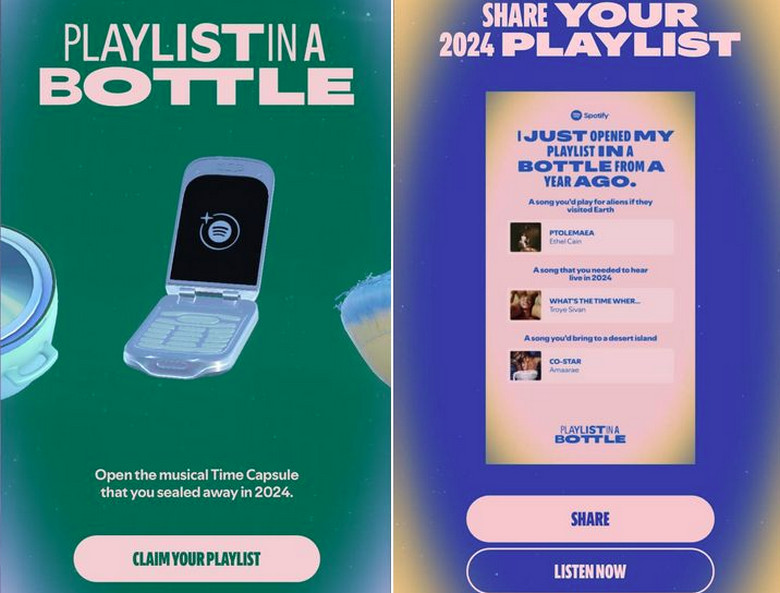
Want to save your Spotify Playlist in a Bottle and keep it forever with Spotify Free? Check Part 3.
✨Tip: Spotify usually announces the specific dates for creating your "Spotify Playlist in a Bottle." For 2025, the feature may be available around January, similar to previous years.
Here's a step-by-step guide on how to make your own Spotify Playlist in a Bottle, along with important things to keep in mind:
Check Regional Availability
Spotify Playlist in a Bottle is available in select countries. Make sure your region is supported before proceeding.
Playlist in a Bottle is available in Argentina, Australia, Brazil, Canada, Chile, Colombia, Czech Republic, Denmark, Egypt, France, Germany, Hong Kong, India, Indonesia, Italy, Japan, Kenya, Malaysia, Mexico, Morocco, Netherlands, New Zealand, Nigeria, Philippines, Poland, Portugal, Saudi Arabia, Singapore, South Africa, South Korea, Spain, Sweden, Taiwan, Thailand, Turkey, U.K., UAE, U.S., and Vietnam.
Update Your Spotify App to the Latest Version
On iOS: Open the App Store, tap your profile picture in the top right, and check for Spotify in the update list. If available, tap Update.
On Android: Open the Google Play Store, search for "Spotify," and tap Update if available. If it says Open, you're up to date.
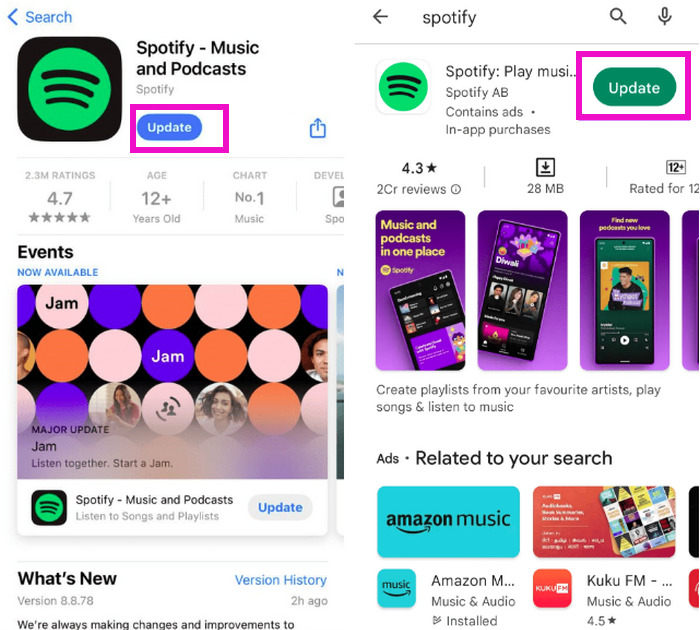
Go to the Playlist in a Bottle Website
Visit spotify.com/playlistinabottle on your mobile device or scan the QR code before the end of January of the current year.

Choose a fun place to store your playlist
Get creative! You can store it in a bottle, snow globe, flip phone, bird's nest, rice cooker, or even a dumpster.
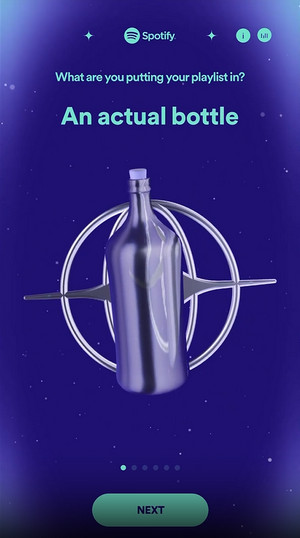
Answer the Questions
You'll be prompted with a few fun questions designed to help you personalize your playlist. Your answers will determine the music that goes into your Time Capsule. Questions like:
“A song that brings out your alter-ego”
“A song you wish was longer”
“A song your great-grandkids will be confused by”
...
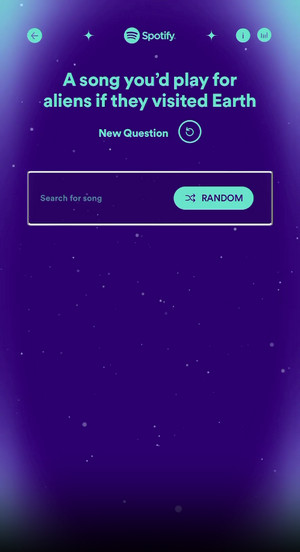
Leave a note for your future self
Capture a memory, feeling, or message you want to remember when you unlock your playlist next year.
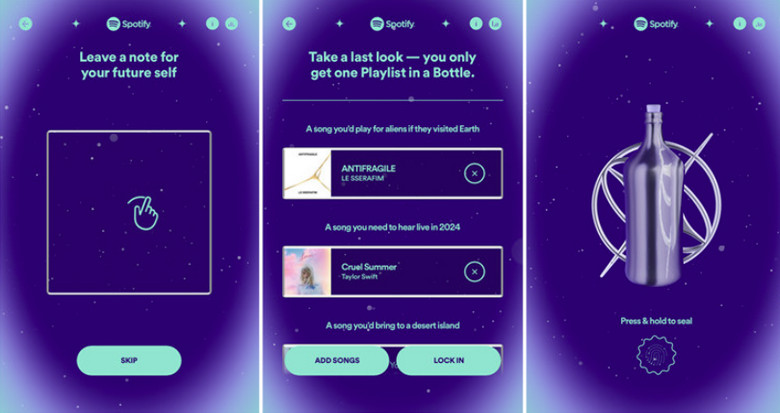
Seal your musical Time Capsule
Review your playlist and click "Lock In" when you're ready. Press and hold the designated button to "seal" it. You'll get a confirmation message, and that's it—your musical Time Capsule is sealed!
Now that you've made or gotten your Spotify Playlist in a Bottle, it's time to enjoy it to the fullest. Want to listen to your Spotify Playlist in a Bottle offline and keep it forever? AudiFab can help—whether you have a free or Premium Spotify account.
AudiFab Spotify Music Converter provides the perfect solution for converting and downloading Spotify music to MP3, AAC, WAV, FLAC, AIFF, and ALAC. It allows you to back up your favorite songs, playlists, albums, and artists to your local storage. The converter supports batch conversions at speeds of up to 10x, preserving high-quality 320kbps audio and ID3 tags. With AudiFab, you can enjoy offline playback, ensuring your Spotify Time Capsule playlist is always accessible and ready for listening.

It is easy to download Spotify Playlist in a Bottle to MP3 files with lyrics kept. Just first get this Spotify Music Converter installed on your computer, then go about the following steps.
Adjust Output Settings for Spotify Playlist
Open AudiFab Spotify Music Converter. In the bottom-left, select "Settings". Choose "MP3" as the output format. You can adjust other output settings as needed. To keep all songs from a playlist in one folder, select "Playlist" under Output Organization.
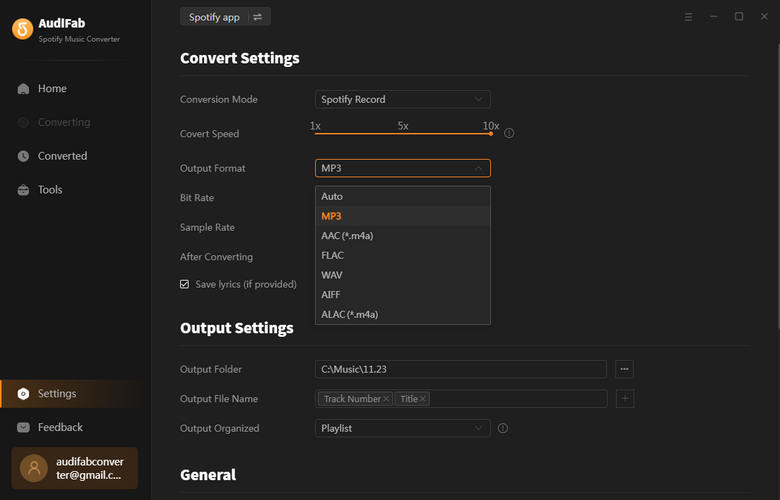
Add Spotify Playlist in a Bottle to AudiFab
Drag & drop the “Spotify Playlist in a Bottle” playlist into AudiFab. Then, select the songs you want to download and click the "Add" button. Click "Add More" to import more Spotify songs or playlists to convert.
✨Tip: To parse music in Spotify Web Player mode, open the "Spotify Playlist in a Bottle" playlist and then select the "Click to add" button.
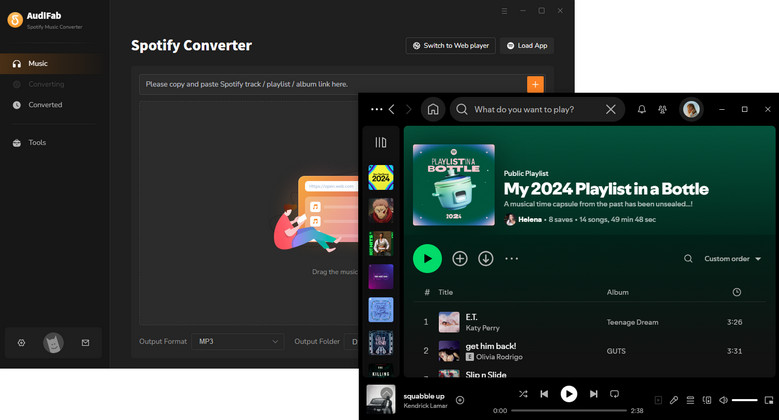
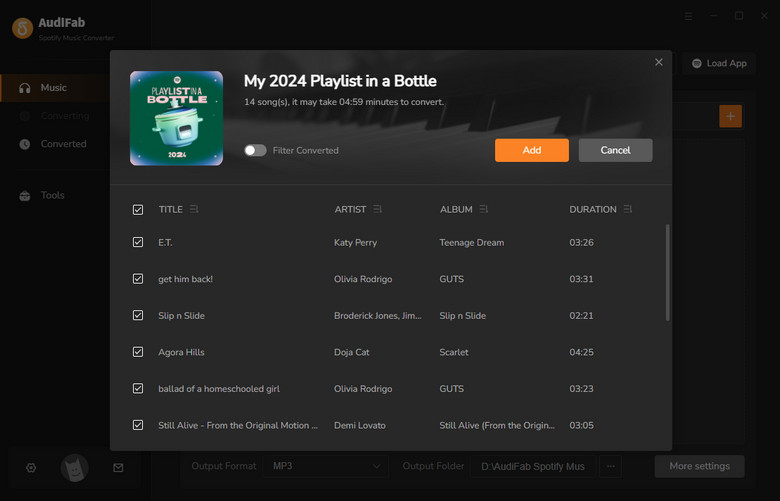
Download Spotify Playlist in a Bottle to MP3
Click "Convert", and AudiFab will quickly download songs from your Spotify Playlist in a Bottle.
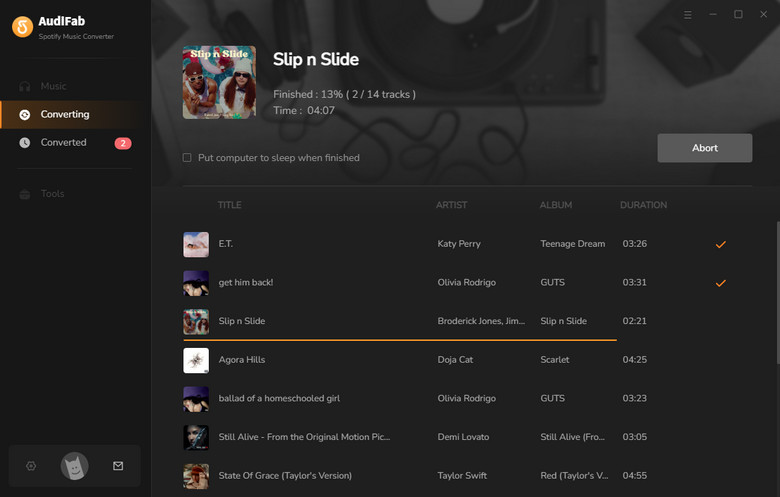
Find Spotify Playlist on Local Folder
Once it's finished, you can check your Spotify music download history in the “Converted” section. To access the local folder containing “Spotify Playlist in a Bottle” music, click the "folder" icon. Now your Spotify playlists can be permanently stored, backed up, or moved to a USB device.
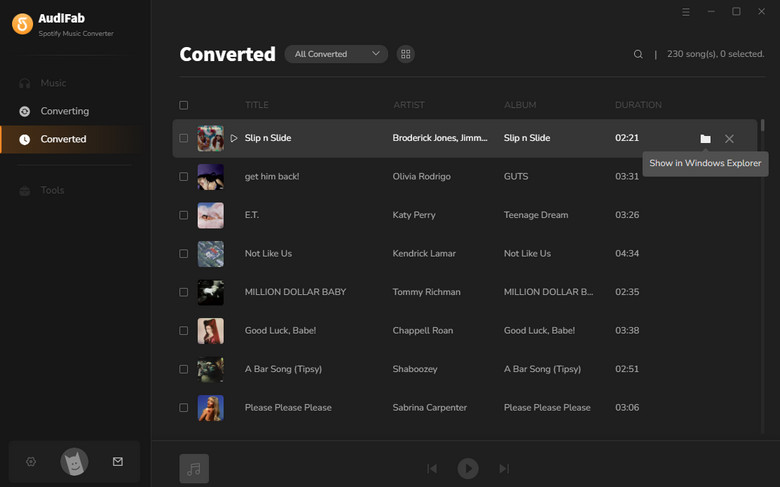
How to get my 2023 Spotify Playlist in a Bottle or previous Spotify Capsule?
Previous playlists in a Bottle (like 2023) are only available for a limited time, typically until the end of January the following year. If you haven't saved or downloaded them by then, they may no longer be accessible.
Download Spotify playlists in a Bottle with AudiFab, so you can keep it forever.
What's the difference between Spotify Playlist in a Bottle and Spotify Wrapped?
Playlist in a Bottle is for creating a time-capsule playlist, while Spotify Wrapped reviews your past year's music.
When will the 2025 Spotify Playlist in a Bottle be available?
Spotify hasn't announced the 2025 Playlist in a Bottle release date yet. This feature usually launches in early January, so stay tuned to Spotify's official channels for updates.
Why is my Spotify Playlist in a Bottle not working or showing up?
There are several reasons why you may not be able to open your Spotify Playlist in a Bottle. Please try the following:
With just a few clicks, you can get and make your Spotify Playlist in a Bottle—a musical Time Capsule that saves your favorite songs now for you to rediscover next year. This playlist is only available on Spotify for a limited time. To keep it forever and listen offline on any device, download your songs to MP3 with AudiFab Spotify Music Converter. Try AudiFab now and unlock endless music possibilities!
AudiFab Spotify Music Converter is free to try. It can be downloaded for free and converts the first minute of each audio file for sample testing. If the program meets your need, you can buy a license to unlock the time limit.
Music is the greatest communication in the world and here are some articles that may help you enjoy music in a better way.