
Spotify Wrapped 2025: Find and Download Your Top Songs Playlist
Discover, download, and enjoy Spotify Wrapped 2025!

Discover, download, and enjoy Spotify Wrapped 2025!
Curious about your top songs of the year? Check Spotify Wrapped 2025! Spotify Wrapped is your personal musical year-in-review. This popular annual feature by Spotify captures your most played songs, artists, and genres throughout the year. It's like having a musical diary that tells the story of your year in music.
In this article, we'll dive into Spotify Wrapped 2025. We'll outline when you can see your Spotify Wrapped and how to find and download your top songs playlist to MP3. Plus, we'll answer some frequently asked questions about Spotify Wrapped. Now, it's time to discover the soundtrack to your year!
Spotify Wrapped 2025 was released on Thursday, 4 December 2025!

Here are the release dates for Spotify Wrapped in the past few years. Spotify typically launches Wrapped in early December. It's expected that Spotify Wrapped 2025 will follow this pattern:
To access your Spotify Wrapped 2025, open the Spotify app or visit the website. This feature offers a comprehensive review of the music and podcasts you've enjoyed throughout the year. You're also able to share your personal data, including your Top Songs Playlist, with friends and across social media platforms.
See Spotify Wrapped on Spotify App (iPhone/Android/iPad/...)
The easiest way to see Spotify Wrapped on your mobile device is to use the Spotify app. Here are the steps to follow:
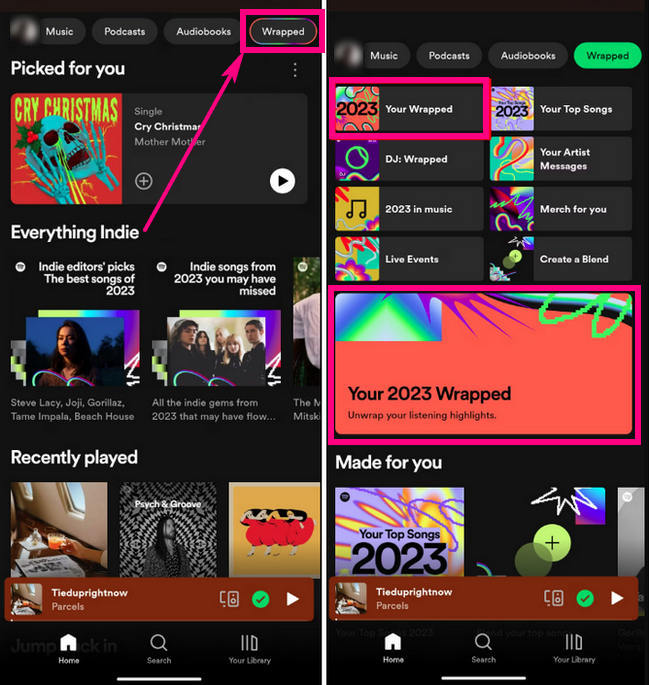
✨ How to Share and Save Spotify Wrapped 2025:
Tap “Share this story” (bottom) to share your Spotify Wrapped on Facebook, Instagram, Twitter, Snapchat, etc. Save it to your library with a tap on the heart icon (top right).
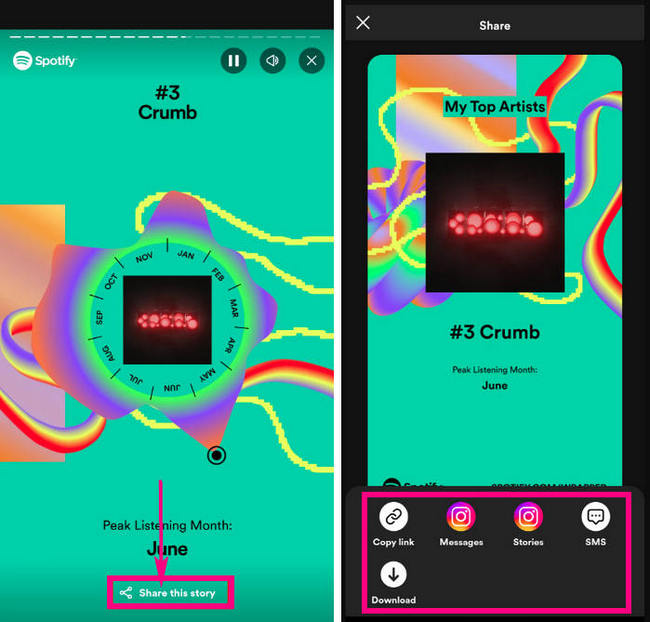
See Spotify Wrapped 2025 on Mobile Browser
Another way to see Spotify Wrapped on your mobile is to use a web browser. Here are the steps to follow:
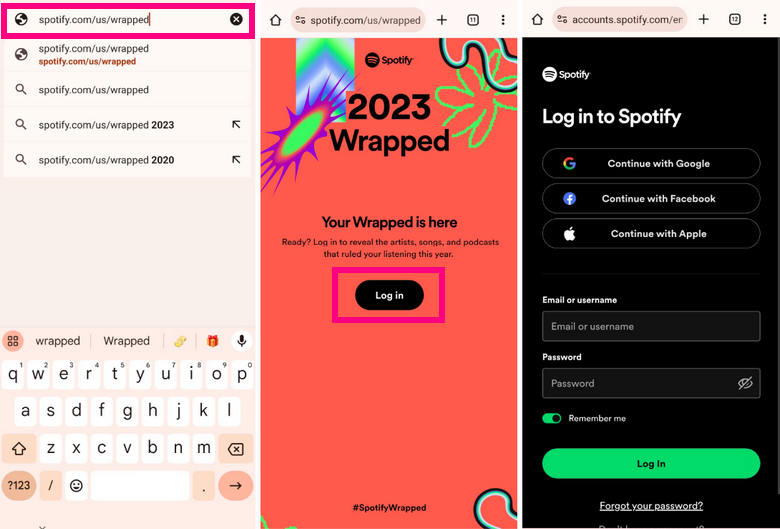
✨ How to Share Spotify Wrapped 2025:
After the slideshow, you can share your 2025 Wrapped, replay it, or access your custom 'Top Songs' playlist in the Spotify app.
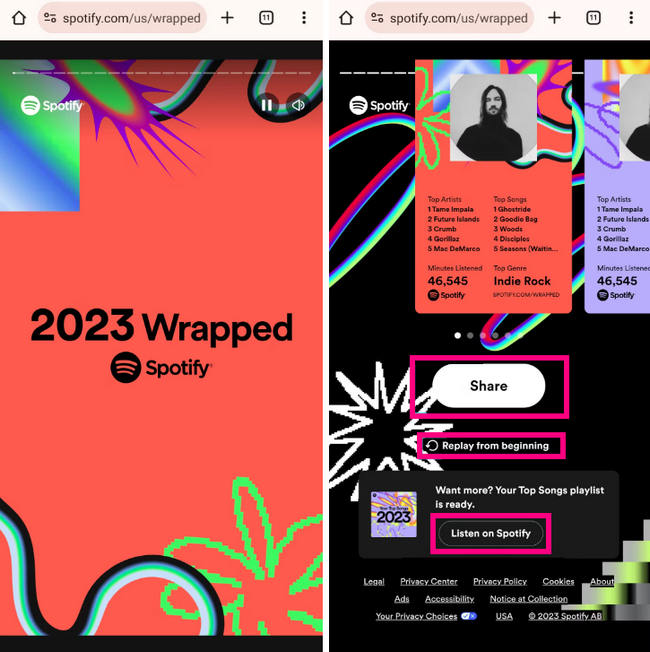
See Spotify Wrapped 2025 on Spotify App
Currently, the Spotify Wrapped 2025 feature is not directly accessible via the desktop Spotify app. To view your personal Spotify Wrapped, you need to visit the web version. Alternatively, you can explore global user preferences under "2025 in Music" and “2025 in Podcasts” in the "Browse All" section.
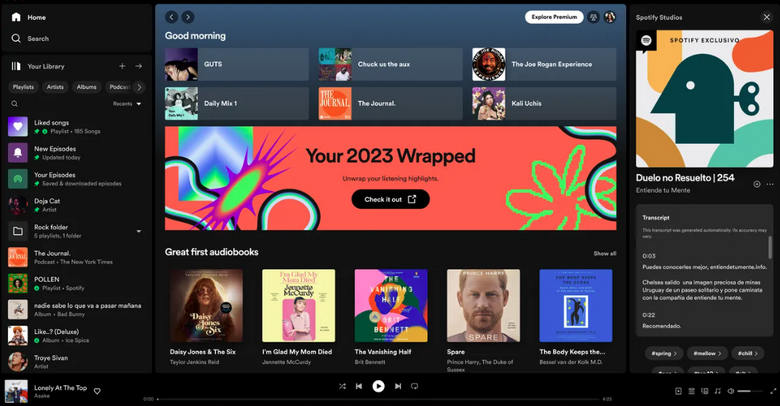
See Spotify Wrapped 2025 on Desktop Browser (Chrome, Firefox, Edge, etc)
To see your Spotify Wrapped 2025 on a desktop browser, the steps are similar to those on a mobile browser. Here's how:
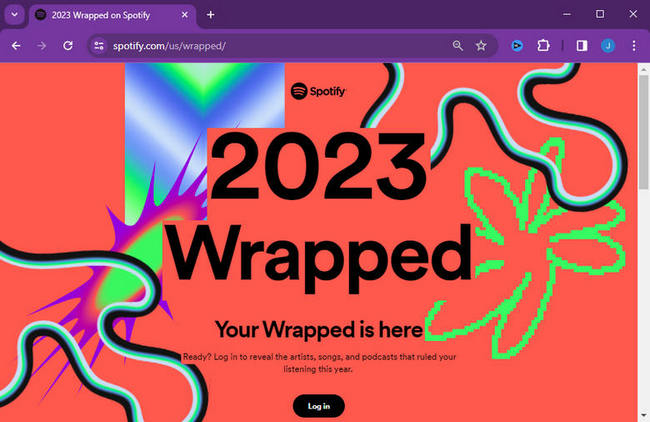
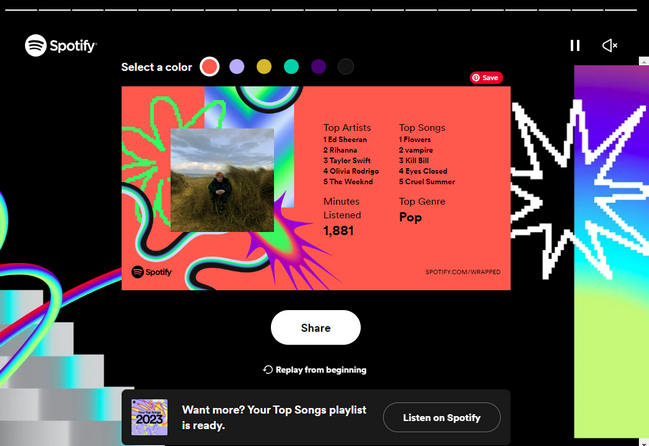
Spotify usually stops tracking for Wrapped at the end of October. Although Spotify doesn’t confirm the exact date, Reddit users have consistently noticed that songs played after October 31 don’t count. From November on, Spotify focuses on processing data for the annual Wrapped launch in December.
So if you want a song or artist to appear in your 2025 Wrapped, listen before the end of October — plays in November or December only affect your playlists, not Wrapped.
After checking out your Spotify Wrapped 2025, you might be interested in downloading your top songs, artists, genres, and podcasts to MP3 for offline listening and permanent preservation. While Spotify Premium allows you to download music for offline listening, the downloaded files are in a protected OGG format and can only be played on Spotify app.
If you want to enjoy your Spotify Wrapped songs on any device and player, AudiFab Spotify Wrapped Playlist Downloader is here. AudiFab Spotify Music Converter lets you download all Spotify songs and playlists, including Spotify Wrapped, to MP3 or other formats (FLAC, WAV, AAC, ALAC, AIFF). It converts Spotify music at high quality (320kpbs) and fast speed (10X), for both Free and Premium users. AudiFab also keeps ID3 tags and lyric files.

Download AudiFab for free and use it to rip your top Spotify Wrapped playlists to MP3.
Add Your Tops Songs 2025 to the Library
Click the "Love" icon to add the 'Your Tops Songs 2025 playlist to Spotify.
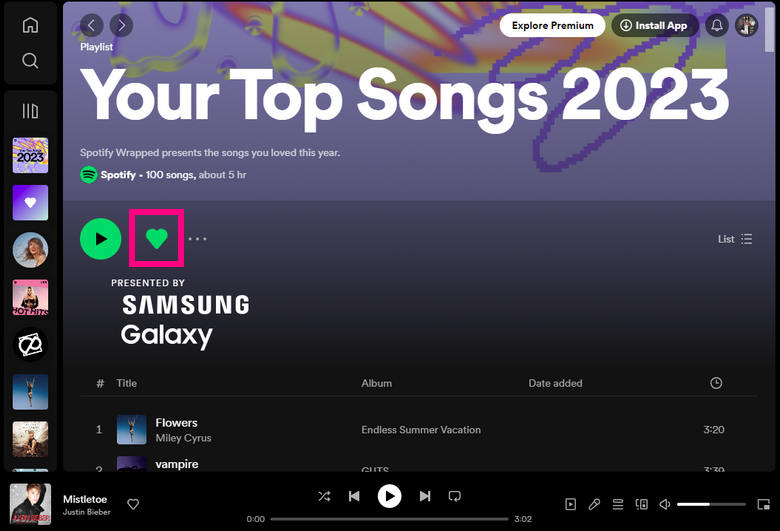
Open AudiFab Spotify Music Converter
Open AudiFab. AudiFab and Spotify App will pop up if you chose Spotify App mode before.
Tips: AudiFab has two recording modes. Windows users: use Spotify App. Mac users: use Spotify Web.
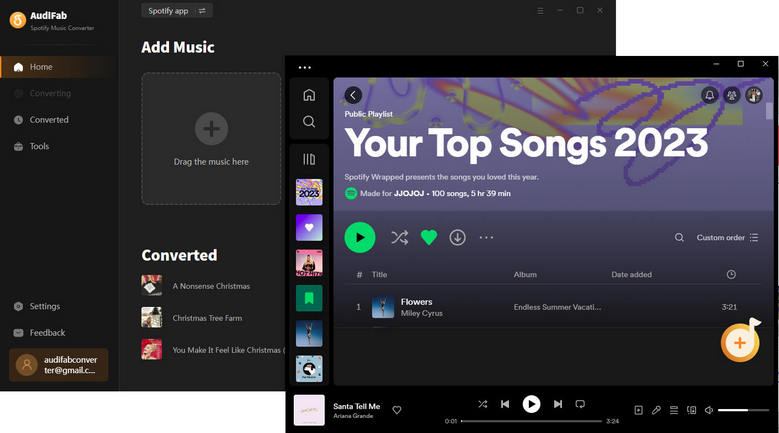
Add Spotify Wrapped Playlist to AudiFab
If you've added Spotify Wrapped 2025 to your Spotify library, drag and drop it directly from Spotify to the AudiFab App or copy and paste the 'Your Tops Songs 2025' playlist link into the AudiFab search box. Click 'Add' when AudiFab shows list.
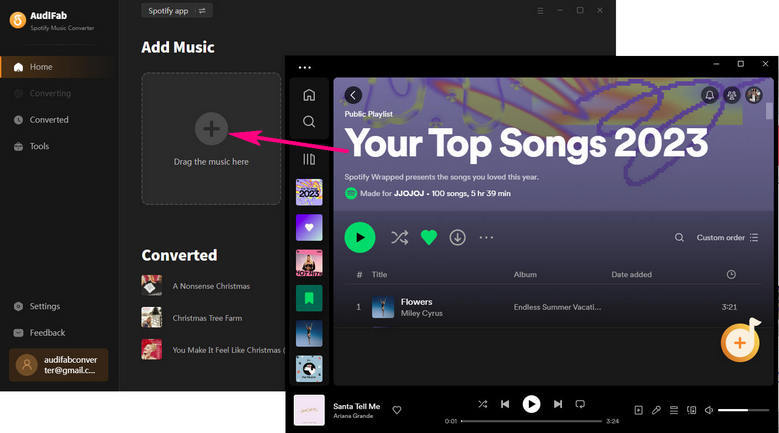
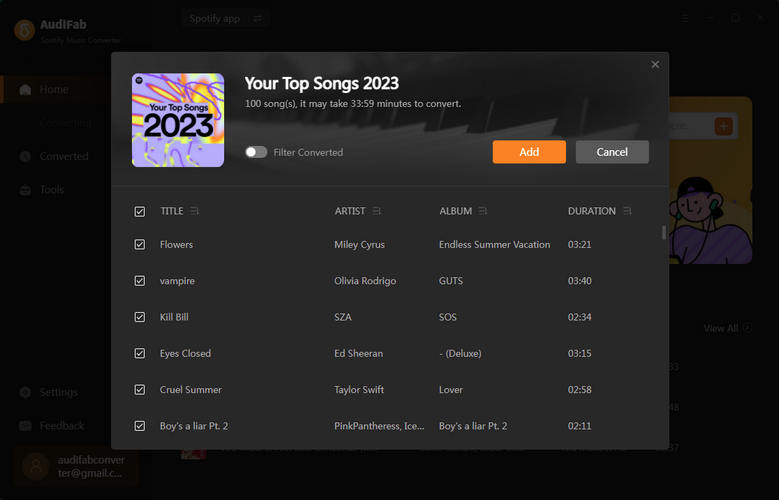
Choose MP3 as output format
Go to Settings. Click the output format box and choose MP3. Check Save lyrics (if provided) to keep lyrics.
Tips: Choose Record Mode + Auto to save 320kpbs quality.
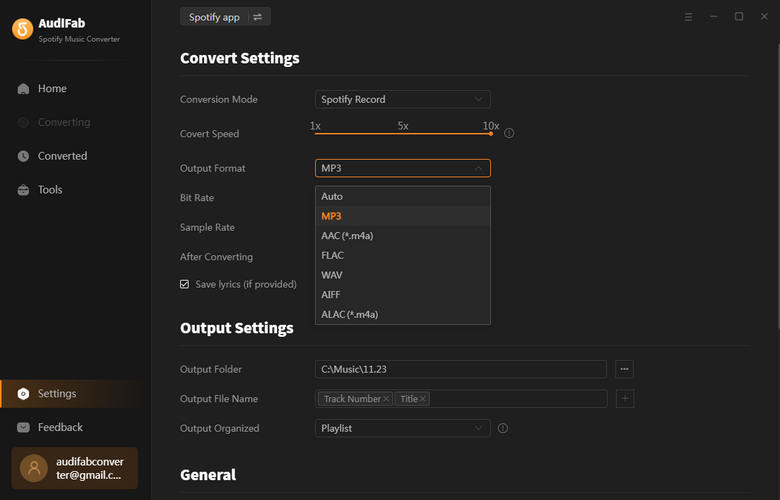
Convert Spotify Wrapped 2025 to MP3
Return ‘Home’. Click ‘Add More’ to add more songs, or click ‘Convert’ to start converting. AudiFab converts in batches and 10X speed. Your Tops 100 Songs 2025 will soon be converted to MP3 and saved locally.
✨ The converted MP3 files can be transferred to any device for use, not limited to within the Spotify App.
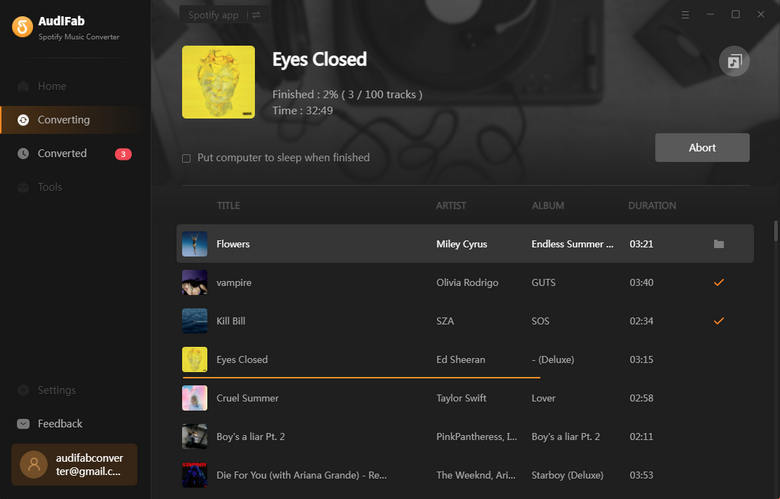
What if Spotify Wrapped is not working/showing/loading?
First, please ensure you:
Note: The Spotify desktop app does not support opening Wrapped 2025 directly.
If the problem persists:
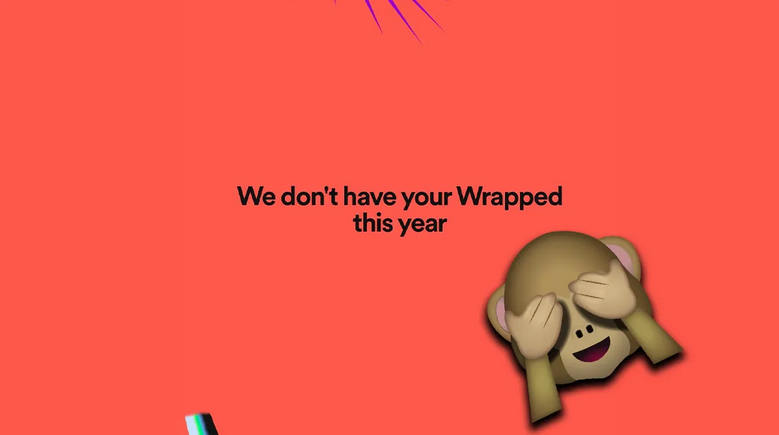
What are the new features in Spotify Wrapped 2025?
Spotify Wrapped 2025 introduced five new features, check them below:
How to see your past Spotify Wrapped?
To see your old songs, type "Your top songs of [year]" in the search bar on Spotify. This will bring up your top songs playlist for that year
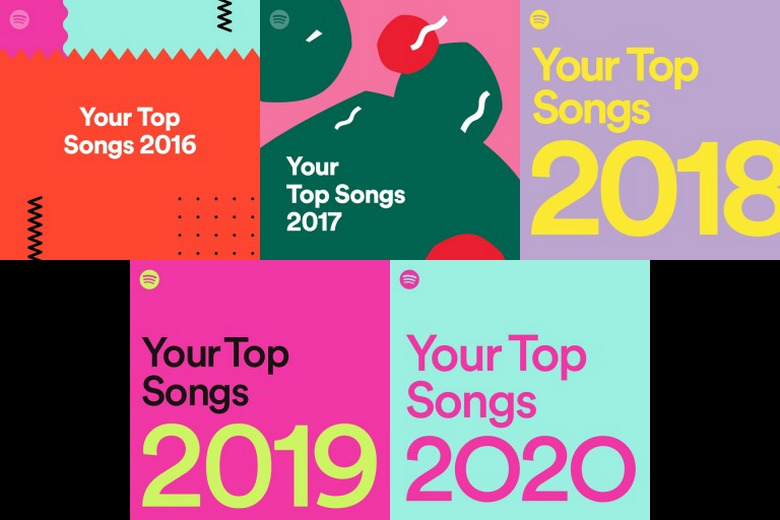
Who is the top Spotify artist of 2025?
The top Spotify artist of 2025 is Taylor Swift. According to Spotify Wrapped, Swift was the most-streamed artist globally in 2025, accumulating more than 26.1 billion streams since January 1.
Download Taylor Swift's Songs to MP3 - 320kbps & Lyrics Kept
Is there an Apple Music Wrapped or Amazon Music Wrapped?
Apple Music: Replay shows your top songs, artists, and albums of the year. Find it in the Listen Now tab or replay.music.apple.com
Amazon Music: No year-end wrap up like Spotify or Apple Music. But it can make playlists of your favorites and get recommendations based on your listening.
Spotify Wrapped 2025 was released later than usual on December 4, 2025. It provides you with a deep dive into your top listening moments of the year. To convert your Spotify Wrapped playlists to MP3, use AudiFab Spotify Playlist Converter.
AudiFab Spotify Music Converter is free to try. It can be downloaded for free and converts the first minute of each audio file for sample testing. If the program meets your need, you can buy a license to unlock the time limit.
Music is the greatest communication in the world and here are some articles that may help you enjoy music in a better way.