
Best Alternative to TunePat Apple Music Converter Review
Recommend the best Apple Music to MP3 Converter to you!

Recommend the best Apple Music to MP3 Converter to you!
Apple Music is one of the best streaming music players on the market. The advantages of Apple Music are 100 million lossless tracks and the highest album art quality. But it also has some disadvantages that many people can't stand. For example, songs from Apple Music can only be played during the membership period. Even if you download them, you cannot play them when your subscription expired.
At this time, you need to use Apple Music Converter to download Apple Music music as local MP3/AAC/ALAC files before your subscription expires, so that you can still listen to high-quality music forever.
TunePat Apple Music Converter is the popular classic Apple Music to MP3 Converter on the market, it is easy to use and fast to convert. Today we will show you its best alternative - AudiFab Apple Music Converter, which has more functions than TunePat. Let's compare them in detail first.
TunePat Apple Music Converter
TunePat Apple Music Converter is a powerful application for downloading songs, albums, playlists, and podcasts from Apple Music as local files. The app supports MP3/AAC/WAV/FLAC/AIFF/ALAC formats with fast processing speed and no need to install iTunes/Music app.
AudiFab Apple Music Converter
AudiFab Apple Music Converter is a multi-functional software that can download the entire Apple Music library locally, and supports converting Apple Music, iTunes M4P Music, Audible AA, AAX audiobooks, and podcasts to MP3, AAC, FLAC, WAV, AIFF, ALAC. Its conversion speed is up to ten times faster, and the converted audio is complete and lossless.
| AudiFab | TunePat |
|---|---|
| Windows 11/10/8.1/8/7 & macOS 10.15~15. | Windows 11/10/8.1/8/7 & macOS 10.15~15. |
| AudiFab | TunePat |
|---|---|
| Support Apple Music/iTunes users | Support Apple Music/iTunes users |
| AudiFab | TunePat |
|---|---|
| User-friendly | User-friendly |
| AudiFab | TunePat |
|---|---|
| Keep ID3 tags & high audio quality after conversion | Keep ID3 tags & high audio quality after conversion |
| AudiFab | TunePat |
|---|---|
| Support | Support |
| AudiFab | TunePat |
|---|---|
| Free to try
$14.95/Month $59.95/Year $129.90/Lifetime |
Free to try
$14.95/Month $59.95/Year $129.90/Lifetime |
| AudiFab | TunePat |
|---|---|
| Free updates & technical support | Free updates & technical support |
| AudiFab | TunePat |
|---|---|
| Need | No need |
| AudiFab | TunePat |
|---|---|
| 1x, 10x | 10x |
| AudiFab | TunePat |
|---|---|
| convert Apple Music, iTunes M4P Music, audiobooks, and podcasts to MP3/AAC/WAV/FLAC/AIFF/ALAC format. |
Convert Apple Music to MP3/AAC/WAV/FLAC/AIFF/ALAC format. |
| AudiFab | TunePat |
|---|---|
| AudiFab Apple Music Converter on Windows supports. |
N/A |
| AudiFab | TunePat |
|---|---|
| App Download, WebPlayer Download |
WebPlayer Download |
| AudiFab | TunePat |
|---|---|
| 48 languages | 26 languages |
| AudiFab | TunePat |
|---|---|
| Convert local audio files to MP3/M4A/FLAC/WAV/OGG/AIFF, edit the ID3 tags. |
N/A |
If you are more interested in AudiFab Apple Music Converter after reading the above content, why not learn more about its use so that you can get a more intuitive feeling of the tool?
Launch AudiFab Apple Music Converter.
Download the version suitable for your computer from the AudiFab official website and after completing the installation, start AudiFab. Tap App download.
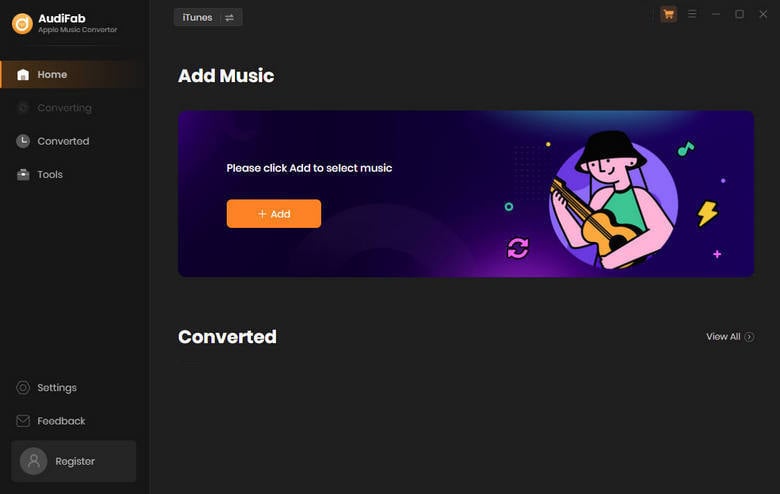
Add Apple Music Library to AudiFab.
Click the +Add in the lower middle. AudiFab will load all the content in your Apple Music Library in a new pop-up window. Next, you just need to check the content you want to download, including Apple Music songs, podcasts, and audiobooks, and click “OK”.
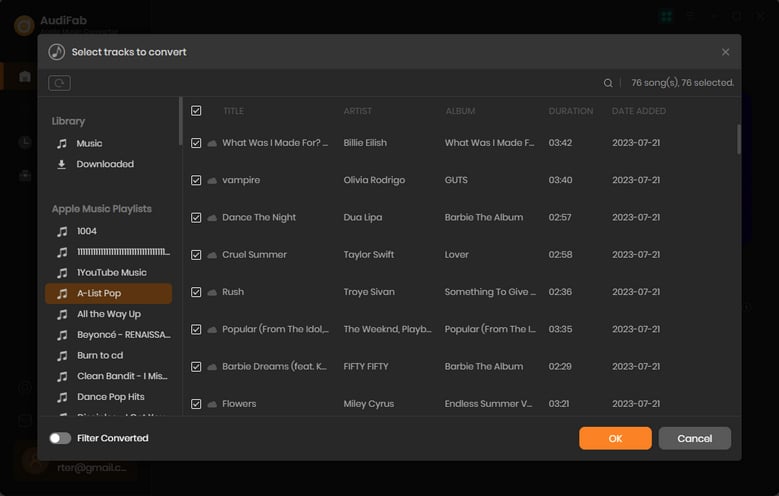
Customize the Output Settings.
Click the gear button to go to the Settings interface, where you can set the output format, output folder, output organized, etc.
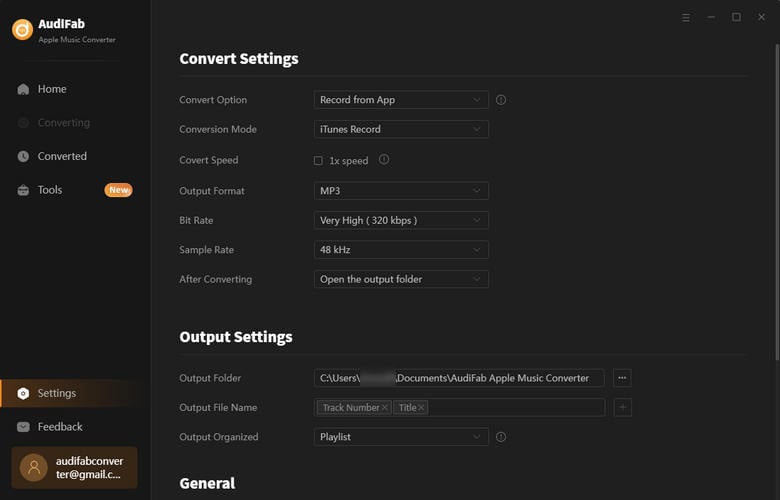
Download Apple Music to your local drive.
Click "Convert" to start downloading Apple Music songs to your computer locally.
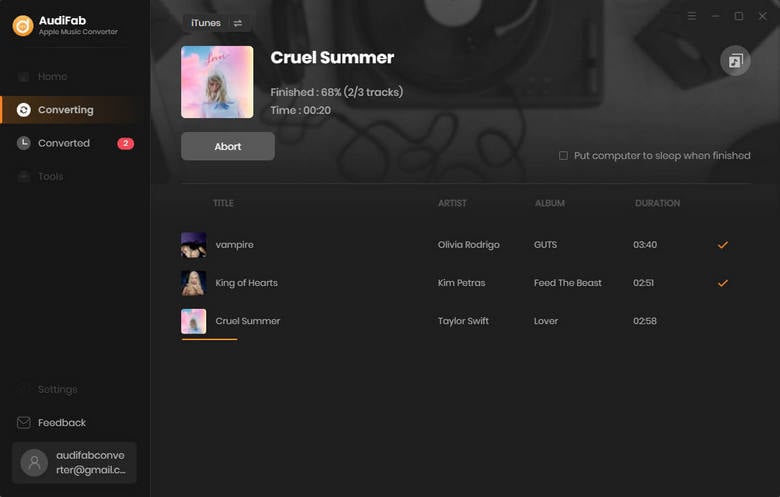
Save converted Apple Music files forever
Click "Converted”, you can view the historical conversion files or burn the converted music to CD with one click.
Additional tools: Format Converter & Edit Tag
Click Tools on the left, then you can see Format Converter & Edit Tag.
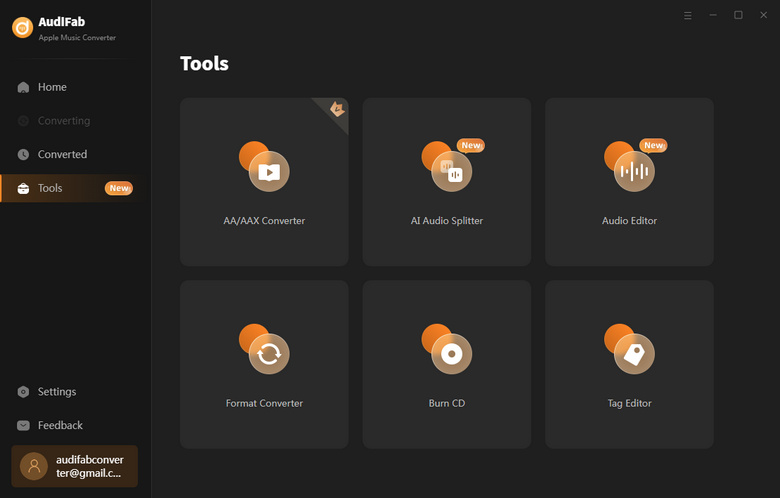
This tool can convert your local audio files to MP3/M4A/FLAC/WAV/OGG/AIFF. First, drag or drop local songs to AudiFab or click “+Add” to import them to AudiFab. Then select Format, Quality, Channels, and Save. Click Convert. Wait a moment, then you will get converted files.
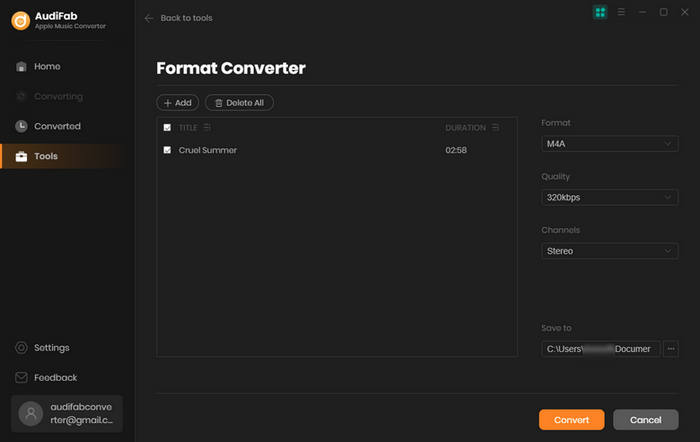
This tool can help you edit the tag information of the song. First, drag and drop the song to AudiFab, then you can modify the song’s cover, Title, Artist, Album, etc. Finally, click Save.
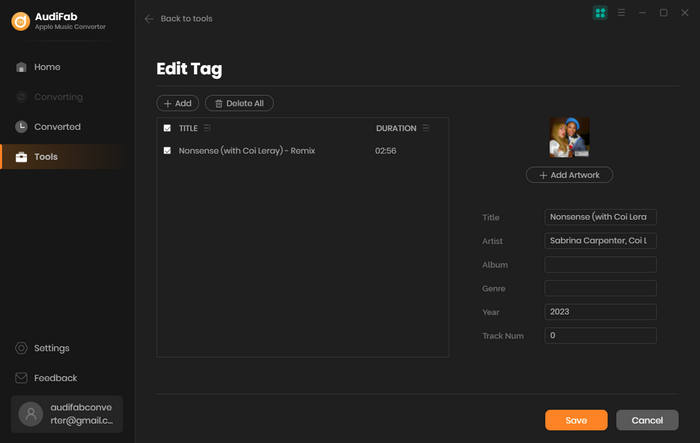
With the help of TunePat Apple Music Converter and AudiFab Apple Music Converter, you will be able to permanently save Apple Music songs with original audio quality. If you want to download the entire Apple Music Library, AudiFab is more capable of meeting your requirements. It supports converting Apple Music, iTunes M4P Music, Audible AA, AAX audiobooks, and podcasts to MP3, AAC, FLAC, WAV, AIFF, and ALAC.
AudiFab Apple Music Converter is free to try. It can be downloaded for free and converts the first minute of each audio file for sample testing. If the program meets your need, you can buy a license to unlock the time limit.
Music is the greatest communication in the world and here are some articles that may help you enjoy music in a better way.