
How to Download Amazon Music Songs to MP3 Player
This guide will introduce two simple ways to download songs from Amazon Music to MP3 Player.

This guide will introduce two simple ways to download songs from Amazon Music to MP3 Player.
Nowadays, an increasing number of people listen to songs on their phones for convenience. However, some people, like music enthusiasts, prefer to enjoy music on an MP3 player. Because MP3 player provides better audio quality than phones. When it comes to high-quality audio, we have to mention Amazon Music.
Amazon Music Unlimited gives listeners access to 100 million songs in HD and millions of songs in UHD, but only Amazon devices support playing these songs offline. If these Amazon Music songs can be played on MP3 players, you can enjoy music better, but how to do it? The following content will tell you two methods to download these Amazon Music songs to local files and transfer them to MP3 players for offline playback.
Amazon Music Prime and Amazon Music Unlimited tracks can be downloaded to your computer as cache files, which can only be played on the Amazon app but not on the MP3 player. But the songs you purchased from Amazon's Digital Music Store can be downloaded as MP3 files and can be played on MP3 player. Here are the steps:
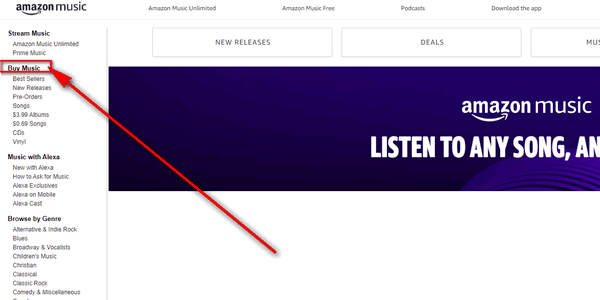
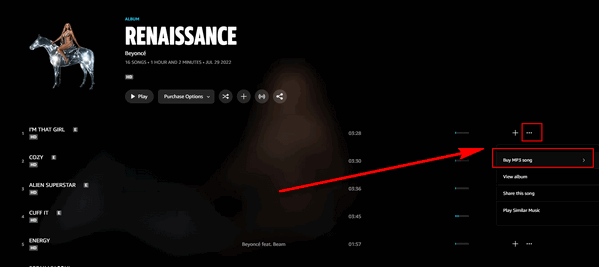
The MP3 tracks are on your computer now. After introducing the second method, we will tell you how to add them to an MP3 player in part 3. You can also go to part 3 directly by clicking Here.
If you subscribe to Amazon Music Prime or Amazon Music Unlimited, and you want to download the songs from it as MP3 tracks for moving to an MP3 player, this method can help you.
You can convert the music from Amazon Music Prime or Amazon Music Unlimited to MP3 by a music converter, and then save them to an MP3 player. If you are searching for a music converter, AudiFab Amazon Music Converter is the tool that you should never miss out.
AudiFab Amazon Music Converter is a brilliant tool for Amazon Music Prime or Amazon Music Unlimited users to download songs and playlists from Amazon Music as MP3/AAC/WAV/FLAC/AIFF/ALAC. What's more, AudiFab preserves original audio quality (up to Ultra HD) after conversion. Also, it supports retaining ID3 tags. If you want, you can keep the downloaded songs in the same order as the original playlist.

Next, the following tutorial will show you how to download Amazon Music songs to MP3 format and then transfer them to an MP3 player. The tutorial is easy, please follow the steps below.
Download and Launch AudiFab Amazon Music Converter
Firstly, download and open the AudiFab Amazon Music Converter. Move to App. After a few seconds, the Amazon Music app will also open automatically.
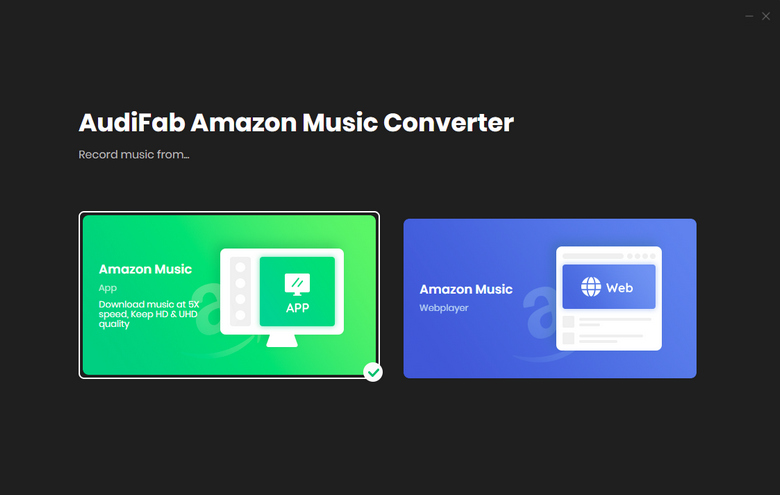
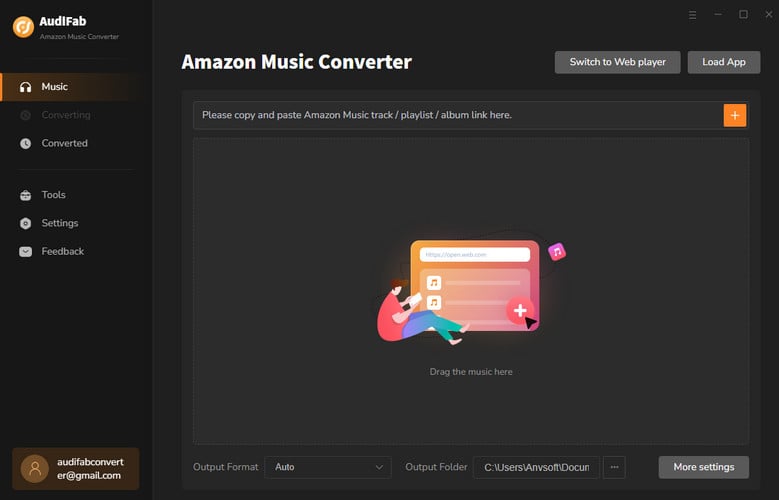 Add Amazon Music songs to AudiFab
Add Amazon Music songs to AudiFab
Copy the URL of the song/playlist and paste it to the program interface. Or simply drag and drop the songs/albums/playlists to AudiFab Amazon Music Converter. After checking the list, click Add.
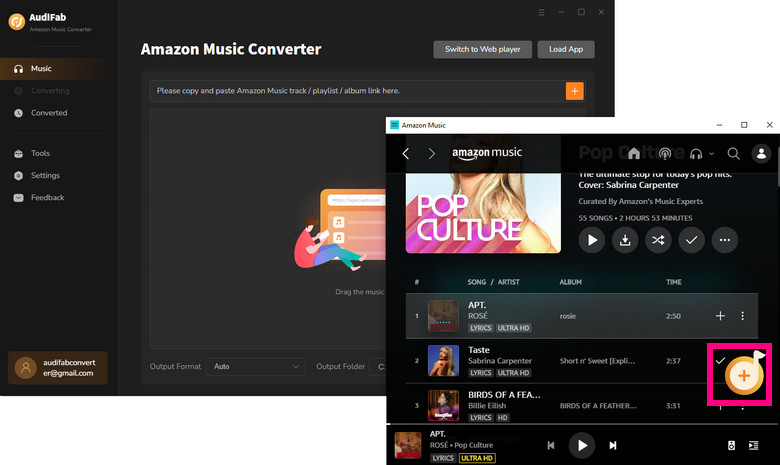
Select MP3 as Output Format
Click the gear icon, then the settings interface will pop up. Here you can choose the MP3 as the Output Format and you can also adjust Output File Name/Output Organized/...
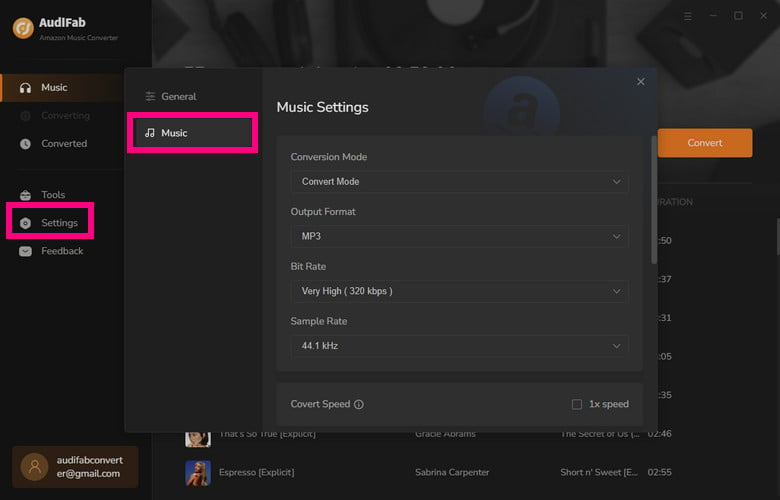
Download Amazon Music to MP3
Click Convert, and AudiFab Amazon Music Converter will start the conversion.
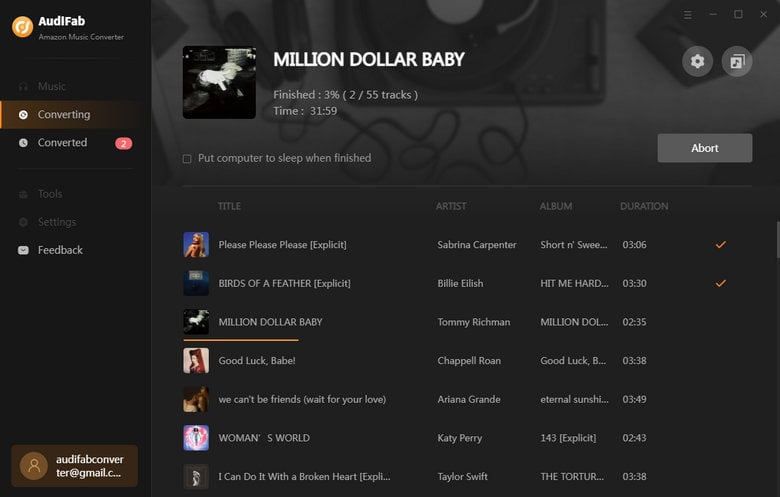
Check the MP3 Files
Once the conversion is done, you can check the converted history in the "Converted" option and hover over the song, and click the "Folder" icon.
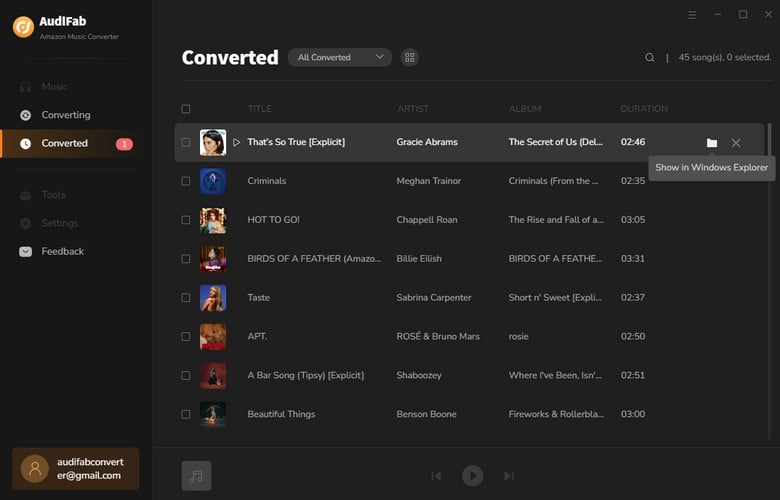
It is easy to transfer MP3 files to an MP3 player. There are three ways in total: by Windows File Explorer, iTunes, or Windows Media Player.
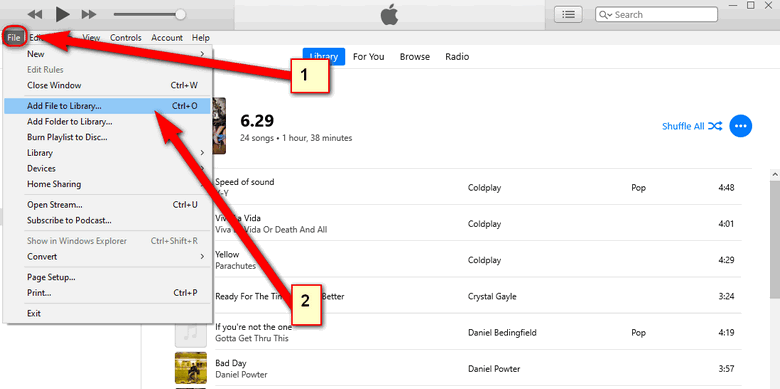
After the files have been copied, you can disconnect the MP3 player. Now you can enjoy your music on MP3 Player.

Want to play Amazon Music songs on your MP3 player? You need to download the songs as MP3 files first. The guides show you two methods to get Amazon Music songs as MP3 tracks: buy songs from Amazon's Digital Music Store or convert songs to MP3 by AudiFab. Purchasing MP3 tracks from the Amazon Music store is not cost-effective, so we recommend the second method. After converting Amazon Music songs to MP3 format by AudiFab, you can easily enjoy Amazon Music on your MP3 player.
Note: AudiFab Amazon Music Converter is free to try. It allows users in free trial convert the first minute of each song. If you are satisfied with the service, please buy the full version to unlock all the features!
Music is the greatest communication in the world and here are some articles that may help you enjoy music in a better way.