
How to Download Spotify Albums to MP3
Learn how to download & save albums from Spotify as .mp3 in 5 simple steps.

Learn how to download & save albums from Spotify as .mp3 in 5 simple steps.
Spotify is a popular streaming service that you can listen to music and podcasts on. It offers a large music library, with over 100 million tracks of various genres. Almost all released albums are available on Spotify, including most newly released ones.
It’s known to us all that Spotify provides offline mode for Premium subscribers. If you are a paid user, you can download the albums you like from Spotify and stream them offline whenever you want. But what if you are not a Spotify Premium user? Can you download albums from Spotify with a free account for normal playback? Read on and you’ll find the answer.
It’s an easy process to download an album from Spotify if you are a Premium user. What you need to do is to find the album and enable the Download tab. However, in this way, the downloaded songs are not saved as .mp3. Instead, they are cache files that are restricted to be played within the Spotify app. You cannot copy or export them to other devices for normal playback.
To enjoy the albums you like more conveniently or backup the albums for safekeeping, it should be a better choice to get them downloaded as .mp3. In this article, we are going to show you an easy way to download albums from Spotify to MP3. All you need is an easy-to-use tool – AudiFab Spotify Music Converter. By AudiFab, you can download the albums you like as .mp3 in 5 simple steps.
AudiFab Spotify Music Converter is a tool specially designed for Spotify users. It's compatible with Windows 8, 10, 11 & macOS 11 - 26. No matter you are a Spotify Premium subscriber or a Spotify Free user, you can use it to download songs, albums and playlists from Spotify to MP3/AAC/WAV/FLAC/AIFF/ALAC.
There’s no need to worry about the audio quality or whether the output files would be exported in a mess. AudiFab keeps original audio quality and retains ID3 tags after conversion. You can save all the songs in one folder or sort out the converted files by Artist or Album.

AudiFab Spotify Music Converter is a user-friendly tool. Once you open AudiFab, the Spotify app would be launched automatically. All you need to do is to drag & drop the album you want to download from the Spotify app to AudiFab, then choose MP3 as the output format and finally click Convert button to export them as .mp3. Below is a step-by-step tutorial about how to use AudiFab Spotify Music Converter to download Spotify albums to MP3.
Open AudiFab Spotify Music Converter.
Open AudiFab Spotify Music Converter and select the mode to save music from Spotify App or Spotify Webplayer. For optimal audio quality, go for Spotify app. For high-speed download, go for web.

Here we pick App, and the Spotify app will launch automatically.

Note: AudiFab needs to work with the Spotify app at the same time. Please do not operate the Spotify app when you are using AudiFab.
Add an album from Spotify to AudiFab.
Drag and drop the album you want to download from the Spotify app to AudiFab, and AudiFab would read the link and list out all the songs in the album. By default, all the songs in the album would be selected to be downloaded. If don't want to convert any of the songs in the album, just uncheck them and click the Add button to upload the selected Spotify songs to AudiFab.

Choose MP3 as the output format.
Click the Settings icon in the bottom left corner. Here you can select MP3 as the output format, choose output audio quality, adjust the conversion speed, specify the output folder, etc. Next, just switch to Home window to apply the changed settings.

Export the Spotify album to MP3.
Click the Convert button and AudiFab would immediately start exporting the Spotify songs in the album as MP3 files to your local computer.

Find the MP3 downloads on the local drive.
Once the conversion is done, go to the output folder set in Step 3 and you can find all the MP3 downloads on your local drive.
Tips: You can also click the Converted tab to locate the MP3 downloads.
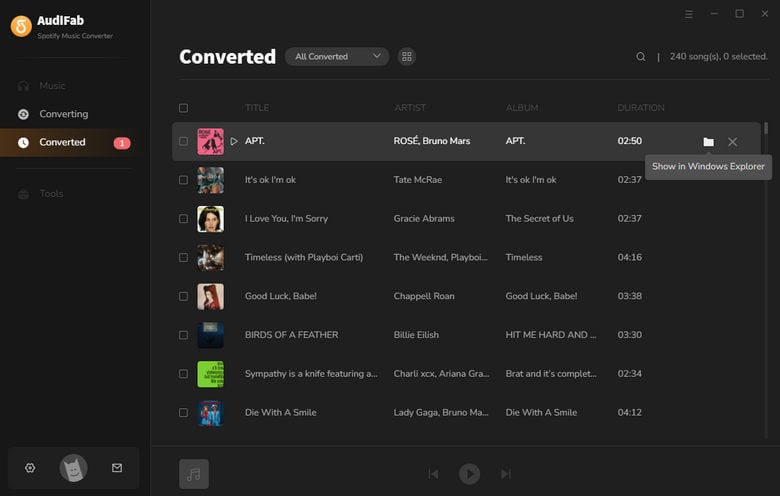
No matter you are a Spotify Premium subscriber or a Spotify Free user, you can use AudiFab Spotify Music Converter to download songs, albums and playlists from Spotify to MP3/AAC/WAV/FLAC/AIFF/ALAC.
It’s a simple program. Just drag & drop the album you want to download from the Spotify app to AudiFab and then click the Convert tab to export them as .mp3. You can also do some customization in the Settings of AudiFab if needed.
AudiFab Spotify Music Converter is free to try. It can be downloaded for free and converts the first minute of each audio file for sample testing. If the program meets your need, you can buy a license to unlock the time limit.
Music is the greatest communication in the world and here are some articles that may help you enjoy music in a better way.