
How to Keep Spotify Downloads After Subscription
The best way to keep Spotify downloads playable forever.

The best way to keep Spotify downloads playable forever.
"Will I lose the downloaded Spotify playlist after the subscription is over? Is there any method to save my Spotify music songs forever?"
Spotify Premium tier gives you access to every music content without advertising interruption. No matter which device -- desktop, mobile, or smartwatch -- Spotify Premium allows you to skip tracks, download offline, get better audio quality, travel abroad without limitation, and a lot. To enjoy all these privileges, a regular fee is of course needed -- $11.99/month for an individual, $19.99/month for family (6 accounts), and more.
Though the paid subscription on Spotify is affordable for most music aficionados, there're still various reasons you would like to cancel Premium. Here this article, we will cover how to cancel Spotify Premium account, what will happen after unsubscribing, and how to keep Spotify downloads playable after not being a Spotify Free member.
Spotify does provide an easy method to cancel Premium plan, you can finish this task only just using a browser on computer, cellphone, tablet, or other smart device.
Step 1. Go to www.spotify.com and log into your account.
Step 2. Go to "Profile > Account", scroll down to "Your plan", and click "Change Plan".
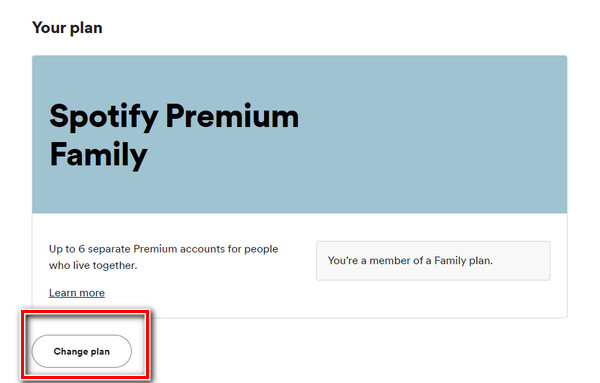
Step 3. On the new page, you'll find your current plan. Scroll down and click "Cancel Premium". Then you'll just need to follow the prompts to finish the cancel steps.
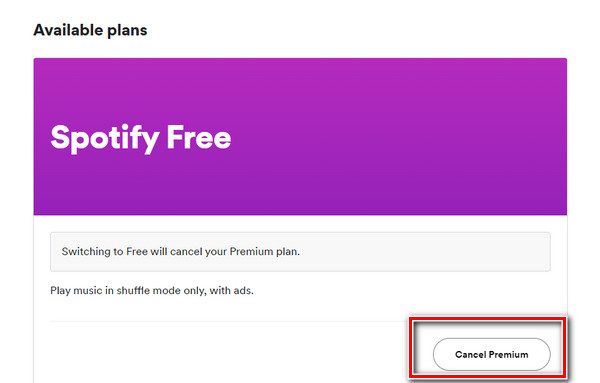
Tips: If you want to delete the Spotify Free or Premium account, you could directly contact Spotify to do so.
After canceling Premium, your Spotify will not directly turn to a Free account -- it will stay until the next billing date. After that, the original info can be still used to log in, but your playlist will contain ads.
Besides, the most important is, your Spotify downloads will gray out after the subscription closed. That means, you'll lose the offline listening feature and can only stream tittle with the internet.
This change will strongly affect the user experience when you're traveling to a remote area, or taking a plane. Thus, if you are keen to play Spotify offline content without Premium, the next solution you can never miss.
Troubling in unable to keep streaming Spotify downloads after the subscription expired? AudiFab Spotify Music Converter comes to solve difficulties. Compatible with the latest Windows and macOS systems, it's a strong audio downloader used to convert any Spotify music to MP3/AAC/FLAC/WAV/AIFF/ALAC in high-quality output.
Before the Premium ends, it's suggested to use AudiFab to efficiently export the high bitrate Spotify playlist as actual audio files for saving forever. The following are the main features of AudiFab Spotify Music Converter:

The next part is about how to use AudiFab Spotify Music Converter to download Spotify songs to computer so that you can keep playing them forever after unsubscribing. Please download this useful tool before getting started.
Add Music/Playlist/Podcast from Spotify to AudiFab
Pick the mode to download music from Spotify App or Spotify Webplayer. Then simply drag & drop a single song, playlist, or podcast to AudiFab Spotify Music Converter, and choose the music you want to download offline.
| Platform | Win | Mac |
|---|---|---|
| Spotify App | Up to 10x speed with best audio quality | 1x speed with best quality |
| Spotify Webplayer | at 10x speed conversion | |

Set Up Parameters for Spotify Music
Tap on the "Setting" gear icon on the lower left corner, where you are able to specify the conversion mode, output format, bit rate, sample rate, and so on.

Start Downloading Spotify Music to Computer
After selection, tap on the "Convert" button to start downloading Spotify songs offline.

Find Out the Downloaded Spotify Music Content
Once the conversion is done, you can go to the "Converted" list to find out the download history of Spotify Music. Tap the "Folder" icon beside each song and you'll be directed to the local Spotify Music files.
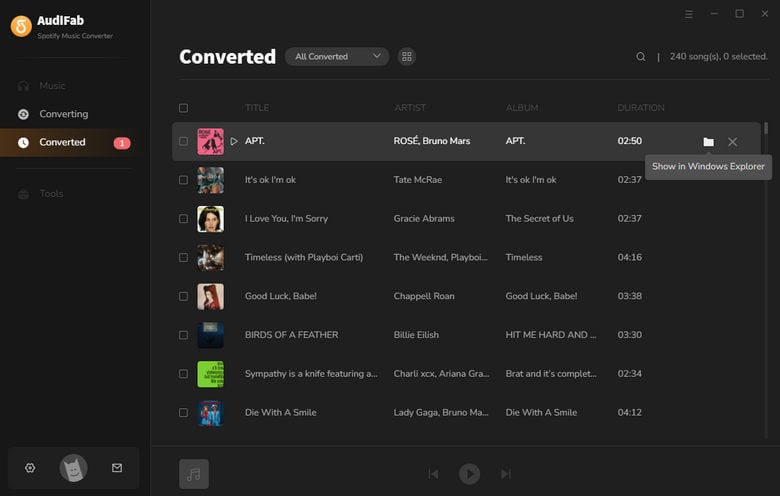
Spotify Free vs Premium: Is Premium Worth it?
Check the table below to see the differences between Spotify Free and Premium. By the way, AudiFab can download Spotify to your local computer even if you are using Spotify Free, without any audio quality loss, so you can play the downloads anywhere and forever.
| Feature | Spotify Free | Spotify Premium |
|---|---|---|
| Cost | Free | $10.99/month (Individual) |
| Advertisements | Frequent ads (audio & visual) | Ad-free |
| Playback Control | Limited skips (6/hour), shuffle play on mobile | Unlimited skips, on-demand playback |
| Audio Quality | Standard (up to 160 kbps) | High-quality (up to 320 kbps) |
| Offline Listening | Not available | Available (download songs) |
| Device Compatibility | Limited functionality | Full access on various devices |
| Additional Features | Basic features, limited access to new releases | Access to new releases, Spotify Connect, exclusive content |
How does AudiFab work to keep Spotify downloads?
AudiFab converts Spotify tracks to common formats like MP3, AAC, or WAV, and saves them on your local device. This process doesn't require an active Spotify Premium subscription and retains the audio quality of the original tracks.
How do I transfer my Spotify downloads to other devices?
Once you've used a tool like AudiFab to download your Spotify music, you can transfer the files to any device that supports the file format you chose (e.g., MP3). You can use USB, SD card, cloud storage, or other file transfer methods.
Finally, your Spotify songs have been saved offline. Now, you are able to play all Spotify playlists offline, no matter you have Premium or not. Your Spotify downloads will be saved forever!
AudiFab Spotify Music Converter is free to try. It can be downloaded for free and convert the first minute of each audio file for sample testing. If the program meets your need, you can buy a license to unlock the time limit.
Music is the greatest communication in the world and here are some articles that may help you enjoy music in a better way.