
Rip Spotify to MP3 - Best Spotify to MP3 Converter in 2026
Learn the best Spotify to MP3 ripper and how it works.

Learn the best Spotify to MP3 ripper and how it works.
In this article, we're studying the best Spotify music converter which is able to rip Spotify Ogg Vorbis format to MP3 format.
You may properly encounter some confusing matters - your media player doesn't support Spotify, the DJ software doesn't integrate with Spotify, or just only that you can't find out the Spotify downloaded audio files. No matter which reason is, using a Spotify music ripper will provide better listening or using experience.
We have tested most Spotify rippers in the market and conclude the best one you can never miss - AudiFab Spotify to MP3 Ripper. This page will take you a deep look into AudiFab in various comprehensive aspects, such as interface, performance, compatibility, and so on. Just read on and free download AudiFab Spotify ripper on your desktop.
See also: Rip Music from YouTube – Top 10+ FREE YouTube Audio Rippers (2026)
AudiFab is one of the best brands of music converters worldwide. Its flagship Spotify music downloader has been widely praised by its stable performance in downloading Spotify songs, radios, and podcasts to the local drive.
You can use AudiFab to rip Spotify in different regular music formats, like MP3, WAV, AAC, FLAC, ALAC, AIFF for offline use. The downloaded Spotify content is playable through all media players or devices, even after the Spotify subscription ends.
When choosing a suitable Spotify to MP3 converter, some other crucial point we should pay attention to:
(1) Platform Compatibility
Windows and macOS systems are the leading desktop operation platform used most. Till now, AudiFab Spotify Music Converter is perfectly compatible with Windows 8-11 and mac 11-15.
If you're looking for a Spotify converter on Android or iOS mobile phone, it's afraid that AudiFab doesn't support running on cell phones currently. Actually, compared with the Spotify downloader on mobile, the ones on desktop will output with more optional output format and better audio quality.
So it's better to use AudiFab to rip and download Spotify music to local computer drive, then copy them to your mobile phone.
(2) User-friendly Interface
AudiFab notices that some users may be not familiar with computer, so it made the program interface as much concise as possible. Also, each button will show written instructions to explain its function.
In addition, AudiFab Spotify Music Converter is designed in both light & dark modes. You can choose a different color design that you're habitual.
(3) Fast Conversion Speed
The fast conversion speed should be one of the most important factors when we choose a Spotify music recorder. AudiFab Spotify music recorder pays much attention to user experience and it allows to rip Spotify to MP3 at up to 10X faster speed. You can add a bulk of Spotify playlists to AudiFab for converting in batch, which will save your hours.
(4) High Audio quality
AudiFab Spotify Music Ripper adopts a leading music recording core that makes it possible to losslessly record the unencrypted audio data from Spotify. You'll keep Spotify songs with 100% original audio sound quality. In its output quality settings, multiple bit rates (128kbps - 320kbps) and sample rats (44.1kHz - 192kHz) are available to select.
(5) Retain ID3 Tags
AudiFab doesn't let us down when talking about the ID3 tags preservation. By ripping Spotify songs on AudiFab, you can get almost all ID3 tags retained, including Title, Artist, Album, Artwork, Track number, Disc number, and Year. Plus, a free toolbox of ID3 tags editor could help you edit the meta info as you want.
(6) Supported Languages
AudiFab Spotify Music Recorder is well received around the world, which cannot be divorced from its multi-language support. By now, this amazing tool supports 48 languages, you can choose the right one from "Menu > Language".
(7) Free Toolbox
Apart from the ID3 tags editor we talk above, AudiFab has added multiple useful kits into its Spotify music downloader - convert local audios to MP3/M4A/FLAC/WAV/OGG/AIFF, burn music to CD, upload tracks to iTunes, etc.

Open AudiFab Spotify Music Converter. Choosing Spotify App gives you up to 10x speed and best audio quality on Win, and 1x speed and best quality on Mac. Choosing Spotify Webplayer mode gives you 10x speed conversion on both platforms.
Note: When you use the record music from App feature, AudiFab and the Spotify app have to work together. Please do not operate the Spotify app when you are using AudiFab.


Simply drag & drop your favorite songs from Spotify to AudiFab, choose the Spotify tracks you want to rip to MP3 and click "Add".

Click the Settings icon in the bottom left corner., where you are able to choose the output format (MP3/AAC/WAV/FLAC/AIFF/ALAC), the output quality, output folder, etc. Don't forget to choose "MP3" as the output format.
Tips: You can customize how you'd like to name and sort out the converted Spotify files.

Click "Convert" to start ripping Spotify to MP3, the duration will be finished within a few minutes.

Once done, click the "Converted" tab, then "Folder" beside the music track. You'll be directed to the output folder of the MP3-Formated Spotify Music files.
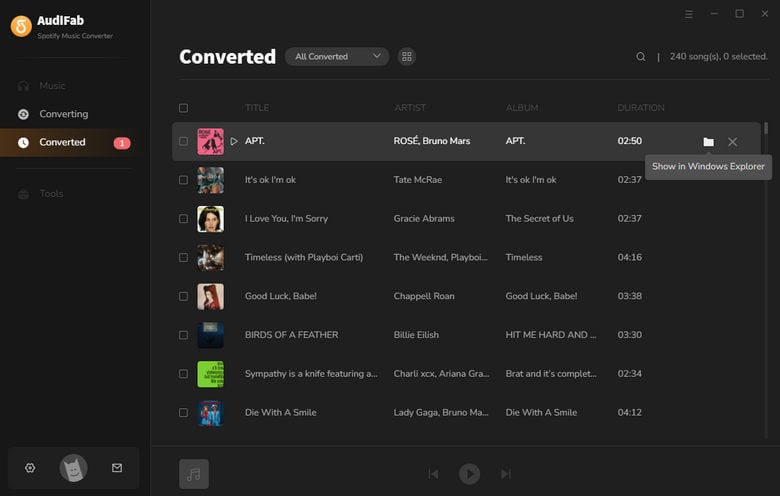
Now you've got all details about this best Spotify to MP3 ripper. If you're concerned about the quality loss after conversion, please feel relieved to use AudiFab Spotify Music Converter.
To sum up, this program is able to rip Spotify songs in batches, while converting Spotify playlists to MP3/AAC/FLAC/WAV/ALFF/ALAC at up to 10X faster speed with zero quality loss. It should always be the best choice for you.
AudiFab Spotify Music Converter is free to try. It can be downloaded for free and converts the first minute of each audio file for sample testing. If the program meets your need, you can buy a license to unlock the time limit.
Music is the greatest communication in the world and here are some articles that may help you enjoy music in a better way.