
Review of AudiFab Amazon Music Converter – Why & How?
Give you sufficient reasons to try AudiFab Amazon Music Converter!

Give you sufficient reasons to try AudiFab Amazon Music Converter!
Amazon Music, as we know, is one of the most popular streaming music services in the world. It provides over 100 million songs of great audio quality – HD/Ultra HD. Prime users of Amazon Music membership will also have access to 100 million songs, while those who are Unlimited members, as the name suggests, can listen to Amazon Music unlimitedly. Though perfect as Amazon Music service is, it still receives complaints in many aspects, and the most severe two are respectively the device limitation and fake downloads.
Have you ever wondered how to continuously enjoy Amazon Music without a Prime/Unlimited subscription? Or do you want to transfer and use Amazon Music somewhere else, like breaking the device limitation, but don’t know how? Is there any way that can help you out in many cases alike? The answer is quite positive.
Streaming Amazon Music offline on the app may help you listen to music when the internet is unavailable, but when it comes to transferring Amazon Music to other devices/apps, you will only find out that the audio files you've downloaded are merely a bunch of unplayable caches. If you are a veteran Amazon Music user, you may get used to this – these caches will even disappear if you cancel the subscription to Amazon Music. So, two approaches are recommended in different cases to save Amazon Music as real downloads on the computer, e.g. download & save Amazon tracks as a general format like MP3.
The second approach is more applicable and cost-effective if you need a bunch of downloads at one time, or need to download Amazon Music frequently. But how do we choose a perfect one from an amount of Amazon Music Converters - the one that can reassure us to safely download songs from Amazon Music? Is there anything we should notice? Let’s refer to the Part 2 for the best recommendation.
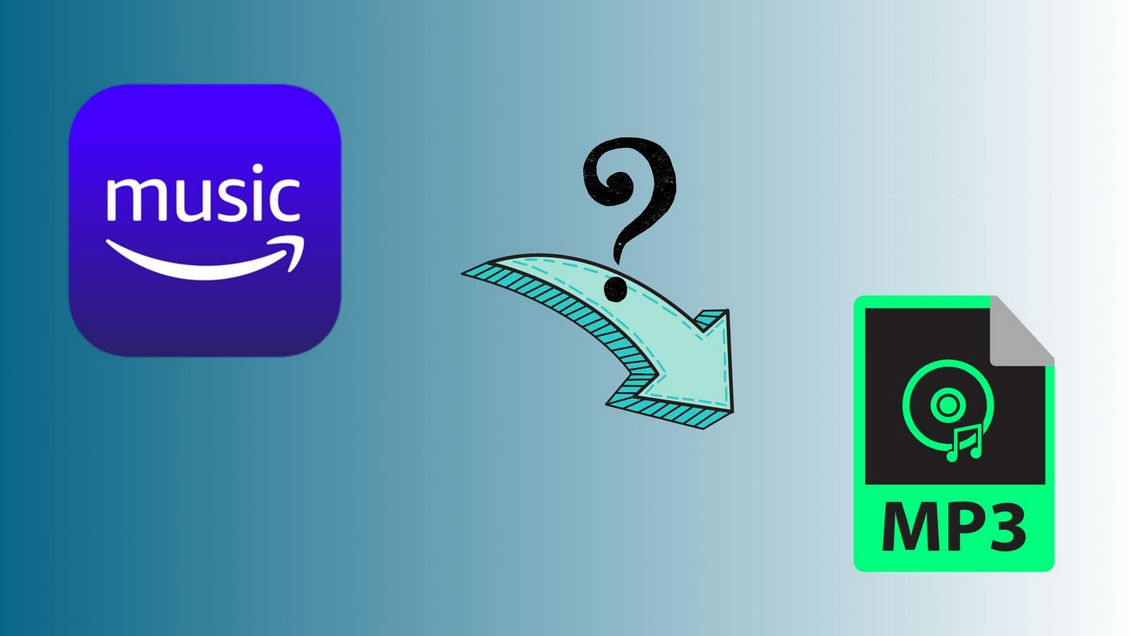
Speaking of converting Amazon Music, AudiFab Amazon Music Converter must be in the first rank. For years, AudiFab has received countless acclaims from customers and garnered great support from users. Almost all Amazon Music Converters in the market are somehow similar in general views, why AudiFab can luckily and indubitably be the best recommendation for Amazon Music Converter for most people and in most cases?
Let’s review some of AudiFab’s great features that will explain why.
(1) Great Compatibility with Different Systems
AudiFab Amazon Music Converter supports running on Windows & Mac systems, and it can be perfectly adaptable with Windows 7-11 and mac 11-15. As long as you have a computer that has not yet broken, you can use AudiFab Amazon Music Converter in most cases.
(2) User-friendly Interface and Skin Changing
AudiFab endeavours to satiate all user’s needs, especially for those users who may not very computer-savvy. In AudiFab, you can find a detailed explanation of how to import Amazon Music for downloading. Every single function will be attached with a concise description to show what it can do. If you still have doubts about AudiFab’s functions, you can also refer to its thorough user manuals (Windows/Mac).
AudiFab supports light & dark modes, and you can freely switch the one you want.
(3) Versatile Options of Output Formats
With AudiFab Amazon Music Converter, you can convert & download songs/albums/podcasts/playlists/artists from Amazon Music. In the settings, AudiFab provides you with six options of the output format – MP3/AAC/WAV/AIFF/FLAC/ALAC. It’s up to you to decide which format will be applied.
(4) Stream Amazon Music Offline with Lossless Fidelity
The most protruding feature of AudiFab Amazon Music Converter is that it can keep 100% of the original sound quality of online Amazon Music in the output files. With the adaptation of high-end audio technology to date, AudiFab can preserve all the acoustic data of Amazon Music, thus enabling you to have the same experience as you were listening to Amazon songs online.
In the Output Settings, AudiFab provides different matches of bit rates (128kbps - 320kbps) and sample rates (44.1kHz - 192kHz). Users can adjust them freely to meet their special needs.
(5) Automatically/Manually Keep ID3 Tag Information
The ID3 tag information is quite crucial if you want to quickly distinguish or taxon a bunch of songs. After conversion, AudiFab will automatically save a complete set of ID3 tag information in the output songs, thus helping you easier categorize them.
If you don’t want some of the ID3 tags to remain, you can adjust them manually in the settings. The ID3 tags that AudiFab supports include {Track Number}, {Title}, {Artist}, {Album}, {Playlist Index}, {Year}, all of which can be attached to the filename of the downloaded songs.
(6) Customized Ways to Organize Downloads
AudiFab offers users multiple options to organize the output files. You can save the downloaded Amazon Music to one single or more customized folders, or you can save the downloads in the pristine order as they were in the original playlist. In the tutorial of Part 3, you’ll know how to manage the output files by applying different organized settings.
AudiFab Output Organized: None, Artist, Album, Artist/Album, Album/Artist
(7) Diverse Language Support
AudiFab, as a multinational enterprise, respects and works to achieve a balance in cultural differences of all countries/regions. To help users from all around the world operate the program with the same smooth experience, AudiFab supports up to 48 languages.
They include Arabic, Azerbaijani, Basque, Bosnian, Bulgarian, Catalan, Chinese Simplified, Chinese Traditional, Croatian, Czech, Danish, Dutch, English, Filipino, Finnish, French, Galician, German, Greek, Georgian, Hebrew, Hindi, Hungarian, Italian, Indonesian, Japanese, Javanese, Korean, Macedonian, Malay, Maltese, Norwegian, Persian, Polish, Portuguese, Russian, Romanian, Spanish, Swedish, Slovak, Tamil, Thai, Turkish, Ukrainian, and Vietnamese.
(8) Useful Extra Tools
In the “Tools” section, there are two useful tools to help users better manage their local files. In the Format Converter, you can convert local audio files to MP3/M4A/FLAC/WAV/OGG/AIFF formats. While in the Edit Tag, you will have access to edit all ID3 tags information of a song, including the song’s cover. Puls, it can Burn CD, so you don't need to install other applications.
(9) Wonderful Video Tutorials
AudiFab offers many wonderful video tutorials/tips to convert music from Spotify/Apple Music/Amazon Music. Users can refer to AudiFab’s YouTube channel to seek some potentially useful tips.
(10) Patient and Nice Customer Support
AudiFab provides email support to all customers. You can email [email protected] if you have any concerns about AudiFab’s products, and the staff will patiently and nicely help you solve your issue.

In the passage below, you will learn how to download and save Amazon Music on PC/Mac with AudiFab Amazon Music to MP3 Converter in merely 5 steps.
Install AudiFab Amazon Music Converter on Your PC/Mac
Install and launch AudiFab Amazon Music Converter, click App record, and the program interface will be shown as the picture attached below. You can clearly see where to put the Amazon URL for downloading.
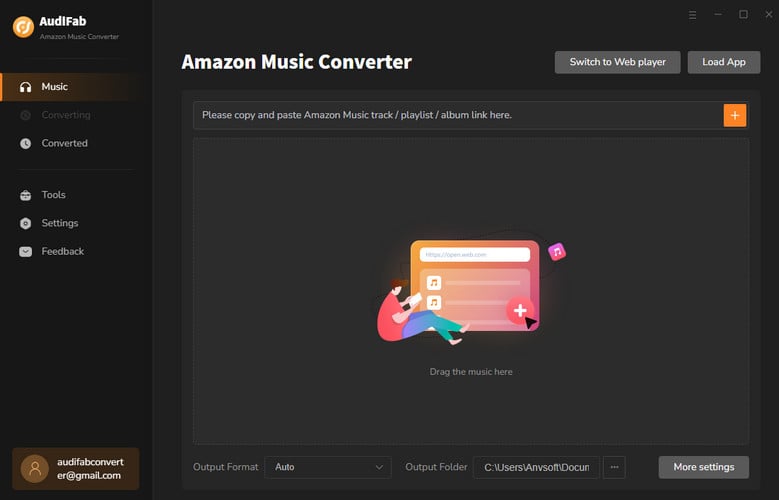
Note: Amazon Music app player is also required to make AudiFab work, which will be concomitantly opened with AudiFab Amazon Music Converter. Please install the app and log in to your Amazon Music Prime/Unlimited account in advance. While in webplayer, you don't need to install Amazon Music app.
Transfer Amazon Music to AudiFab
You can simply drag & drop the Amazon songs/albums/podcasts/playlists/artists that you want to download to the converter, and it will parse the URL automatically. Then you can choose again from the list and confirm your choices by clicking "Add" after parsing.
There is no maximum of imported Amazon songs for the conversion, but for each playlist, you can only select up to 500 songs at one time. You can add more songs to convert by clicking the "Add+" icon in the upper left corner. Also, please do not operate Amazon Music while in conversion to ensure that the highest audio quality will be kept and a smooth conversion experience.
Note: The Amazon Music app will be muted temporarily, and everything will be back to normal when the conversion is done.
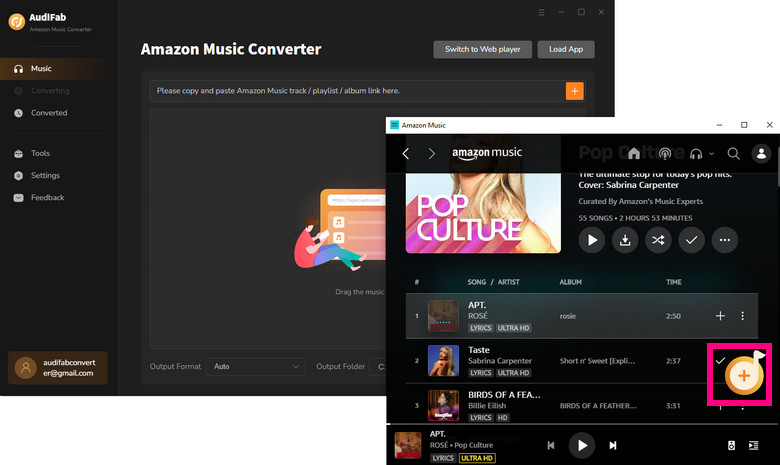
Set Your Preferential Settings
You can choose different settings as you prefer. To save the output songs in the pristine order as they were in the original playlist, please select "Playlist Index" in the Output File Name and "None" in the Output Organized at the same time. If you want to save the downloads by different artists or albums, you can also achieve this in the Output Organized section.
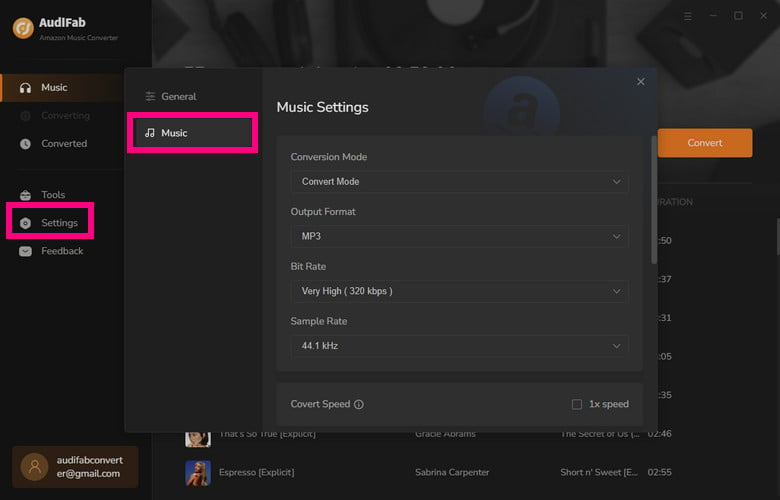
Download & Save Amazon Music to PC/Mac
The whole process will begin instantly by clicking the "Convert" button. AudiFab Amazon Music Converter supports high-speed conversion, which will save you a lot of time from long waiting.
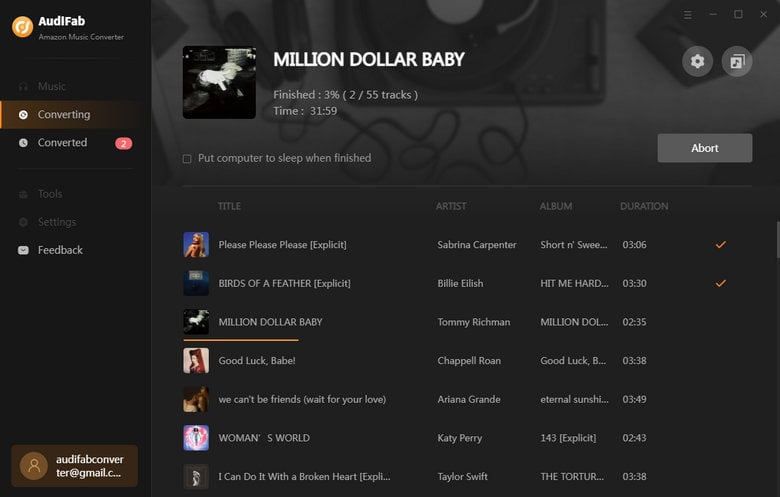
View Output Files
The Amazon songs that you choose have already been saved to your PC/Mac after conversion. You can find them in the folder that you set up in Step 3, or you can directly navigate yourself to the "Converted" section. Just move your cursor close to the converted song, there will be a small folder icon popping up for you to quickly locate the files.
Note: If you want to directly edit the tags of converted songs, you can click the exclamation mark with a circle at the end of every single converted history.
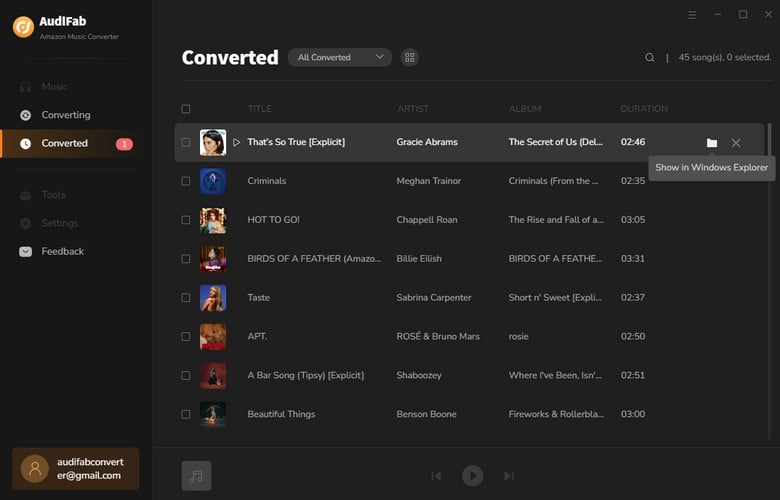
Some Other Useful Tools in AudiFab
In the "Tools" section, as we've briefly introduced above, you can use "Format Converter", "Burn CD" and "Edit Tag" if you need. Some may have other audio files saved on the PC local and need to change their format, the first tool is a useful function. While for some people who want to adjust the ID3 tags information manually, or change the song cover, the second tool can be of great use.
Function Illustration of AudiFab's Tool :
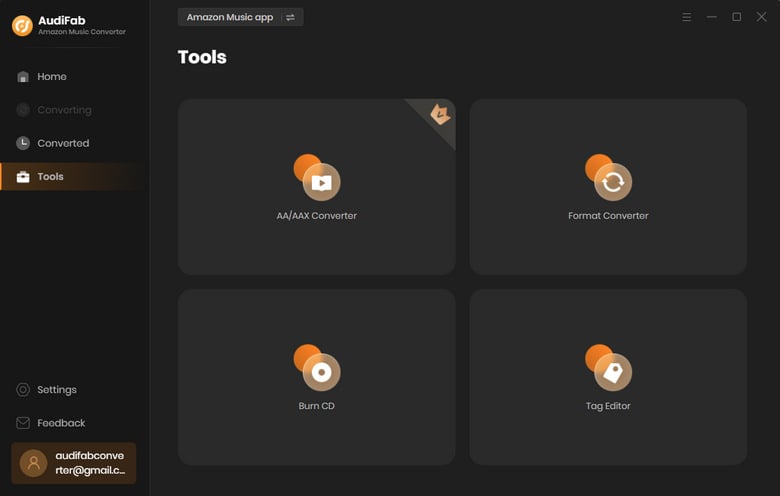
Also in the Converted section, you can find another amazing function - Export to iTunes. This function allows you to sync your Amazon Music to your Apple Music/iTunes account without much effort.
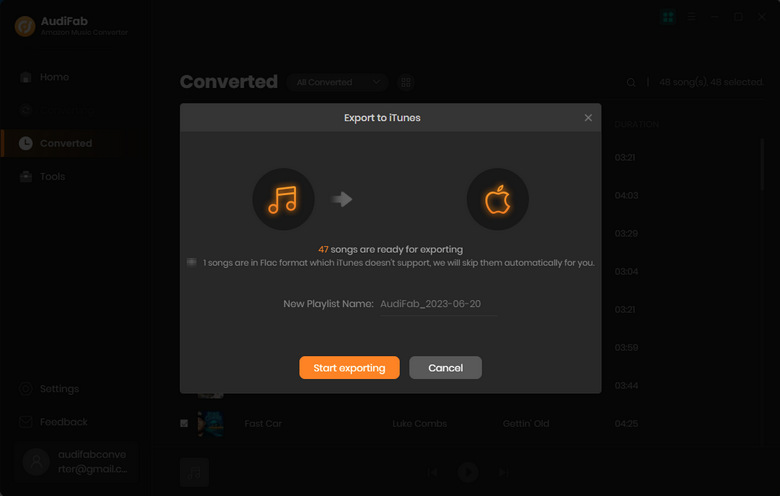
AudiFab Amazon Music Converter could be the best one that you can find to download & save Amazon Music on the PC/Mac. We’ve illustrated some of the most protruding features of AudiFab, and showed you how to easily convert & download Amazon Music in the article above.
The output Amazon Music files downloaded by AudiFab will preserve the pristine acoustic fidelity and keep all ID3 tags information, which we believe it’s exactly what you need. Download and install AudiFab for a free trial, and you’ll definitely find it worthy!
Note: AudiFab Amazon Music Converter offers 1-minute free trial for each song. To unlock all features of AudiFab, please buy the full version.
Music is the greatest communication in the world and here are some articles that may help you enjoy music in a better way.