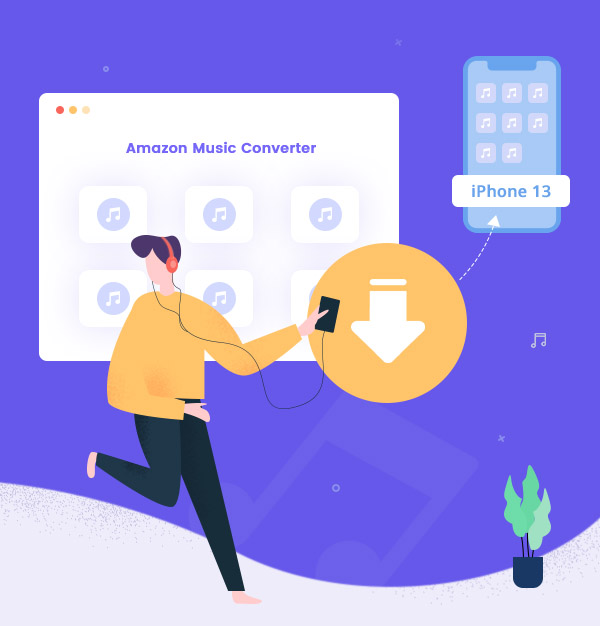
How to Download Amazon Music to iPhone 17
Learn how to download Amazon Music offline to your iPhone 17 in 6 simple steps.
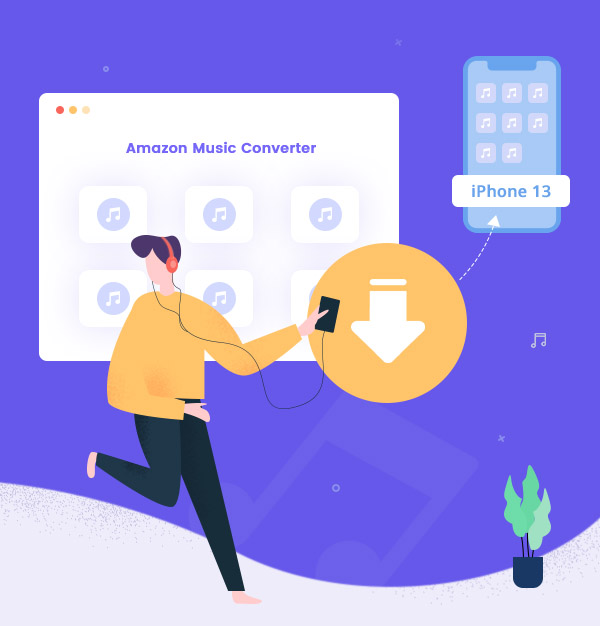
Learn how to download Amazon Music offline to your iPhone 17 in 6 simple steps.
Amazon Music has been sought-after by many music fans due to its high quality of music and large song database. However, many people have concerns regarding the abovementioned issues. When you purchase a new iPhone 17 and want to enjoy your Amazon playlists, you will probably find that all your downloaded songs are on the old device and can not be transferred to the new one. So you have to pay for the subscription to download them again. It’s really annoying and inconvenient sometimes without Amazon Music really downloaded on your phone as the plain format.
How could that happen? In fact, even if you are a Prime or Unlimited user of Amazon Music, you still have limitations in using the service. Indeed, you can freely download songs, playlists and albums and listen to them offline if you are a subscriber, but what you’ve downloaded are merely cache files. They can only be accessed in the Amazon Music app, otherwise, they are nothing more than a bunch of encoding waste. If you don’t renew your subscription to Amazon Music, you can’t enjoy the service any longer and will lose all of the downloaded songs once connected to the internet.
So is there any way not to renew the Amazon Music subscription but keep the downloaded songs? How can we really convert Amazon Music to plain format so that we can set it as the ringtone or listen to it offline permanently? Please keep reading! The answer will be revealed in this article!
See also: How to download Amazon Music to iPhone 2025 Latest
To download Amazon Music to iPhone 17, we must learn how to use this possibly the best Amazon Music tool – AudiFab Amazon Music Converter.
With a high-end audio processing technology, AudiFab achieves to convert Amazon Music to plain format ranging from MP3, AAC, WAV, FLAC, ALAC to AIFF. It helps you save songs/playlists/albums from Amazon Music as local files at a fast conversion speed while maintaining 100% of the Ultra HD/HD sound quality.
Besides, AudiFab Amazon Music Converter will retain all the ID3 tags information after conversion, so you don’t have to worry about you could not tell from the files when transferring Amazon Music to iPhone.
AudiFab Amazon Music Converter provides both Windows and Mac versions.
Let’s take a look at its features:

Please follow a few steps next, you’ll learn the best way to download Amazon Music to iPhone 17.
Download and Launch AudiFab Amazon Music Converter
After installation, open AudiFab Amazon Music Converter and the interface will be shown as below. Click App downlad. The Amazon Music app would be open automatically at the same time.
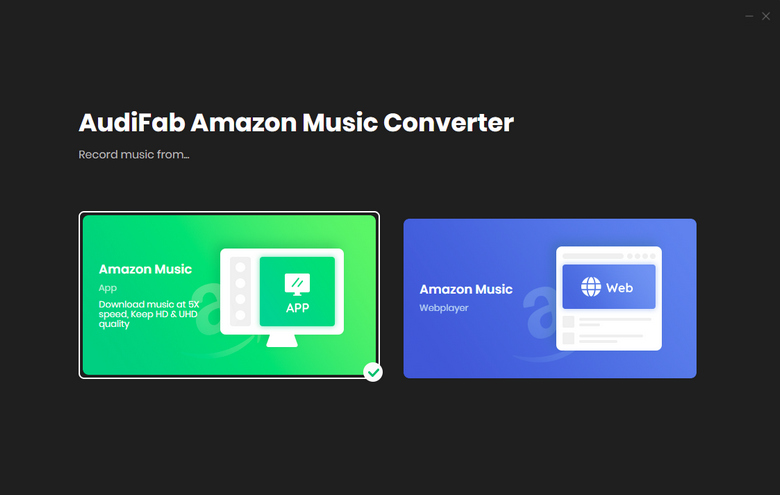
If you are using Mac, you can choose webplayer download, which can download at 10x speed.
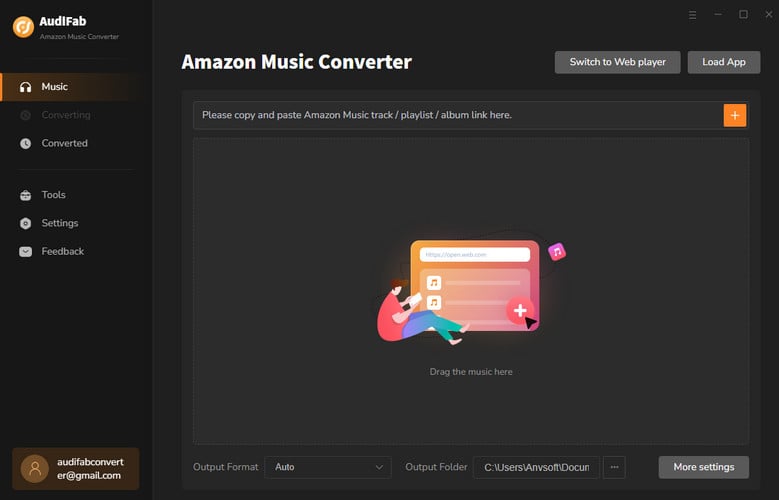
Note: AudiFab App download needs to work with the Amazon Music app at the same time. Please do not operate the Amazon Music app when you are using AudiFab.
Add Amazon Music
You can copy the URL of the song and paste it to AudiFab program, but there is an easier way: Drag and drop a song or a playlist from the Amazon Music to AudiFab. AudiFab Amazon Music Converter would read them automatically. Select the songs you wanna download and then click the Add button.
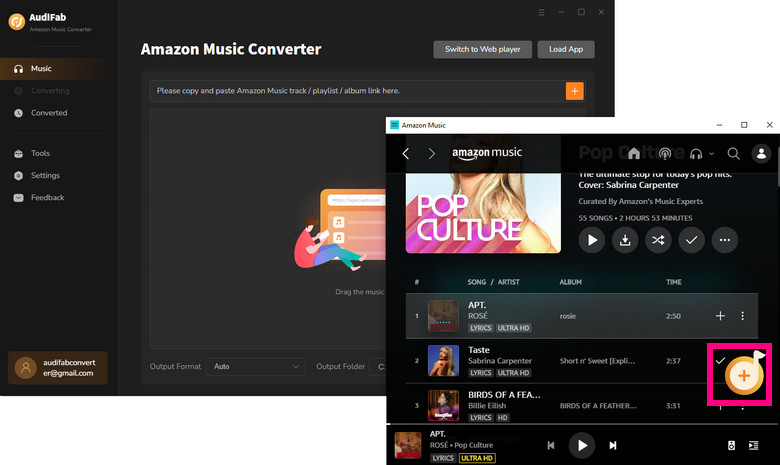
Set up the Output Settings
Open the Settings in the bottom left corner, select an output format, specify the output folder and adjust other settings if you need. Next, just switch to Home window to apply the changed settings.
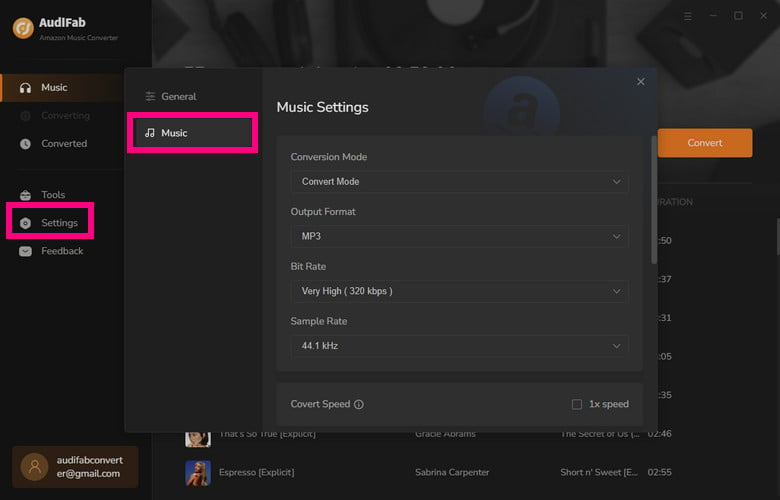
Start Conversion
Click the Convert button on the main interface and AudiFab would immediately start downloading Amazon Music as MP3 at an amazingly fast speed.
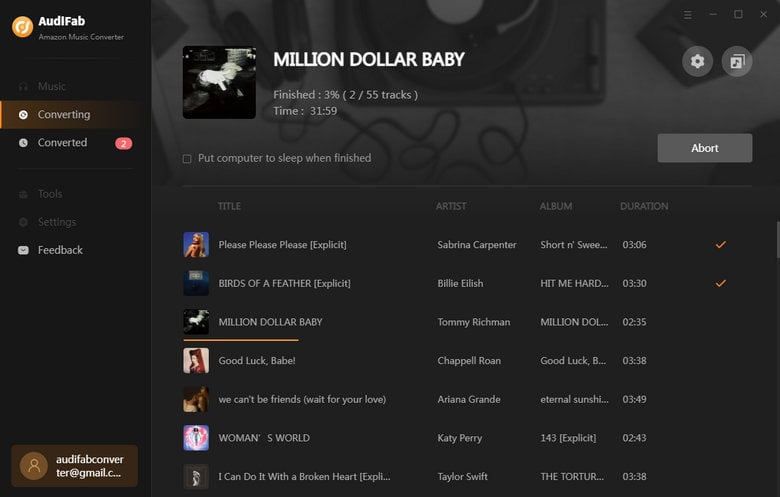
Check the Converted History
If AudiFab finishes the conversion, then you can go to the output folder to check the downloaded Amazon Music. You can directly open the folder in the converted history.
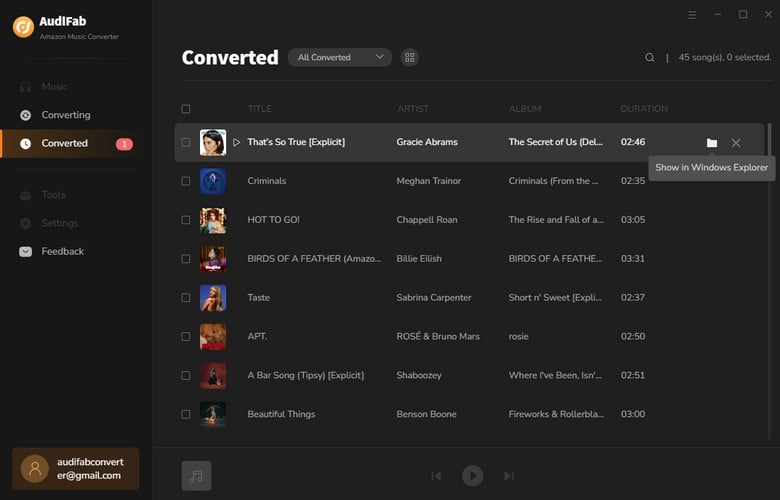
Transfer Amazon Music to iPhone 17
Now you have the Amazon songs in plain format in hand, so you can directly export them to iTunes in AudiFab. Then you are able to enjoy the downloaded Amazon Music permanently!
Tips: iTunes must be installed on your computer first to finish the direct exportation.
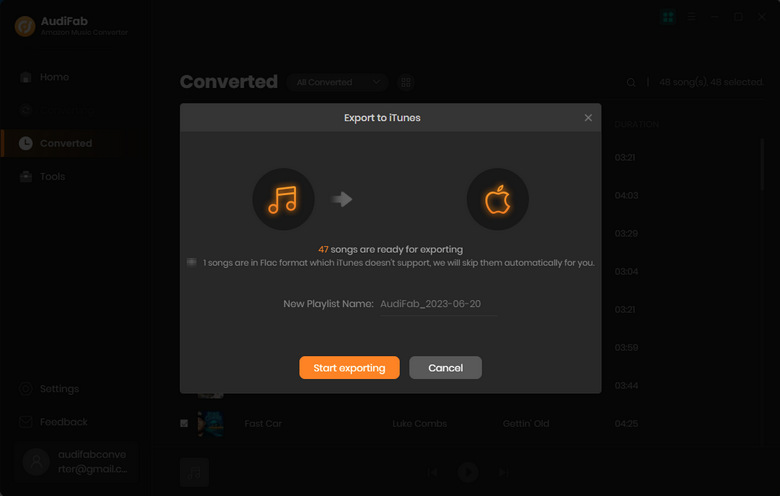
With AudiFab Amazon Music Converter, you can finally and truly download Amazon Music to iPhone 17! Isn’t it amazing? By downloading Amazon Music as MP3, now you have the music files in plain format, so you can listen to them offline permanently, set your favorite songs as the ringtone or what else devices you wanna transfer them to. Enjoy your favorite Amazon Music then!
Note: AudiFab Amazon Music Converter is free to try. It allows users in free trial convert the first minute of each song. If you are satisfied with the service, please buy the full version to unlock all the features!
Music is the greatest communication in the world and here are some articles that may help you enjoy music in a better way.