
How to Download Amazon Music to PC
The simplest way to save HD Amazon Music to your local folder permanently!

The simplest way to save HD Amazon Music to your local folder permanently!
Amazon Music streaming service is becoming the first option to consider for more and more people when it comes to enjoying music. With its HD/Ultra HD music quality, Amazon Music attracts tons of paid users and continues to expand its market share. Are you one of their subscribers? If so, you can’t miss today’s tip teaching you how to download Amazon Music to PC.
Many Amazon Music Prime/Unlimited users have been in the abovementioned confusion. As cleared stated by Amazon Music official, paid users are able to download Amazon Music for offline listening. Indeed, you are able to do so before your subscription gets expired, which is the point. The downloaded files will be gone immediately as your Prime/Unlimited account get expired. And to tell you the truth, if you black out the internet and want to duplicate a copy of the downloaded music, you will find out what they really are – cache files that cannot be played on apps other than Amazon Music per se. Desperately and honestly, is there any way to save Amazon Music?
If you want to save Amazon Music and play them offline on your pc player, the first thing you have to understand is how they work. Most of the music players or audio tool support multiple plain formats, like MP3/AAC/WAV/FLAC/AIFF/ALAC and so on. Among these, the most frequently acceptable format is MP3. Therefore, if you use a Windows computer and are not very tech-minded to know what player you are using, just remember one thing: you have to convert Amazon Music to MP3. How do you do that? Keep reading, you’ll know the best answer!
Technically speaking, without the help from a reliable third-party tool, you won’t be able to transfer Amazon Music to local. Among the sea of so many tools, here we recommend you try one of the best Amazon Music tools – AudiFab Amazon Music Converter. You’ll know why it could be the best once you use it.
AudiFab Amazon Music Converter offers both Windows/Mac versions. The program supports converting Amazon Music to plain format (MP3/AAC/WAV/FLAC/AIFF/ALAC), while in conversion it will preserve exactly the same as the original sound quality. With these features, you can conveniently enjoy HD music in playable format on your PC at any time!
Besides, after downloading, AudiFab supports placing converted music in the original order on the album/playlist, and also retaining a whole set of ID3 tags information, thus you don’t have to worry about any trouble of locating the song you want to play.
AudiFab Amazon Music Converter provides both Windows and Mac versions.
Now, let's review some shining features of AudiFab:

In 5 Steps, you'll learn how to download Amazon Music to PC.
Get AudiFab Amazon Music Converter on Your PC
What has been attached below is the interface screenshot of AudiFab Amazon Music Converter. To convert Amazon Music to MP3, it could be your best helpful tool. Once you open it, click App and Amazon Music will be opened by default too.
Tips: Choose web can convert Amazon Music to MP3 at up to 10x speed.
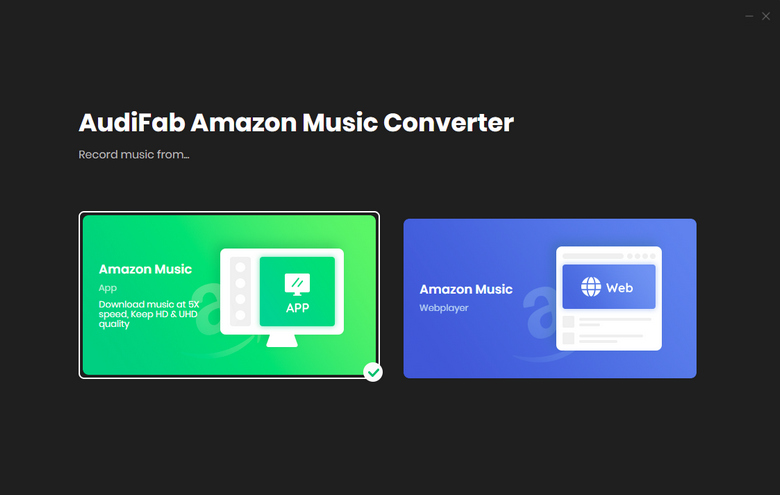
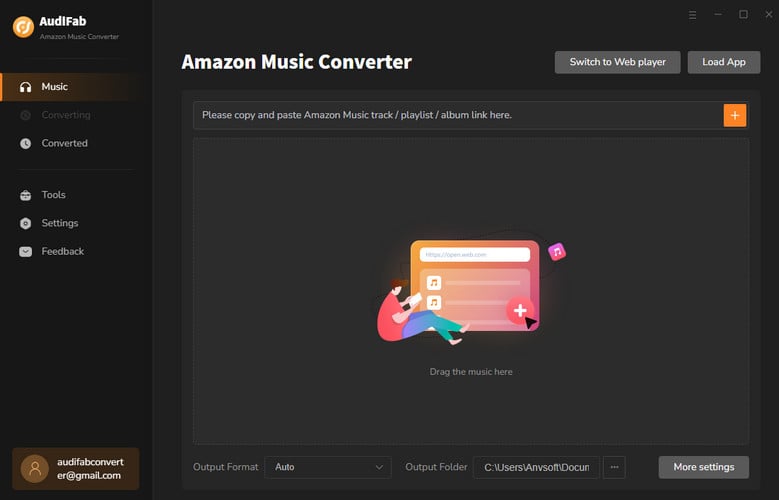
Note: Please do not operate the Amazon Music app while in conversion, or it will influence the running of AudiFab. To keep the HD/Ultra HD quality, AudiFab needs the full operating access of Amazon Music.
Put Amazon Music into AudiFab
You can simply drag and drop the songs/playlists you want to download to the program interface. Then AudiFab will parse the link automatically.
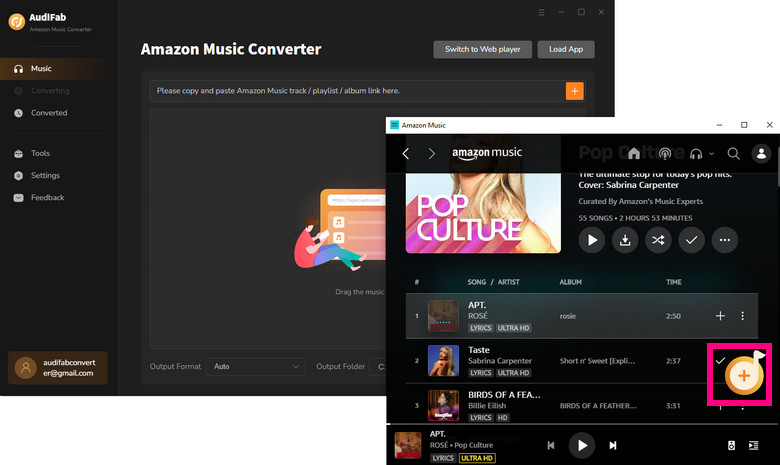
Choose Your Preferable Settings
You can change the settings at your preference. Multiple plain formats, differentiated output quality and sample rate are available in your hand. The output file name and the way how the downloaded files should be organized are also at your choice.
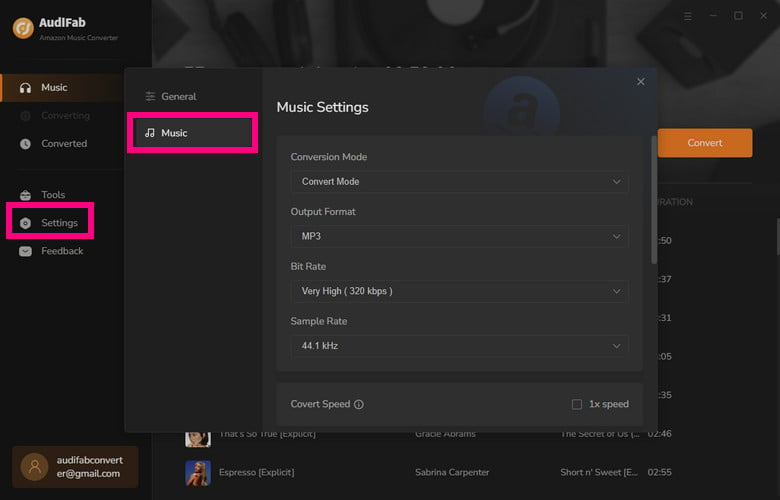
Start Downloading
Click the "Convert" button in the bottom right of the program interface, AudiFab will start transferring Amazon Music to local.
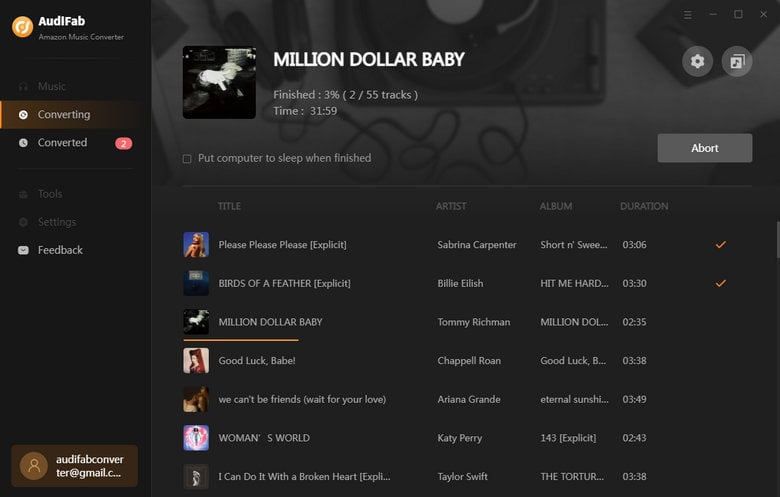
View Converted History
AudiFab supports high-speed conversion, so it merely takes a while to convert Amazon Music to MP3. After conversion, you can find the converted files have been perfectly saved in the folder that you specified, or you can go to the "Converted" section to check each of them.
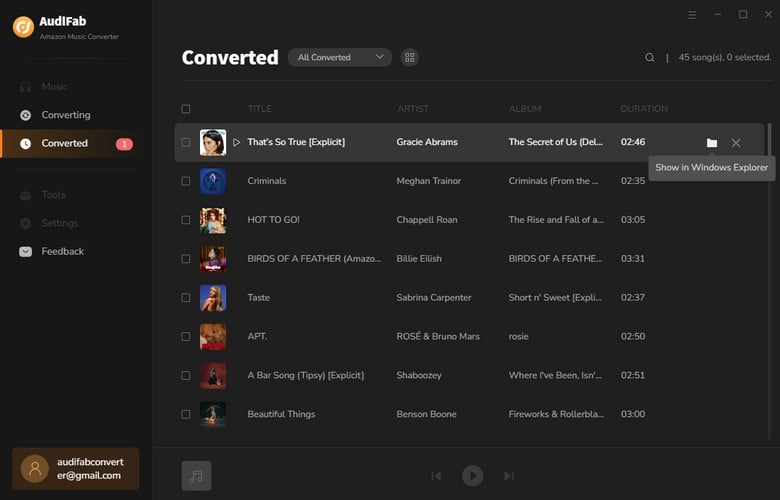
In several simple steps, you've already managed how to download Amazon Music to PC with AudiFab Amazon Music Converter. Now you have your favorite Amazon Music in HD/Ultra HD quality for permanent offline listening, and have broke the device limitation of Amazon Music, isn't it marvelous? Without any concern of expiring Amazon Prime/Unlimited Account, you can enjoy your music more enjoyably!
Note: AudiFab Amazon Music Converter provides each user with 1-minute free trial of each song. To exploit more functions and save your Amazon Music, please buy the full version!
Music is the greatest communication in the world and here are some articles that may help you enjoy music in a better way.