
How to Add Amazon Music to iMovie (Mac/iPhone)
A simple way to use Amazon Music as BGM in iMovie.

A simple way to use Amazon Music as BGM in iMovie.
Russel is a YouTuber and has been making video game vlogs for years. Speaking of the secret of his success, he always emphasized the importance of choosing a proper BGM for the video. The tool he uses to make videos is a familiar one for many – iMovie, a concomitant video-editing tool installed on the Mac computer.
Amazon Music offers more than 100 million songs to its Unlimited subscribers, which seems to be a good BGM pool, but how can we import Amazon Music to iMovie for further editing on Mac or iPhone? To resolve this, let’s first take a look at the audio formats that iMovie supports -- MP3, WAV, M4A, AIFF, AAC. In other words, as long as we can get the Amazon Music files in these formats, we can transfer them to iMovie easily. But how? Let's keep reading to dig out the answer.
If you want to download Amazon Music to plain format, AudiFab Amazon Music Converter is an amazing tool that you must know and have a try – it's one of your best choices to smoothly download songs from Amazon Music to iMovie.
AudiFab Amazon Music Converter is a powerful app that supports downloading Amazon Music in multiple plain formats – MP3/AAC/WAV/AIFF/ALAC/FLAC. All audio formats that iMovie requires can be produced by AudiFab. Most importantly, AudiFab will preserve the HD/Ultra HD audio fidelity of Amazon songs, thus there won’t be any distortion/loss in the BGM. Other features like retaining ID3 tags information and freely deciding how the output files will be organized are also amazing and convenient.
AudiFab Amazon Music Converter is available on both Windows and Mac platforms.
If you want to read a laconic version of the introduction to AudiFab, you can refer to the illustration below.

Run AudiFab Amazon Music Converter on Your Mac
The first step we need to take is to install and run AudiFab Amazon Music Converter on your Mac. Select record music from Web. After that, please log into your Prime/Unlimited account.
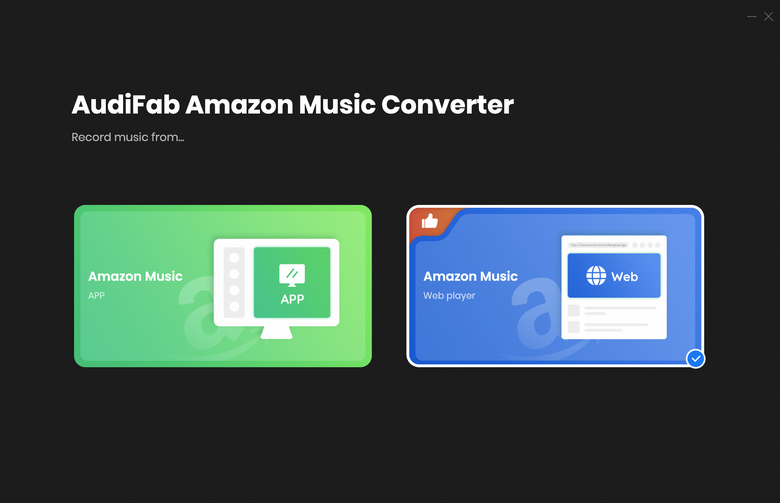
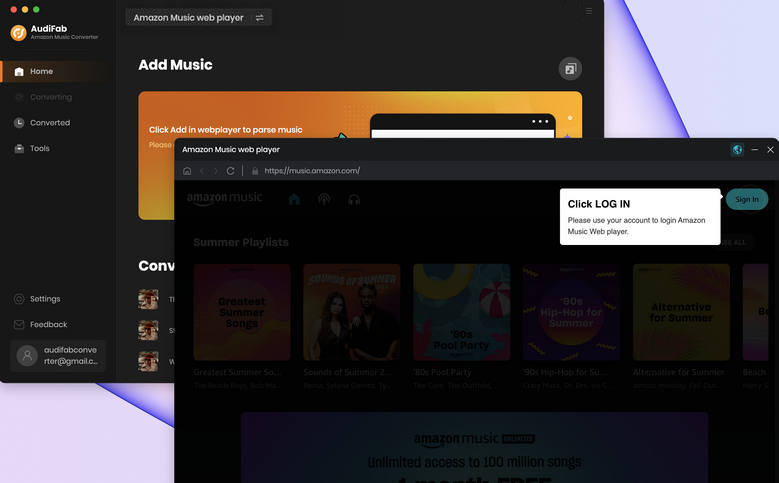
Note: Please leave Amazon Music alone while in conversion, which will also be muted to guarantee the original acoustic fidelity to be kept.
Pull Amazon Music URL to AudiFab
Find the song you want to use it as the BGM in iMovie, then click 'Add to list'. The URL link of Amazon Music will be decoded automatically.
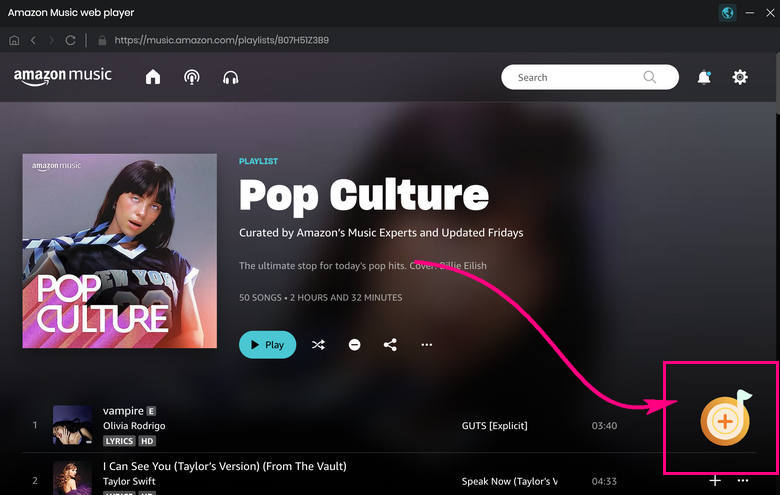
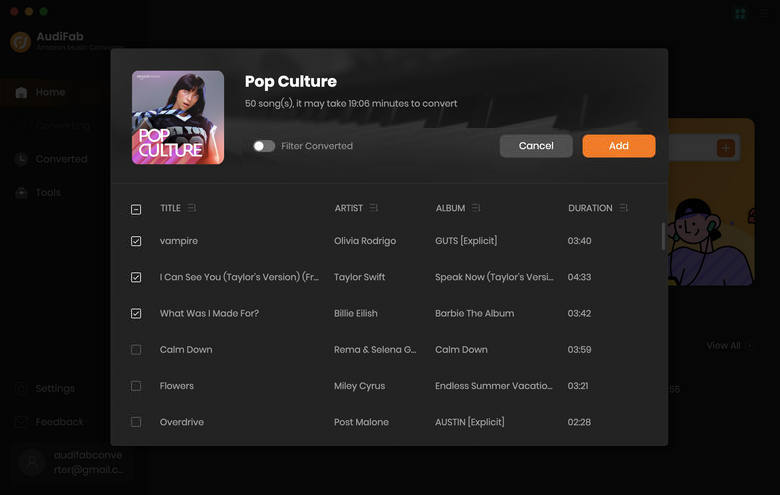
Make a Change in the Output Settings
Multiple matches of output settings are available in AudiFab, and you can set them all to the match you want.
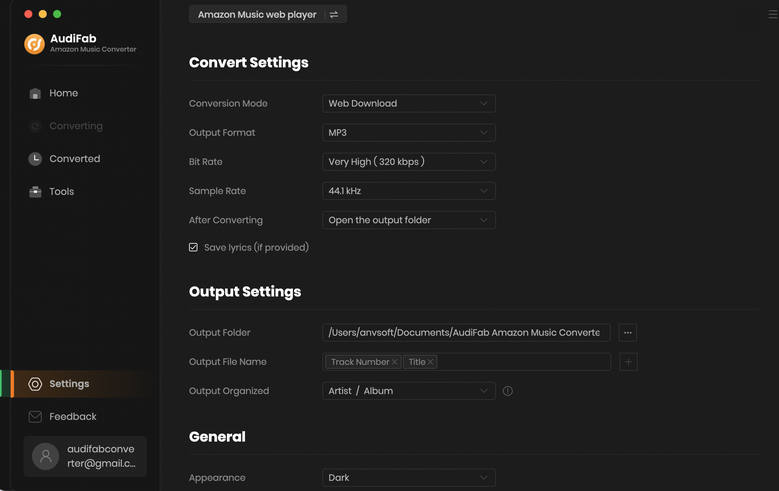
Download Songs from Amazon Music
Click 'Convert', AudiFab will start downloading the song from Amazon Music for you. The downloading process on AudiFab won't take much time.
You can decide what the program should be like after conversion. From 'Do nothing', 'Open the output folder' to 'Put system to sleep', these options are all at your preference in the lower left corner.
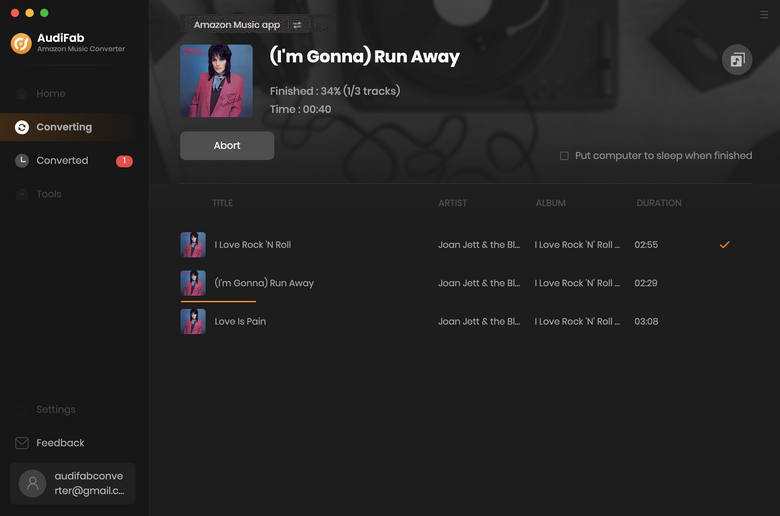
Check Converted History
Once the conversion is done, you can navigate to the 'Converted' section, and there will be a small folder icon near the converted song for you to locate the file. Now, you can prepare your iMovie project, and you'll be able to import a beautiful BGM for further editing soon.
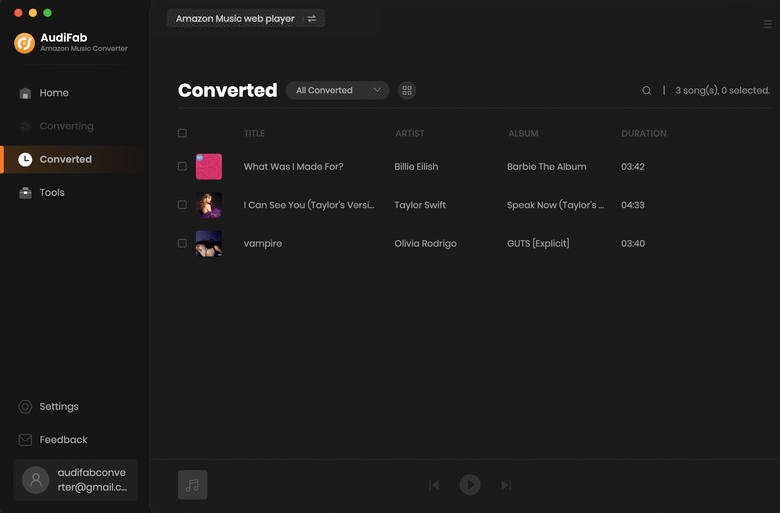
Add Amazon Music to iMovie on Mac/iPhone
You can add Amazon Music to imovie on Mac or iPhone. and there are two ways you can use to import Amazon Music to iMovieon Mac. For the complicated one you can firstly transfer downloaded Amazon Music to Apple Music, while for the simple one you just need to drag the audio file from the Storage to the timeline of your iMovie project. If you prefer the first way, you can follow the detailed steps below.
1. Add Amazon Music MP3 to iMovie on Mac
Transfer downloaded Amazon Music to Apple Music.
Click the ‘Audio’ tab at the top of iMovie.
Select iTunes in the tab.
Find the song that you just transferred.
Drag and drop it to the timeline of your project.
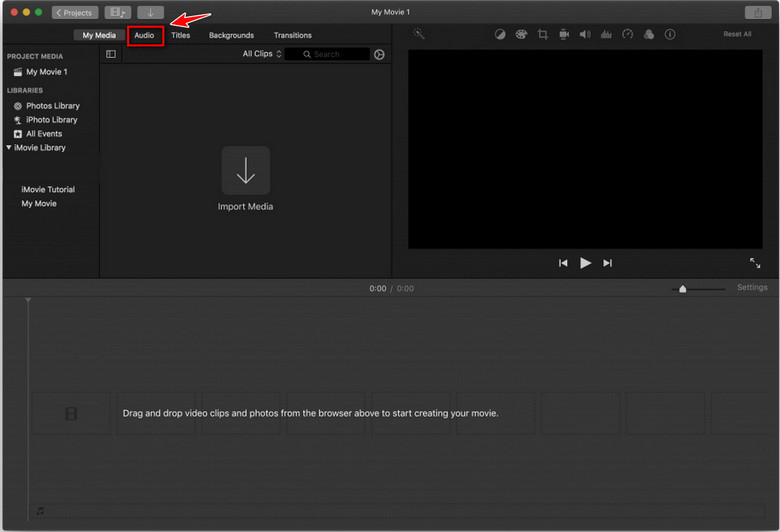
2. Add Amazon Music MP3 to iMovie on iPhone
Alternatively, you can add Amazon Music tracks to iCloud Drive or save them directly on your iPhone, iPad, or iPod touch. This allows you to use your favorite Amazon songs for video editing on your device whenever you wish.
Open iMovie and your project.
Click 'Add Media' to open the media browser.
Go to Audio > My Music, and browse songs.
Choose a song, click 'Add Audio', and iMovie adjusts its length to your project.
This article shows you a rather simple way to download songs from Amazon Music to iMovie. First, you need to get the general format files of Amazon tracks with AudiFab. Then you can add them to iMovie for detailed processing, and edit a proper BGM for your video project.
If you want to use Amazon Music as BGM in your iMovie-editing video, AudiFab Amazon Music Converter must be a choice worth your attention. Its amazing function to convert Amazon Music to general formats with original audio fidelity kept is exactly what a standard BGM requires. You won’t regret trying this amazing tool!
Note: AudiFab Amazon Music Converter provides each user with a 1-minute free trial of each song. To exploit more functions and download songs from Amazon Music, please buy the full version!
Music is the greatest communication in the world and here are some articles that may help you enjoy music in a better way.