
How to Play Amazon Music Songs on Multiple Devices
This article will introduce how to download Amazon Music songs for offline playback on different devices.

This article will introduce how to download Amazon Music songs for offline playback on different devices.
Amazon Music is a music streaming platform. You can listen to your favorite playlists from over 100 million songs on Amazon Music. Plus, Amazon Music supports multiple audio quality, like SD, HD, Ultra HD, and Spatial Audio. However, you can only play Amazon Music on certain supported devices and up to 6.
Want to stream Amazon Music on multiple devices, like MP3 player, game console, Sonos, etc? Though you are an Amazon Prime Music or Amazon Music Unlimited subscriber, you can play Amazon Music songs on only one device in real-time. But don't worry, this guide can help you. This guide will tell you the best tool - AudiFab Amazon Music Converter - to download Amazon Music songs in plain format, so you can play them on any device without the Amazon Music app.
Amazon Music Unlimited.
Each plan has different streaming limitations. You can check more details on their official website.
Amazon Music Prime.
Amazon Music Prime can only be streamed on one device at a time.
Due to the songs from Amazon Music being encrypted, you cannot listen to them on various music players. In this issue, we recommend AudiFab Amazon Music Converter to you. It can help you save Amazon Music tracks into the plain format, so you can stream Amazon Music to any device for offline playback.
AudiFab Amazon Music Converter is an amazing tool used to convert Amazon Music tracks to MP3/AAC/WAV/FLAC/AIFF/ALAC at a fast speed to your PC/Mac. With such high-speed conversion, the audio quality (up to Ultra HD) after conversion is kept the same as the original. Besides, AudiFab Amazon Music Converter supports retaining ID3 tags after conversion. Plus, AudiFab enables you to customize the name and sort out the downloaded files. You can export these downloads to iTunes, or burn CD by AudiFab.
Let's review the summary of its features:

Next, we will show you how to download Amazon Music as local files step by step with AudiFab Amazon Music Converter. Let's read!
Open AudiFab Amazon Music Converter.
Open AudiFab Amazon Music Converter. Pick download Amazon Music from App and the Amazon Music app would be launched automatically at the same time.
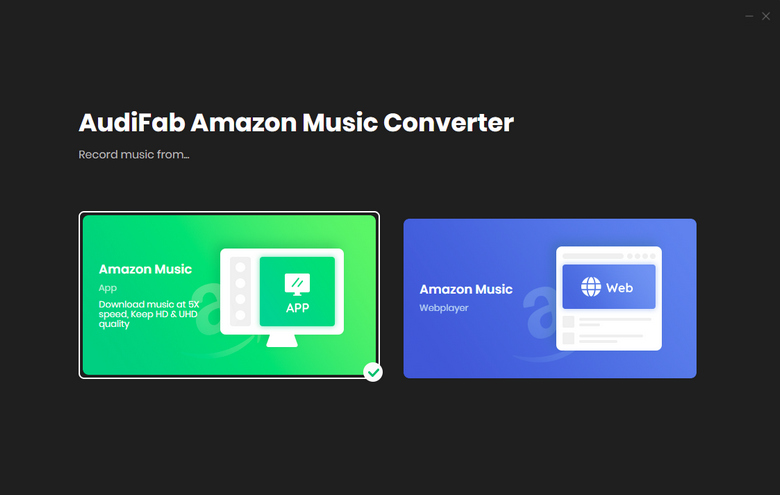
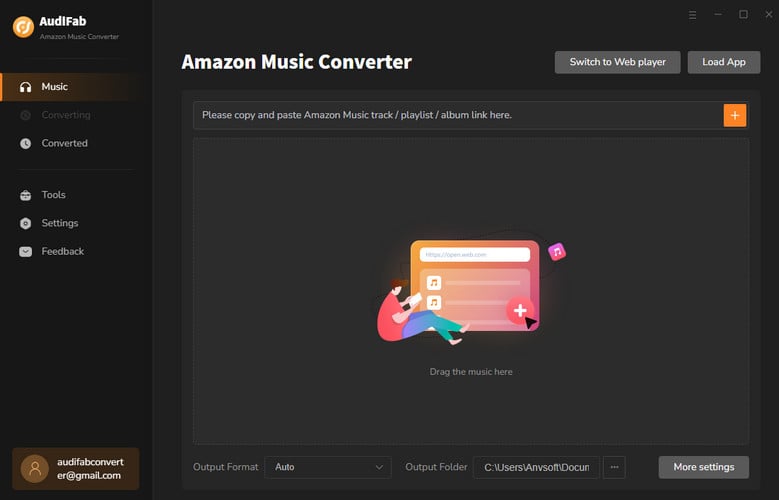
Import Music from the Amazon Music App to AudiFab.
Drag and drop a song or a playlist from Amazon Music to AudiFab. AudiFab Amazon Music Converter would read them automatically. Check the songs that you’d like to convert and then click the Add button.
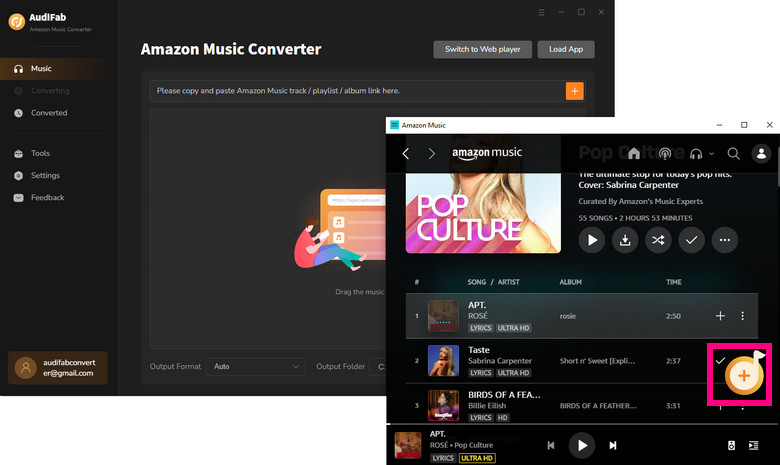
Optimize the Output Settings
Click the "Settings" button (like a gear) in the bottom left, choose MP3 (All music devices support this format) as the output format, and specify the output folder. You can also adjust other settings. Then you can close the Settings window to apply the changed settings.
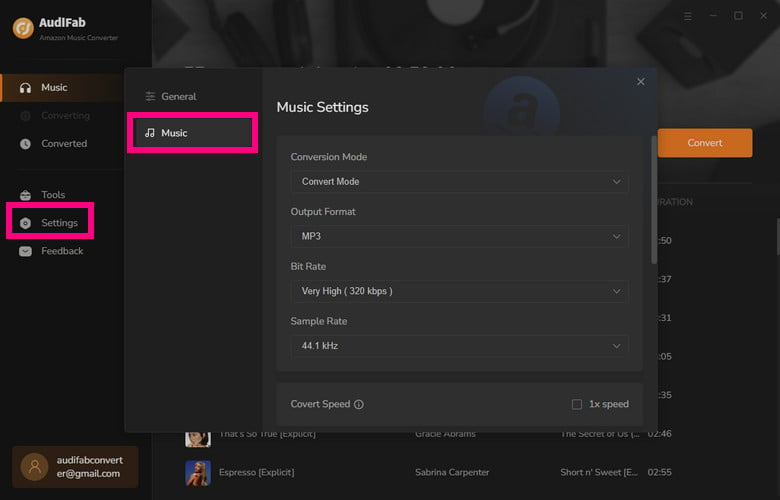
Convert Amazon Music as Local Files
Click the "Convert" button, and AudiFab will start to export the Amazon Music songs as local files for you.
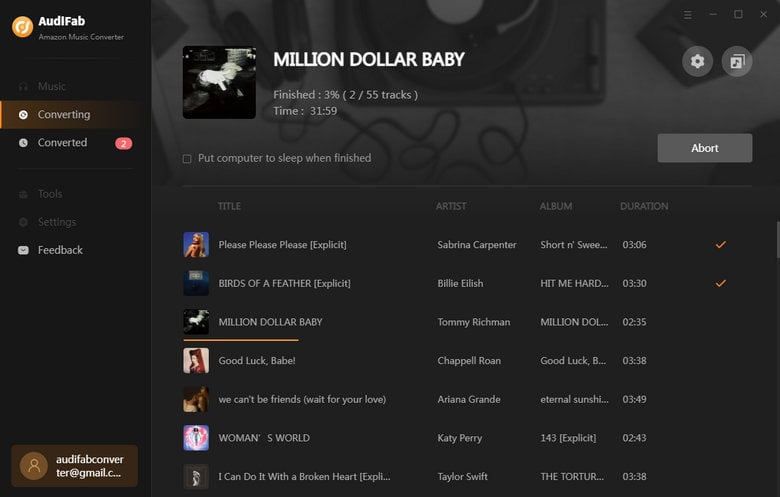
Check the Downloaded Files.
Once the conversion is done, AudiFab Amazon Music Converter will open the output folder for you. Or you can go to the output folder set in Step 3 to find out your Amazon Music downloads.
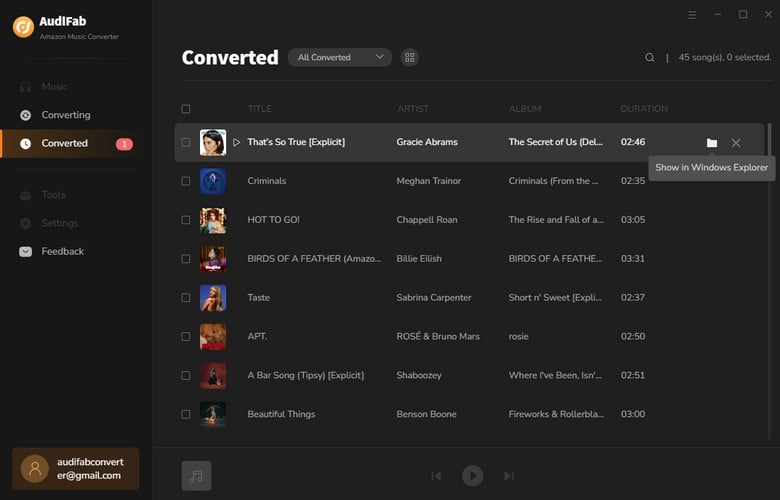
Now you can transfer these downloaded songs to multiple devices for listening. Like:
Whether you are a Prime or Unlimited user, AudiFab Amazon Music Converter enables you to download Amazon Music songs as plain format and stream Amazon Music on multiple devices. AudiFab is easy to use. You just can only take 5 steps to break out of the Amazon Music limitation with it, so you can listen to the songs anytime, anywhere.
Note: For trial users, AudiFab offers 1-minute free conversion for each song. To explore more features of AudiFab Amazon Music Converter, please buy the full version.
Music is the greatest communication in the world and here are some articles that may help you enjoy music in a better way.