
How to Stream Amazon Music to Roku
Two methods to help you stream Amazon Music songs on Roku!

Two methods to help you stream Amazon Music songs on Roku!
Roku is a streaming platform company that makes TV boxes and TV operating systems (smart TV os). Users can buy their TV box and a series of other hardware to turn their TV into a Roku OS TV, and then they can subscribe to watch the most complete mainstream streaming platforms in the US: Netflix, Hulu, Disney+, Amazon Music, etc. Next, this article will introduce you to two methods to play Amazon Music on Roku, you can choose the most suitable method according to your own situation.
Amazon Music tracks are supported on Roku for direct playback. To play Amazon Music on Roku, You need to add an Amazon Music channel and link your account with an activation code. If you are not sure how it works, you can refer to the following steps.
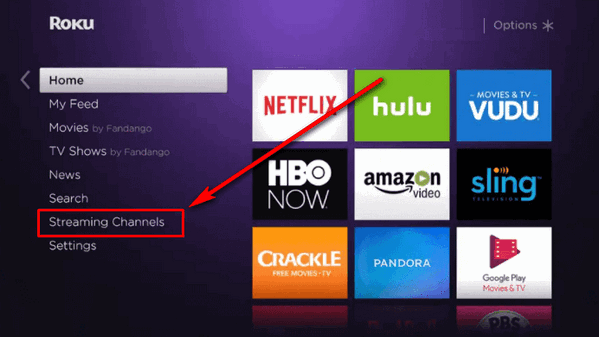
Once the activation code has been verified, the Amazon Music app will automatically refresh your music library and you can start enjoying your music.
This is the easiest and most convenient way to stream Amazon Music tracks on Roku as long as you keep renewing your Amazon Music subscription. However, if you want to keep listening to Amazon Music songs in case of Amazon Music Prime/Unlimited expired, the second approach is tailor-made for you. Let's read down together.
Method 2, enables you to save Amazon Music permanently so that you can still enjoy Amazon Music and play them on Ruku even if your renewal subscription has expired. In this method, we need to download Amazon Music tracks as MP3s first.
But generally speaking, even Amazon Music members can not directly download Amazon Music songs as MP3, because tracks from Amazon Music are protected. Therefore, to get mp3 files from Amazon Music, you can only buy them from Amazon's Digital Music Store or convert Amazon Music to MP3 with Amazon Music Converter. If you have a lot of music, it's more affordable to choose the latter. If you are looking for Amazon Music Converter, try AudiFab Amazon Music Converter.
AudiFab Amazon Music Converter can convert all songs, albums, and playlists in Amazon Music Unlimited and Prime Music to MP3/AAC/WAV/FLAC/ALAC format, so that you can enjoy the fun of music anytime. Plus, after up to 5x fast conversion, AudiFab is still able to preserve original audio quality (up to Ultra HD) and ID3 tags, such as title, artist, album, artwork, track number, year, and genre. And these tags are editable.

After a brief understanding of the function of AudiFab Amazon Music Converter, we now use it to complete the conversion of Amazon Music to MP3, so that we can play Amazon Music on Roku. Please follow the following tutorial step by step.
Open AudiFab Amazon Music Converter
Download, install, and open AudiFab Amazon Music Converter. Tap Amazon Music App. The Amazon Music app will also open at the same time.
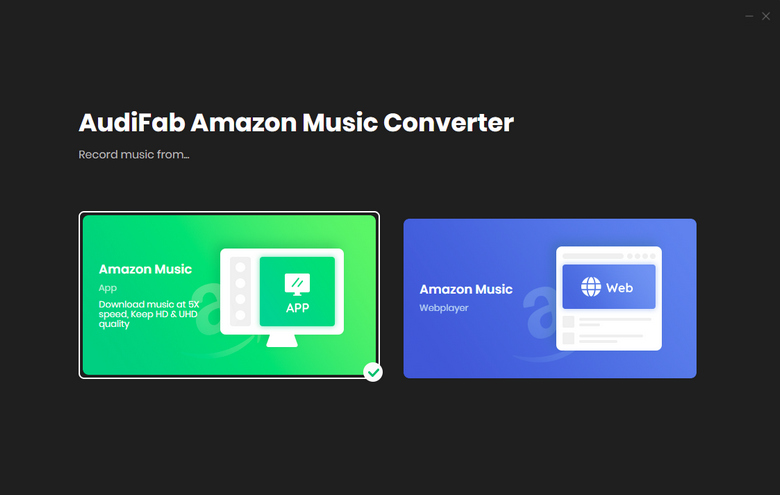
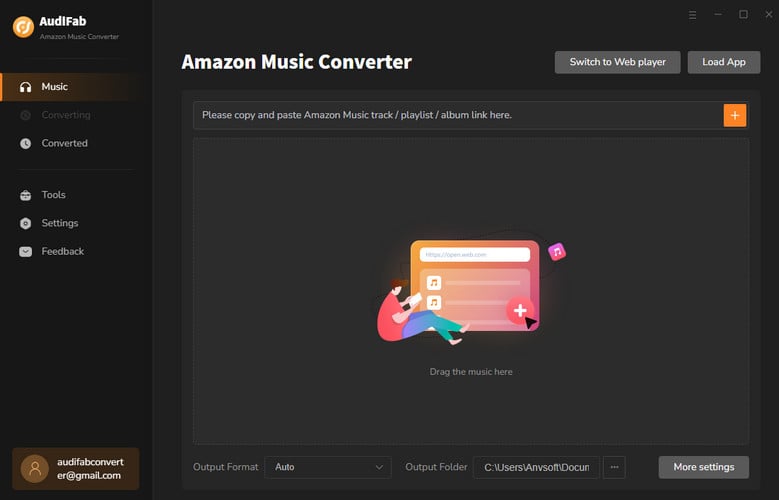
Add Amazon Music songs to AudiFab
Drag and drop songs or playlists from Amazon Music to AudiFab. AudiFab Amazon Music Converter will read them automatically. Click the Add button and the songs will be added to the queue immediately.
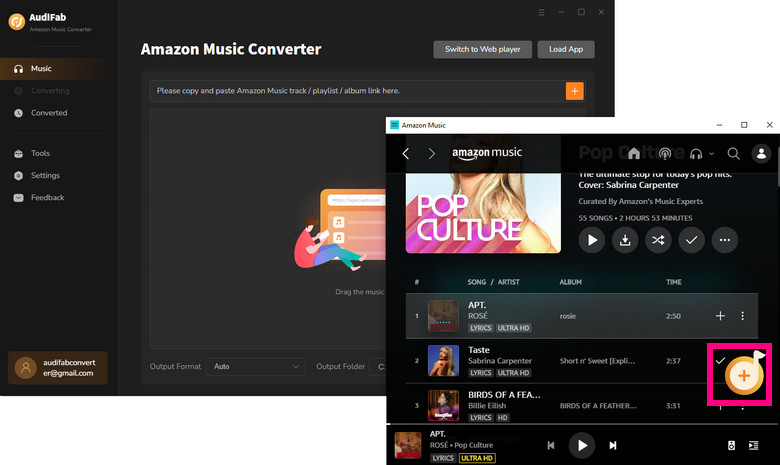
Set MP3 as the output format
Click the gear icon on the bottom left, then the settings window will open. You can customize several output settings here. Now, choose MP3 or other formats that the Roku media player supports, such as AAC, ALAC, FLAC, and WAV. Once you exit the window, the settings will be saved automatically.
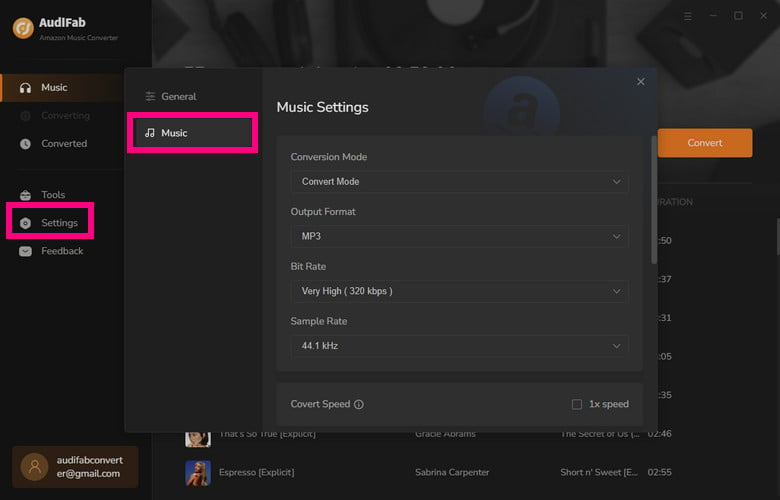
Convert Amazon Music tracks to MP3
Click “Convert” on the main interface and AudiFab will immediately start to download Amazon Music tracks as local files.
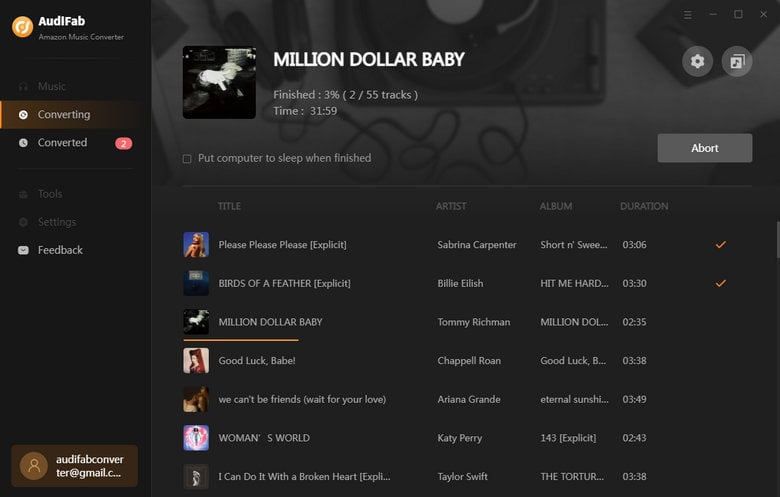
Inspect the Converted Songs
Once the conversion is done, go to the output folder set in Step 3, and you can find all the MP3 files on your local drive.
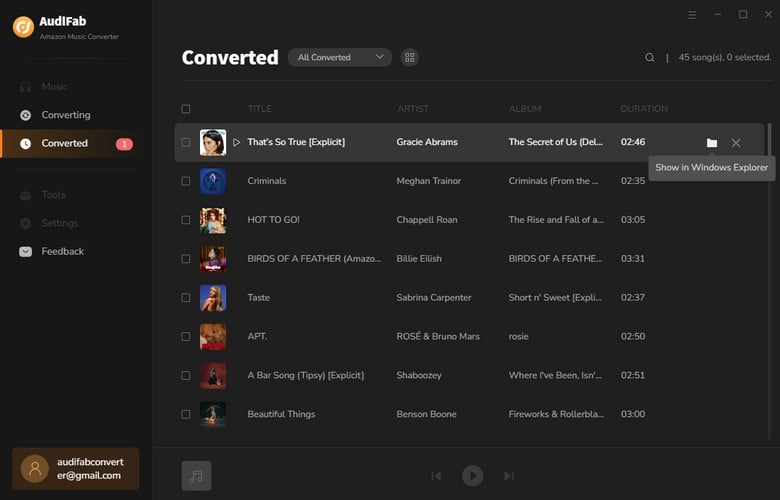
Play Amazon Music Songs on Roku
In this part, we will go to tell you how to add Amazon Music songs on Roku even though your subscription to Amazon has expired.
There are some Roku devices that can be plugged into USB. You can import Amazon Music downloads to USB and then plug the USB into the Roku device so that you can play Amazon Music on Roku.

Method 1 is not suitable for Roku devices without USB sockets, so next, we will introduce a universal method, which is to turn your PC into a DLNA server. It is easy to turn your computer into a DLNA media server and stream your music on Roku, if you don’t know how to work, please follow us.
Note: If you want to play content stored on another device or computer on your Roku device, the other device must be running DLNA server software and must be on the same network as your Roku device.
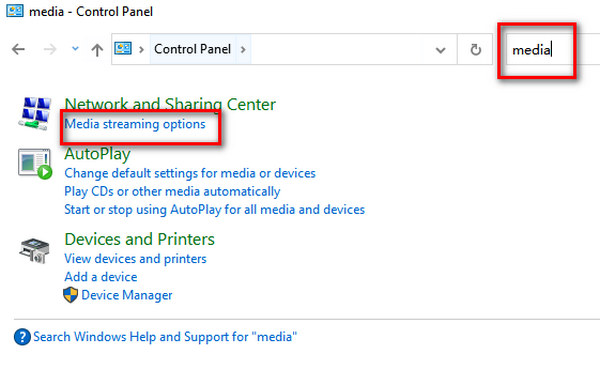
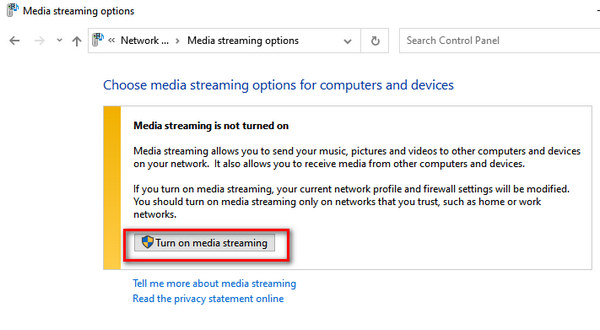
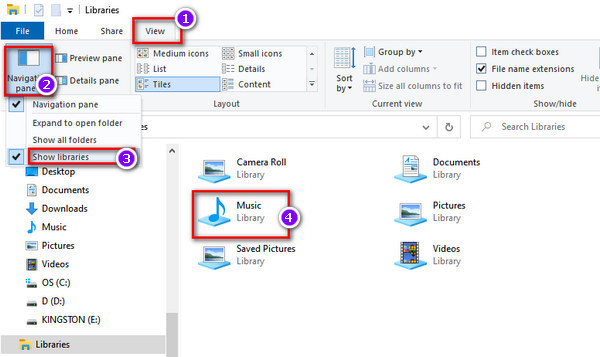
This article introduces two methods to play Amazon Music on Roku. If you want to enjoy Amazon Music on Roku after Amazon Music renewal expires, the second method is more suitable for you. You can download Amazon Music with AudiFab Amazon Music Converter to keep them forever. It is worth mentioning that AudiFab is not only fast to download Amazon Music, but it can also preserve audio quality up to Ultra HD.
Note: For trial users, AudiFab offers 1-minute free conversion for each song. To explore more features of AudiFab Amazon Music Converter, please buy the full version.
Music is the greatest communication in the world and here are some articles that may help you enjoy music in a better way.