
How to Convert FLAC to MP3 Free/Online in 6 Ways 2025
Feel free to pick the free FLAC to MP3 Converter that suits you best!

Feel free to pick the free FLAC to MP3 Converter that suits you best!
"What Is the Best Way to Convert FLAC to MP3?"
MP3 is the most common format and is compatible with almost all types of devices and music players. This universality makes it a preferred choice for many users. If you looking for the best way to convert FLAC to MP3 for free in 2025, you've come to the right place. With so many options available online, finding the best and easiest methods can be a daunting task. Whether you're an audiophile needing a quick conversion or just someone looking to save space on your device, this guide will cover the top 6 free ways to convert FLAC to MP3 online on PC, Mac, Android, iPhone, etc. Read on to discover the best tools and websites to help you make the switch effortlessly, ensuring your music files are compatible with any device.
👇 Related articles:
How to Convert Apple Music to MP3
Best Way to Download Amazon Music to MP3
FLAC (Free Lossless Audio Codec) and MP3 (MPEG-1 Audio Layer 3) are both popular audio formats, but they serve different purposes and have distinct characteristics:
| Features | FLAC | MP3 |
|---|---|---|
| Compression | Lossless | Lossy |
| Audio Quality | High (original quality preserved) | Lower (some quality is lost) |
| File Size | Large | Small |
| Compatibility | Less universal | Highly compatible with most devices |
| Use Case | Audiophiles, high-quality archiving | General use, convenient storage |
Many similar tools on the market can help convert FLAC to MP3 files for free. However, they might have ads or unsafe content. Plus, some online tools can't keep your song details (such as Title, Artist, Album, Release Year, Track Number, etc.) after conversion.
AudiFab stands out with its excellent functionality. AudiFab offers three music converters, specifically for Spotify, Apple, and Amazon Music. These software come equipped with free tools, such as the Format Converter, which facilitates effortless conversion from FLAC to MP3. Besides, AudiFab also includes a CD Burner, Tag Editor, AI Audio Splitter, Audio Editor, and a paid AA/AAX Audiobook Converter.
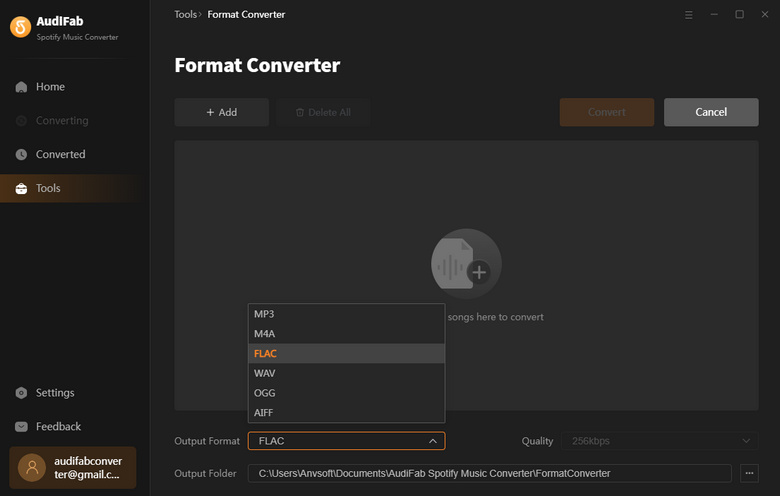
Pros 🙂:
Cons 🙃:
Begin by downloading and installing the AudiFab Spotify/Apple/Amazon Music Converter on your Windows or Mac computer. Let's proceed with using AudiFab Spotify Music Converter for Windows as an example to guide you through the process of converting FLAC to MP3 in high quality:
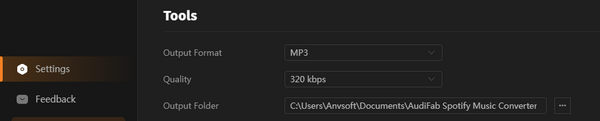
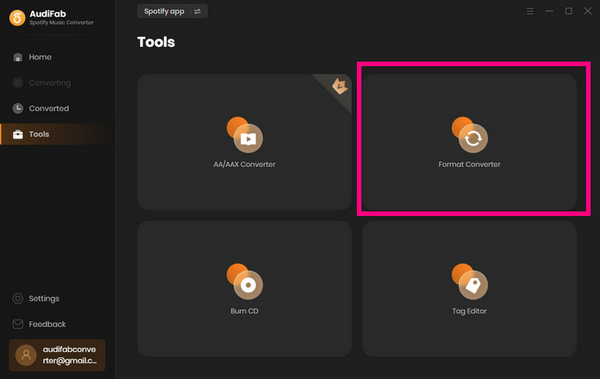
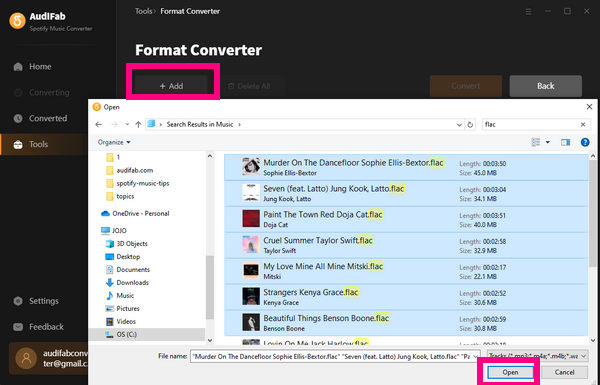
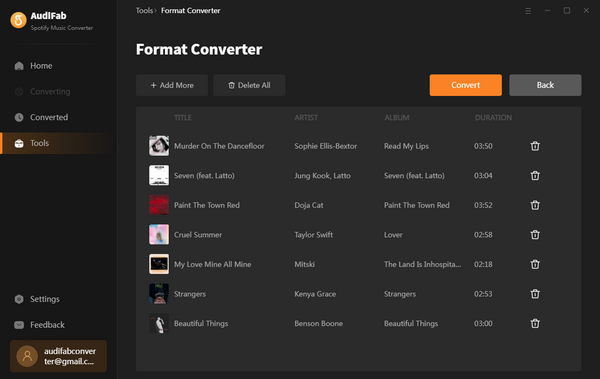
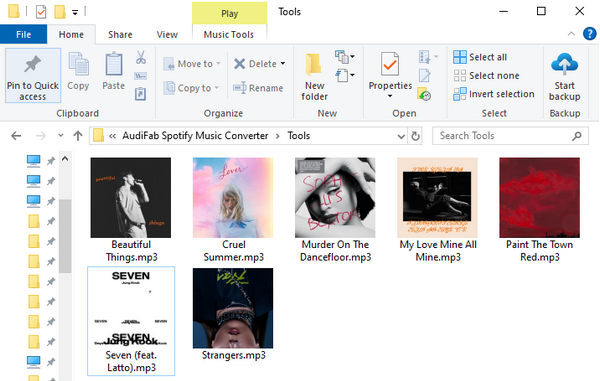
CloudConvert is an online file conversion service that supports converting various file formats, including FLAC to MP3. It operates entirely through your web browser, eliminating the need for software installation. This versatile tool enables users to convert files from desktop sources, URLs, and cloud storage services such as Google Drive, Dropbox, and OneDrive to over 200 different formats.
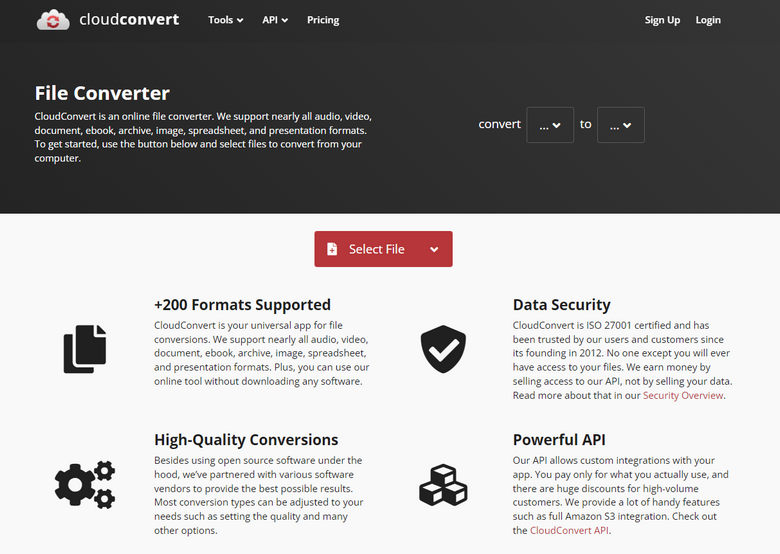
Pros 🙂:
Cons 🙃:
VLC Media Player, a widely-used multimedia player, not only plays most media formats but also offers video editing and format conversion capabilities. It includes audio output presets like OGG, MP3, FLAC, WAV, etc., making it suitable for converting audio files to MP3 and vice versa. You can adjust settings such as bitrate, channels, and sample rate. However, VLC lacks options for editing metadata.
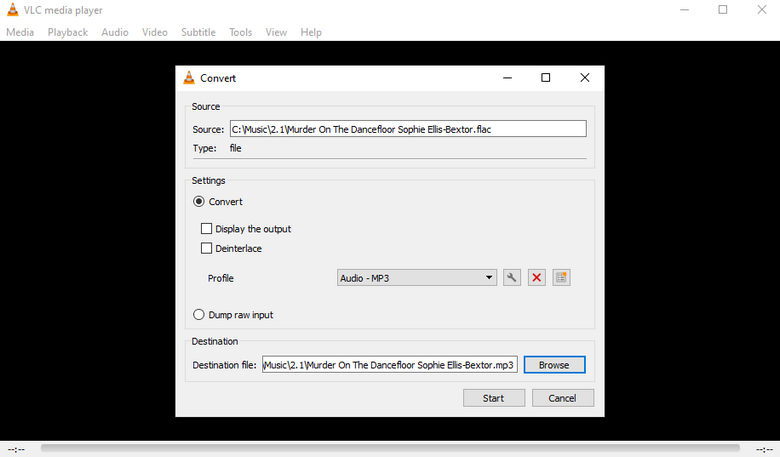
Pros 🙂:
Cons 🙃:
If you're a Windows user seeking a completely free FLAC to MP3 audio converter with an easy-to-use interface and versatile functionality, then Any Audio Converter is what you're looking for. It's a powerful and comprehensive audio converter that allows converting audio/video to any format, downloading online music or music videos, extracting audio from video/CD/DVD, and editing video/audio for personalized settings.
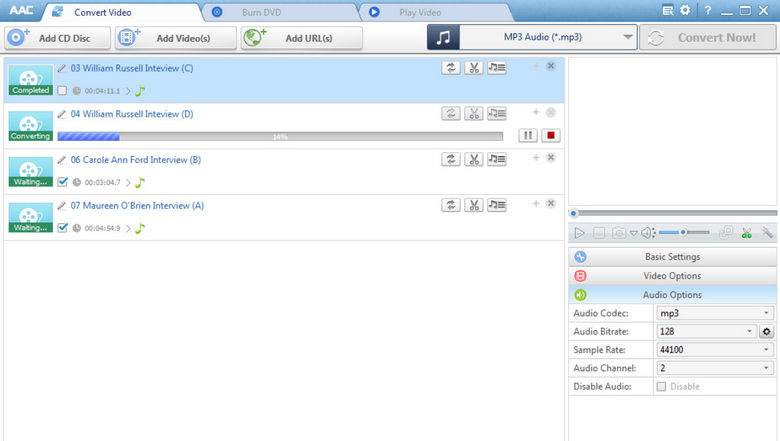
Pros 🙂:
Cons 🙃:
Audacity, a free audio recorder for Mac and Windows PCs, excels in recording audio from computer playback and offers robust multi-track audio editing capabilities. It's readily downloadable from its website and allows for straightforward FLAC to MP3 conversion upon installation. However, its interface may not be the most visually appealing or user-friendly.
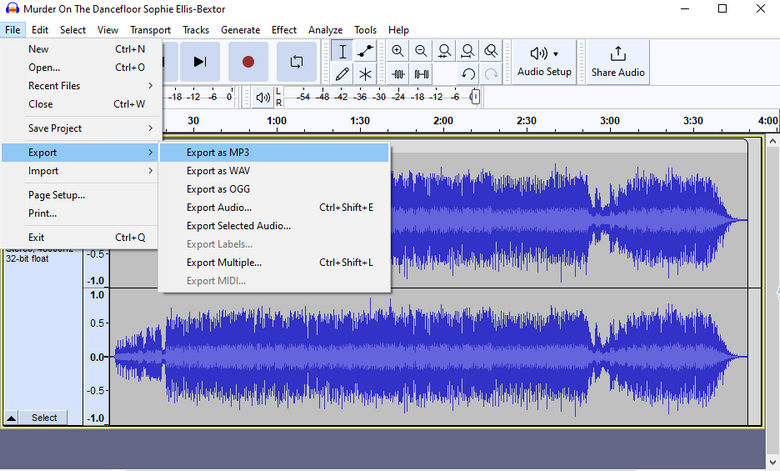
Pros 🙂:
Cons 🙃:
Zamzar is a reliable free file converter with support for a wide array of formats. It offers a user-friendly online conversion experience without the need for software downloads. While not the fastest option available, it effectively fulfills its purpose. Consider Zamzar for online file conversion, especially for less common formats or when other converters fall short.
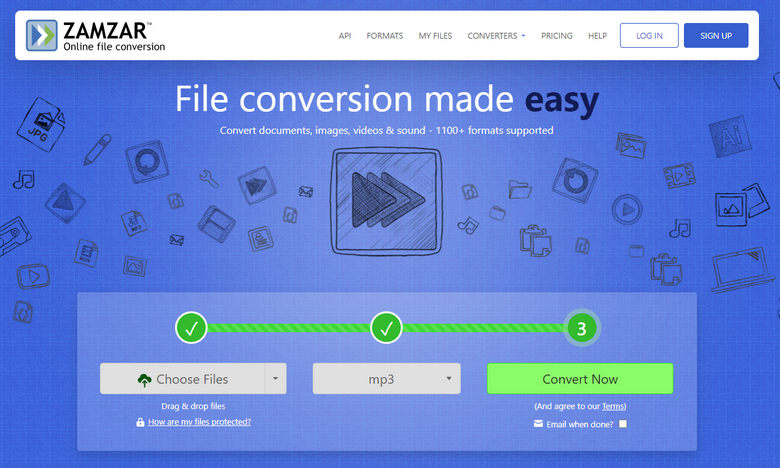
Pros 🙂:
Cons 🙃:
Can I turn FLAC to MP3 using iTunes?
iTunes can convert audio files to different formats, but it doesn’t directly support FLAC. To convert FLAC to MP3 using iTunes, first convert FLAC to a compatible format like WAV using tools such as AudiFab. Then, import the WAV files into iTunes, add them to your library, and convert them to MP3.
Do you lose quality in converting FLAC to MP3?
Yes, converting FLAC to MP3 involves a trade-off between file size and audio quality. FLAC preserves all original audio data as a lossless format, while MP3 compresses audio by removing some data, resulting in a potential loss of quality, especially in subtle details. For critical listening, sticking to FLAC or using higher bitrate MP3 files is recommended to maintain better audio quality.
Here are the top six free and online solutions for converting FLAC to MP3. With these tools, transforming FLAC music to MP3 becomes effortless. Among these options, AudiFab distinguishes itself not only as a streaming music downloader but also as a local music format converter. It allows you to record streaming music into common audio formats and also convert your local music files to MP3 for unrestricted playback.
Format Converter in AudiFab is free. While Spotify/Apple/Amazon Music conversions have limitations now, general format conversions have no restrictions. AudiFab Music Converters are free to try. If the program meets your need, you can buy a license to unlock the time limit.
Music is the greatest communication in the world and here are some articles that may help you enjoy music in a better way.