
Best 6 Free AI Vocal Remover 2025
Check the list of top 6 free AI vocal remover, including their features, pros, and cons.

Check the list of top 6 free AI vocal remover, including their features, pros, and cons.
"How can I remove vocals from a song for free?"
The key is to find the best AI audio remover.
Recent developments in AI-powered vocal removal software have made it easy to separate vocals from background music. With Vocal Remover, you can effortlessly create karaoke tracks, background music (BGM), and remixes for DJing by removing vocals. In this article, we will recommend the 6 best free AI Vocal Removers in 2025, as well as address common questions about voice removers.
👉 Related articles: How to make Taylor Swift Karaoke Songs
An AI vocal remover is a tool designed to remove or separate audio. Typically, users can perform such audio removal processes on video editing platforms. However, this can be time-consuming, and while the final audio removal may be accurate, the quality may be compromised.

In such cases, an AI vocal remover comes in handy. It automatically detects audio in a file and completely removes the vocal. It’s useful not only in music production but also in various other fields. For instance, it can be used for remixing and re-composing tracks, post-production in films and television, and facilitating speech analysis and transcription.
This section provides you with the 6 best AI vocal removers below. Before diving deeper into these free tools, you might be curious about which is the ultimate vocal remover. Here’s a concise list for you to quickly glance at:
| Tool | Output Quality | Price | Compatibility | Registration | Rating |
|---|---|---|---|---|---|
| AudiFab | High | Free | Windows & Mac | ❌ | ⭐️⭐️⭐️⭐️⭐ |
| EaseUS | Medium | Free | Web | ❌ | ⭐️⭐️⭐️ |
| Lalal AI | High | Free/Paid | Web | ✔️ | ⭐️⭐️⭐️⭐ |
| MazMazika | Medium | Free | Web | ❌ | ⭐️⭐️⭐️ |
| VocalRemover | Medium | Free | Web | ❌ | ⭐️⭐️⭐️ |
| PhonicMind | High | Free/Paid | Windows & Mac & Android & iPhone | ✔️ | ⭐️⭐️⭐️ |
Now, let’s delve into the specifics of these vocal removers.
| Support System | Price |
|---|---|
| Windows & Mac | Free |
AudiFab AI Audio Splitter, a free tool within the AudiFab App, utilizes artificial intelligence technology to separate music from any song into two files: vocals and instrumentals. The resulting audio maintains higher quality than other free tools. You can find AudiFab AI Audio Splitter on AudiFab > Tools.
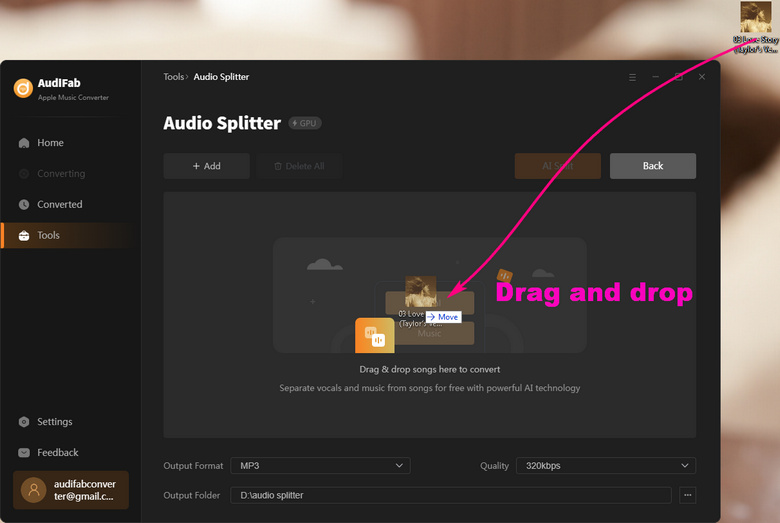
Free download AudiFab here:
How to Remove Vocal from Any Song Free by AudiFab
▶️ Preview the Vocals and Instrumentals by AudiFab:
🎵 Original song
🎤 Karaoke Version(Instrumental)
Vocal Version
Other Features of AudiFab
✨ Tips: To separate songs from Apple Music, use AudiFab Apple Music Converter to download the Apple Music to MP3. Then add the MP3 to AudiFab AI Audio Splitter.
Pros and Cons of AudiFab AI Audio Splitter
Pros to Use 🙂:
Cons to Accept 🙃:
✨ Link: https://multimedia.easeus.com/vocal-remover/
| Support System | Price |
|---|---|
| Web | Free |
EaseUS Online Vocal Remover is a free tool designed for online users. As one of the best vocal removers available, it allows users to extract vocals and accompaniment from audio files. It’s easy to use—simply drag and drop a song onto the EaseUS website and wait.
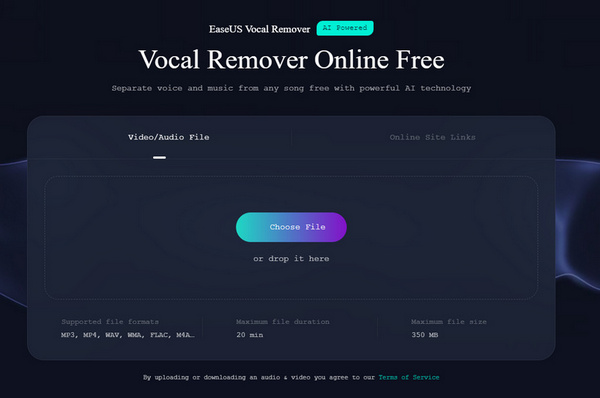
Pros and Cons of EaseUS Online Vocal Remover
Pros to Use 🙂:
Cons to Accept 🙃:
✨ Link: https://www.lalal.ai/
| Support System | Price |
|---|---|
| Web | Plus plan: $25, Light plan: $18, Free |
Lalal AI Vocal Remover can effortlessly maintain audio quality while separating vocals, instruments, drums, bass, piano, electric guitar, acoustic guitar, and synthesizer tracks. This web-based tool supports batch processing and is suitable for both personal and commercial use, including business integration and affiliate programs. Additionally, it includes a sound cleaner to eliminate unwanted noise and artifacts from tracks, making it an ideal tool for creating karaoke songs.
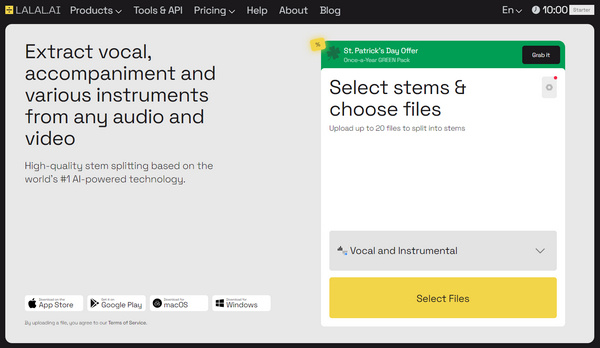
Pros and Cons of Lalal AI Vocal Remover
Pros to Use 🙂:
Cons to Accept 🙃:
✨ Link: https://www.mazmazika.com/vocalremover
| Support System | Price |
|---|---|
| Web | Free |
MazMazika can remove vocals (voice) from YouTube or SoundCloud links and local MP3 or WAV files. The free tool was first designed as an online AI vocal remover, and now it has evolved into the first online AI Stems separator. It allows you to split songs into up to five different stems: vocals, drums, bass, piano, and other sounds.
To use MazMazika, simply copy and paste your YouTube or SoundCloud link on the website, select the desired stems (e.g., vocals, drums, etc.), and click "Process" to download the resulting ZIP file.
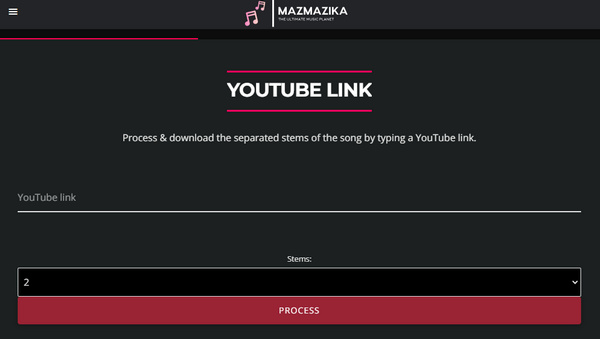
Pros and Cons of MazMazika
Pros to Use 🙂:
Cons to Accept 🙃:

Download SoundCloud music to MP3 safely in 2025 with top-rated SoundCloud downloaders.
Learn More →✨ Link: https://vocalremover.org/
| Support System | Price |
|---|---|
| Web | Free |
VocalRemover offers a free service for separating vocals and music online. These services support a wide array of common audio formats including MP3, OGG, WAV, and MP4.
The process is quite straightforward. Click the “Browse File” button to upload your song, wait for the audio processing, and you’ll receive two tracks: the acapella version (i.e., just the song vocals) and the karaoke version of the song (music without lyrics).
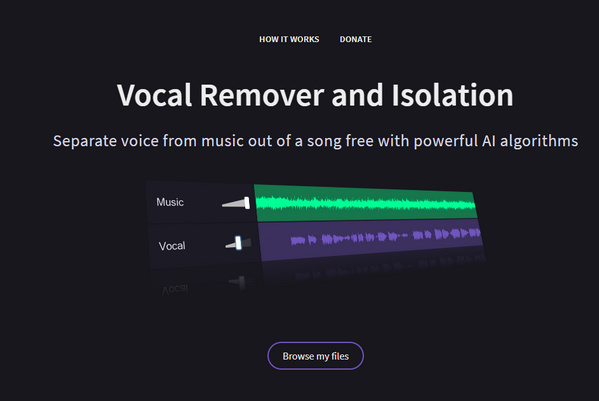
Pros and Cons of VocalRemover
Pros to Use 🙂:
Cons to Accept 🙃:
✨ Link: https://phonicmind.com/
| Support System | Price |
|---|---|
| Almost All | Subscription of $9.99, or Free |
PhonicMind and MazMazika are quite similar in that they both support the removal of drums, bass, and other instruments from audio tracks. However, PhonicMind offers superior sound quality. Additionally, PhonicMind is compatible with a wider range of devices, allowing users to download it from both the App Store (for iPhone users) and Google Play Store (for Android users). Furthermore, PhonicMind also provides other utility tools.
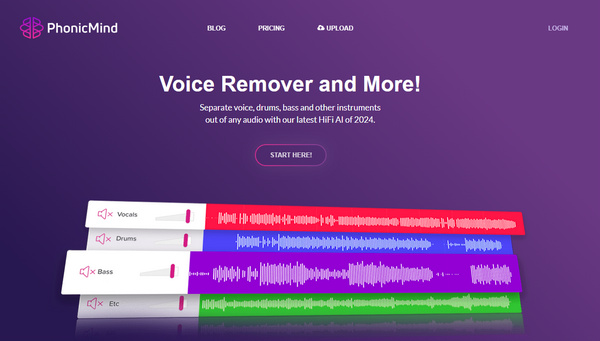
Pros and Cons of MazMazika
Pros to Use 🙂:
Cons to Accept 🙃:
What is the best AI vocal remover for PC?
We recommend AudiFab AI Audio Splitter. It separates songs into high-quality instrumental and vocal tracks. AudiFab is compatible with both Windows and Mac devices. It features a user-friendly interface, making it suitable for those new to vocal removers.
What are the benefits of using an AI vocal remover?
Using an AI vocal remover offers several benefits over traditional vocal separation methods, like manual EQ filtering and phase cancellation. It's generally faster, more accurate, and adaptable to a wider range of audio sources and styles.
Moreover, many AI vocal removers allow for adjustments of the separation settings, making the process more intuitive and efficient.
Is AI vocal remover free and safe?
Many websites and apps offer AI vocal removers that can extract vocals from audio. While some of these are free to use, it's typical to have to pay to access more features. Always check the pricing structure of the software you plan to use.
If you're unsure which one to choose, we recommend AudiFab AI Audio Splitter, which is 100% safe, free to use, and has high audio quality.
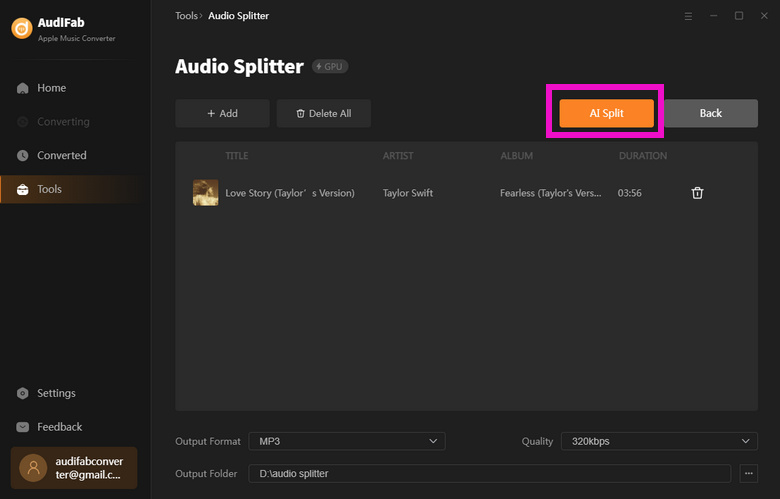
How to create free karaoke songs with lyrics?
Step 1. Ready for the songs and lyrics that you want to make them as karaoke version. If you don't know how to get these files, please refer to the guide below:
➡️ How to See and Download Apple Music Lyrics
Step 2. Remove the vocals from the song. Use AudiFab AI Audio Splitter to do this. Refer to the steps in Part 2.
Step 3. Use audio editing software like Audacity to add the instrumental track and lyrics. Save your work, and export it in a format suitable for karaoke, such as MP3.
Can Audacity extract audio from a video?
Yes, Audacity is a powerful audio editing software tool that allows you to extract audio from video files. However, it may require some technical expertise for effective use. Therefore, depending on the user's proficiency, perfect vocal removal results may not always be achievable.
AI vocal removal tools for vocal isolation are incredibly useful and do not degrade the quality. By reading articles, you can discover the 6 best free AI vocal removers for this purpose. Read carefully about their pros, cons, and other details to decide which one to use more.
For safe, free, and user-friendly high-quality audio separation, AudiFab AI Audio Splitter is the best option. AudiFab also offers additional free tools that you can download and try out.
Music is the greatest communication in the world and here are some articles that may help you enjoy music in a better way.