
5 Best Ways to Transfer Amazon Music to Spotify 2025
Which tool is best for transferring Amazon Music to Spotify in 2025? Find the easiest way here!

Which tool is best for transferring Amazon Music to Spotify in 2025? Find the easiest way here!
"Is there an easy way to export my large Amazon Music playlist(s) - song/album/artist data? I would like to build a playlist in Spotify."
For music enthusiasts, having a seamless experience across platforms is essential. However, transferring Amazon Music to Spotify can be a challenge, as these platforms don’t directly support moving playlists or tracks between them.
Whether you’re looking to consolidate your music libraries or simply prefer Spotify’s interface, transferring your playlists and favorite tracks is easier than you might think. In this guide, we’ll explore the five best methods to easily transfer your music from Amazon Music to Spotify. Our methods cover various devices, including Windows, Mac, iPhone, Android, and web browsers, and include both free and paid options to ensure you don’t miss a beat.
See Also:👉
Can You Export Spotify Playlists to Apple Music
How to Transfer Spotify Playlist to iTunes
How to Transfer Apple Music to Spotify (Free/Paid)
Even with premium subscriptions on both platforms, users can't directly export Amazon Music playlists to Spotify. This is because they use different systems and file formats. Amazon Music's files are protected by proprietary formats, while Spotify only supports importing unencrypted formats.
| Features | Audio Format |
|---|---|
| Spotify Supports | MP3, AAC(.m4a), Ogg Vorbis, FLAC, WAV |
| Amazon Music Songs | Encrypted FLAC, MP3 |
To use Amazon Prime Music on Spotify or elsewhere, consider using a reliable Amazon Music to MP3 converter. This tool efficiently downloads and converts Amazon Prime Music songs or playlists to Spotify-compatible MP3s without quality loss.
For the best Amazon Music to MP3 converter, AudiFab Amazon Music Converter is the top choice. This professional Amazon Music downloader is perfectly compatible with Windows and Mac and supports exporting Amazon Music playlists with the original song order, making it easy to replicate your playlists exactly in Spotify.
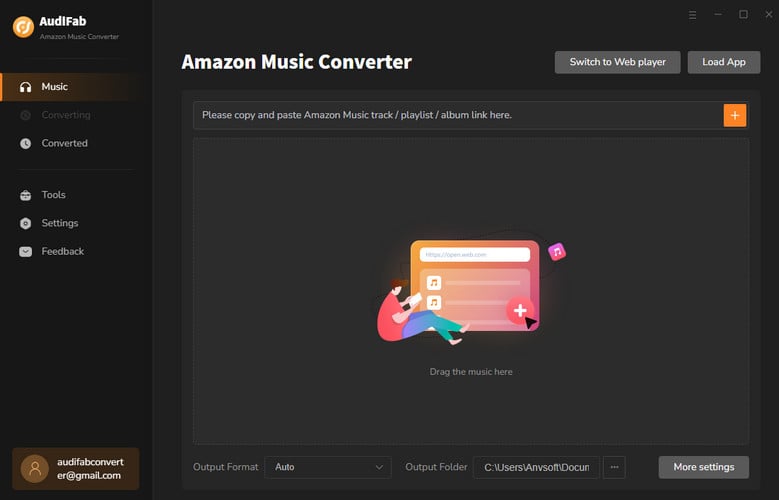
AudiFab Amazon Music Converter converts Amazon Music Unlimited and Prime Music to MP3, AAC, FLAC, WAV, and more, saving them to your local drive for easy upload to Spotify. It downloads songs from Amazon Music at 10X super speed, faster than other music converters. By using AudiFab, you can easily play Amazon songs on any device with ease, like MP3 player, car player, Apple Watch, iPod, Android, iPhone, etc.
See Also 👉: AudiFab Amazon Music Converter Review

AudiFab Amazon Music Converter is completely clean and safe. Download it to your computer and follow these steps to convert Prime Music to MP3 for easy transfer to Spotify.
Launch AudiFab Amazon Music to MP3 Converter
Open AudiFab on your Windows or Mac computer. Select "Record music from Amazon Music App," and the Amazon Music app will launch automatically.
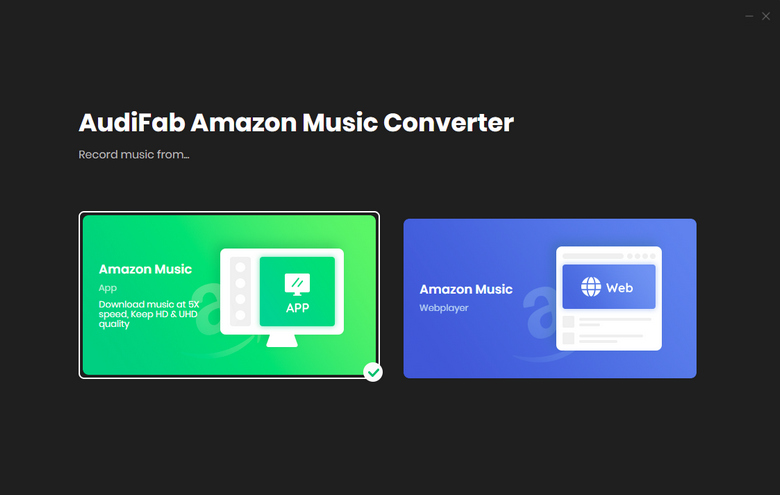
Choose MP3 as the Output Format
Click Settings to configure the output format, file name, organization, etc. Select MP3 or WAV as the output format for your Prime Music songs; these formats are compatible with Spotify.
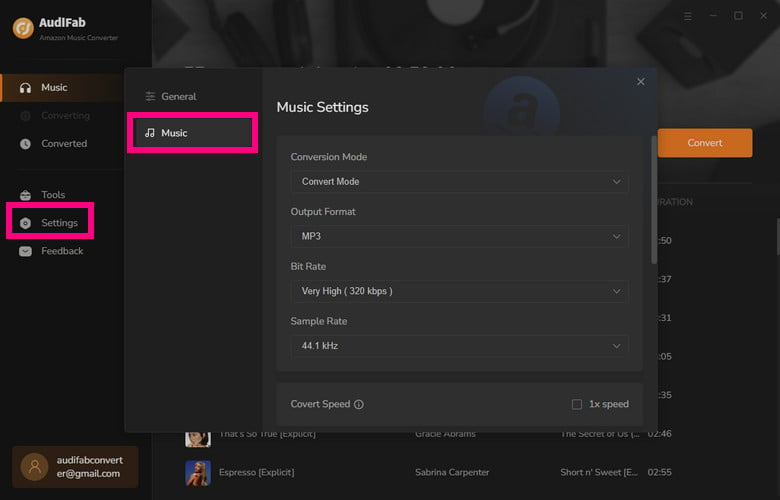
Add Amazon Music Tracks/Playlist/Album/Artist
Drag and drop songs from the Amazon Music app to AudiFab, or paste the music URL into AudiFab's search box. Select the Amazon Music to download in MP3 format and click "Add."
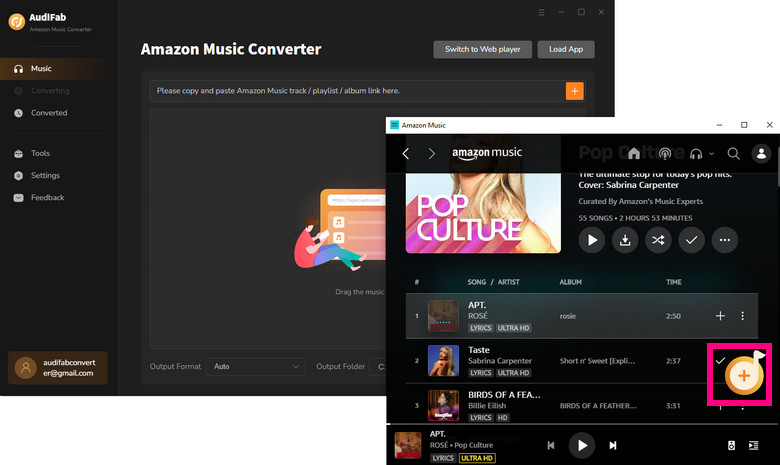
Convert Amazon Music to MP3
Click "Convert" to start converting Amazon Music tracks to MP3. The process will be completed in seconds.
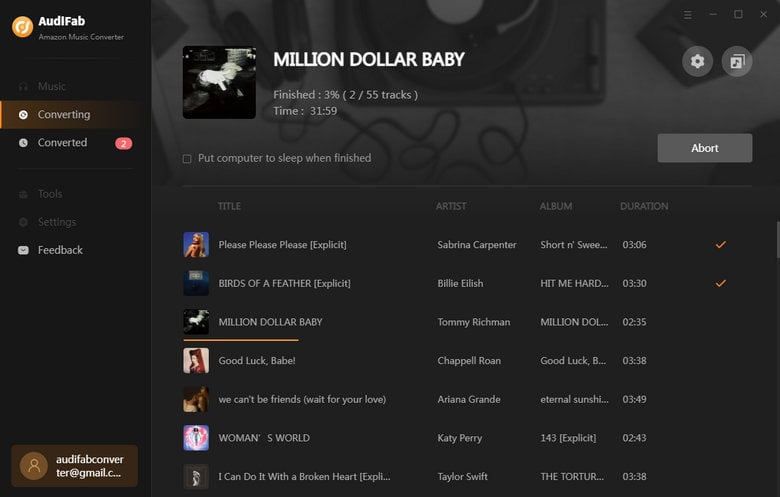
Find Converted Amazon Music MP3 Files
After conversion, click the "Converted" tab and the "Folder" icon next to the track to access your Amazon Music songs saved as MP3 files locally.
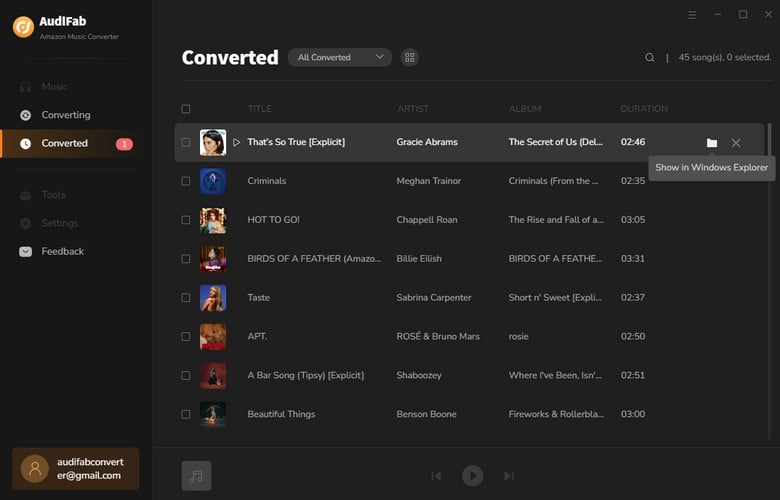
Now you can play Amazon Music downloads to any device. Next, let's learn how to transfer and upload Amazon Music songs to Spotify on your computer.
Step 1: Open the Spotify app on your computer.
Step 2: Click your profile in the top right corner and select "Settings." 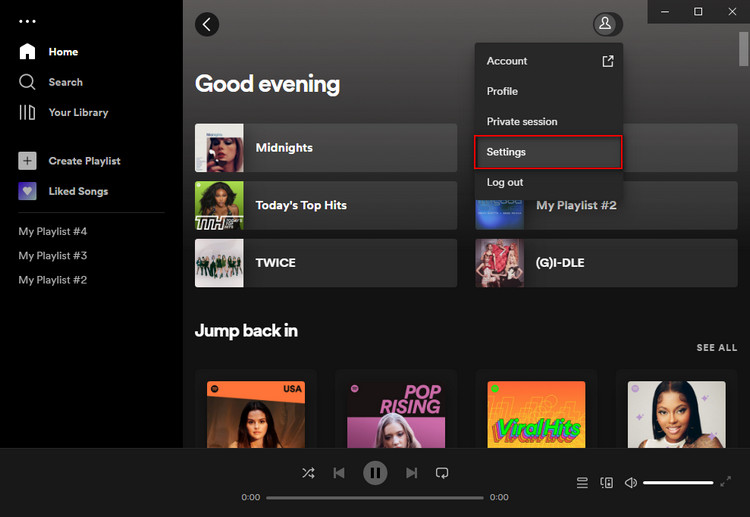
Step 3: Scroll down to "Local Files" and turn on "Show local files." 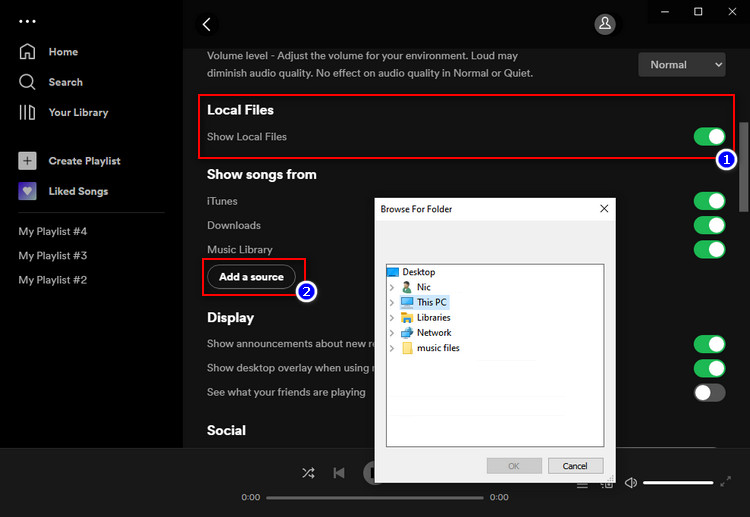
Step 4: Click "Add a source" and choose the folder with your Amazon Music MP3 tracks.
Step 5: Go to Spotify’s Home screen, click "Your Library" on the left, and select "Local Files" to enjoy your local songs.
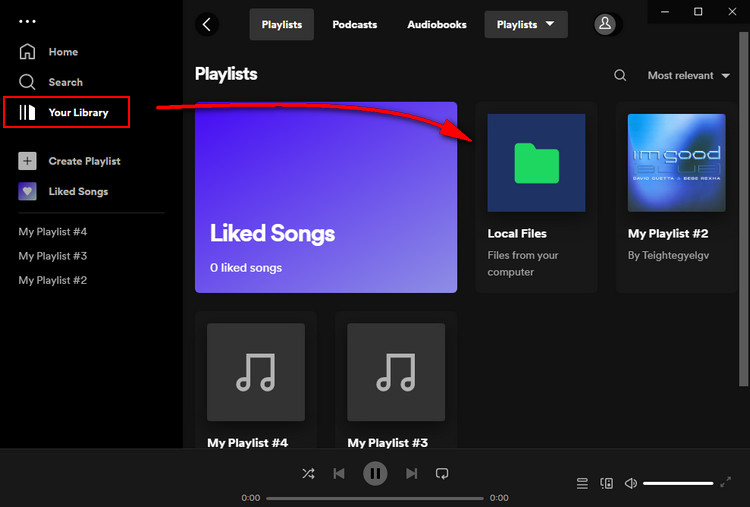
✨ Tips:
1.
Enable “Show local files” to play local tracks.
2.
For iPhone/Android access, both devices must be on the same Wi-Fi network and logged into the same Spotify account.
If you're using an iPhone and want to switch your music library from Amazon Music to Spotify, SongShift is a powerful tool designed to transfer playlists quickly and easily. It simplifies the process of moving music libraries between streaming services like Spotify, Amazon Music, Apple Music, and more, ensuring you maintain your curated playlists without hassle.
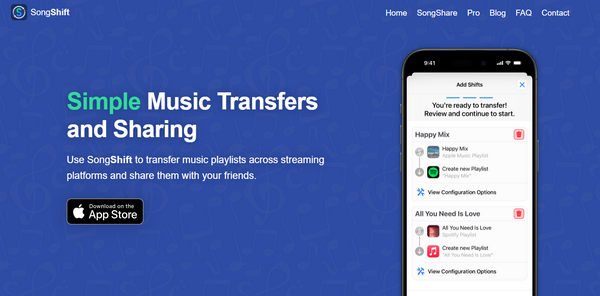
Step 1. Download SongShift from the App Store.
Step 2. Open the app, and sign in to Amazon Music and Spotify. 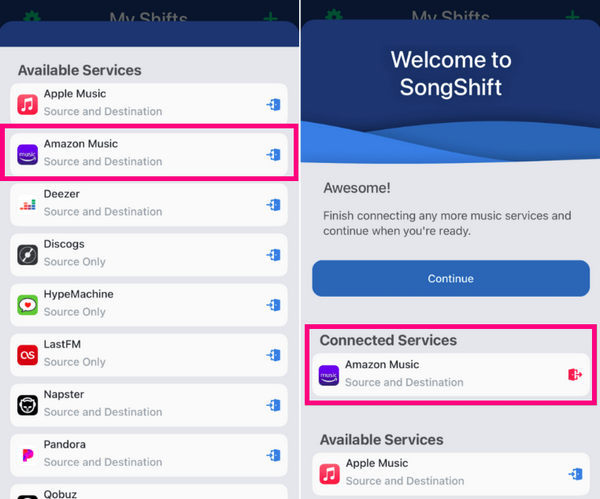
Step 3. Click "Continue" > "Get Started" > "+" and start the transfer.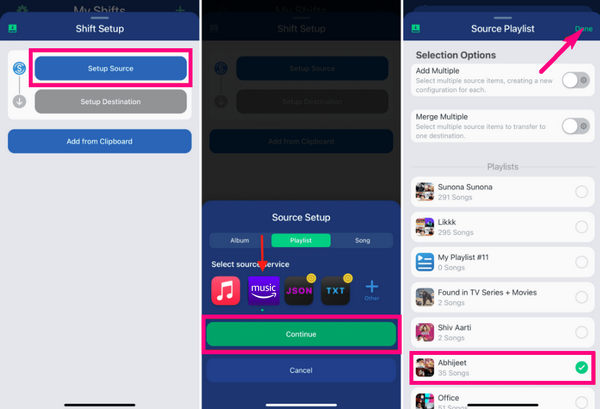
Step 4. Set Amazon Music as the Source and Spotify as the Destination.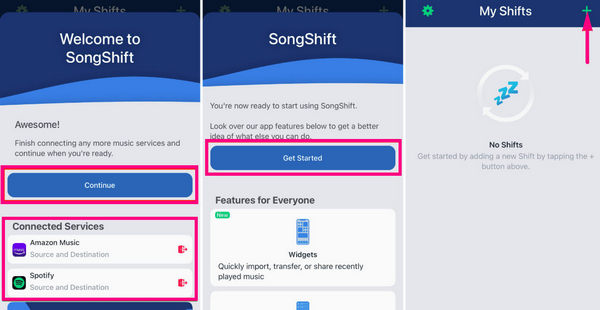
Step 5. Start to transfer Amazon Music to Spotify.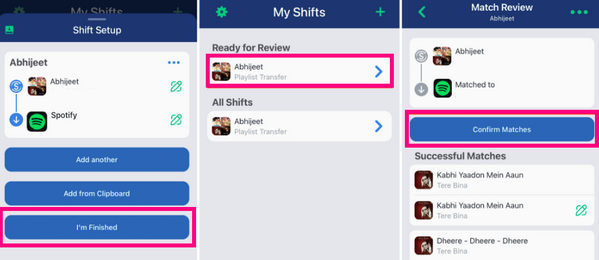
Step 6. Check your Spotify library once the transfer is complete.
FreeYourMusic is a popular tool designed to help users transfer playlists, albums, and songs between different music streaming platforms with ease. Whether you’re switching from Amazon Music to Spotify or vice versa, FreeYourMusic simplifies the process, ensuring your music collection remains intact. It supports a wide range of platforms, including Android, and offers both free and premium options for users.

Download SoundCloud music to MP3 safely in 2025 with top-rated SoundCloud downloaders.
Learn More →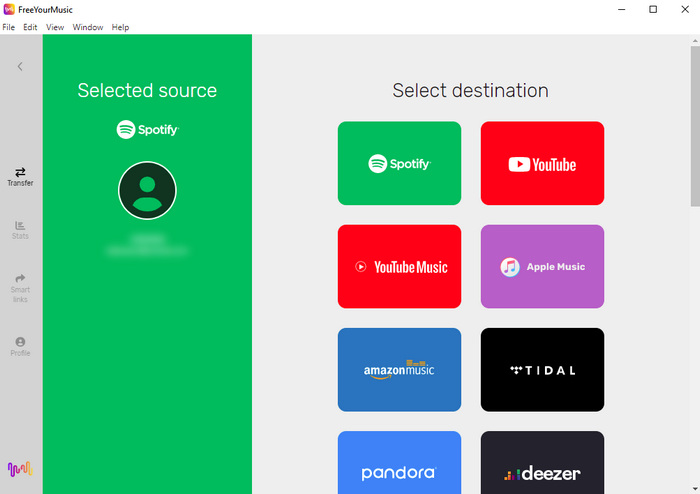
Step 1. Open FreeYourMusic and sign in to Amazon Music and Spotify.
Step 2. Select Amazon Music as the source and Spotify as the destination.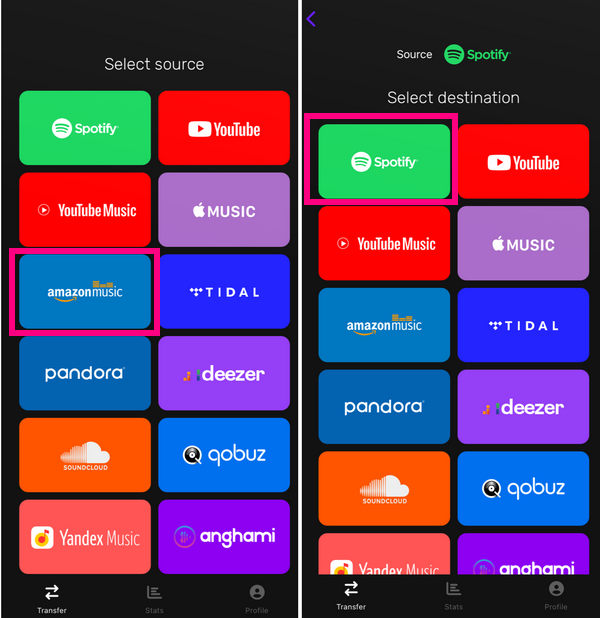
Step 3. Choose the playlists or songs to transfer. 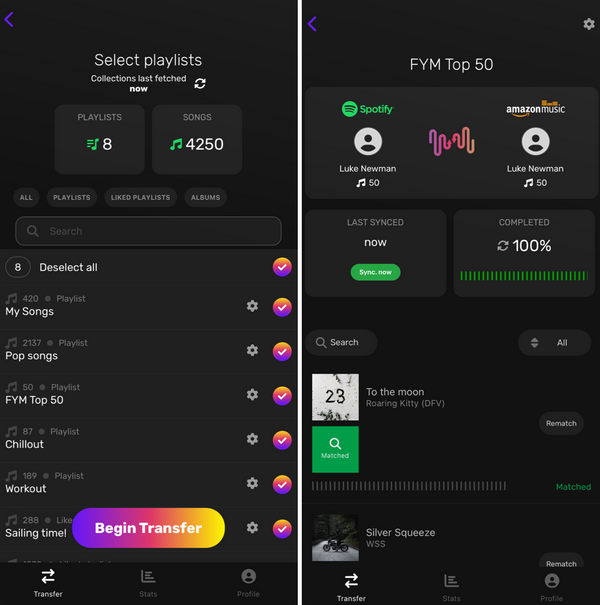
Step 4. Start the transfer and check Spotify to confirm.
Having covered various methods for transferring Amazon Music to Spotify, including tools like AudiFab and app-based solutions like SongShift and FreeYourMusic, it’s time to explore cost-effective online alternatives.
In this section, we’ll look at how free online tools like Soundiiz and TuneMyMusic can help you import Amazon Music to Spotify without needing to install additional apps.
Soundiiz is an online tool that makes it easy to transfer playlists from Amazon Music to Spotify. A free Soundiiz account allows you to move Amazon Music playlists to Spotify, with each playlist supporting up to 200 tracks. To unlock all features, such as syncing beyond this limit, you’ll need a Premium account. Keep in mind that Soundiiz syncs playlists rather than the actual music files. Check the steps:
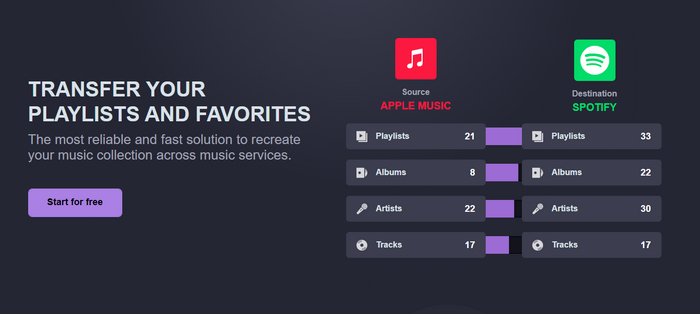
Step 1. Visit www.soundiiz.com and sign up or log in.
Step 2. Click “Transfer” and select "Amazon Music" as the source. Authorize your Amazon Music account.
Step 3. Choose "Spotify " as the destination and log in. Click “Start” to configure the transfer.
Step 4. Select the Amazon Music playlist and adjust settings if needed. Click "Save configuration".
✨ Note: Free accounts can transfer one playlist at a time. For more options, a Premium account is required.
TuneMyMusic supports multiple music streaming services like iTunes, Amazon Music, Spotify, and YouTube Music. It enables you to transfer your Amazon Music playlists to Spotify in bulk. Note that the free trial has limits on playlists and songs.
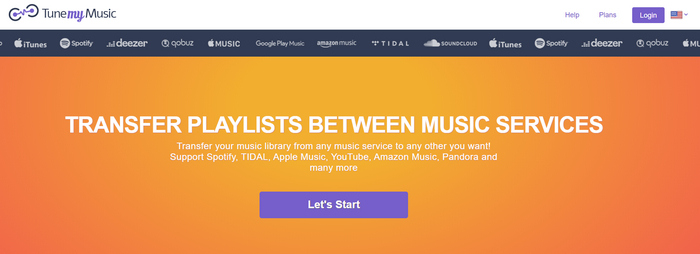
Step 1. Go to TuneMyMusic and click “Let's Start.”
Step 2. Select Spotify as the source and log in.
Step 3. Choose a playlist or paste the playlist URL.
Step 4. Click “Next: Select Destination” and choose YouTube Music.
Step 5. Click “Start Moving My Music” to transfer your playlist.
There are two ways to save Amazon Music as MP3 on mobile devices: For ongoing synchronization, you’d need a service that specifically supports automatic syncing, which none of the tools mentioned above provide. They are best suited for one-time or manual updates of playlists between Amazon Music and Spotify.
Some apps and services aggregate music from multiple streaming platforms into a single interface. Examples include Plex and Soundiiz's premium features. These apps won’t merge your accounts but can help you access and manage music from different services in one place.
You can use AudiFab Spotify Music Converter to download Spotify to MP3 locally, then upload it to Amazon Music App. Or you can use SongShift/ FreeYourMusic/Soundiiz/TuneMyMusic, these tools can also transfer Spotify to Amazon Music.
With the best 5 Amazon Music to Spotify converters described above, you will know how to transfer Amazon Music to Spotify. Notably, AudiFab Amazon Music Converter is worth mentioning.
By using AudiFab Amazon Music Converter, you can not only sync Amazon Music Unlimited but also transfer Amazon Prime Music to Spotify. You can also easily move songs from Amazon Music to iTunes/Apple Music. Additionally, you can move downloaded MP3 files to smartphones and tablets, including iPhones, iPads, Android devices, and even Walkman, allowing you to enjoy your music while traveling or working, without needing to be online or have a Premium account.
AudiFab provides each user with a 1-minute free trial of each song. To exploit more functions and save your Amazon Music, please buy the full version!
Music is the greatest communication in the world and here are some articles that may help you enjoy music in a better way.