
Best 7 Free & Paid Apple Music to MP3 Converters 2025
AudiFab Apple Music Converter: the best tool to convert Apple Music to MP3.

AudiFab Apple Music Converter: the best tool to convert Apple Music to MP3.
Do you love Apple Music but hate the DRM restrictions? Do you wish you could play your Apple Music songs on any device or player you want? Do you want to save your Apple Music songs forever and burn them to CDs? You need an Apple Music Converter. It is a magic wand that can convert Apple Music to MP3 or other formats. This way, you can enjoy your Apple Music songs anytime and anywhere with freedom.
In this article, we will show you the top 7 free and paid Apple Music Converters for all devices in 2025. We will tell you what they can do and how they compare. We will also give you some tips on how to use them effectively. You can choose the best one for your needs and budget. Read on to find out more!
*Spoiler alert: AudiFab Apple Music Converter is our top pick for the best Apple Music Converter in 2025. It has everything you need to convert Apple Music to MP3 with ease and quality. Keep reading to learn why we think so.
If you are looking for the best Apple Music Converter in 2025, look no further than AudiFab Apple Music to MP3 Converter. It is a professional and powerful tool that can help you convert Apple Music to MP3, AAC, WAV, FLAC, AIFF, and ALAC with ID3 tags without sacrificing audio quality (Up to Apple Music Lossless).
AudiFab can download your entire Apple Music library to a computer, such as Apple Music, iTunes M4P Music, Audible AA, AAX audiobooks, and podcasts, up to ten times faster. It is compatible with Windows 11/10/8.1/8/7 and macOS 10.15~15 and supports the latest versions of iTunes and Apple Music.
👍 Pros:
👎 Cons:

With AudiFab Apple Music Converter, you can convert Apple Music to MP3 in just a few simple steps. Here is how to do it:
Install and Launch AudiFab Apple Music Converter
Download and install AudiFab Apple Music Converter on your computer. We suggest record music from App on Win.
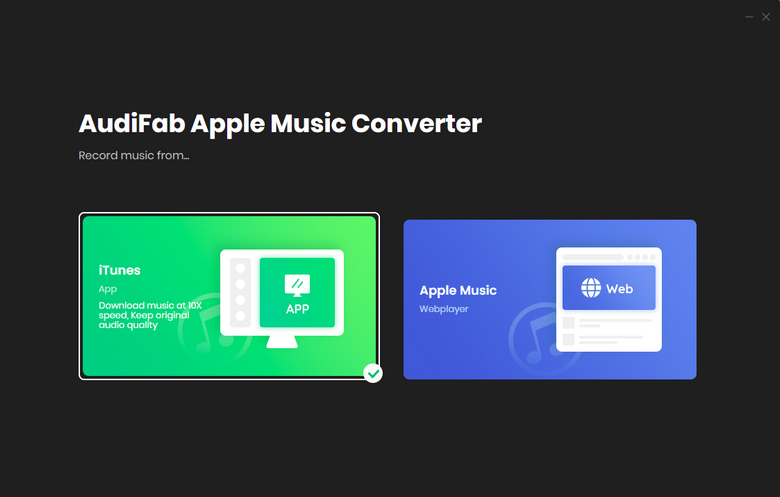
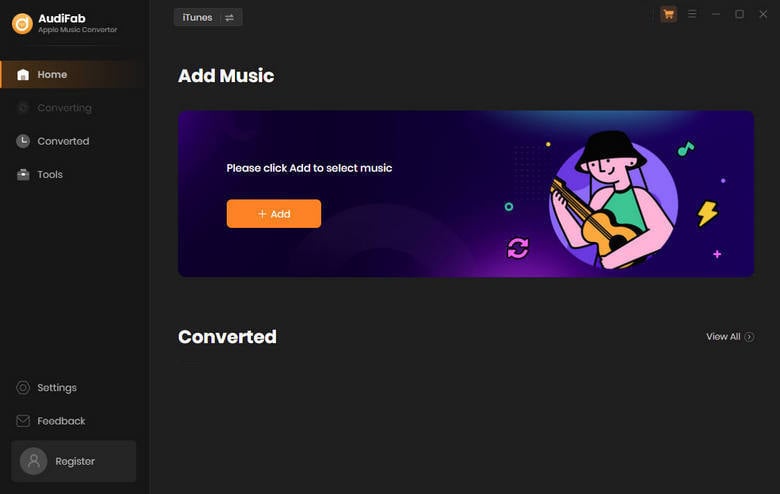
Add Apple Music Songs to AudiFab.
To add Apple Music files to the program for conversion, simply run it and click the "+Add" button. The program will automatically load your iTunes or Apple Music library. Alternatively, you can drag and drop the files directly to the interface. Once added, select the songs you want to convert from the playlist. You can use the search box or the filter options to find them easily.
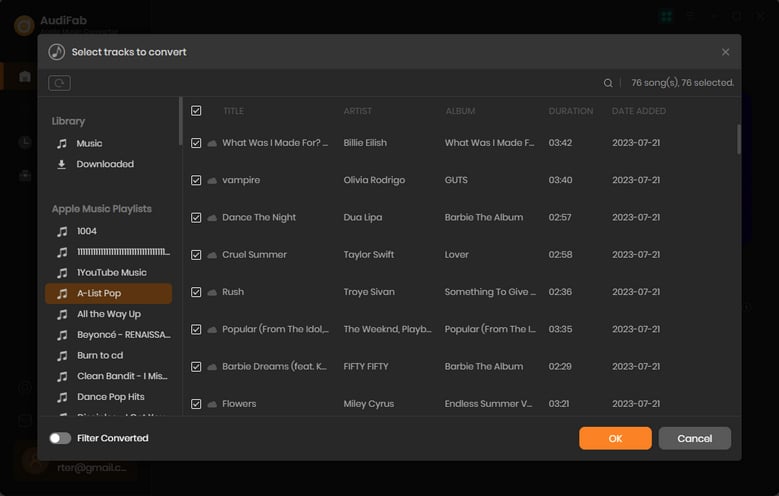
Choose MP3 as the output format
Click the gear icon on the bottom left to come to the Settings window. Choose the output format as MP3 and customize other output settings like bit rate and sample rate as per your preference.
Tips: Choose "AUTO" as the output format that can preserve Apple Music lossless or hi-res lossless quality.
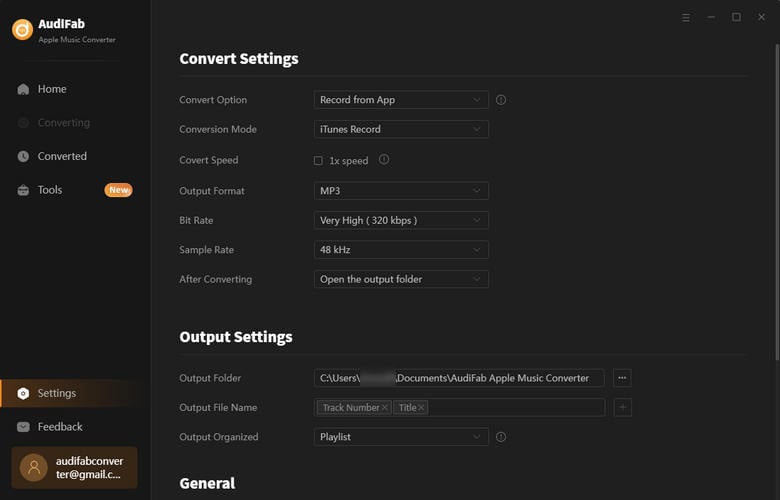
Start to convert Apple Music songs to MP3
Hit the “Convert” button to start the conversion process. You can see the progress and status of each song on the interface.
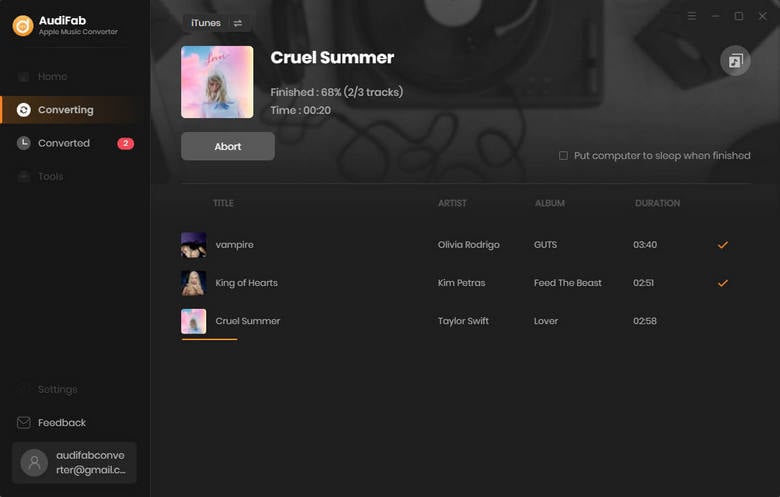
Locate the Converted Apple Music Files
Wait for a while and you will get your converted MP3 files in the output folder. You can click on the “Converted” icon to locate them or open them directly. That’s it! You have successfully converted Apple Music to MP3 with AudiFab Apple Music Converter. Now you can transfer these Apple Music downloads to Spotify or any device or player you want without any restrictions.
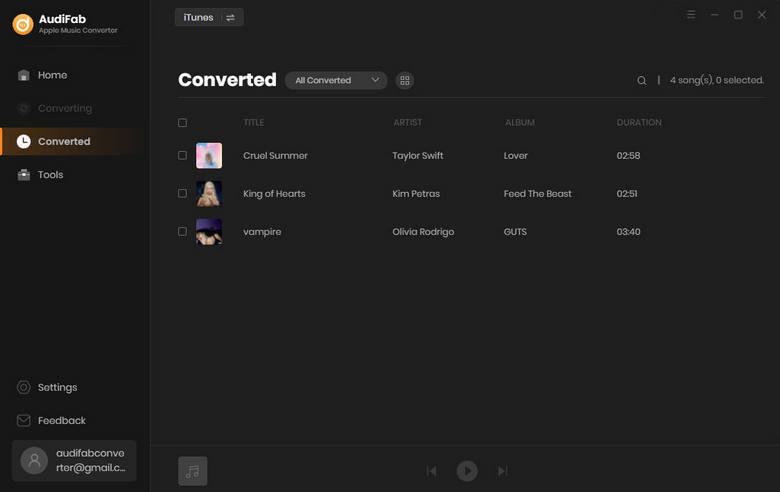
If you want to convert streaming music from different sources, such as Spotify, Apple Music, Amazon Music, YouTube Music, and others, to common audio formats like MP3, AAC, ALAC, AIFF, FLAC, or WAV, you might want to try NoteBurner Music One.
👍 Pros:
👎 Cons:
Download and install the latest version of NoteBurner Music One from their official website.
Run NoteBurner and pick "Apple Music Web". Then log in to your Apple Music account on the web.
Find Apple Music songs you want and click the "Add to list" button at the bottom right corner.
Click the "Settings" button on the bottom left. Choose output settings you like.
Tab "Convert" and wait a seconds.
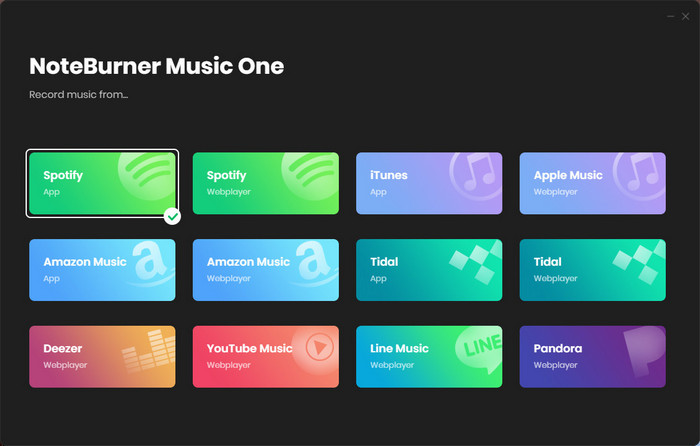
TunePat Apple Music Converter is a powerful tool that allows you to easily download and convert Apple Music tracks, albums, and playlists to MP3, AAC, FLAC, WAV, AIFF, and ALAC on your computer for offline listening.
👍 Pros:
👎 Cons:
Download and install TunePat Apple Music Converter on your computer from the TunePat official website.
Run TunePat and click "Apple Music Webplayer". You can log in to your Apple Music account.
Click the "Settings" button. Choose output settings you like.
Choose the Apple Music songs you want to convert and click the "Add to list" button at the bottom right corner. Click "Convert" to begin the conversion.
Wait for a while and you will get your converted files in the output folder. Or you can click on the History icon to locate them or open them directly.

AudiCable Audio Recorder is a software that can record songs from various streaming music, such as Apple Music, Spotify, Deezer, etc. It can save the recorded audio as MP3, AAC, WAV, FLAC, ALAC, or AIFF on Win or Mac, and preserve the original sound quality and ID3 tags.
👍 Pros:
👎 Cons:
Download and install AudiCable Audio Recorder. Launch it and click Apple Music App.
Click “Setting” on the bottom left corner and customize the output format, quality, and path according to your preference.
Browse for a favorite song or playlist. Drag and drop it to AudiCable.
Click Convert.
You can also check the recorded songs in the Converted panel and edit their information if needed.
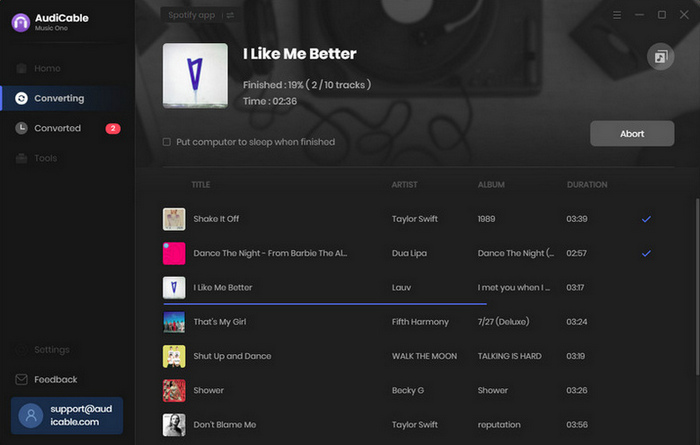
Audacity is a free, open-source, cross-platform audio editor and recorder. It can play, import, export, and record audio files. Audacity works on Windows, macOS, GNU/Linux, and other operating systems.
👍 Pros:
👎 Cons:
Audacity can't directly convert Apple Music to MP3, but you can use it to record the audio from Apple Music and then save it as an MP3 file. Here are the steps:
Download, install, and open Audacity on your computer.
Open Apple Music and start playing the song you want to record.
Go back to Audacity and click the "Record" button.
When the song finishes playing, click the "Stop" button in Audacity.
Go to "File" > "Export" > "Export as MP3".
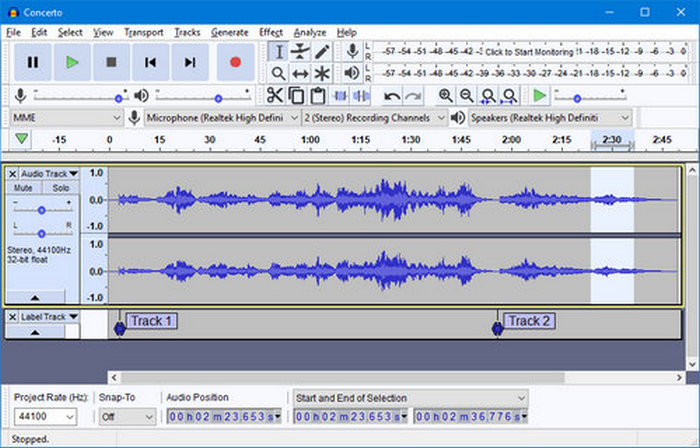
Soundloaders is a web-based tool that can download and convert music from various streaming services, such as Spotify, YouTube Music, SoundCloud, Deezer, etc. It can save the music to MP3 with ID3 tags. It is compatible with any browser and device and does not require any installation or registration.
👍 Pros:
👎 Cons:
Open Soundloaders website.
Select the "Apple Music Converter" option.
Enter the Apple Music URL you want to convert in the search box.
Click the "Download Song" button to start the conversion process.
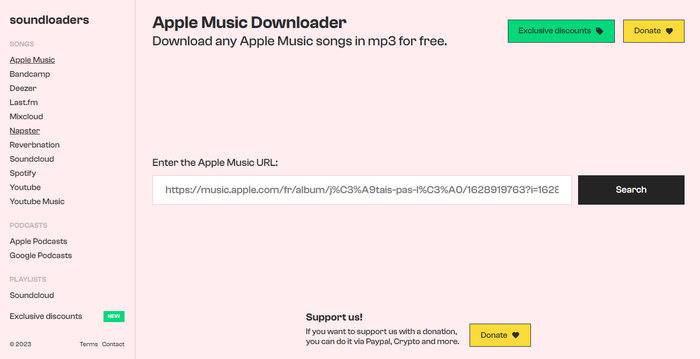
Free Apple Music Converter by ThunderSoft is software available for Windows and Mac that allows users to convert Apple Music to different audio formats for free.
👍 Pros:
👎 Cons:
Install and launch the program on your computer.
Click the "iTunes Media" button and select the Apple Music songs you want to convert.
Choose the output format and output folder.
Click the "Start" button to start the conversion process.
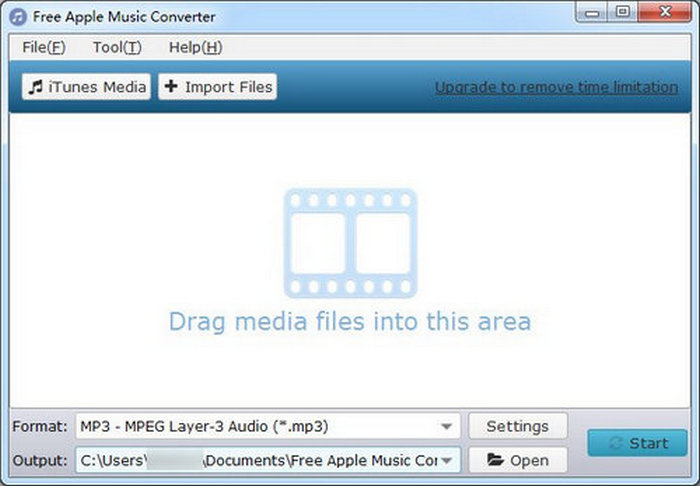
| Tool | AudiFab | TunePat | AudiCable | ThunderSoft | Soundloaders | Audacity |
|---|---|---|---|---|---|---|
| Supported System | Win/Mac | Win/Mac | Win/Mac | Win/Mac | Desktop/Mobile Browsers | Win/Mac/Linux |
| Input Formats | Apple Music, iTunes M4P music, Audible AA, AAX audiobooks |
Same as AudiFab | Same as AudiFab | Apple Music | Apple Music | Apple Music |
| Output Formats | MP3/AAC/WAV/ FLAC/ALAC/AIFF |
Same as AudiFab | Same as AudiFab | MP3, M4A, WAV | MP3 | WAV, AIFF, MP3, etc. |
| Conversion Speed | Very Fast | Fast | Same as AudiFab | Moderate | Moderate | 1x |
| Quality | Apple Music Lossless (Up to 3,730kbps) |
Up to 320kbps | Same as AudiFab | Varies | Varies | Varies |
| ID3 tags | Most | Standard | Standard | Standard | Standard | Standard |
| Keep Songs Order | Yes | Yes | Yes | No | No | No |
Finally, there are numerous Apple Music converters on the market that may assist you in converting Apple Music music to MP3 for offline playback on any device. If you don’t want to install any software, you can use Soundloaders. If you want to convert Apple Music songs for free, you can use Free Apple Music Converter by ThunderSoft. If you want to record Apple Music songs as MP3 files, you can use Audacity or AudiCable. If you want to convert Apple Music from a web player, you can use TunePat.
However, if you want to use the best Apple Music converter, we highly recommend AudiFab Apple Music Converter, which is easy to use and powerful. It can quickly batch convert Apple Music, iTunes M4P music, Audible AA, AAX audiobooks to MP3 with 10X faster speed and 100% original quality. It can also preserve the ID3 tags and let you customize the output parameters as you like.
You can download AudiFab Apple Music Converter for free and try it out yourself. It allows you to convert the first minute of each audio file for sample testing. If you are satisfied with the program, you can purchase a license to remove the time limit.
Music is the greatest communication in the world and here are some articles that may help you enjoy music in a better way.