
An Ultimate Guide to Add Apple Music to Final Cut Pro
Learn how to easily convert Apple Music tracks to MP3 format and add them to Final Cut Pro on Mac.

Learn how to easily convert Apple Music tracks to MP3 format and add them to Final Cut Pro on Mac.
Have you ever encountered the same problem before: trying to import an Apple Music track into Final Cut Pro but failing? Actually, the primary cause of this issue is due to Final Cut Pro doesn’t support importing any streaming music files (including Apple Music files).
Final Cut Pro is a very professional video editing software offered by Apple Inc. for users to record, edit, and produce stunning videos on Mac. It’s pretty simple to add royalty-free music to your videos in FCP, but sometimes it gets really hard to get a piece of a song or sound effects that can be used for your short video or a movie. Thankfully, Apple Music, also owned by Apple Inc., offers a tremendous collection of more than 100 million songs, which could make it an excellent choice for video makers. Sadly, you can't add Apple Music to your video in FCP. If you are facing the same problem, this article will show you an easy workaround.
👉 Related articles:
How to Add Spotify Music to Final Cut Pro
How to Add Amazon Music Songs to Final Cut Pro
Final Cut Pro supports a wide range of audio formats:
Apple Music is a popular music streaming service that allows you to listen to the latest music and enjoy your favorite songs. It has over 100 million lossless audio in the entire catalog and allows you to access them via all supported devices. You can download your favorite tracks from Apple Music for offline playback, but all content downloaded from Apple Music is encoded using ALAC (Apple Lossless Audio Codec). According to the audio formats mentioned previously, an ALAC file isn’t compatible with Final Cut Pro yet, not to mention they are protected files. So that’s why when people try to import an Apple Music track to Final Cut Pro, error messages will pop up.
You may wonder, “can you add Apple Music to Final Cut Pro?” Believe it or not, the answer is yes! What you just need is a reliable Apple Music Converter to convert your desired Apple Music tracks to the Final Cut Pro compatible audio formats: AAC, AIFF, MP3, and WAV. If you are a professional video editor who needs to get the High-Fidelity Apple Music tracks, then you should go for AudiFab Apple Music Converter right now.
AudiFab Apple Music Converter is capable of decrypting and converting Apple Music songs, iTunes M4P music, and Audible/iTunes audiobooks to MP3/AAC/WAV/FLAC/AIFF/ALAC format. It is known for its 100% lossless audio quality with 10X faster conversion speeds and extremely user-friendly user interface. Meanwhile, It also keeps all the ID3 tags and allows retaining Apple Music playlists in the original order.

In the following guide, we are going to show you how you can use AudiFab Apple Music Converter to download and convert your favorite songs from Apple Music and add them directly into your video editing project in Final Cut Pro.
Open AudiFab Apple Music Converter
Open the AudiFab Apple Music Converter. Pick "record music from Web". Our program will automatically open Music web. Please log in your Apple Music account.
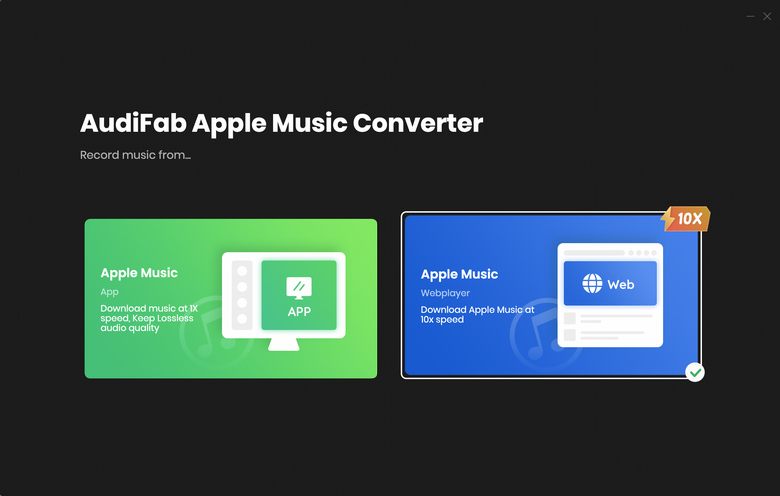
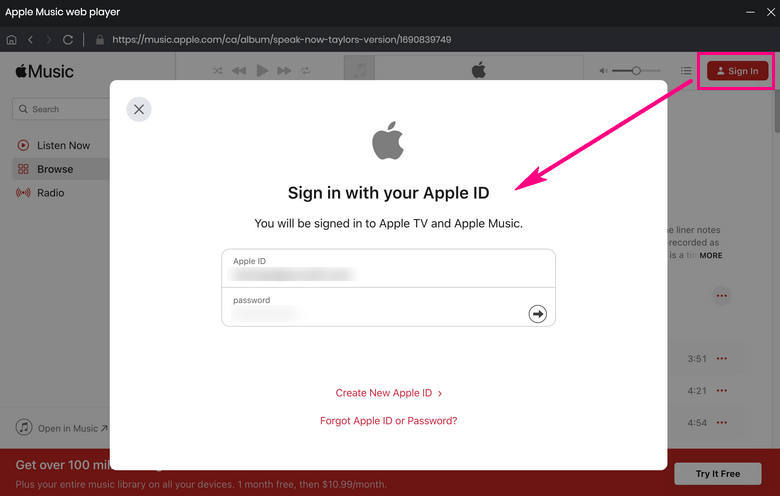
Add Apple Music Songs to AudiFab
Click the button "+ ADD", then you will see a pop-up window, which will show you all the songs in your Apple Music Library. You can add and choose Apple Music songs, podcasts and audiobooks in the pop-up window as you want.
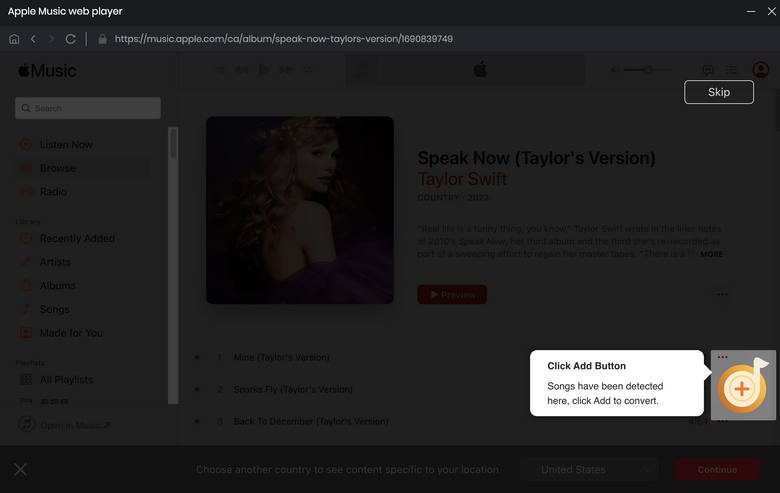
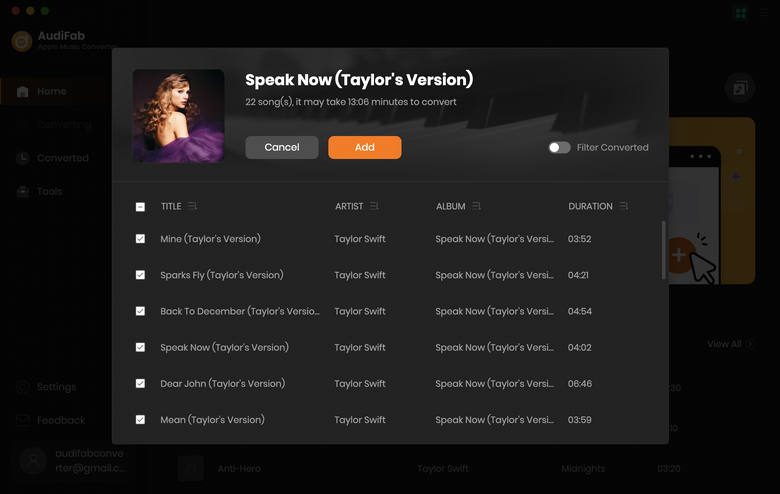
Choose Output Format
After adding Apple Music songs, the next step is to choose the output format. Click the Setting button (like the gear icon) in the bottom-left corner, and then there will be a pop-up window that allows you to set conversion settings and output settings. MP3, WAV, AAC, AIFF, ALAC, and FLAC are available to choose from. You can also choose the output path here.
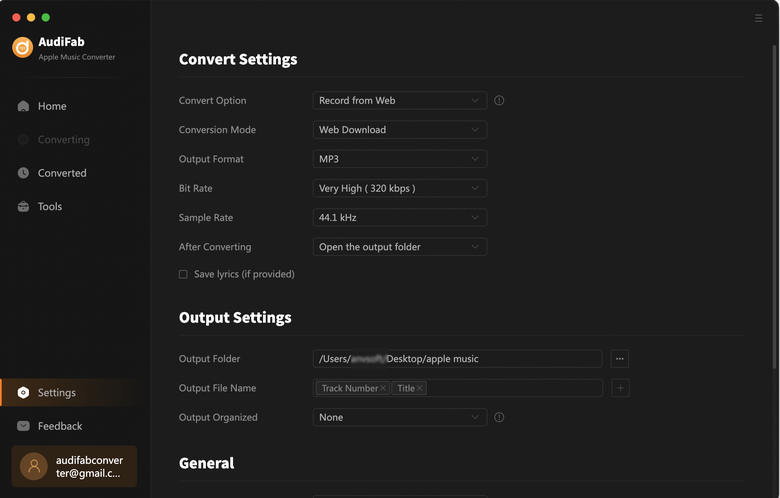
Start Converting Apple Music Songs
After completing the above steps, please back to Home. Then click the "Convert" button to start conversion. The duration depends on how many songs you would like to convert and the network connection.
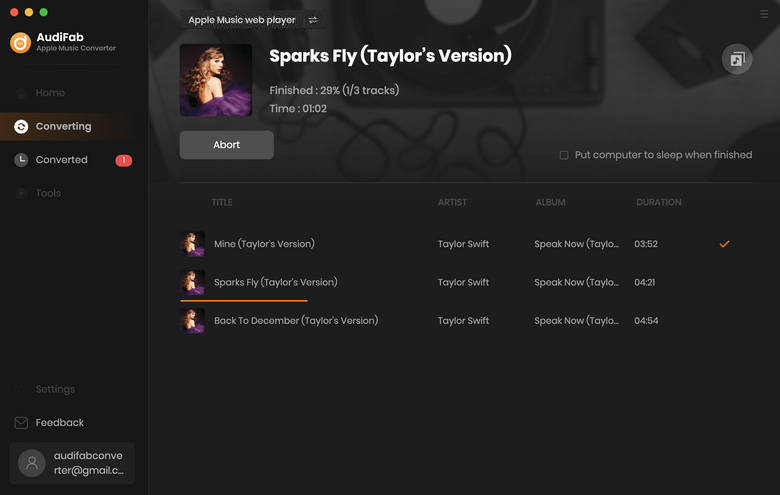
Find Converted Files
After converting all the songs successfully, the output folder would be pop out immediately.
Or you can find converted Apple Music files by clicking "Converted" on the left and hovering your mouse on the music files, click a folder icon on the right side to locate the Apple Music tracks.
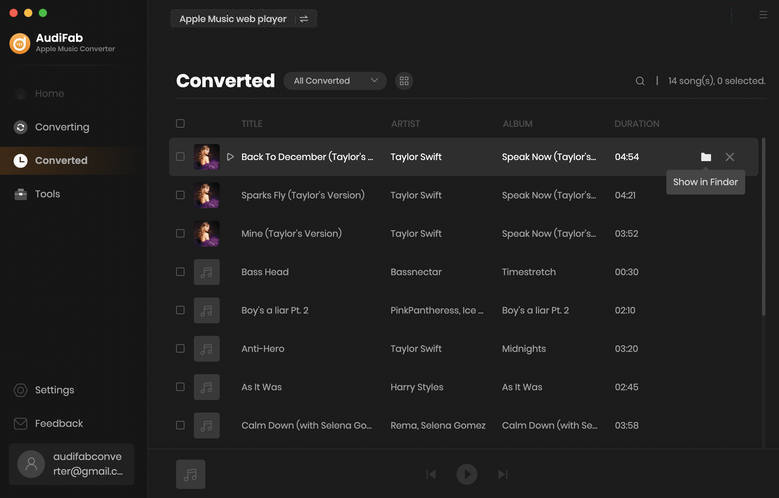
Add Apple Music Tracks to Final Cut Pro
Now, you've got Apple Music tracks in common audio format, so you can easily add these perfect tracks to your Final Cut Pro. Simply launch Final Cut Pro and drag & drop your favorite music from your local computer to the timeline of FCP. Then you can use them in your video as background music.
We hope this guide has helped you figure out how to add Apple Music to Final Cut Pro with the help of AudiFab Apple Music Converter. As you can see, it's a pretty simple process and only requires a few steps. With this handy tool, you can easily convert your favorite Apple Music tracks into formats that are compatible with Final Cut Pro, so you can edit them and use them in your videos without any hassle.
AudiFab Apple Music Converter is free to try. It can be downloaded for free and converts the first minute of each audio file for sample testing, so you can try it out before deciding whether or not to purchase it.
Music is the greatest communication in the world and here are some articles that may help you enjoy music in a better way.