
How to Download Lossless ALAC from Apple Music
Two methods to help you download ALAC from Apple Music Lossless.

Two methods to help you download ALAC from Apple Music Lossless.
ALAC is an audio coding format which is developed by Apple Inc. ALAC format is usually saved with the filename extension .m4a, which is supported by various iOS devices. This format files can offer higher audio quality. So what should you do if you want to get lossless ALAC songs from Apple Music? In this case, we introduce two methods for you. The better method needs a useful Apple Music to ALAC Converter to help us, and AudiFab must be ranked as a choice of priority.
The following contents are divided into three parts. Part 1 is how to download ALAC audio from Apple Music. The second part is the introduction of a great tool: AudiFab Apple Music Converter and you will also learn how to use it to convert and export music from Apple Music as ALAC in your local drive. The last part is some frequently asked questions.
Here is a brief introduction to how to download ALAC with the Apple Music app. If you want more details, please go to Apple Music's official website.
Go to Settings > Music.
Tap Audio Quality.
Tap Lossless Audio to turn it on.
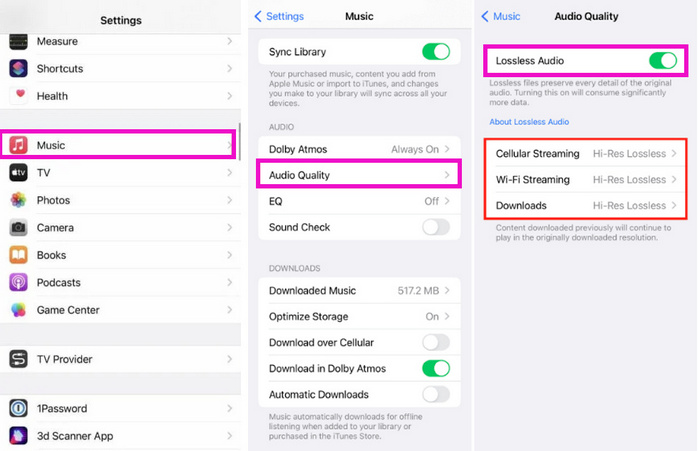
Open the Music app.
Come to the menu bar, and choose Music > Preferences.
Click “Playback”.
Under Audio Quality, select "Lossless audio" to turn it on.
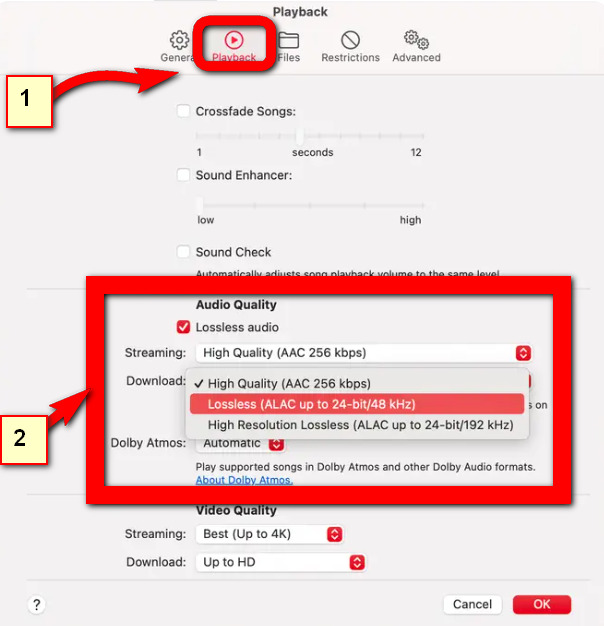
You may know that Apple Music songs are encrypted, so even if you download them, you cannot keep them permanently. Your downloads will be invalid after the subscription expired, so we need a music converter to save them as local files to PC/Mac for listening at any time. Here we recommend AudiFab Apple Music Converter.
AudiFab Apple Music ALAC Downloader is a great tool that converts Apple Music, iTunes M4P Music, audiobooks, and podcasts to ALAC, MP3, AAC, FLAC, WAV, and AIFF formats. This Apple Music to ALAC converter can save Apple Music in lossless audio quality, which means you can still enjoy the same high audio quality as you would with the Apple Music app. Plus, AudiFab retains ID3 tags for you, and you can edit these tags in its “Tools” section.

In the following sections, we will show you how to use AudiFab to download and export lossless and high-resolution ALAC music from Apple Music to your Mac or Windows computer.
Launch AudiFab Apple Music Converter.
After downloading and installing the Apple Music Converter, double-click the program icon to launch the AudiFab. Choose Webplayer download. Sign in your Apple Music account on the pop up web.
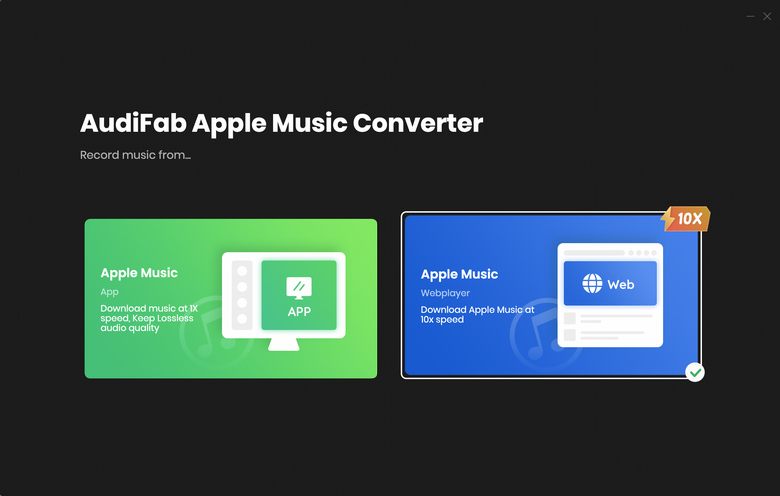
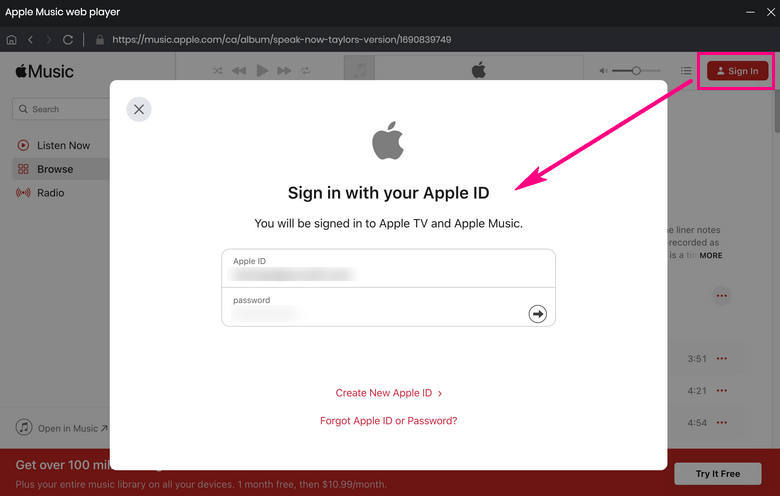
Add Apple Music Songs to AudiFab.
open a playlist. Click the "Add" button on the bottom right, then you will see a pop-up window that will show you all the songs. Then you select the songs you want in the list and click "Add".
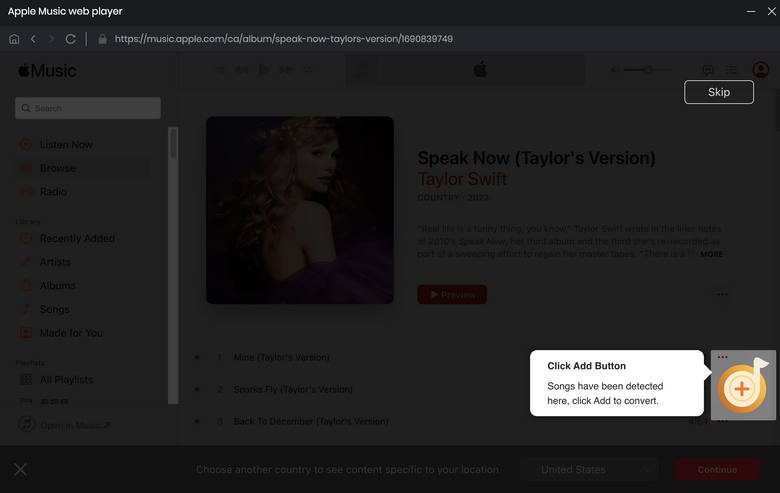
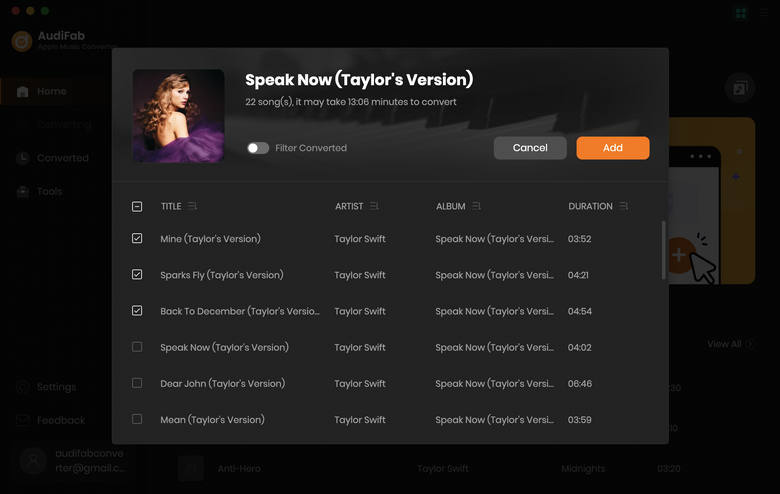
Set ALAC as the Output Format.
Clicking the "Settings" button at the bottom left of the AudiFab interface. Here, you can choose "ALAC" as the output format. Other settings are also available if you need to change them.
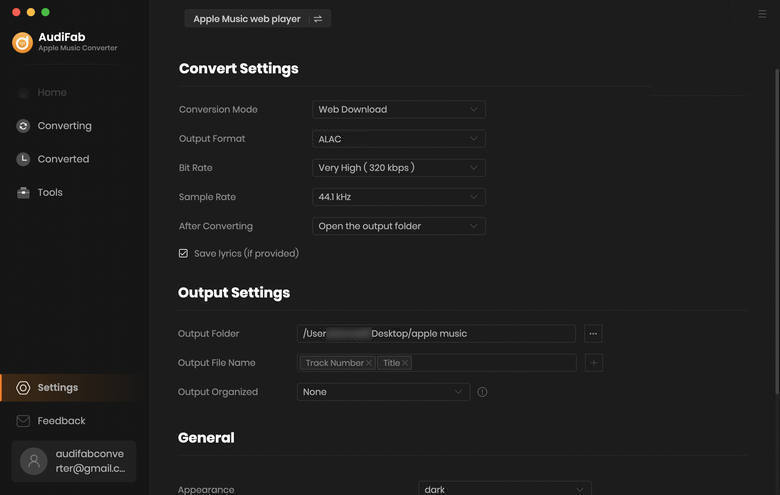
Convert Apple Music Songs to ALAC Format.
Back to the main interface. Click the "Convert" button, and AudiFab will start to convert Apple Music songs to AAC format at up to 10x speed.
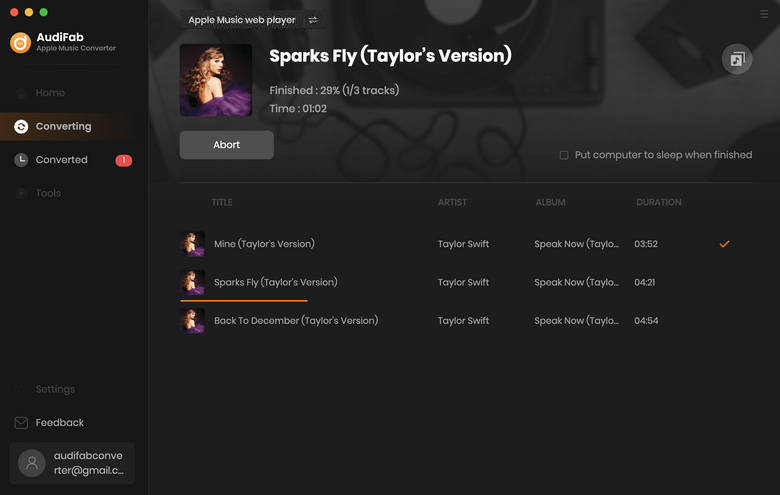
Check the Output Files.
After conversion, AudiFab Apple Music Converter will open the output folder for you, then you can check the output ALAC Apple Music files on your computer. Or you can find them by clicking "Converted" on the left, hovering over the files, and then clicking the "folder" icon on the right side.
Note: As we said at the beginning of this passage, .m4a is the filename extension of the ALAC file.
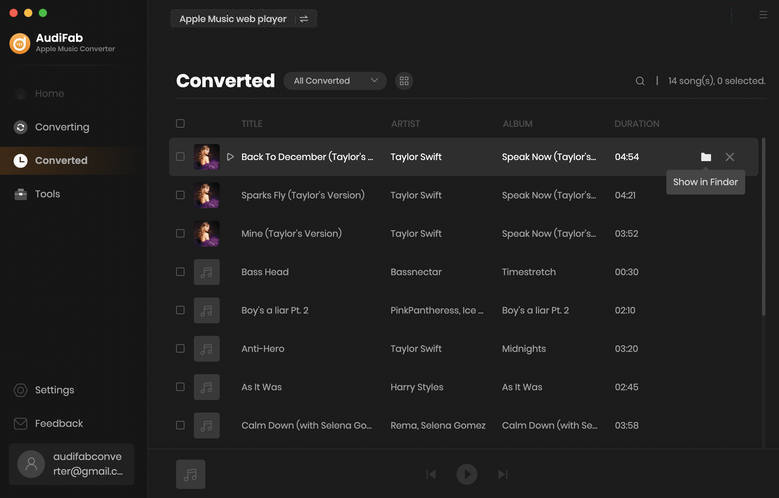
Why do we use ALAC?
ALAC offers better audio quality for you. And if you want to burn the songs to CD with original audio quality, ripping them with the ALAC format is a good choice for you. If you’re a DJ, converting Apple Music to ALAC for Serato and more.
What are the cons of using ALAC?
ALAC produces larger file sizes than other formats, so you need more storage space to save them.
Compared to popular formats such as AAC, there is less software that supports playback of ALAC.
Which devices can support playing Apple Music Lossless?
AudiFab Apple Music Converter can help you convert and download Apple tracks to ALAC. And after the conversion, the output files will keep the lossless original quality, so you can enjoy the ALAC Apple audios anytime and anywhere, without the limitation of subscription or device restriction.
AudiFab Apple Music Converter is free to try. It can be downloaded for free and converts the first minute of each audio file for sample testing. If the program meets your need, you can buy a license to unlock the time limit.
Music is the greatest communication in the world and here are some articles that may help you enjoy music in a better way.