
How to Convert iTunes/Apple Music Library to AIFF
The Ultimate guide to help you convert Apple Music to AIFF.

The Ultimate guide to help you convert Apple Music to AIFF.
"How do I create an AIFF version in Apple Music/iTunes?"
AIFF is a file format developed by Apple Inc. to store audio information. Unlike the MP3 audio format, AIFF files are uncompressed. This means that they don't lose any quality, just pure sound quality. Today, MP3, WAV, AIFF, and other formats can all record and play on any operating system, so they're easily interchangeable.
If you have the same questions about how to convert music files in Apple Music/iTunes to AIFF or how to save Apple Music/iTunes tracks to lossless AIFF permanently, this article can give you the perfect answer. Next, this article will detail two different quick solutions to help you complete the conversion efficiently and without loss.
iTunes can convert songs from your Library into different file formats (like AIFF or WAV, MP3, AAC) and keep a copy of the original song. Here are the steps to convert a song to AIFF in Tunes.
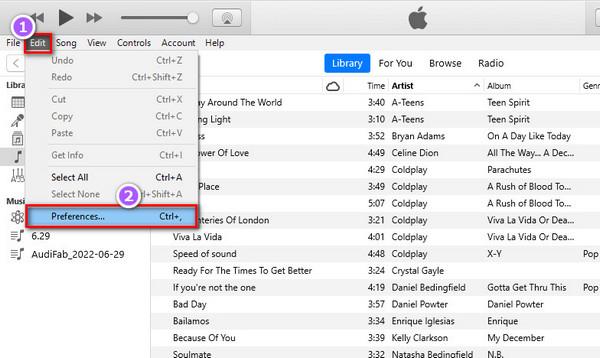
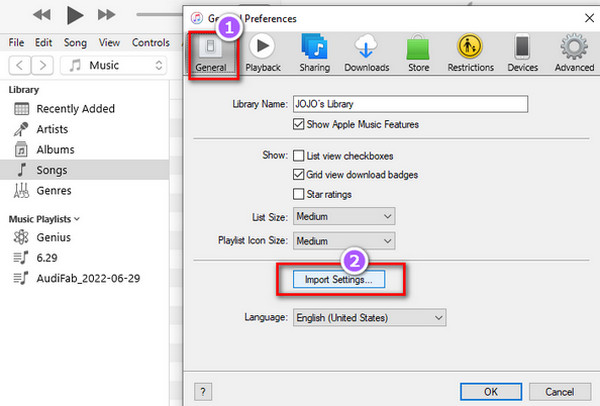
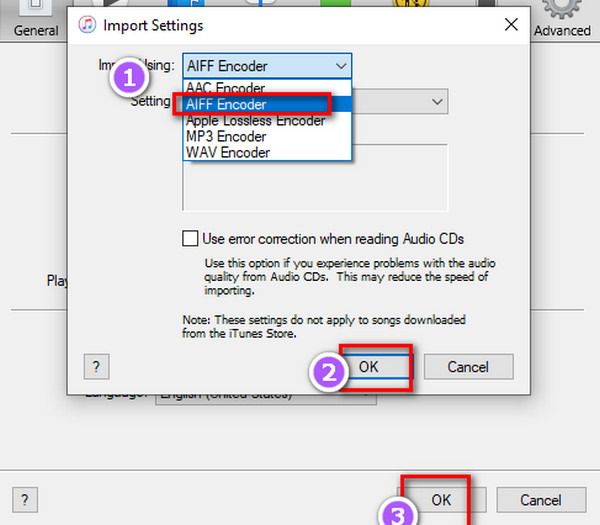
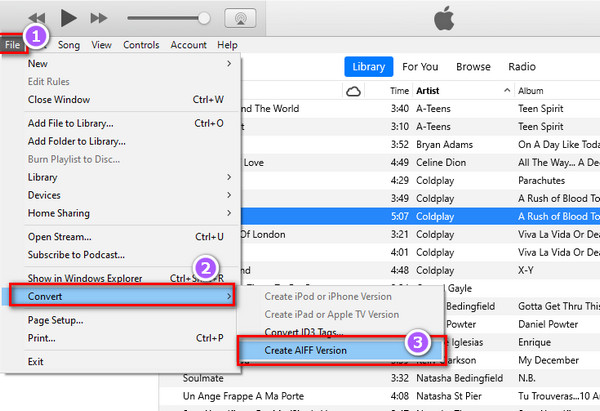
This method is very simple and can be solved without installing additional software. The only disadvantage is that not all songs are applicable to this method. Only iTunes Store purchases in iTunes Plus songs support formats conversion.
In other words, the premise that iTunes/Apple Music App can convert from one audio format to another is that there is no DRM protection in the original file. So we will introduce the second method next, a universal method that can convert all music in Tunes/Music App to AIFF.
For a person who often works with music, such as DJ, the lossless AIFF format is their best choice. Here is the best way to store all Apple Music songs as lossless AIFF forever, so you can play them on any device. The tool that helps you complete this is AudiFab Apple Music Converter.
AudiFab Apple Music Converter is a multi-functional audio format conversion tool, which can help you convert Apple Music, iTunes M4P Music, audiobooks, and podcasts to MP3, AAC, FLAC, WAV, AIFF, ALAC in just a few simple steps. At the same time, the converted files are lossless and come with ID3 tags. It also supports local format conversion, you can convert your local music to MP3/M4A /FLAC/WAV/OGG/AIFF.

Let's see how to use AudiFab Apple Music Converter to convert Apple Music content to AIFF format.
Open AudiFab Apple Music Converter
Download and install to open AudiFab Apple Music Converter. Click 'Record music by App'.
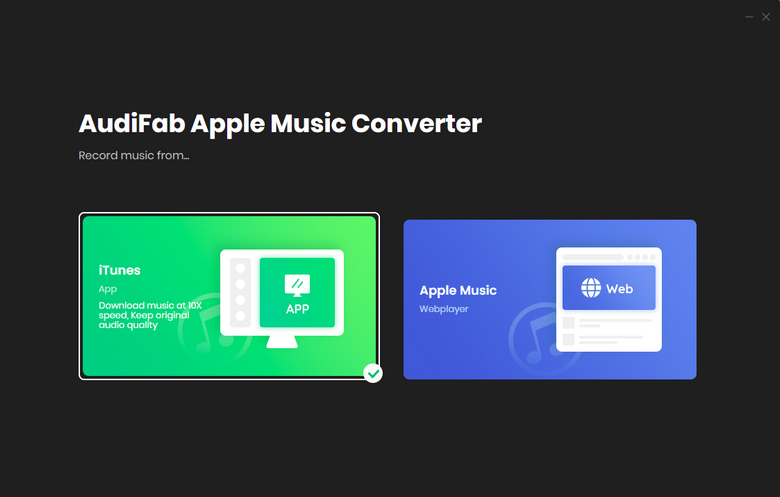
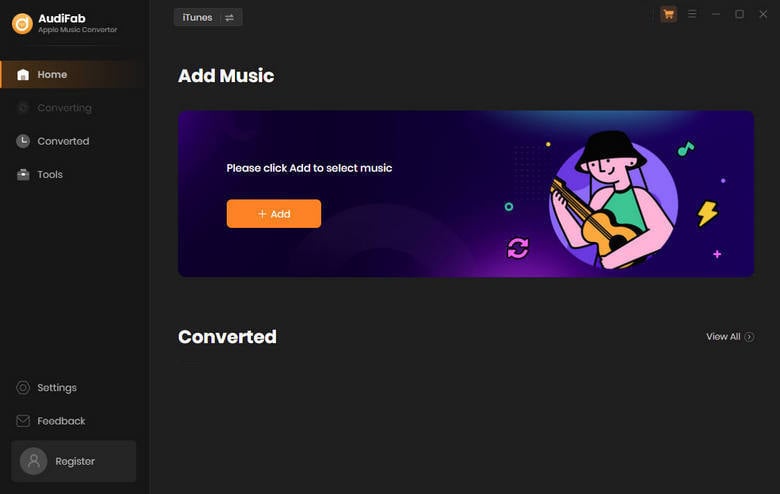
Add iTunes/Music Tracks to AudiFab
Click +Add, and AudiFab will load all the contents of your Library. Tick any music you want to convert to AIFF. Click OK.
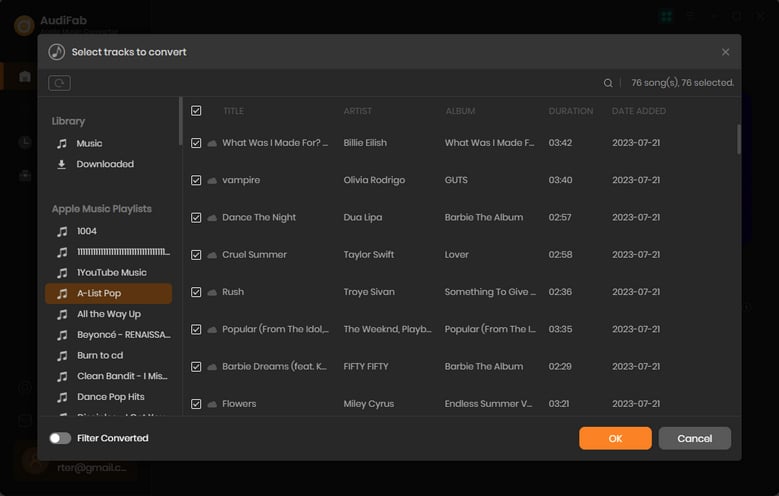
Click the gear button to enter the setting interface, and set the output format to AIFF. Other settings are based on your personal preferences, you can choose the output folder, output organized, etc.
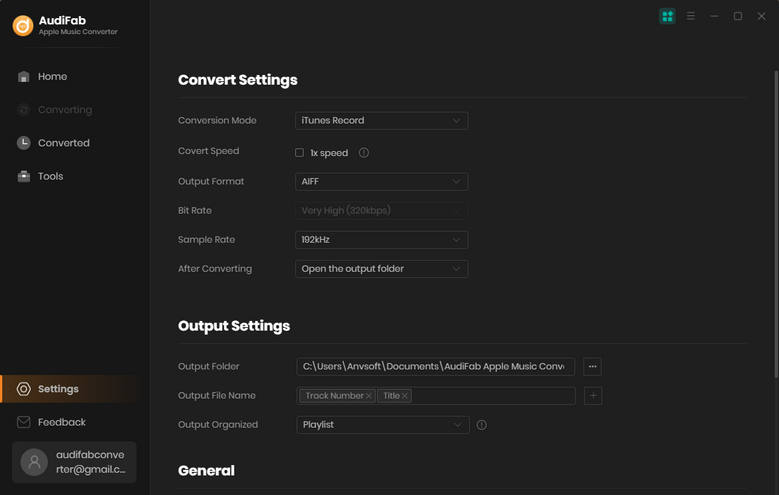
Convert Apple Music Songs to AIFF Losslessly.
AudiFab supports batch conversion, just click the Convert button in the lower right corner and wait for a while.
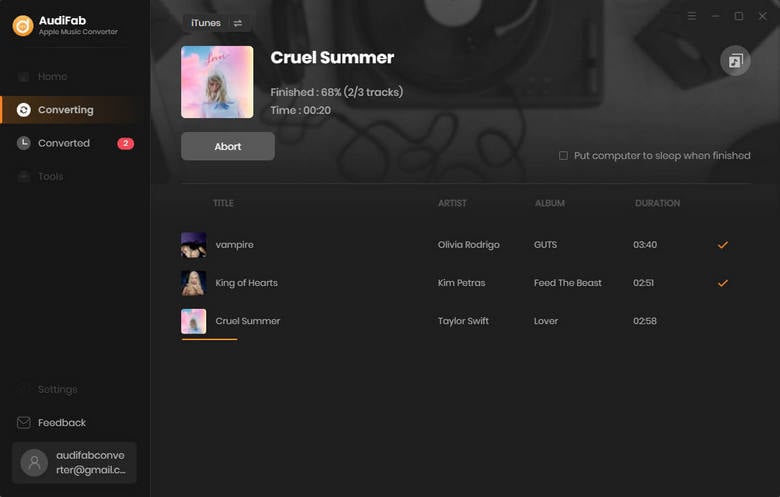
After the download is complete, you can click Converted to view your conversion history.
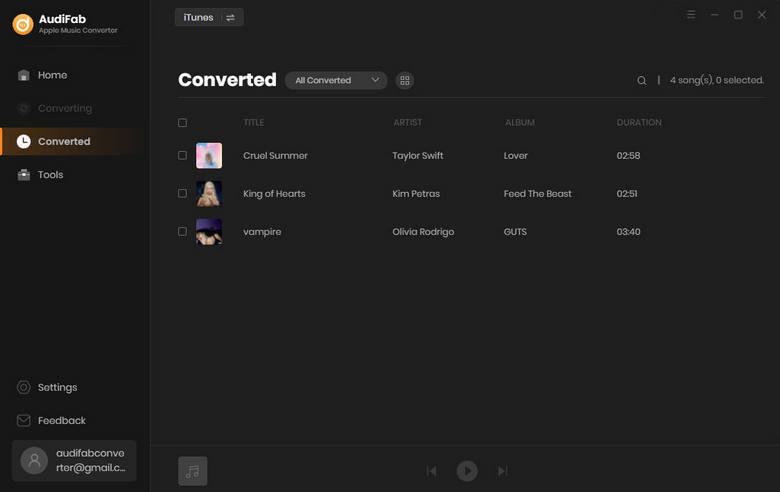
Find your converted AIFF files
Click the folder icon on the right side of the song, and the folder where the AIFF is stored will pop up. Right-click on the song > select Properties. You can see that the song has been saved as AIFF.
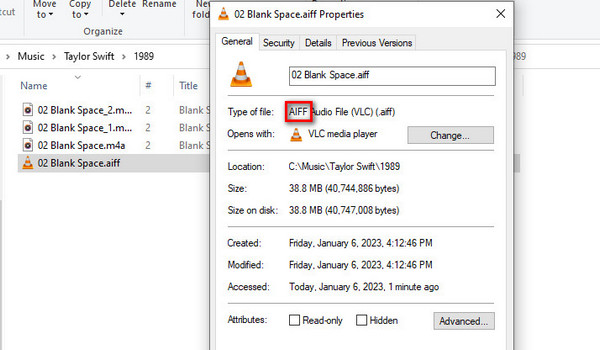
If you don't know how to open AIFF files, you might as well read on, the following is a discussion on how to use the best AIFF players to enjoy AIFF files on Windows, Mac, and Android phones.
If you don't want to install other software on Windows to enjoy AIFF files, Windows built-in Windows Media Player is your best choice for listening to AIFF.
You can directly search and open Windows Media Player in the "Start" menu, and then drag and drop the AIFF music you want to listen to WMP. Or you can right-click the music you want to play, and then select Play with Windows Media Player to listen.
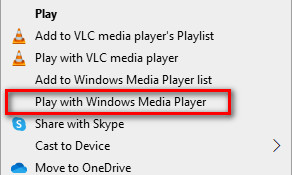
If you don't want to use Windows Media Player, you can also try VLC media player.
You can use QuickTime or Music App to play AIFF files on Mac. The operation steps are the same as in Windows, first find QuickTime on your Mac, then drag the converted AIFF file into it. Now you can enjoy it.
Transfer the downloaded AIFF music to Android, then download and install the VLC AIFF player from Google Play Store on your Android phone. Open it, it will display all AIFF files on your phone.
Using AudiFab Apple Music Converter is the best solution if you want to convert Apple Music songs to AIFF. AudiFab can download the contents from the entire Apple Music Library in lossless AIFF format and save them permanently with easy 5 steps. Such an easy-to-use software, why don't you give it a try?
AudiFab Apple Music Converter is free to try. It can be downloaded for free and converts the first minute of each audio file for sample testing. If the program meets your need, you can buy a license to unlock the time limit.
Music is the greatest communication in the world and here are some articles that may help you enjoy music in a better way.