
How to Convert Apple Music Songs to WAV Format
This is an article about how to convert Apple Music songs to lossless WAV format with 5 simple steps.

This is an article about how to convert Apple Music songs to lossless WAV format with 5 simple steps.
"As a DJ, I need to download Apple Music tracks as WAV for better audio quality. Is there any way for me to get Apple Music files as WAV formats?"
Apple Music is a music, audio, and video streaming service. It owns 100 million songs in lossless audio. If you subscribe to Apple Music, you can download these lossless audio quality songs for offline listening. You can go to Apple Music's official website to search for how to add and download music from Apple Music.
But you need to know the downloads from Apple Music are not WAV formats and cannot play outside of the Apple Music app. So in the following content, we will introduce you another way to convert Apple Music WAV tracks, that is using an Apple Music downloading tool. Using this way, you can save Apple Music files as WAV formats to your computer and you can add them to Virtual DJ, iMovie, and so on. There are multiple music converters and here we highly recommend AudiFab Apple Music Converter.
* The method introduced below is 100% working.
AudiFab Apple Music Converter is specially made for Apple Music users to download Apple Music, iTunes M4P Music, audiobooks, and podcasts to the computer and save them in unencrypted music formats for offline use. It can download various audios which are playable on iTunes to WAV/MP3/AAC/FLAC/AIFF/ALAC format at up to 10x speed. It keeps lossless audio quality and ID3 tags after conversion. Also, it has some useful tools like converting your local audio files to MP3/M4A/FLAC/WAV/OGG/AIFF, burning CD, and editing ID3 tags.
If you want to use AudiFab Apple Music Converter to convert Apple Music songs to WAV format, first please make sure your Apple Music account is still in the subscription period, otherwise, AudiFab will not be able to record the music.

In the following part, we will show you how to convert songs from Apple Music to WAV format with 5 simple steps.
Launch AudiFab Apple Music Converter.
Run AudiFab Apple Music Converter on your computer. Choose App. You will see a concise interface.
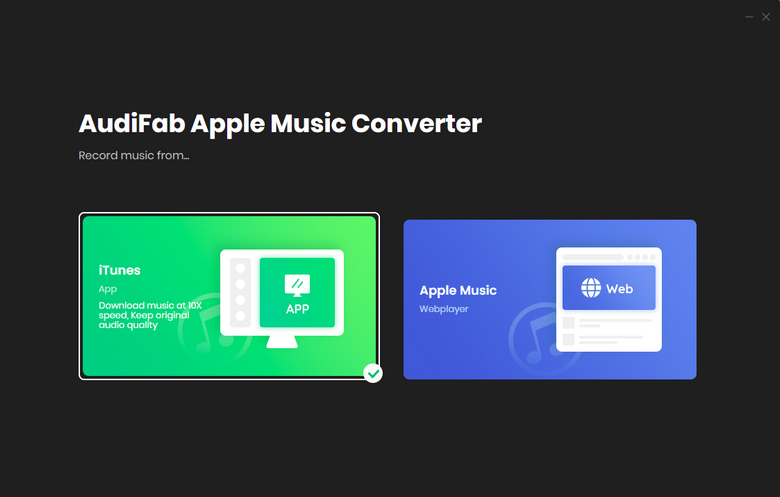
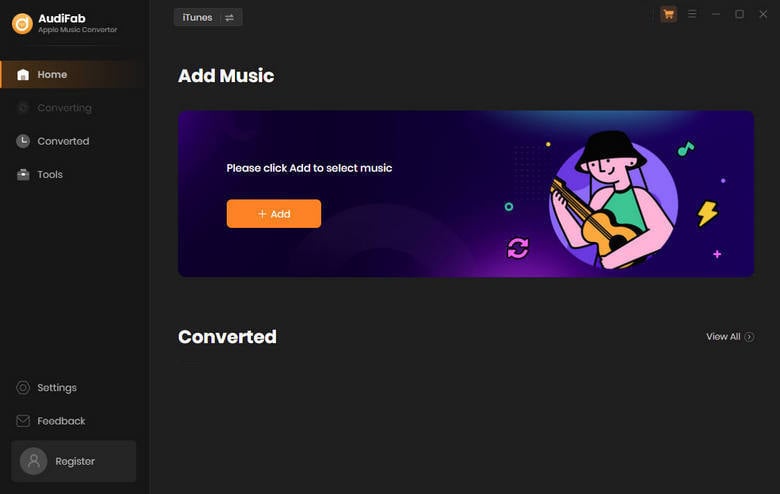
Note: Please do not operate iTunes/Music when using the program.
Import Apple Music Tracks to AudiFab.
Click the button "+ ADD" in the middle, then a pop-up window will show up for you with all the iTunes audio. Here please add Apple Music files you want to convert to WAV.
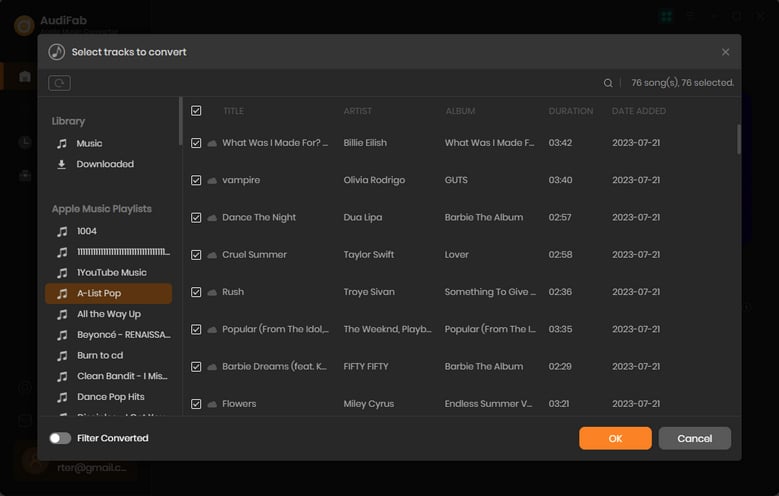
Clicking the "setting" button (like a gear) at the upper right of the AudiFab interface. You can choose the output format as WAV here. Also, you can adjust output quality, output file name, and so on.
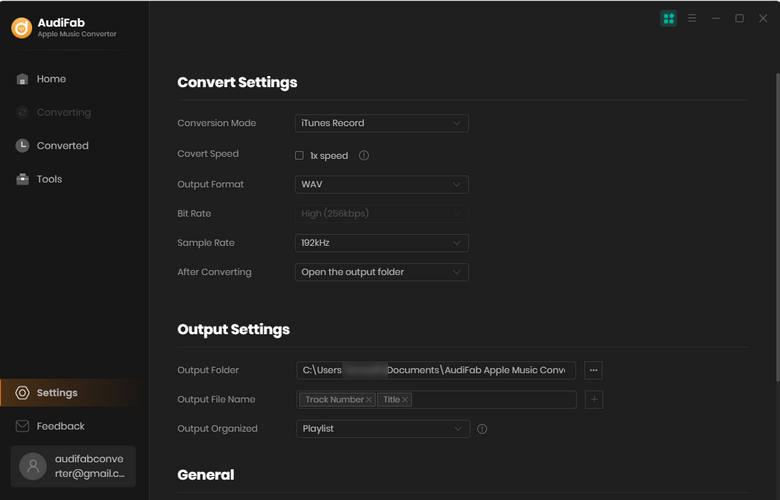
Note: For the issue of slow conversion speed, click the ![]() icon next to the
icon next to the ![]() Menu icon of AudiFab and select "WebPlayer Download". Then help you convert songs up to 10x faster.
Menu icon of AudiFab and select "WebPlayer Download". Then help you convert songs up to 10x faster.
Convert Apple Music to WAV Losslessly.
When finish customization, click the "Convert" button to start converting. The Apple Music to WAV format conversion process will begin automatically.
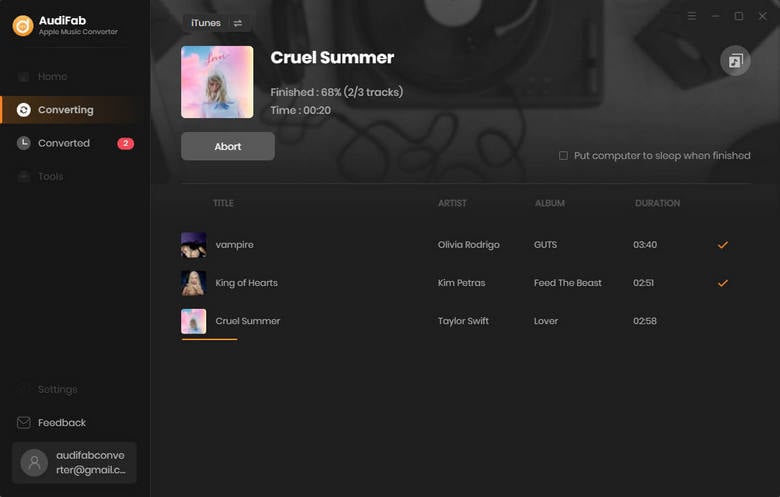
Find the Converted WAV Audio Files
When conversion is completed, you can click the "Converted" button to find the converted WAV audio files. You can play the Apple Music files in .wav format on your computer now. On Windows, the Windows Media Player, iTunes, and VLC are capable of playing WAV files. On macOS, Music App, or QuickTime can play WAV files.
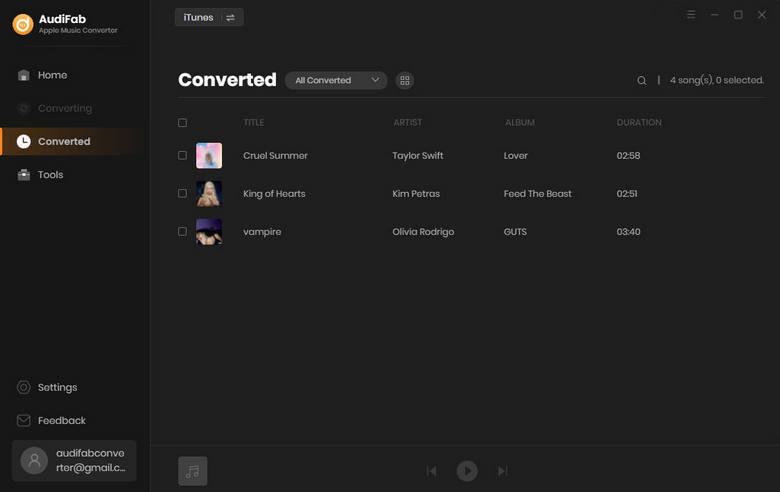
When getting Apple Music in WAV files, having a reliable media player can significantly enhance your listening experience. Here are some of the best media players for WAV files:
As an Apple Music subscriber, you can download Apple Music songs in lossless audio, but you cannot directly save the songs as WAV files. So if you want to download them to WAV format, AudiFab Apple Music Converter can help you. It is easy to use.
Just open AudiFab Apple Music Converter, click "+ ADD", customize the output format and then click the “Convert” button to start the conversion. After these steps, you can get Apple Music files in WAV formats.
AudiFab Apple Music Converter is free to try. It can be downloaded for free and converts the first minute of each audio file for sample testing. If the program meets your need, you can buy a license to unlock the time limit.
Music is the greatest communication in the world and here are some articles that may help you enjoy music in a better way.