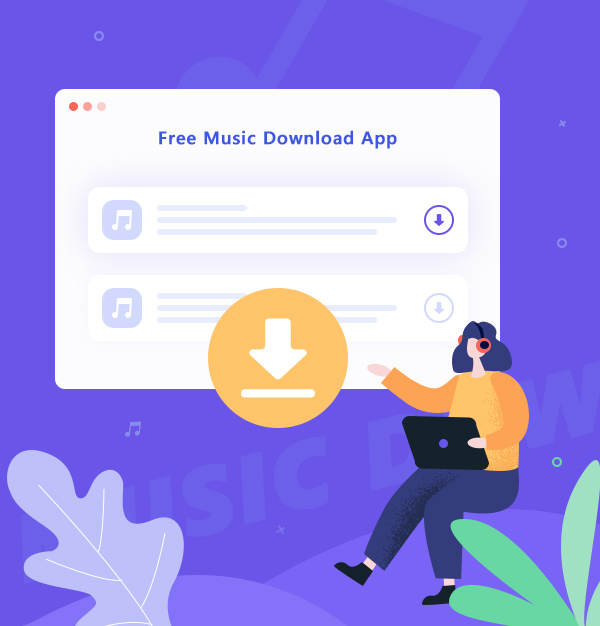
Free Music Download App for Windows (2025 Updated)
Download music for free with top 10 music download apps on Windows PC.
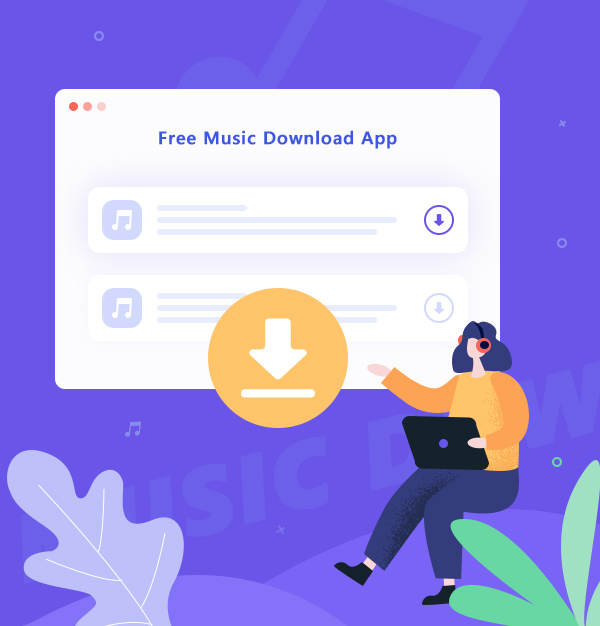
Download music for free with top 10 music download apps on Windows PC.
Nowadays, you can listen to songs from various online music platforms, such as Spotify, Apple Music, or Amazon Music. But have you ever thought about downloading music to your computer? Downloading music to PC not only allows you to create a personalized music library that's available anytime and anywhere (even offline), but also gives you more freedom in how you enjoy your music. However, finding the best free music download app can be a daunting task.
We've compiled a list of the top 10 free music download apps for Windows to simplify your search. This list can help you quickly filter out a free music downloader from many music apps, so that you can download MP3 songs without spending any money.
Referral articles:👉
Free Music Download App for Android or iOS
Free MP3 Music Download Sites - 2025 Latest
AudiFab is free to download, and it stands as the most comprehensive music downloader.
Pros 🙂:
Cons 🙃:
Need to pay for downloading the whole song.
After going through various reviews and user feedback, and conducting repeated tests by ourselves, AudiFab Spotify Music Converter has undoubtedly earned its place as our top recommendation.
AudiFab supports Spotify Free or Premium to download and convert Spotify songs to MP3/AAC/WAV/FLAC/
AIFF/ALAC with zero quality loss. It's not your typical music downloader; it's unique because it allows for high-speed batch downloads without ads, saving you time and effort. Moreover, it also stands out among other free tools: Burn CD, Upload to iTunes, ID3 tags editor, etc.

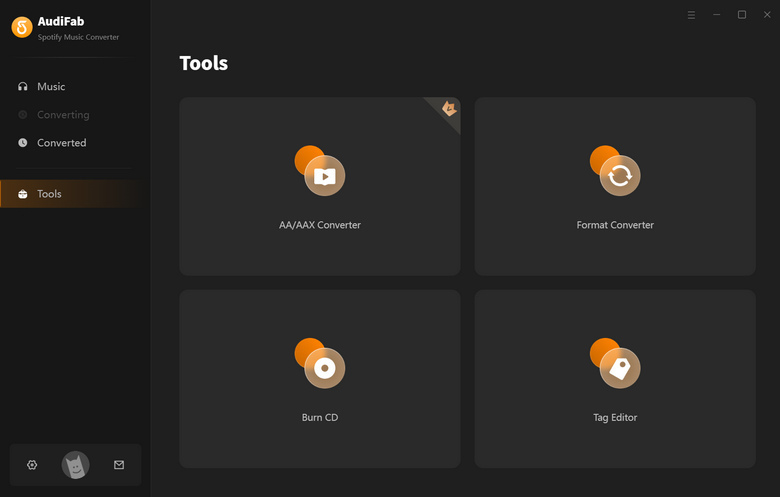
✨ The process of downloading MP3 with AudiFab music download app for Win is pretty straightforward:
Pros 🙂:
Cons 🙃:
Need to pay for downloading the whole song.
AudiFab Apple Music Converter can download your entire Apple Music Library to MP3 for offline playback or backup. It also supports batch conversion and 10X faster speed, so you can download hundreds of songs in minutes with Apple Music Lossless quality on your PC.
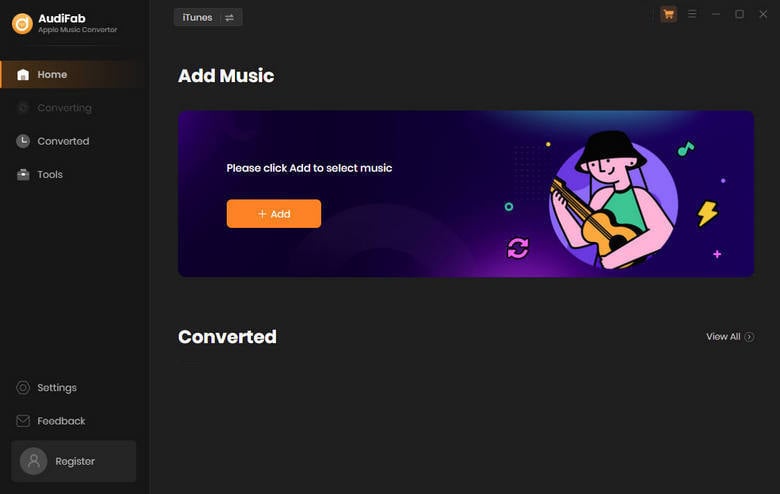
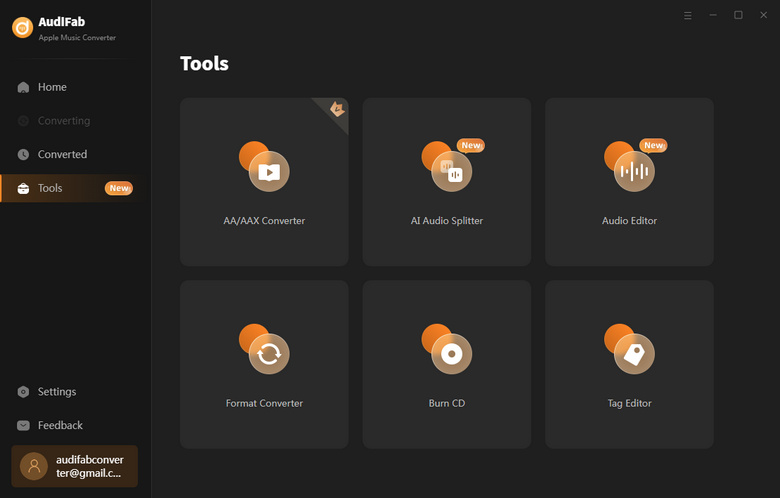
✨ Here to check the process of downloading MP3 from iTunes/Apple Music with AudiFab: How to Use AudiFab Apple Music Converter?
Pros 🙂:
Cons 🙃:
Need to pay for downloading the whole song.
As a professional Amazon Music Recorder, AudiFab can convert songs to MP3 from Amazon Music Unlimited and Amazon Music Prime. It also preserves the original ID3 tags, song lyrics, and artwork, and customizes the output parameters according to your needs.
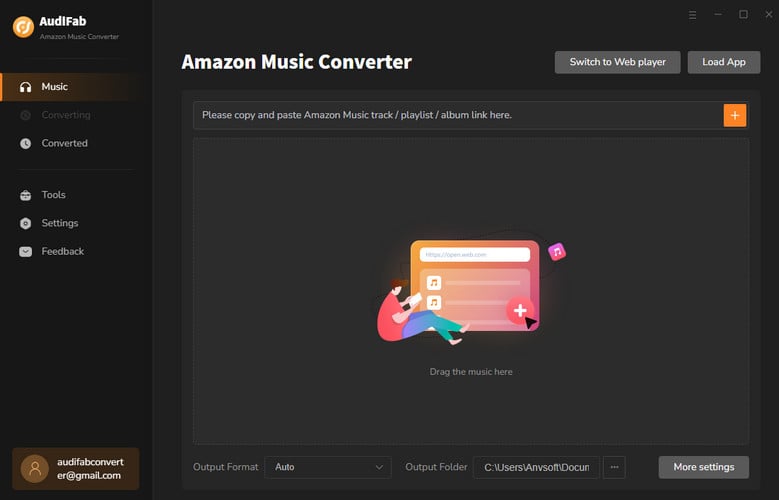
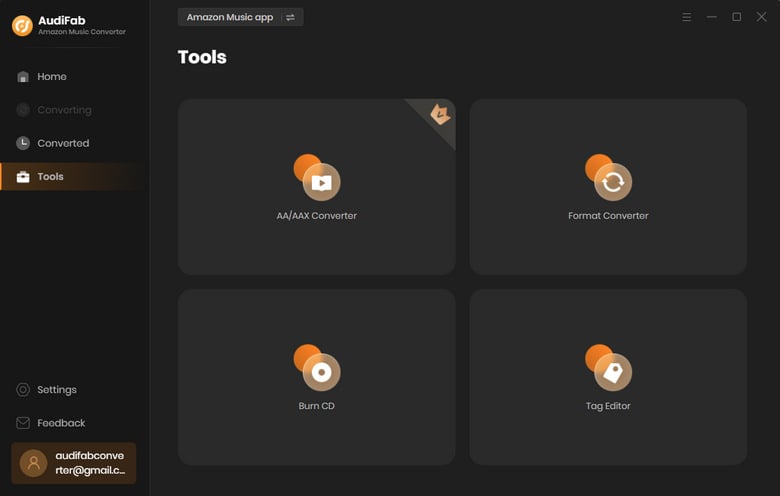
✨ Here to check the process of downloading MP3 from iTunes/Apple Music with AudiFab: How to Use AudiFab Amazon Music Converter?
The top 3 Music to MP3 Downloaders for Windows Computers are listed above; their only disadvantage is their price. You can have a thorough look at the top 7 free music download apps for Windows desktop if you're looking for free alternatives. These apps allow you to download music from different sources. But be mindful of potential issues such as advertisements, viruses, low quality, or unsupported formats. Let's see what these free music downloaders are, and what are their pros and cons.
Pros 🙂:
Cons 🙃:
When it comes to downloading music from various platforms like YouTube, SoundCloud, or Facebook, not many programs can match the versatility of Any Video Converter. This user-friendly app supports over 100 popular sites, allowing you to swiftly download content to your computer by simply pasting a link.
Any Video Converter can also download high-definition files up to 4K resolution and offer a basic editor for audio or video files. It features native ID3 tag editing for music file organization and supports a wide range of output formats like MP3, AC3, OGC, WMA, and M4A, making it a handy tool for maintaining and expanding your music library.
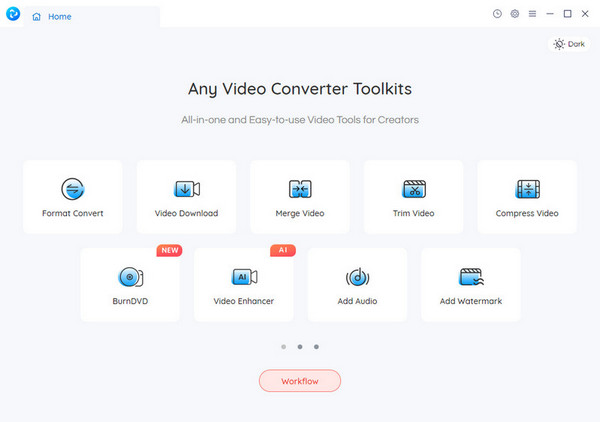
Pros 🙂:
Cons 🙃:
Any Audio Converter is an all-in-one audio and video download app. It can extract audio into important file types such as MP3, WMA, WAV, FLAC, AAC, M4A, and OGG from a variety of internet videos, including YouTube, Google Video, Nico Video, etc. With options to edit ID3 tags, tailor audio segments, and adjust audio settings, it offers a user-friendly experience for managing and personalizing your audio files.
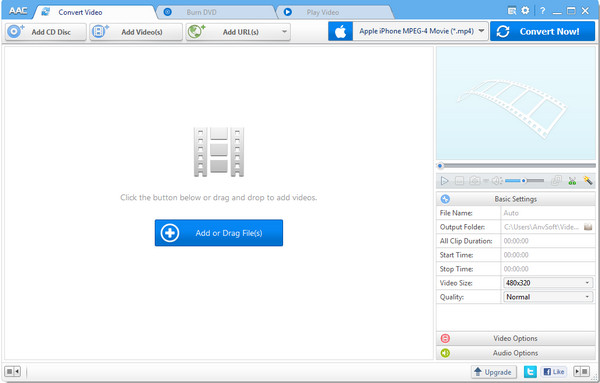
✨ Tips: For those looking for FLAC downloads, you can also check out our Top FLAC Lossless Music Downloaders (2025) guide for safe and reliable options.
Pros 🙂:
Cons 🙃:
MP3JAM is a free music download app for your PC that's easy to use and efficient. It includes an in-built music search feature, making it simple to find and download songs, even from YouTube. The tool smartly showcases trending tracks, keeping you in tune with the latest hits.
Top songs are highlighted at the top of the list, giving you the flexibility to download single songs, full albums, or anything in between. MP3JAM works quickly and smoothly. Plus, it includes a user-friendly player so you can listen to songs before and after you download them.
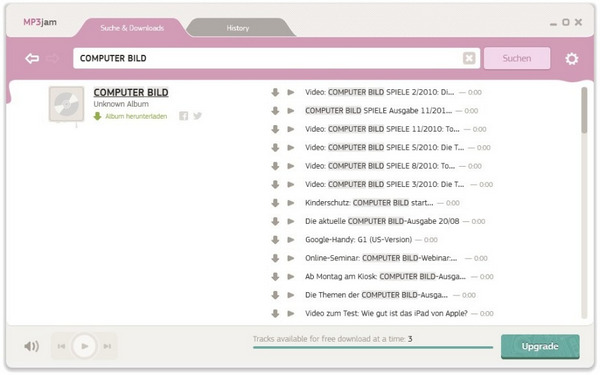
Pros 🙂:
Cons 🙃:
aTube Catcher is a free software that allows users to download videos from popular platforms like YouTube, Dailymotion, and Metacafe. It also provides features for converting videos into different formats suitable for various devices, screen recording, and even burning discs.
To download music for free with aTube Catcher, find the MP3 Downloader tab, search for your song, and click "Download selected".
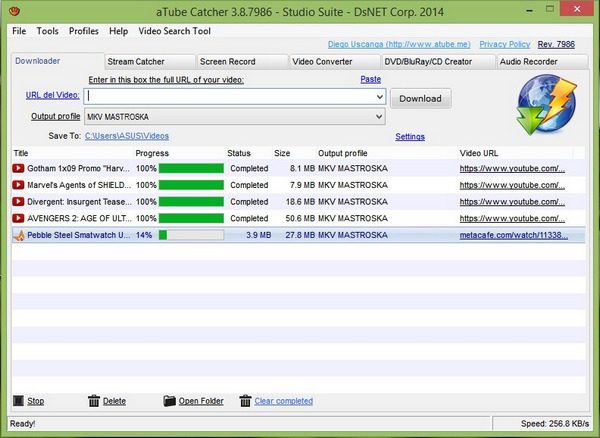
Pros 🙂:
Cons 🙃:
Vuze may seem a bit complex at first, but it's one of the strongest MP3 music downloaders out there. It has all the key features you'd want from a torrent client, like magnet link support and bandwidth control. Whether you're a beginner or an expert user, Vuze has an interface for you.
What makes Vuze special are its unique features. It can automatically download new torrents from an RSS feed. You can manage your downloads from any device with the Vuze Remote web app. It also searches across many torrent sites to find what you need. Plus, with a strong rating and comments system, you'll surely find the song you're looking for.
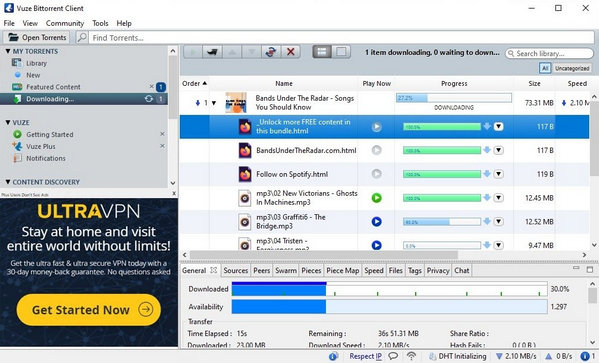
Especially for beginners or those who favor a minimalist interface, qBittorrent is the top pick as a free music downloader for PC. With no intrusive ads, your torrenting experience can be hassle-free.
Pros 🙂:
Cons 🙃:
qBittorrent is perfect for those who want a simple, efficient torrent client with just the necessary features. It's totally free, has no ads, and is open-source, which means users can feel safe when sharing files.
Finding and downloading music is easy with qBittorrent. Its search feature supports plugins made by users, so you can search across many torrent sites. This helps avoid pirate sites that some ISPs watch. Like Vuze, qBittorrent lets you manage downloads remotely through a WebUI. You just need to pick a port and enter your IP address.
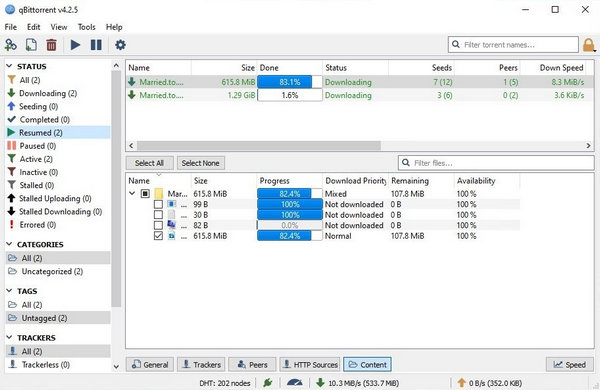
Pros 🙂:
Cons 🙃:
Blubster is a free music sharing network app, similar to the Gnutella network, that operates on a new protocol without the need for a central server. You can search for music by artist, album, genre, or keyword, and download songs in MP3 format. You can also chat with other users, create playlists, and listen to online radio stations.

As you explore the Top 5 free online MP3 downloaders, you might encounter challenges like poor audio quality, a limited selection, or potential legal issues. This is where a unique alternative comes into play.
When it comes to downloading music on Windows, you have two main options: professional music downloaders and free music download apps. AudiFab Spotify Music Converter, AudiFab Apple Music Converter, and AudiFab Amazon Music Converter are among the top choices for high-quality downloads, while free alternatives provide basic functionalities but often come with limitations.
To help you choose the best app for your needs, we've compared the top three professional music downloaders with the top free alternatives:
| Feature | AudiFab Spotify Music Converter | AudiFab Apple Music Converter | AudiFab Amazon Music Converter | Any Video Converter Free | Any Audio Converter | MP3JAM | aTube Catcher | Vuze | qBittorrent | Blubster |
|---|---|---|---|---|---|---|---|---|---|---|
| OS Compatibility | Windows & macOS | Windows & macOS | Windows & macOS | Windows & macOS | Windows & macOS | Windows & macOS | Windows & macOS | Windows, Mac, Linux | Windows, Mac, Linux | Windows |
| Supported Formats | MP3, AAC, WAV, FLAC, AIFF, ALAC | MP3, AAC, WAV, FLAC, AIFF, ALAC | MP3, AAC, WAV, FLAC, AIFF, ALAC | Multiple formats | MP3, WMA, WAV, FLAC, AAC, OGG | MP3 | Multiple formats | Torrent-based | Torrent-based | MP3 |
| Audio Quality | 320kbps, Lossless | Lossless | HD/Ultra HD | Varies | Varies | May lose quality | Varies | Varies | Varies | Varies |
| Batch Downloading | Yes | Yes | Yes | Yes | Yes | Limited | Yes | Yes | Yes | Yes |
| ID3 Tags & Lyrics | Yes | Yes | Yes | No | Yes | No | No | No | No | No |
| Ad-Free | Yes | Yes | Yes | No | No | No | No | No | Yes | Yes |
| Extra Features | CD Burner, ID3 Tag Editor, AI Audio Splitter | ID3 Tag Editor, Upload to iTunes | ID3 Tag Editor, Upload to iTunes | Video conversion, Editing | Audio & Video Editing | Music Search | Screen Recording | Plugins & Remote Access | Plugins & Remote Access | Music Sharing |
| Drawbacks | Paid for full songs | Paid for full songs | Paid for full songs | Ads, upgrade requests | Possible quality loss | Limited free downloads | Slow downloads, Ads | Bundled software | Advanced features complex | Legal & security risks |
Is it legal to download music for free using the Free Music Download App?
While some apps offer legal and free music downloads, many do not. It's important to check the source of the music and ensure that it's either in the public domain or available under a license that allows for free downloads.
Can I download high-quality music files using the Free Music Download App?
The quality of music files you can download depends on the app. Some apps offer high-quality, even lossless audio file downloads, while others may only provide lower quality files.
✨ Tips: AudiFab MP3 Converters support downloading 100% original audio quality from Spotify, Apple Music, or Amazon Music.
Is the Free Music Downloader for PC safe to use?
Not all free music download apps are safe. Some might contain malware or spyware. It's essential to download apps from trusted sources like the Microsoft Store and read user reviews before installation.
✨ Tips:AudiFab Music Converters are 100% safe and have no ads.
For music lovers using a Windows PC, there is a myriad of free music download apps available. Based on web search and test, we've compiled a list of top-notch music download apps. These include popular options like Any Video Converter Free, MP3JAM, aTube Catcher, Vuze, qBittorrent, Blubster and others.
However, if you are looking for a standout choice, the AudiFab Music Converters come highly recommended. They are not only 100% safe and user-friendly but also capable of downloading music to MP3 format on Windows without compromising audio quality.
All AudiFab Music Converters are free to try. It can be downloaded for free and converts the 1 minute of each audio file for sample testing. If the program meets your need, you can buy a license to unlock the time limit.
Music is the greatest communication in the world and here are some articles that may help you enjoy music in a better way.