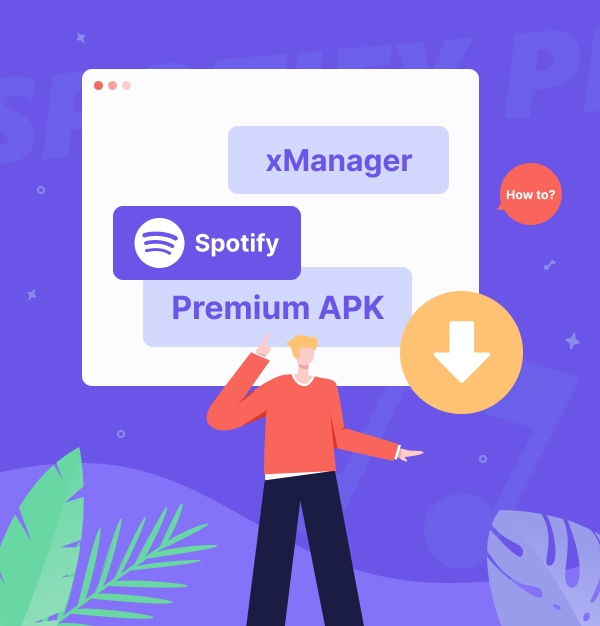
Guide to Use xManager Spotify APK for Free Spotify Premium
Unlock free Spotify Premium features with xManager Spotify!
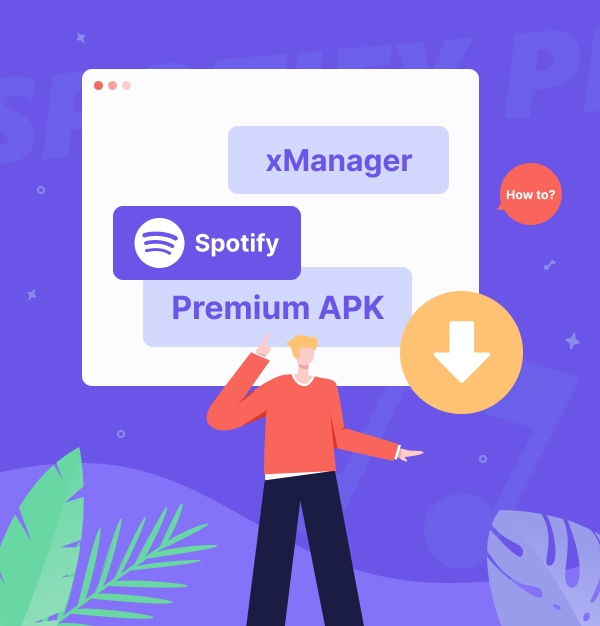
Unlock free Spotify Premium features with xManager Spotify!
Spotify Premium offers full access to features like ad-free playback, high-quality audio, offline downloads, and unlimited skips. xManager Spotify, a free tool gives all users to get these Premium features for free, bypassing subscription. However, many users are unsure how to download and use xManager Spotify.
This guide covers everything you need to know about xManager Spotify, including its features, supported platforms, installation, and troubleshooting. We’ll also recommend the best safe alternative to xManager Spotify for 320kbps high-quality downloads at 10x speed , and compare xManager Spotify with other mod APKs.
See also: 10 Best FREE Online Spotify Playlist Downloader - Work in 2025
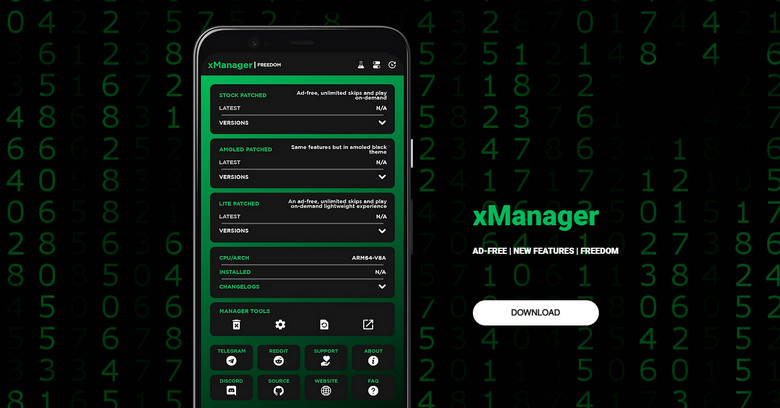
xManager is an independent Android app that is not affiliated with Spotify or any third-party service. It allows you to easily manage different versions of Spotify Premium APK, including modified ones that unlock Spotify Premium features without a subscription. It doesn’t require rooting your device or a subscription. You can log in with your existing Spotify account or create a new one to enjoy Spotify Premium benefits for free.
Pros 🙂:
Cons 🙃:
With xManager Spotify, you can unlock all Spotify Premium features for free on your Android device. Here’s what you get:
xManager Spotify is primarily designed for Android devices. It works on most Android smartphones and tablets running Android 4.1 or later. Since it's an APK file, it can be manually installed on compatible devices.
xManager Spotify is not officially endorsed by Spotify and is a third-party modified app. While it offers free access to Premium features, there are several risks to consider:
If you're worried about safety, try the 100% secure AudiFab Spotify Music Converter. See Part 4: Best Alternative to xManager Spotify.
Or, get Spotify Premium with free trials from official websites. Check 15 ways to get free Spotify Premium 2025.
xManager is not available on the Google Play Store because it violates Spotify's terms and conditions. You need to download the latest version from its official website or other trusted sources on your Android device.
Tips: You can also use NoteBurner to download Spotify songs to your Android phone for offline listening—no Premium required.
xManager Official Website: https://xManager.app/
xManager App: https://www.xManagerapp.com/
xManager GitHub Repository: https://github.com/Team-xManager/xManager/releases
Before installing xManager, make sure to enable installation from unknown sources in your device settings. For security reasons, remember to disable this option after installing xManager Spotify.
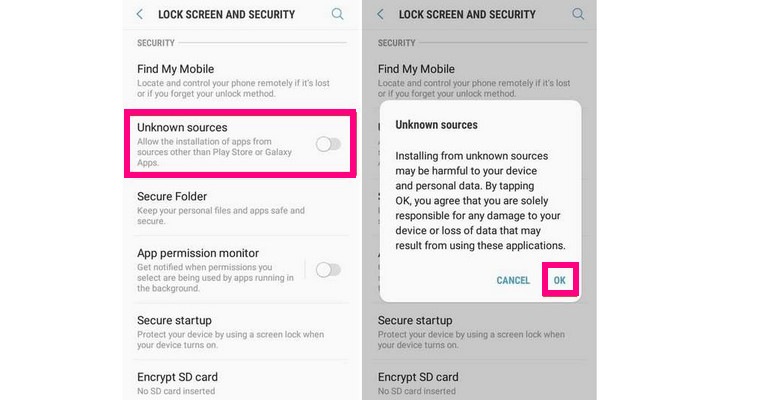
Open the downloaded APK file and click "CONTINUE TO INSTALL" to proceed with installing the app from an unofficial source.
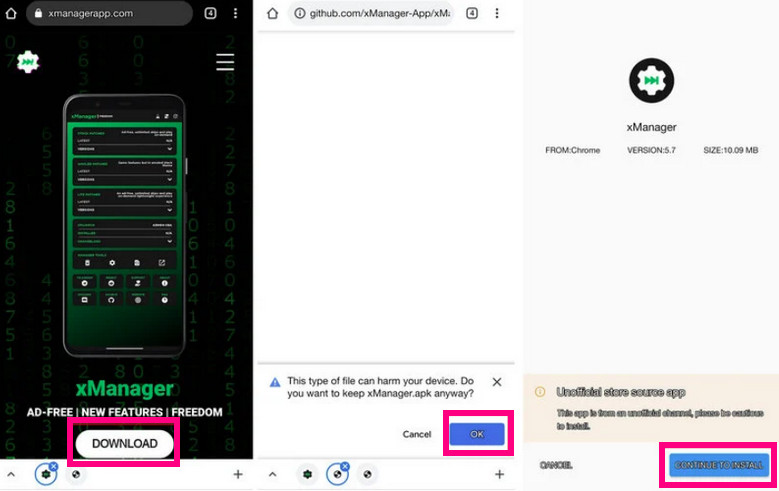
After installation, open the app. Tap "SETUP" to grant storage permissions. Select "SETUP" > "Allow from this source" to permit xManager to install the patched Spotify APK.
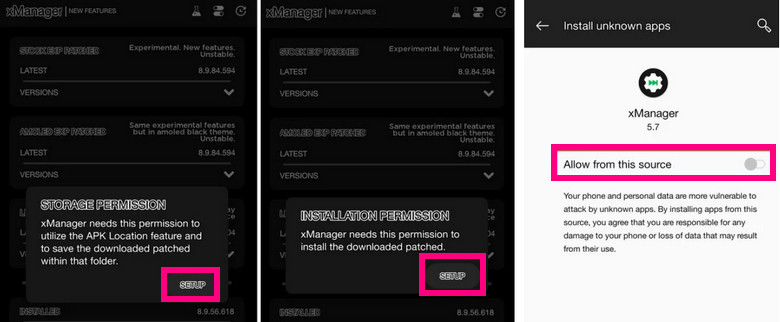
Tap the menu icon in the top-right corner of xManager and enable "DISABLE REWARDED ADS" to avoid ads.
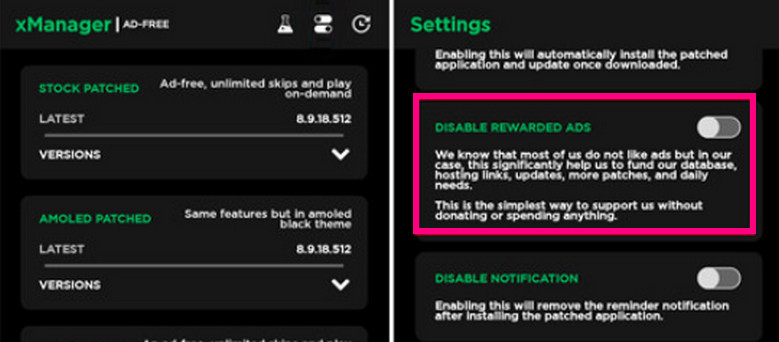
Choose the modified version of Spotify and click "DOWNLOAD".
✨Tips: The installation may take some time, so be patient. If it freezes, consider stopping the process and finding a better alternative.
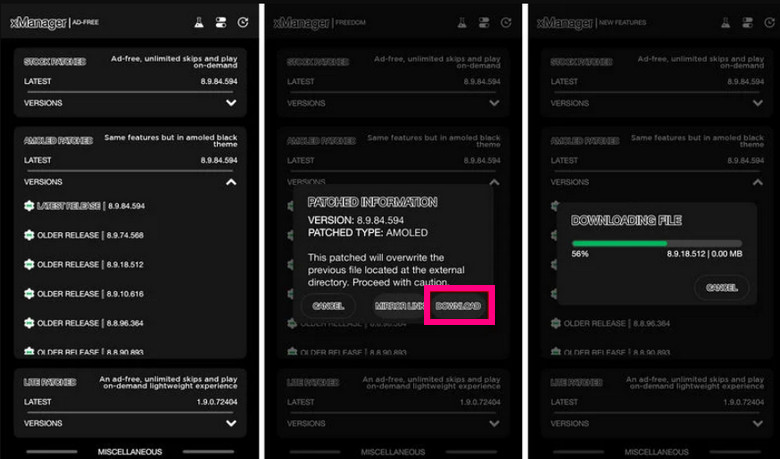
Once the installation is complete, the Spotify app will open. Log in with your Spotify credentials, then allow Bluetooth access by selecting "Allow Access" and "Allow" again.
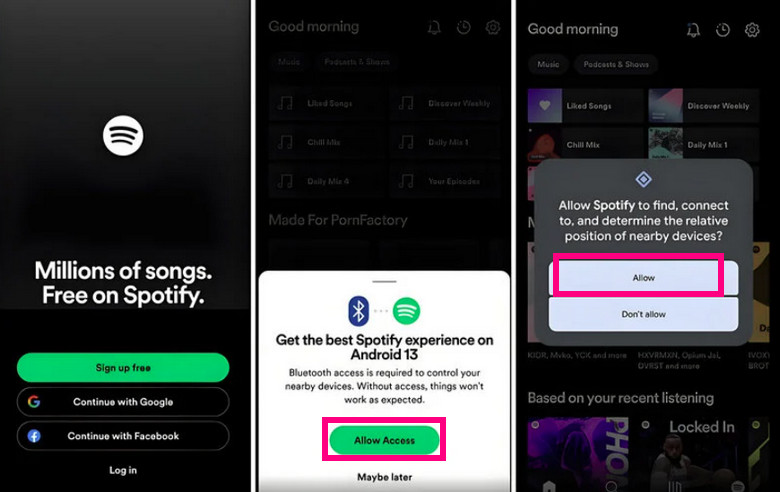
After a few tries, you can enjoy Spotify Premium for free. Tap the "Settings" icon in Spotify to check if the Premium features are activated.
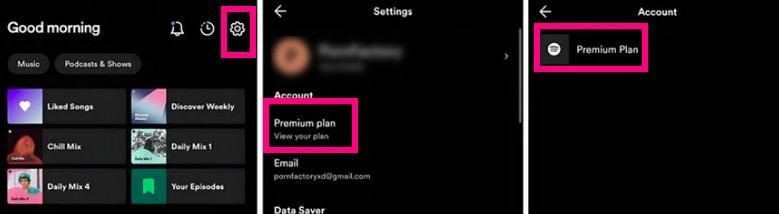
If not, repeat clearing the Spotify cache and forcing the app to stop.
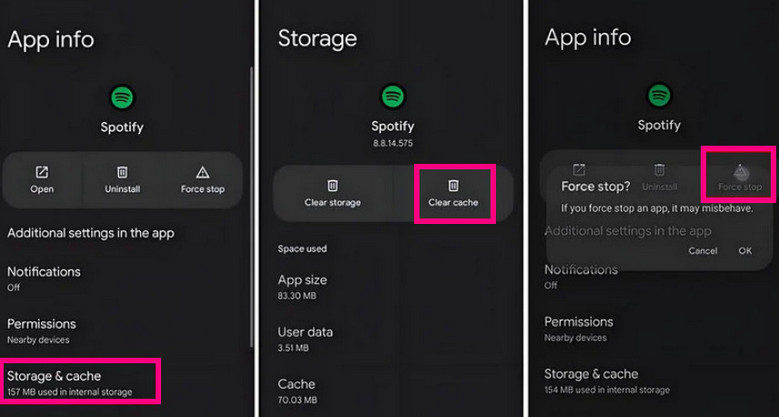
If you encounter issues while using xManager Spotify mod APK, don't worry! We've compiled a list of common problems and their solutions to help you get back on track.
Tips: You can also use these fixes if your other Spotify Premium APKs are not working.
Can Not Log In
Error: 'Something went wrong, Have another go?'
Fix 1: If logging in through Google or Facebook, switch to email and password. Set your password at accounts.spotify.com.
Fix 2: Clear Spotify cache (Settings > Storage > Clear Cache)and try again.
Not Playing Songs
Fix 1: If you're using a VPN, change your country on your Spotify account.
Fix 2: Consider switching to another Spotify Mod APK or a new Spotify account.
Not Showing Lyrics
This may be due to Spotify's testing.
Fix 1: Wait Spotify for a fix
Fix 2: Use AudiFab to download the lyrics.
Shuffle Button Not Working
Fix 1: Upgrade or downgrade to a version that works.
xManager Keeps Loading
Fix 1: Download the latest version from the Reddit/Discord group.
Spotify Playlist Not Showing
Fix 1: Connected to a VPN (must be a US-based server.)
Fix 2: Create a new account.
See also: How to Fix Spotify Playlist Empty
If you’re looking for a safe and reliable way to enjoy Spotify Premium features without the risks and crash of xManager Spotify or other mod APKs, AudiFab Spotify Music Converter is your best alternative. Unlike xManager, AudiFab doesn’t require any modifications to the Spotify app or your device. It works directly with your Spotify Free and Premium account and is completely secure to use.
✨Tips: For more differences between AudiFab, xManager, and other APKs, see Part 5.
AudiFab is a professional Spotify downloader that lets you convert Spotify songs, playlists, and albums to MP3 in up to 320kbps quality. Once converted, you can transfer Spotify playlists to any device, add tracks in video edits, DJ software, or remixes, burn them to CDs, or copy them to USB drives and SD cards for easy access.
Here’s what AudiFab Spotify Music Converter offers:

Next, we'll guide you on using AudiFab Spotify Music Converter, an alternative to xManager, to download Spotify songs without Premium and enjoy them forever. AudiFab works on the latest Windows and Mac versions. Download and install it based on your OS.
Select Spotify App as recoding mode
Launch AudiFab and choose your music source from the main screen: either the Spotify app or Web Player. For the best audio quality, download directly from the Spotify app.

Customize output format
Go to "Settings" to adjust preferences. If you want to keep the original quality, choose "Auto" under "Output Format," or opt for "MP3" as it's widely used. You can also customize Output Quality, Conversion Speed, Output Folder, Keep Lyrics and other settings.

Add Spotify songs to AudiFab
Browse your Spotify app for the songs, albums, or playlists you want, then click the "Click to add" button in the bottom right. Tick the tracks you wish to convert, then click "Add." To import more songs or playlists, click "Add More."
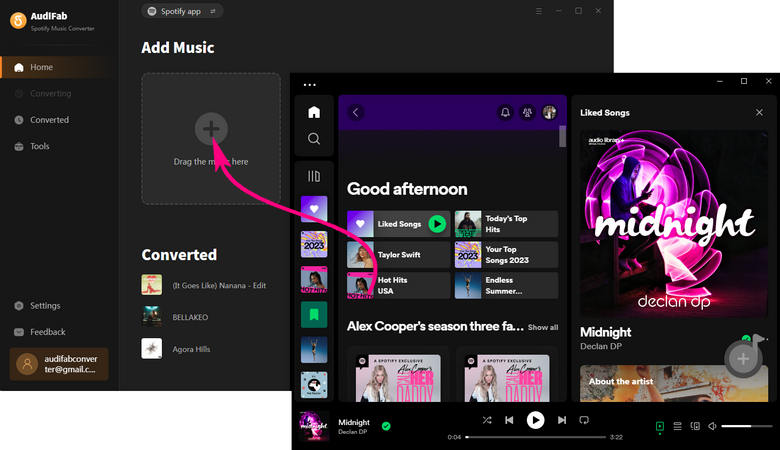
Play Spotify Premium songs forever
Finally, click the "Convert" button to start the process. Your downloaded songs and playlists will be saved according to the organization you selected. Once the conversion is complete, you can listen to these Spotify Premium songs forever.

Here’s a comparison of the Spotify Premium Mod APKs tools and AudiFab Spotify Music Converter that support Spotify Premium features like ad-free playback, unlimited skips, high-quality audio, and offline listening:
See also👉
Best Spotify Premium APK Mod 2025: Get Spotify Premium Free
Best Spotify IPA: Get Free Spotify Premium for iOS in 2025
| Tool | xManager Spotify | AudiFab | Spotify++ | Jojoy |
|---|---|---|---|---|
| Compatible devices | Android | Windows/Mac | iOS 10 or later | Android |
| User Friendly | ❌ | ✔️ | ✔️ | ✔️ |
| ID3 Tags | ❌ | ✔️ | ❌ | ❌ |
| Stability | ❌ | ✔️ | ❌ | ❌ |
| Security | Potential Risks | 100% Safe | Potential Risks | Potential Risks |
| Convert Spotify to MP3 | ❌ | ✔️ | ❌ | ❌ |
| Extra Tools (CD Burner, Id3 Editor) | ❌ | ✔️ | ❌ | ❌ |
| Support | Limited | AudiFab Official Support | Limited | Limited |
Which is the best tool to get Spotfiy Premium? For a safer and more feature-rich experience, AudiFab Spotify Music Converter is recommended, whereas xManager Spotify and other Spotify Mod APKs are completely free.
xManager Spotify is a popular option for those who want to enjoy Spotify Premium features without paying for a subscription. This guide explains everything you need to know about using xManager Spotify, while also highlighting the potential risks to security and functionality. For a safer, more reliable experience, AudiFab Spotify Music Converter provides an excellent alternative.
AudiFab Spotify Music Converter allows you to download Spotify music in various formats, such as MP3, AAC, FLAC, and more. It ensures that the music retains its original audio quality, along with metadata and lyrics. With AudiFab, you can enjoy your Spotify music offline on any device without worrying about any issues.
AudiFab is free to try. It can be downloaded for free and converts the first minute of each audio file for sample testing. If the program meets your needs, you can buy a license to unlock the time limit.
Music is the greatest communication in the world and here are some articles that may help you enjoy music in a better way.