
Free Spotify Premium IPAs - Download, Install, and Use
Learn how to download, install, and use the latest Spotify IPA on iPhone or iPad.

Learn how to download, install, and use the latest Spotify IPA on iPhone or iPad.
In our previous guide, we covered the best Spotify Premium APKs, helping Android users unlock ad-free music, unlimited skips, and offline playback — all for free.
But what about iPhone users? In 2025, many are turning to Spotify IPA to unlock Premium features on iOS with a Free account. Since many IPA files are unstable or easily revoked, we've curated a list of the most reliable and latest Spotify Premium IPAs that actually work — so you can use Spotify on your iPhone just like a Premium user — no ads, no limits.
✨ Tips: To stay safe, always download Spotify IPA files from trusted and reputable sources to avoid malware, account bans, and other security risks.
Spotify IPA (iOS App Package) is a modified version of the official Spotify app for iOS. It unlocks Premium features like ad-free listening, unlimited skips, offline playback, and on-demand streaming — all without a paid subscription. That’s why many iOS users turn to Spotify IPA to enjoy the full Premium for free.
Keep in mind that Spotify IPA versions may have different features and can be unstable. These apps often require reinstallation or re-signing every 7 days.
✨ Tips: To avoid virus risks from Spotify IPA MODs, download Spotify playlists to MP3 for safe playback.
⚠️ Security warning: Downloading modded APKs from unknown sources may harm your device or data.
| Compatibility | Price | Size | Ad-Free | Unlimited Skips | Offline Playback | On-Demand |
|---|---|---|---|---|---|---|
| iOS 14 – iOS 18 | 100% Free | ~75MB | ✅ | ✅ | ⚠️ Limited | ✅ |
🔗 Latest Download Link: How to Download Spotify++ for iOS
Spotify++ IPA is one of the most stable and popular Spotify Premium mods for iOS. You can install it through third-party app stores like TweakBox, AppDB, AppValley, or TopStore without jailbreaking your device. While it doesn’t offer full offline download capability, it still lets you enjoy most Spotify Premium features for free on your iPhone/iPad/iPod.

Clean UI, easy to use, no jailbreak required
Step 1: Download AltStore on your PC or Mac from altstore.io and install it.
Step 2: Connect your iPhone or iPad to the computer.
Step 3: Use AltStore to install the AltStore app on your iOS device.
Step 4: Download the Spotify++ IPA file from a trusted source.
Step 5: On your iPhone/iPad, open AltStore, tap My Apps > +, then select the Spotify++ IPA file to install.
Step 6: Go to Settings > General > Device Management, find the Spotify++ profile, and tap Trust.
Step 7: Open Spotify++, log in, and enjoy Premium features!
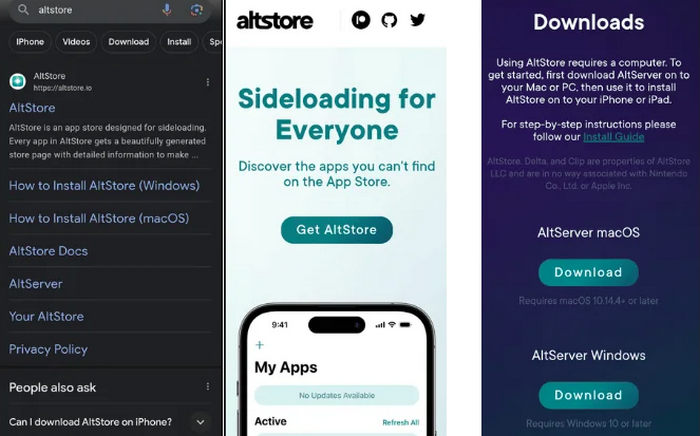
| Compatibility | Price | Size | Ad-Free | Unlimited Skips | Offline Playback | On-Demand |
|---|---|---|---|---|---|---|
| iOS 14 – iOS 18+ | 100% Free | ~82.6 MB | ✅ Yes | ✅ Yes | ⚠️ Limited / Simulated | ✅ Yes |
🔗 Latest Download Link: Download EveeSpotify IPA from GitHub
EveeSpotify IPA is a popular modified Spotify app for iOS that unlocks almost all Spotify Premium features for free on iPhones and iPads. It is based on SpotilifeC, making EveeSpotify the best current choice for iOS users. You can download it from GitHub or other trusted sources. Besides ad-free listening and unlimited skips, EveeSpotify also supports lyrics from Genius, LRCLIB, and Musixmatch for many songs.
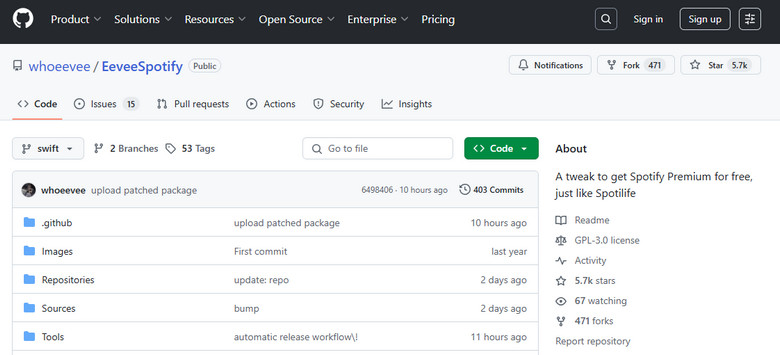
Supports multiple languages
Displays song lyrics (Genius, LRCLIB, Musixmatch)
No jailbreak required
Step 1: Download the latest EeveeSpotify IPA from
GitHub or a trusted source.
Step 2: Install Sideloadly on your Windows or Mac computer.
Step 3: Connect your iOS device via USB, drag the IPA file into Sideloadly, and install it.
Step 4: On your iPhone/iPad, go to Settings > General > VPN & Device Management, find your Apple ID profile, and tap Trust.
Step 5: Open EeveeSpotify, log in with your Spotify account, and enjoy Premium features!
Tip: You can also use AltStore or TrollStore to install the IPA.
| Compatibility | Price | Size | Ad-Free | Unlimited Skips | Offline Playback | On-Demand |
|---|---|---|---|---|---|---|
| iOS 13 – iOS 16 | 100% Free | ~155 MB | ✅ Yes | ✅ Yes | ✅ Yes | ✅ Yes |
🔗 Latest Download Link: Download Spotilife IPA from GitHub
Spotilife IPA v1.7 (compatible with Spotify 8.6.42) is a popular jailbreak tweak that unlocks Spotify Premium features for free on iOS devices without requiring a jailbreak. The tweak is integrated into the Spotify app’s settings, allowing easy customization. While Spotilife is no longer actively updated and supports only older Spotify versions, it remains a trusted and functional alternative to Spotify IPA.
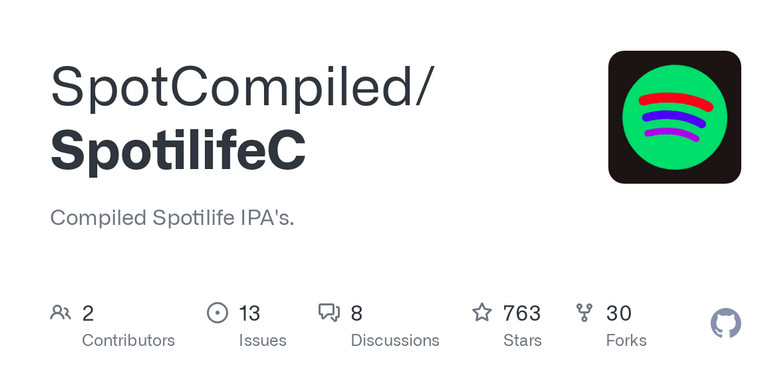
No jailbreak required
Supports song lyrics
Step 1: Download the Spotilife IPA file (v1.7) from
GitHub or another trusted source.
Step 2: Open Sideloadly on your Windows or Mac computer.
Step 3: Connect your iPhone or iPad to the computer via USB or Wi-Fi.
Step 4: Click the IPA icon in Sideloadly and select the Spotilife IPA file.
Step 5: Enter your Apple ID credentials when prompted.
Step 6: Click Start to sideload Spotilife IPA onto your iOS device.
Step 7: On your iPhone, go to Settings > General > VPN & Device Management, tap your Apple ID email, and select Trust.
Step 8: Open Spotify, which will now have Premium features unlocked by Spotilife.
✨ Tips: Spotilife only works with old Spotify versions. I suggest using SpotveeC, an updated compiled version of EeveeSpotify, or SpotC++, which adds extra features on top of EeveeSpotify.
If you want a safer, more stable way to get Spotify Premium features for free—like ad-free listening, unlimited skips, and offline playback—without the risks of modded IPAs, try dedicated Spotify music downloader and converter tools. These programs let you download Spotify songs to your Windows or Mac computer, then you can transfer them to any device—Android, iPhone, MP3 player, and more—without jailbreaking or sideloading unofficial apps.
AudiFab Spotify Music Converter is a reliable Spotify downloader that works with both Free and Premium accounts. It lets you batch download Spotify music to MP3, AAC, ALAC, WAV, FLAC, or AIFF formats at up to 320kbps. It also supports downloading Spotify videos to MP4. AudiFab is 100% clean and safe to use.

Download and launch AudiFab Spotify Music Converter on your Windows or Mac computer.
Add Spotify songs by either copying and pasting the track, playlist, or album link into AudiFab or dragging and dropping them into the app’s main window.
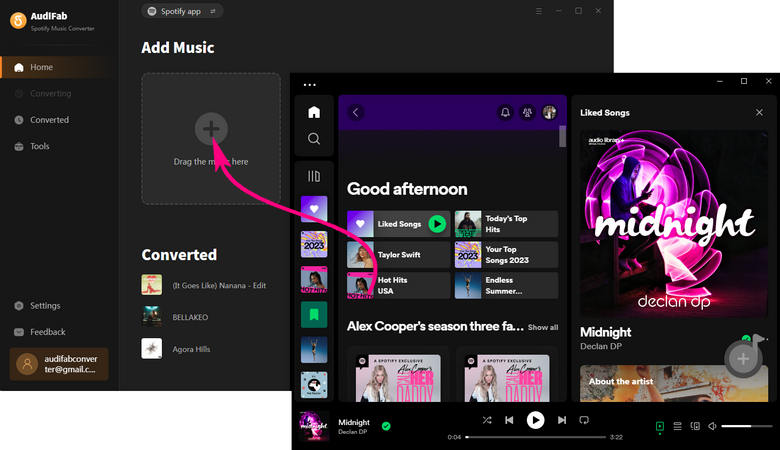
Go to Settings to choose your preferred output format (MP3, AAC, WAV, FLAC, ALAC, AIFF), bit rate, sample rate, and output folder.

Click Convert to start downloading and converting your Spotify music. To ensure smooth conversion, avoid using other heavy applications during this process.

When finished, find your downloaded songs in the Converted tab. You can now transfer and listen to your Spotify music on any device, offline and without restrictions.
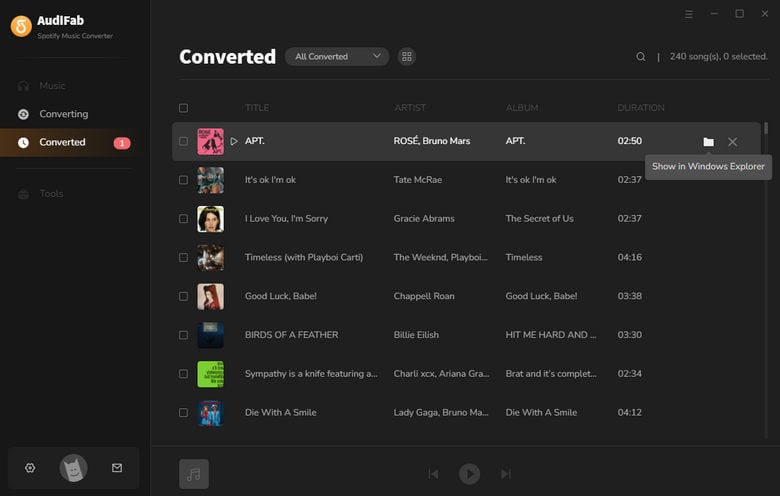
AudiFab All-in-One Music Downloader supports downloading songs from Spotify, Apple Music, YouTube Music, Tidal, Amazon Music, LINE MUSIC, Deezer, Pandora, SoundCloud, Qobuz, and more. It’s an ideal, safer, and more stable alternative to modded apps like Spotify IPA, Revanced Spotify/Revanced YouTube Music, Apple Music APK, etc.
How to Use AudiFab Music One
Step 1: Open the app and select Spotify.
Step 2: Click More Settings to adjust output options like format, file naming, and folder organization according to your preferences.
Step 3: Open a playlist in Spotify. When the Click to Add button is enabled, click it to import songs, playlists, or albums. You can add items individually or in batches.
Step 4: Press the Convert button to begin downloading and converting your Spotify tracks, saving them to your computer.
Step 5: Once the process completes, open the Converted tab to access your downloaded music files, ready for offline listening on any device.
Can I use Spotify Premium APK on iOS?
You can’t use a Spotify Premium APK on iOS, since APK files are for Android only. But on iPhone and iPad, you can use a Spotify IPA in this article instead. You can also find a working Spotify IPA on Reddit or GitHub.
Why is my Spotify IPA not working?
Spotify IPAs may stop working if they get revoked by Apple or if you're using an outdated version. To fix this, try reinstalling the IPA using tools like AltStore or Sideloadly, or switch to a more stable option like EeveeSpotify or SpotveeC. For a safer and 100% working solution, you can also use AudiFab Spotify Music Converter to download Spotify songs to listen to offline.
See also: How To Fix Spotify Playlist Empty - 10 Fixes
Does Spotify IPA support offline downloads?
Not fully. Most Spotify IPAs simulate offline mode but don’t allow real offline downloads. You can play cached songs temporarily, but they might disappear after restarting the app or device. For genuine offline downloads, Spotify playlist downloaders are recommended, as they let you permanently download and save Spotify songs for offline listening on any device.
What are the other ways to get Spotify Premium for free?
Besides using Spotify IPA mods, you can get Spotify free trials, use family or duo plans shared with others, explore Telegram bots (Foxtune), or use trusted music converters like AudiFab to download songs without Premium. Just remember to stay safe and avoid risky or illegal apps!
In 2025, while Spotify IPAs like Spotify++, EveeSpotify, and Spotilife offer iOS users a tempting way to get Spotify Premium for free, these modified apps often face instability, frequent revokes, and lack true offline downloads.
For a safe and permanent way, using a professional music downloader like AudiFab is highly recommended. AudiFab Spotify Music Converter lets you batch download 320kbps Spotify music without ads, allowing you to enjoy true offline playback across multiple devices.
The trial version of AudiFab supports converting the first minute of each audio file for trial testing. You can purchase the full version to remove this limitation.
Music is the greatest communication in the world and here are some articles that may help you enjoy music in a better way.