
20+ Proven Ways To Get Apple Music Free - 2025 Latest
Learn how to enjoy up to 6 months of free Apple Music in 2025.

Learn how to enjoy up to 6 months of free Apple Music in 2025.
Do you love Apple Music? While it offers an outstanding music experience, Apple Music typically requires a monthly subscription fee. But here's the good news: there are 22 proven ways to get Apple Music free, with some methods lasting up to 6 months! Some methods are available to both new and existing subscribers.
In this guide, I’ll be sharing these up-to-date tips for 2025 on how to access free Apple Music membership. Plus, I’ll include some clever tricks on how to keep Apple Music even after the free trial period ends. Even if you’re not an Apple Music user yet, this is the perfect chance to experience all that Apple Music has to offer. Let's explore the details now!
👉 See Also:
15 Ways to Get Free Spotify Premium 2025
How to Get Amazon Music for Free - 2025 Latest
16+ Ways to Get Free YouTube Premium
✨ Tips: Apple Music is offering a Super Bowl promotion: get 6 months for $2.99/month if you subscribe before February 27, 2025. Look out for similar deals next year!
Subscribing to Apple Music gives you unlimited access to ad-free, high-resolution music up to Lossless and Dolby Atmos quality, offline listening, personalized recommendations, and exclusive content. Subscription costs vary by plan and region. Details are as follows.
| Plan | Cost | Details |
|---|---|---|
| Individual | $10.99/month | Single user access |
| Family | $16.99/month | Up to 6 family members |
| Student | $5.99/month | Requires student verification |
| Apple One Bundle | Starting at $16.95/month | Includes Apple Music, Apple TV+, Apple Arcade, and iCloud+ |
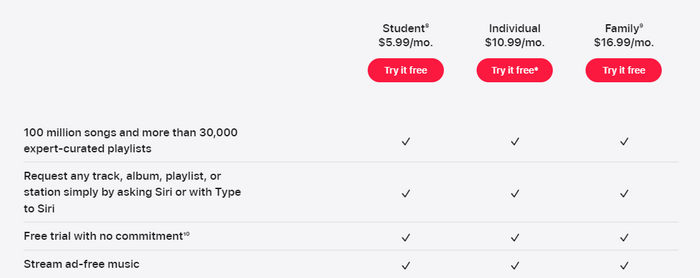
👉 See Also: How to Get Apple Music Lossless Audios
Note that free trial promotion can change due to policy updates, so apply for a free Apple Music membership using the methods below promptly. Next, I’ll introduce the longest and most comprehensive trial offers first, followed by shorter trials and alternative cost-saving options.
EE offers a 6-month free Apple Music trial to both new and existing customers at no additional cost. If you're currently residing in the UK, consider signing up for an EE network plan to get free Apple Music. This promotion is ongoing with no announced end date. You can get this offer in two ways.

Via Text Code: Send MUSIC to 150. Reply YES to confirm and receive activation instructions.
Via EE App: Log in to the EE app, go to Plan & Add-ons > Add-ons > Get more add-ons, and follow the instructions to activate your offer.
Rogers users with an eligible Infinite plan can get 6 months of free Apple Music. After switching to an Infinite plan, you have 90 days to activate the offer via the MyRogers app. Take this chance to enjoy the entire Apple Music library for free.
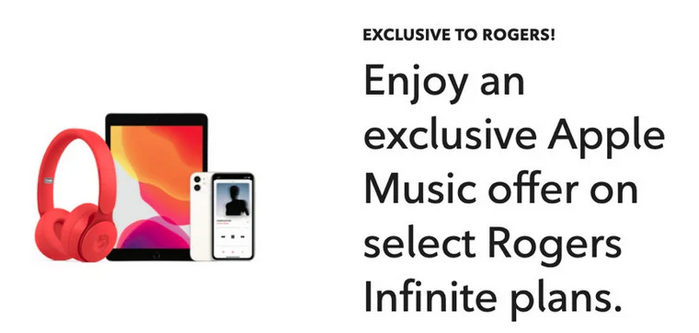
Step 1: Sign up for an eligible plan on Rogers' website.
Step 2: Click the activation link in the text message you receive, which will take you to the MyRogers subscription page.
Step 3: Follow the prompts to connect your Apple Music ID to the Apple Music app.
Get a 6-month free trial of Apple Music with eligible AirPods, AirPods Pro, AirPods Max, or Beats headphones. Each device qualifies for one offer, with no extra purchase needed. To redeem, connect your eligible device to an Apple device running the latest iOS or iPadOS after September 20, 2021, and claim the offer in the Apple Music app within 90 days.
Eligible devices: Any AirPods Pro, AirPods (2nd generation and 3rd generation), AirPods Max, HomePod, HomePod mini, Beats Fit Pro, Beats Studio Buds, Powerbeats, Powerbeats Pro, Beats Solo Pro, Beats Studio Buds +, or Beats Studio Pro is eligible.

Step 1: Pair your eligible audio device with your iPhone or iPad.
Step 2: Open the Apple Music app on your device and sign in with your Apple ID. If the offer doesn't appear right away, check the Home tab.
Step 3: Tap "Get 6 months free."
Verizon is one of the largest wireless service providers in the U.S., covering about 99% of the population with its 4G LTE network. Verizon users who stream a lot with Apple Music might wonder if they can get it free. By subscribing to Verizon's 5G Play More or Do More plans ($80/month), users can enjoy a 6-month free trial of Apple Music as a bonus. You have until 11/17/24 to enroll and activate this offer.
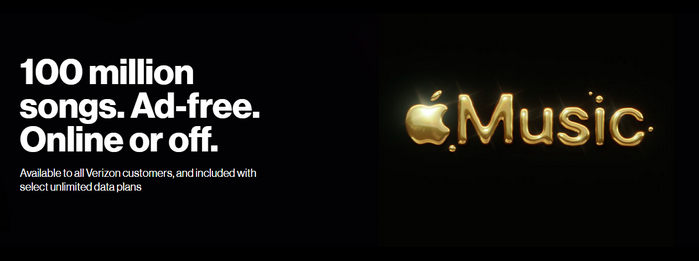
Step 1: Open the “My Verizon” app on your phone and sign in to your Verizon account.
Step 2: Tap on “Account” and then “Add-Ons,” and find Apple Music.
Step 3: Follow the instructions to add Apple Music to your plan. You’ll receive a text message with a link to activate your 6-month free trial of Apple Music.
Apple and Sony are offering PS5 users up to six months of ad-free Apple Music streaming. This deal is available to new and eligible returning users until November 15, 2025. You can use Apple Music on any supported device, including Windows PCs, Android phones, and Apple devices, not just on your PS5. Check the PlayStation website for a list of participating countries. It's a great chance for gamers to enjoy curated playlists and compare Apple Music with services like Spotify Premium.
👉 See Also: Spotify vs. Apple Music: Which is Better?

Step 1: Search for the Apple Music app on your PS5 or find it in “All apps” in Media home.
Step 2: Download and open the app, then follow the instructions.
Step 3: Sign in with your Apple ID or create a new one.
Step 4: Enjoy up to 6 free months of Apple Music.
Get a Barclaycard and enjoy up to 5 months of free Apple Music, Apple TV+, Apple News+, and Apple Arcade. This offer is available for new or existing Barclaycard cardholders in the UK. New Apple Music users can get 4 months free, while the length of free trials for other Apple services may vary based on your previous usage. After the trial period, subscriptions will continue as paid services.
✨ Tips: Current subscribers aren’t eligible. Offer valid until 22nd September 2023, with codes expiring on 23rd September 2025, redeemable by 31st October 2025.
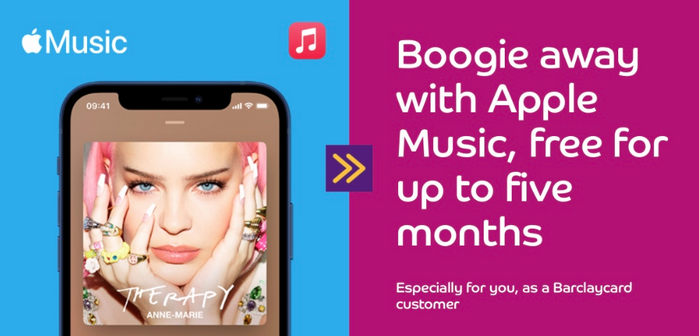
Step 1: Visit the Barclaycard and Apple Music promotion page mentioned above.
Step 2: Log in to your Barclaycard account to check if you're eligible.
Step 3: Follow the on-screen instructions to get your Apple Music promo code, which you'll need to start your free trial.
If you're a Walmart+ member, you can enjoy up to 5 months of free Apple Music, along with other great perks like a 3-month free trial of YouTube Premium and a 2-month Xbox Game Pass Ultimate trial. For new subscribers, the Apple Music offer starts as soon as you activate your 30-day free Walmart+ trial, so you can enjoy all the benefits right away. Don’t miss out on this limited-time offer!
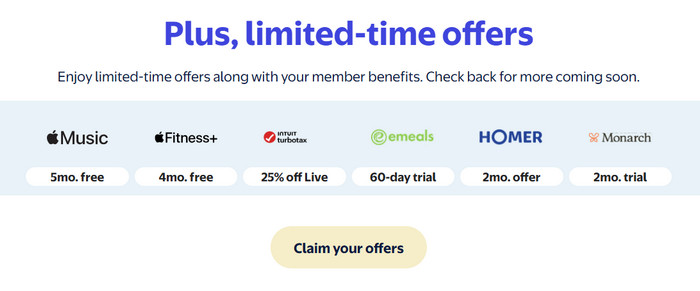
Step 1: Start a 30-day free trial at Walmart+.
Step 2: Go to the “Limited-time offers” section and activate the 5-month free Apple Music trial.
Step 3: Start listening to Apple Music’s full library for 5 months at no cost!
When you buy select items in Walmart stores, on Walmart.com, or the Walmart app, you may be eligible for free trials of Apple Services, including Apple TV+ (up to 3 months), Apple Music (up to 4 months), Apple Fitness+ (up to 3 months), Apple Arcade (up to 4 months), Apple News (up to 3 months), and Apple Books (up to 3 books). This offer is available for new users or those with expired accounts.
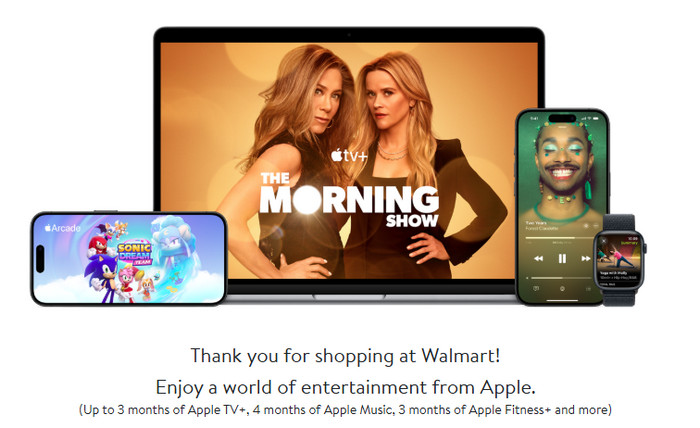
Step 1: Buy select items at Walmart store or online.
Step 2: Find your code on the receipt (in-store) or in the Order Details/confirmation email (online).
Step 3: Visit www.wmt-offer.com and enter the code.
Step 4: Enjoy your free trial of Apple services!
If you live in the United States, you can participate in a Best Buy promotion to get up to 3 months of free Apple Music. This offer is available to both new and returning Apple Music subscribers. After the trial period ends, the subscription automatically renews at $10.99/month unless canceled.
✨ Tips: The previous 4-month free trial offer has expired, and now only the 3-month offer is available.
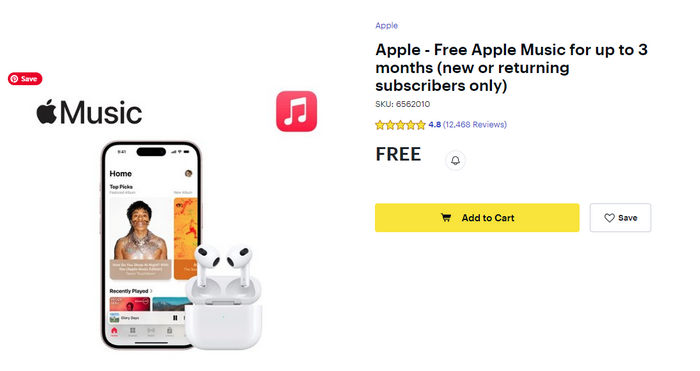
Step 1: Visit the Best Buy website and sign in to your account.
Step 2: Search for the free Apple Music offer and click "Add to Cart."
Step 3: Go to your cart and click "Checkout" to complete the order. You'll receive an email with redemption instructions.
Get 3 months of free Apple Services, including Apple Music, Apple TV+, Apple Fitness+, Apple Arcade, and iCloud+, with no device purchase needed. This offer is available to all visitors with Apple IDs registered in the UAE. New subscribers can enjoy 3 months free while returning subscribers receive 2 months. Simply choose your desired service below and redeem the offer!
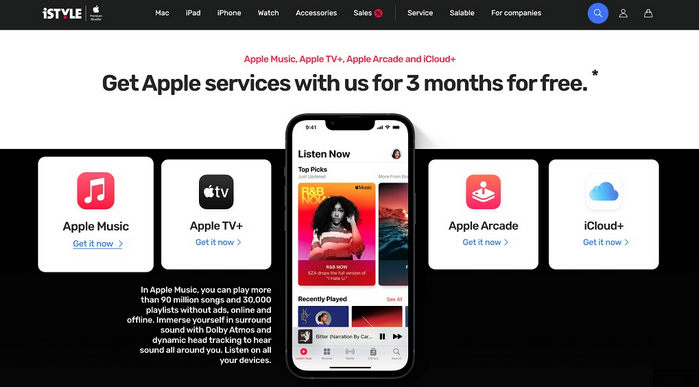
Step 1: Click "Subscribe to our newsletter" on istyle.ae.
Step 2: Visit the Apple Services section on iStyle, find Apple Music, and click "Get now."
Step 3: Enter your registration details and email to redeem the offer.
Since September 14, 2022, purchasing eligible iPhone, Android, or SIMO products at idmobile.co.uk will grant you up to 3 months of free Apple Music, Apple TV+, and Apple Arcade subscriptions. You will receive four separate redemption links, allowing you to choose whether to redeem one or all of the services.
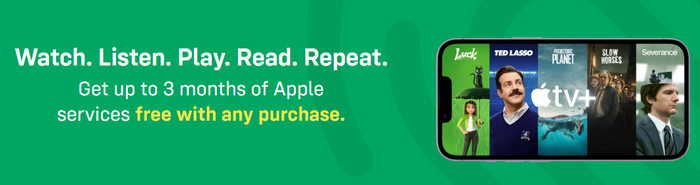
Step 1: Click the link in your iD order confirmation page or email.
Step 2: Or use the email sent by iD within 12 days of purchase.
Step 3: Follow the instructions to redeem. Terms apply.
This offer is valid until September 19, 2025, and is exclusive to new Apple Music subscribers (must be 16 or older) in Brazil. Enjoy 3 months of free Apple Music, with no cash value and non-transferable. An Apple Music subscription is required, and after the promotional period, it will renew at R$21.90 per month until canceled.
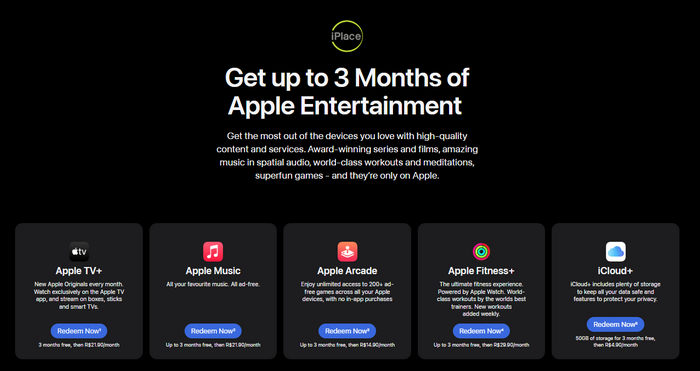
Step 1: Visit the iPlace - MTS Apple Music offer page and click "Redeem Now."
Step 2: Sign in with your Apple ID or create a new one to redeem your three-month free Apple Music account.
Take advantage of the Summer 3-Month Free Trial of Apple Music! Enjoy 3 months of free access to a vast music library with no ads, high sound quality, and exclusive content. Redeem on your iPhone, iPad, or Mac. No commitment is required; cancel anytime. This offer is for new subscribers only and is valid from August 7, 2025, to September 23, 2025.
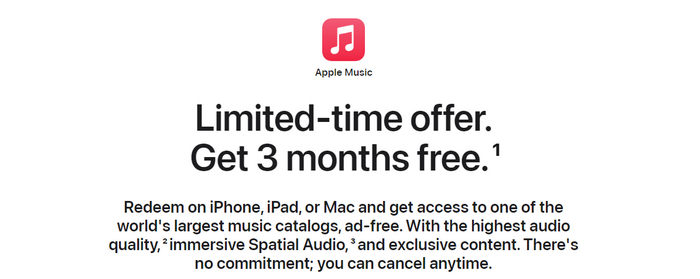
Step 1: Open the Apple Music app on your iPhone, iPad, or Mac and sign in with your Apple ID. If the offer doesn't appear right away, go to the "For You" tab.
Step 2: Tap "Redeem Now."
Method 3 mentions that the 6-month free Apple Music offer applies to new AirPods, Beats, and HomePod devices. However, this offer is available for a wider range of new Apple devices, including the latest iPhone, iPad, Mac, AirPods, and other eligible Apple products. For a complete list of eligible audio accessories, visit apple.com/promo.
Eligible devices: Any new iPhone, iPad, Apple TV, Apple Watch, or Mac capable of running the latest iOS, iPadOS, tvOS, watchOS, or macOS, from Apple or an Apple-authorized reseller.
Eligible audio accessories include AirPods, AirPods Pro, AirPods Max, HomePod, HomePod mini, and Beats headphones and speakers. Beats Flex is not eligible for this offer.
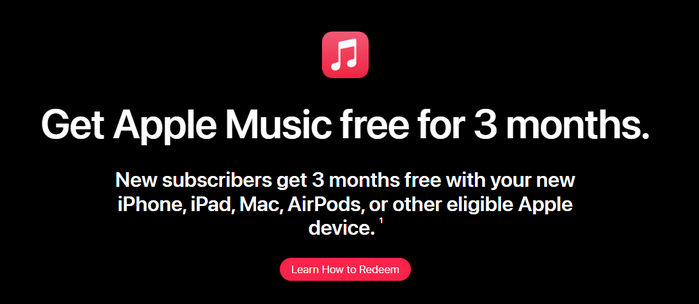
Step 1:
Step 2: Open the Apple Music app. If the offer doesn’t appear, go to the Home tab and tap "Accept Now."
You can use Shazam to identify any song playing around you and instantly stream it with Apple Music. If you’re a new or existing Apple Music subscriber, you can get up to 1 month of Apple Music free through Shazam. Simply scan the code with your phone’s camera or QR code scanner to redeem the offer.
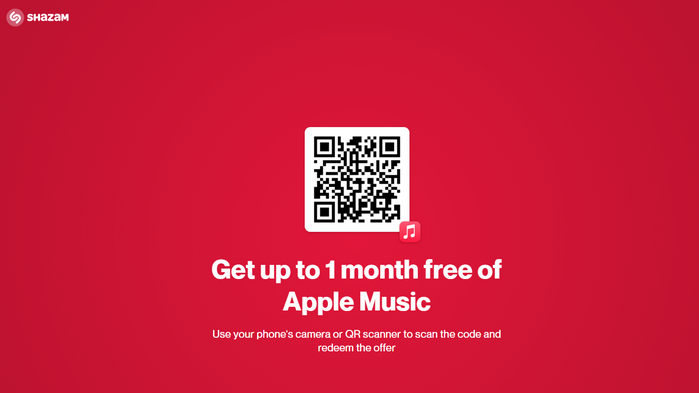
Step 1: Open the free Apple Music Shazam webpage on your desktop.
Step 2: Scan the QR code with your phone or visit the promo page on your mobile device. You’ll see a page confirming your eligibility for a free Apple Music trial.
Step 3: Click "Redeem" to get 1 month of free Apple Music via Shazam.
Step 4: The Apple Music app will open on your device, where you can enjoy the 1 month trial. If you don’t have the Apple Music app, you’ll be prompted to create an Apple ID and install the app.
Target Circle, an Apple Music partner, offers all US users a 2-month free trial of Apple Music, valid until February 1, 2025. In addition to Apple Music, it provides other Apple services like Apple TV+, iCloud+, and more.
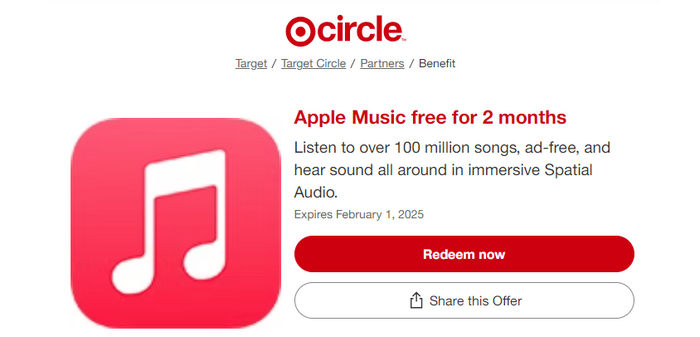
Step 1: Create a Target Circle account on the Target Circle website or app.
Step 2: Visit the Target partners webpage.
Step 3: Sign up with your email address, find the “Apple Music free for 2 months” offer, and follow the instructions to redeem it.
djay now officially integrates with Apple Music, allowing new subscribers to enjoy up to 2 months of free access. By linking their Apple Music account, users can seamlessly access their music library through the djay app on iPhone, iPad, and Mac. Additionally, users can link their Apple Music account to djay for Apple Vision Pro to enhance their music experience on this cutting-edge platform.

Step 1: Download and install the djay app on your iPhone, iPad, or Mac.
Step 2: Redeem up to 2 Months of Apple Music for Free.
Step 3: Import your existing streaming playlists to Apple Music.
✨ Tips: DJ Apple Music with Serato can also get 1 month free trial of Apple Music!
American Airlines offers up to 2 months of free Apple Music for new subscribers, while eligible returning subscribers can also enjoy a 2-month free trial. This offer is valid only in the U.S. and requires an Apple ID with a payment method on file. The code expires on October 30, 2025, and cannot be combined with other promotions offering the same service.
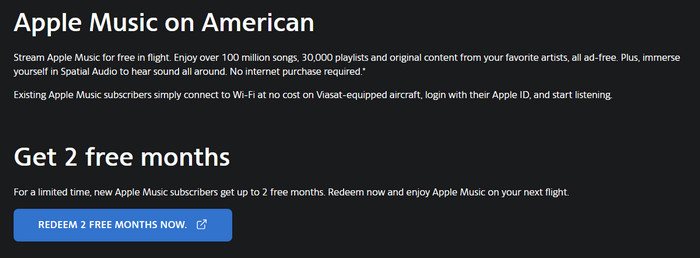
Step 1: Purchase an eligible ticket or service with American Airlines.
Step 2: Receive a unique Apple Music redemption code via email.
Step 3: Redeem the code on the Apple Music website or app before October 30, 2025.
Step 4: Enjoy up to 2 months of free Apple Music.
To enjoy 2 months of free Apple Music, add $25 or more to your Apple ID balance. After starting your 1-month free trial of Apple Music, you can extend it by topping up your balance. This offer provides a total of 2 months of free access to Apple Music. Make sure to verify if this promotion is available in your region, as it may differ. Recharge your Apple ID and take advantage of this extended free trial today!
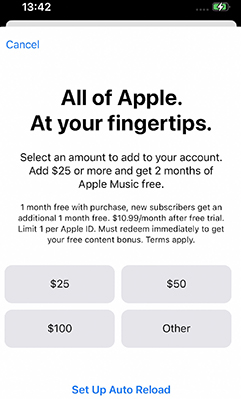
Step 1: Open the App Store or iTunes Store on your device.
Step 2: Tap your profile at the top and select "Add Funds to Account."
Step 3: Choose your payment method and complete the purchase to get Apple Music free trial.
Students can get 1 month of free Apple Music and Apple TV+ by signing up through UNiDAYS. To qualify, verify your student status via your college Wi-Fi or .edu email address.

Step 1:Go to UNiDAYS Apple Music Offer.
Step 2: Click "Get Now" under "Get 1 month Apple Music free."
Step 3: Verify your student status and activate your trial.
Apple Music does not offer a free tier like Spotify. New users with eligible devices usually receive one month of free Apple Music, and sometimes even three months. If you don’t have an Apple ID, you can sign up for a new account to enjoy one month of free Apple Music streaming.
✨ Tips: Consider trying Apple One, which bundles Apple Music with Apple TV+, Apple Arcade, and more, and includes a 1-month free trial of Apple Music.
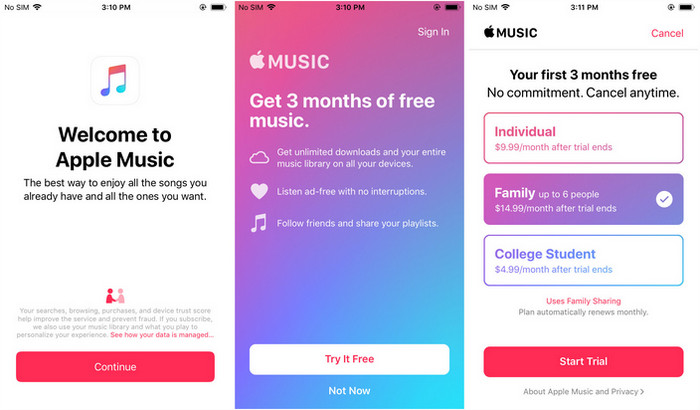
Step 1: Open the iTunes app or visit the Apple Music web player.
Step 2: Click the "Try it Free" button and choose your subscription plan.
Step 3: Sign in with your Apple ID or create a new one if needed.
Step 4: Enter your payment details, confirm, and start enjoying your free trial of Apple Music.
Joining an Apple Music Family Plan is a smart way to save money while enjoying unlimited access to your favorite music. With this plan, you can share a single subscription with up to 6 people, making it much more cost-effective compared to individual plans. For $16.99 per month, each member gets their own account with ad-free listening, offline downloads, and personalized playlists. It’s a cost-effective way to enjoy all the benefits of Apple Music.
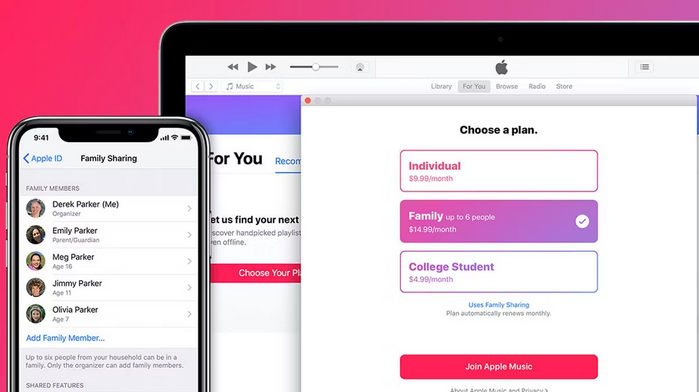
Step 1: Open the "Settings" app, tap your name, and select "Family Sharing" to add a family member.
Step 2: Tap "Invite Others" to send an invitation. Once accepted, everyone can use Apple Music under the family plan.
👉 See Also: Guide to Unsubscribe Apple Music & Keep Its Songs Forever
Downloaded content in the Apple Music app is temporary. If you cancel your Apple Music subscription at the end of the free trial, you will lose access to all downloaded music unless you have saved it locally using a tool like AudiFab Apple Music Converter.
Tool Required – AudiFab Apple Music Converter
AudiFab Apple Music Converter is a tool designed for recording Apple Music. It allows you to download high-quality Apple Music audio and convert it to popular formats like MP3 and ALAC. With its advanced encoding engine, it offers conversion speeds up to 10 times faster. The software also maintains song tags and includes editing features. Once converted, you can play, transfer, and manage these files freely on devices like iPhone, Apple Watch, and CarPlay anytime.


Tutorial: How to Download Apple Music to MP3 by AudiFab
By AudiFab Apple Music Converter, you can save your entire Apple Music Library to MP3 with 4 simple steps:
Select Convert Option
Install and open AudiFab Apple Music Converter, then choose "Apple Music Webplayer" as convert option.
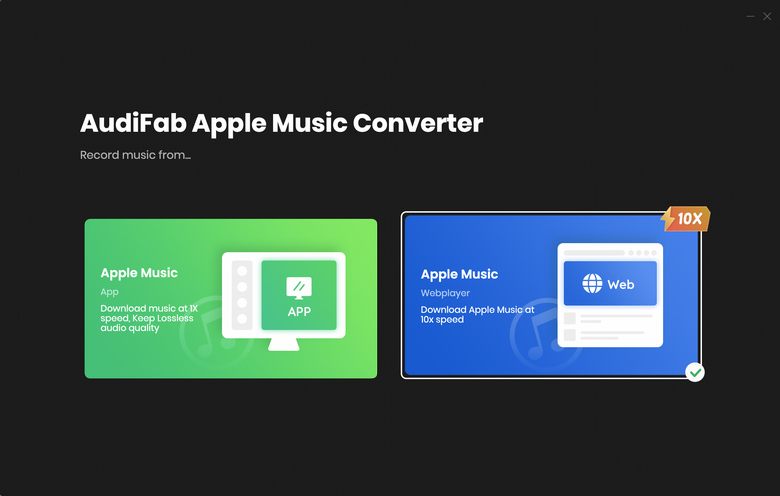
Select Output Format
Go to the settings bar in AudiFab by tapping the "Settings" section on the left. From there, you can choose your desired output format: MP3, AAC, FLAC, WAV, AIFF, or ALAC.
✨ Tips: You can adjust the output quality and change the output path as needed.
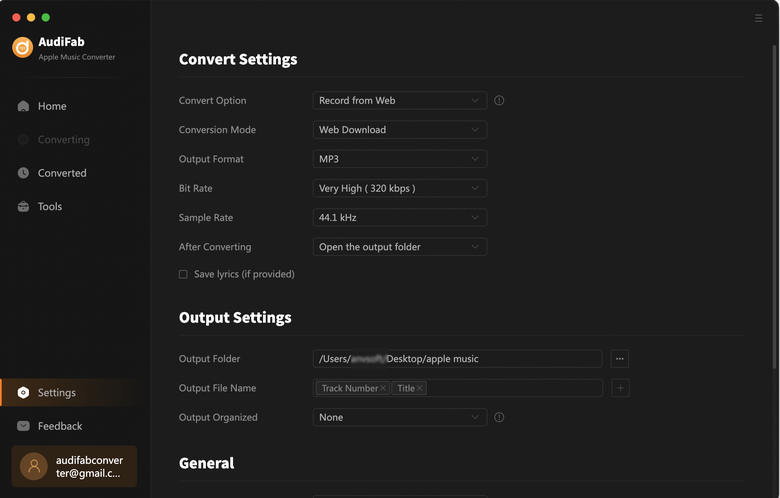
Add Apple Music for Conversion
Return to the Apple Music web player, open the track or playlist you wish to download, and click the floating "Click to Add" button. AudiFab will automatically detect and list the songs in the playlist. Check the box next to the songs you want to convert to MP3. Once you've selected all the desired songs, click the "Convert" button to begin the conversion.
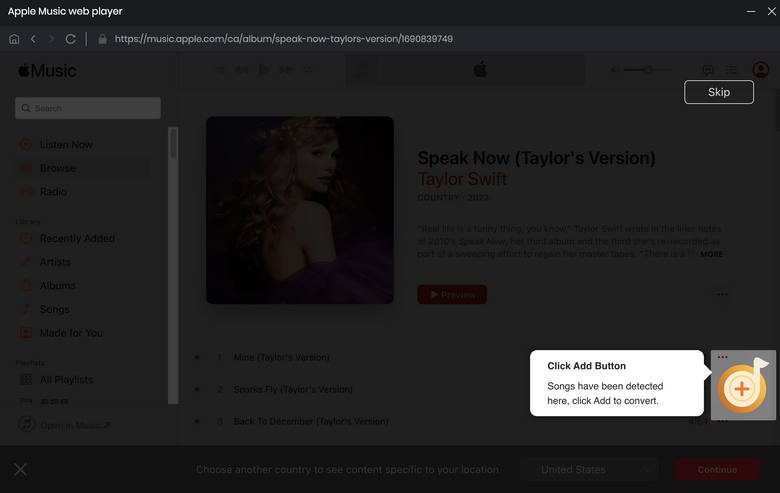
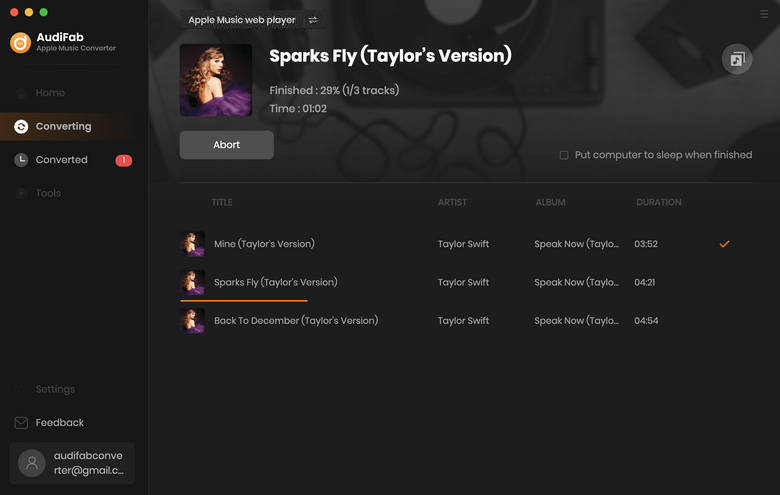
Get Apple Music in Plain Formats
Once the conversion is complete, click the "Converted" tab to locate your converted Apple Music files.
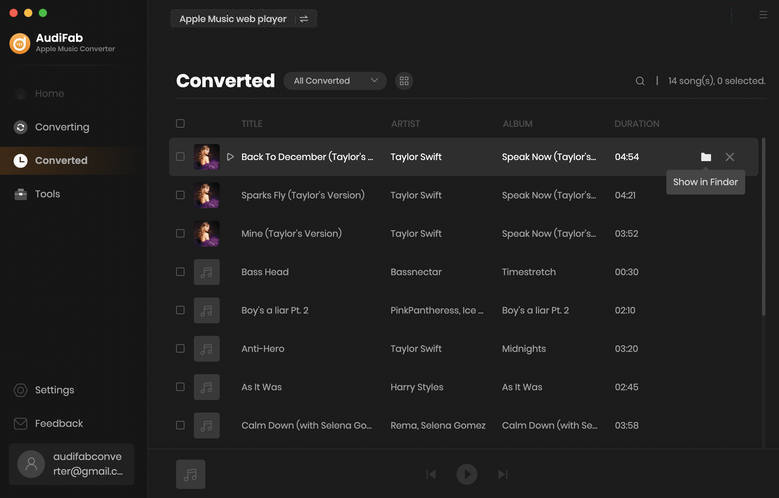
Reason #1: Changes in Free Offer Terms
Solution: The terms and conditions of free offers may have changed. Check the latest information on the official Apple Music website.
Reason #2: Free Offer Has Ended
Solution: Free offers are typically available for a limited time. Verify the end date of the offer on the official Apple Music page.
Reason #3: Long-Term Subscription
Solution: Most free offers are for new subscribers only. Check if your Apple ID has previously registered for Apple Music.
Reason #4: Geographic Restrictions
Solution: Offers like student discounts may be limited to specific countries or regions. Check if the offer is available in your location on the official Apple Music website.
Reason #5: Misjudgment by Offer Provider
Solution: Errors can occur with offer eligibility. If this is the case, contact the offer provider for assistance.
How long does the free offer for Apple Music last?
To check the duration of your free trial within the app, follow these steps:
Note: The app's interface may change, so follow the steps based on your version.
How to cancel Apple Music free trial?
Not canceling your Apple Music free trial will lead to automatic charges when the trial ends. To avoid this, cancel your subscription before the trial expires using these steps:
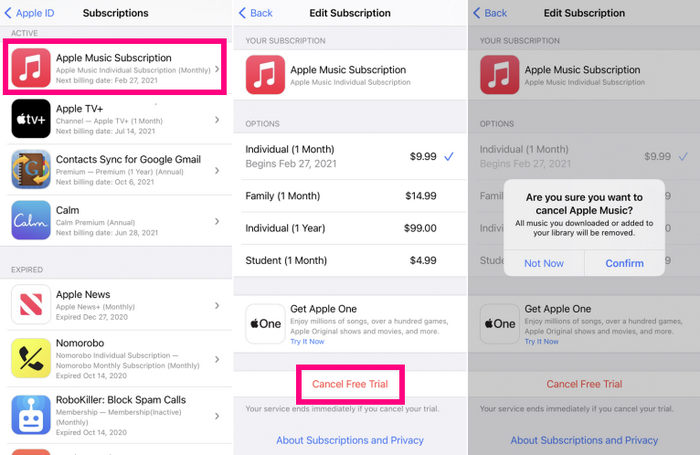
How can I free access Apple Music?
You can enjoy Apple Music without paying by using the following methods:
How to download Apple Music songs for free?
Another option is to listen to Apple Music free by using online Apple Music downloaders. These tools usually download songs from YouTube, leading to lower sound quality. Examples include aaplmusicdownloader.com, apple-music-downloader.com, and soundloaders.com.
For higher quality, consider using the AudiFab Apple Music Lossless Downloader mentioned earlier.
Can I still use the free trial if I re-register for Apple Music?
Generally, the free trial is available only once per person. If you re-subscribe using the same account, you won't be eligible for another free trial. However, if you use a different Apple ID and credit card, you can access the free trial again.
How to get Apple TV+ free trial?
Besides the methods mentioned above, you can check out this article: Apple TV Free Trial.
We’ve covered 22 ways to get Apple Music free. The most cost-effective method is to start a free trial using one of the methods mentioned earlier. Once your trial begins, use AudiFab Apple Music Converter to download and save your favorite songs. This way, even after your trial ends, you’ll keep access to your Apple Music tracks forever. You can then play these downloaded tracks on any device or music player.
AudiFab Apple Music Converter is free to try. It can be downloaded for free and converts the first minute of each audio file for sample testing. If the program meets your need, you can buy a license to unlock the time limit.
Music is the greatest communication in the world and here are some articles that may help you enjoy music in a better way.