
How to Add Music from Spotify to Rekordbox
Add Music from Spotify to Rekordbox in simple 6 steps.

Add Music from Spotify to Rekordbox in simple 6 steps.
Rekordbox is a professional DJ software. Its great sound effects and the ability to use almost all of Pioneer DJ's amazing hardware make Rekordbox one of the best choices for professionals. And Spotify is one of the largest music streaming service providers, owning over 100 million songs. It seems awesome if we add Spotify music to Rekordbox for DJ mixing and djing. However, due to the DRM protection, you might think the music files from Spotify cannot be played without the Spotify app and it is impossible to import Spotify music to Rekordbox.
We have a simple way to transfer Spotify songs to Rekordbox. All we need to prepare is a tool called AudiFab Spotify Music Converter, which is available for Spotify Premium and Free users. We just use AudiFab to download Spotify tracks as MP3, then we can import them to Rekordbox. The following guide will show you the detailed steps about how to connect music from Spotify to Rekordbox.
👉 Related articles: How to Add Apple Music Tracks to Rekordbox
If we want to download Spotify music as MP3 to your computer (Windows/Mac) and keep the MP3 files permanently, AudiFab can meet our needs. AudiFab Spotify Music Converter is an ideal tool to convert Spotify music to common-used formats, such as MP3/AAC/WAV/FLAC/AIFF/ALAC, so we can transfer the converted music of Spotify to multiple devices and software. It can download and save Spotify music at up to 10x faster speed. With so fast speed, AudiFab still maintains the original audio quality and retains ID3 tags after conversion. It is worth mentioning that AudiFab supports the one-click uploading of converted music to iTunes/Music.

Now let’s start to learn how to use AudiFab to convert Spotify tracks to MP3 and transfer them to Rekordbox. There are six steps totally in this guide, and each step is very simple. You can just follow it step by step.
Open AudiFab Spotify Music Converter on Your Computer.
Download, install and launch AudiFab Spotify Music Converter on your PC/Mac, you will see a concise interface of AudiFab. Record music from Spotify App, if you are on Win. From Web, if on Mac.


Note: Spotify app will open at the same time, if you record music by App. Please do not close it. If you are using Mac and you want to convert at a faster speed, please select "Web" as conversion mode. This helps you convert songs up to 10x faster.
Add Music from Spotify to AudiFab.
Just drag or drop a playlist from Spotify to AudiFab, then tick the songs you want to download. After checking the list, you can click "Add" to the next step.

Choose MP3 as Output Format.
In this step, you can set some output parameters. You need to click the settings icon on the bottom left first. Then the settings window will pop up. Choose MP3 as output format. Also, you can adjust other settings here. At last, jump to the Home window, AudiFab will save the changed settings automatically.

Download Spotify Songs to MP3.
Click "Convert" to start the conversion, AudiFab will help you convert Spotify songs to MP3 at up to 10x speed.

Check the MP3 Downloads.
Once the conversion is complete, you can go to the folder you set up in step 3 to check your MP3 files.
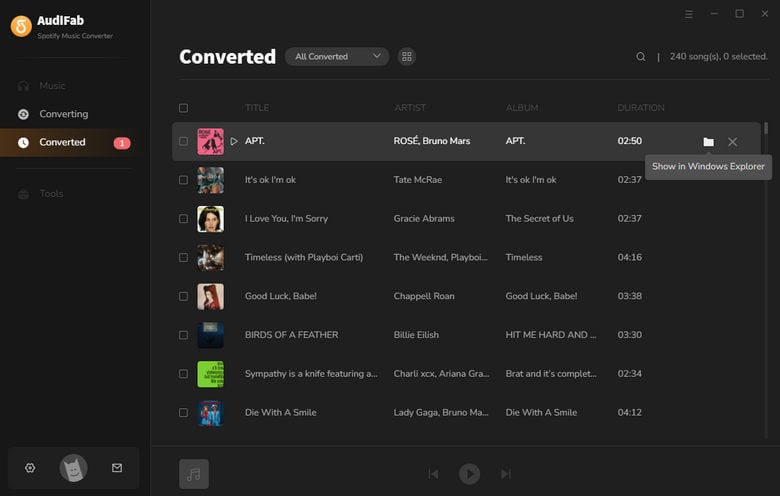
Import the Spotify MP3 files to Rekordbox.
We’ve got Spotify downloads, so we can move to the next step - import Spotify music to Rekordbox. Here are three methods for you. All of them are simple, you can choose one of them.
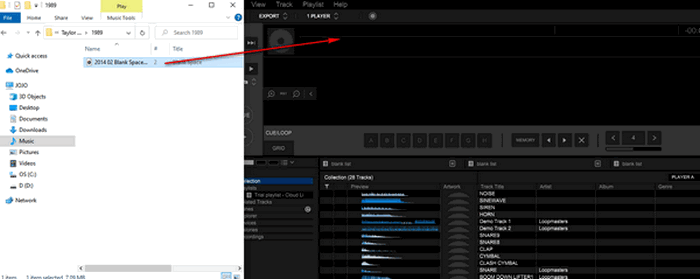
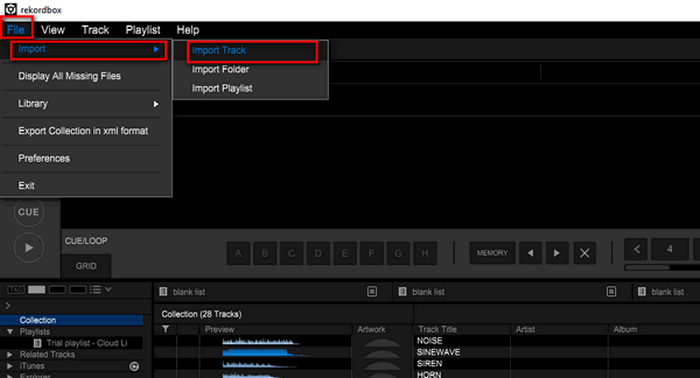
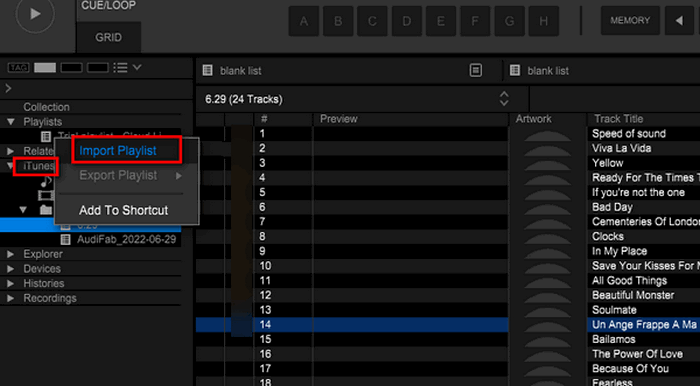
Due to the Spotify downloads being protected, we cannot add Spotify music to Rekordbox directly. As a result, we use AudiFab Spotify Music Converter, a powerful tool to convert Spotify songs to MP3 formats, then import them to Rekordbox for DJ mixing and djing. We introduce three methods to transfer Spotify tracks to Rekordbox: Drag and drop the music from the folder to Rekordbox, import tracks on Rekordbox, and import playlist from iTunes to Rekordbox.
AudiFab Spotify Music Converter is free to try. It can be downloaded for free and convert the first minute of each audio file for sample testing. If the program meets your need, you can buy a license to unlock the time limit.
Music is the greatest communication in the world and here are some articles that may help you enjoy music in a better way.