
How to Put Spotify Music on iPod Touch/ Nano/Classic/Shuffle
Figure out how to transfer Spotify music on your iPod Touch/Nano/Classic/Shuffle.

Figure out how to transfer Spotify music on your iPod Touch/Nano/Classic/Shuffle.
Apple’s iPod lineup has been a beloved companion for music enthusiasts worldwide. Although Apple discontinued the production of iPod models, their legacy as exceptional portable music players remains. Meanwhile, Spotify, recognized as one of the most popular streaming music services worldwide, is committed to providing access to millions of songs, and boasts compatibility with a wide range of devices and platforms, including iPod Touch.
However, Spotify does not provide an official app for some iPod devices, such as the iPod Shuffle, Nano, or Classic. But don't fret—there’s a workaround that allows you to sync and play Spotify music on these devices. Continue reading if you want to know how to put your favorite Spotify songs on your iPod.
Related articles:👉
How to Transfer Apple Music to MP3 Player
How to Download Amazon Music Songs to MP3 Player
Let’s dive into some frequently asked questions about using Spotify music on iPod devices in these parts:
What iPod Generations Support Spotify?
For iPod Touch devices, particularly those from the 5th generation onwards, the Spotify app can be installed directly. As these can run the required version of iOS to download and operate the Spotify app from the App Store. This allows users to stream Spotify music and podcasts directly on their devices, provided they have a Wi-Fi connection or a data plan.
For iPod models like the iPod Shuffle, Nano, and Classic, direct support for the Spotify app is not available. These devices lack internet connectivity and cannot run iOS apps. Their primary purpose is to play locally downloaded music files.

Can you play Spotify on an iPod Shuffle/Nano/Classic?
New question incoming: Is it possible to play Spotify Music on other unsupported devices? Of course, you can! Even without internet connectivity, all iPod devices are compatible with standard audio formats like MP3. Thus, you can use a professional Spotify Music Converter to download and convert Spotify's encrypted files into MP3 (widely-used audio formats). Then simply transfer these files to your iPod and enjoy your music whenever you wish.
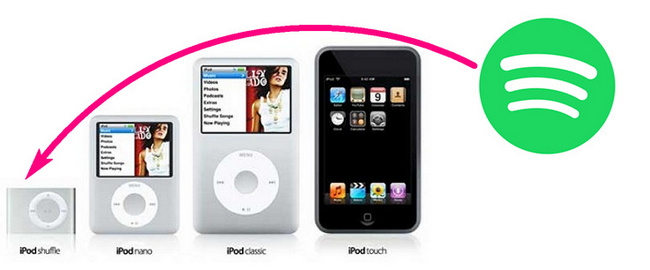
Which Audio Formats Can Be Played on an iPod?
The iPod is compatible with common audio file formats, such as AAC, MP3, AIFF, WAV, and Apple Lossless.
Why Doesn't Spotify Work on My iPod?
The Spotify application requires iOS devices to have version 14 or above. Ensure your iPod Touch operates on iOS 14 or later to use Spotify.
It's never been simpler to get Spotify on an iPod Touch with the operating system iOS 14 or above. Here are the straightforward steps to install Spotify on your iPod and then download music for offline playback.
Check if your iPod Touch is on 5th to 7th generation.
Launch the App Store app on your iPod Touch and search for Spotify.
Tap on the Spotify app and then select "Get" to install it on your iPod Touch.
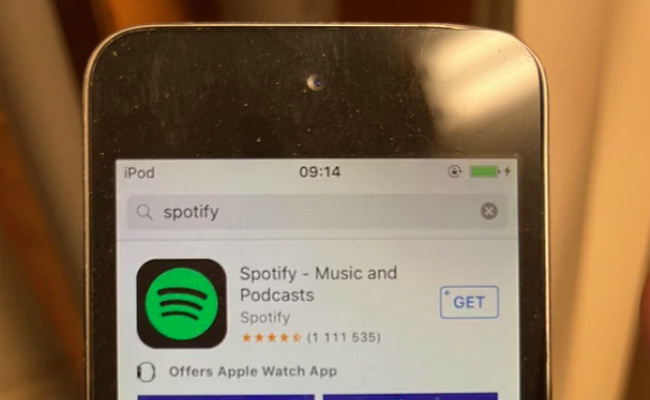
Make sure you have a Spotify Premium account.
Open Spotify on iPod Touch, find the playlist you want, and hit "Download".
Go to "Your Library" > "Settings" to enable Spotify "Offline Mode".
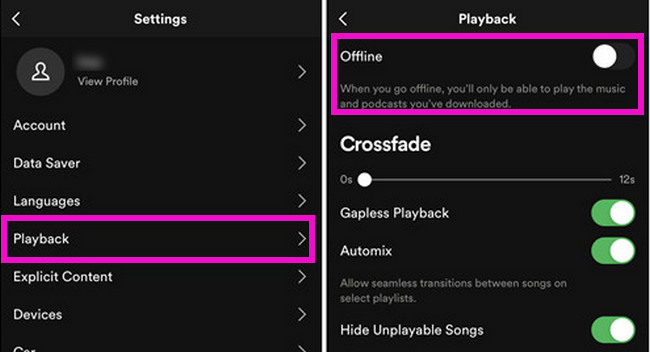
Enjoy your Spotify songs on iPod Touch offline now.
✨ Tips: If you are Spotify Free, you can use the following method (How to Download Music from Spotify to iPod Nano/Shuffle/Classic) to download Spotify music on iPod Touch.
✨ Tips: We've divided the process of playing Spotify on all iPod devices into two steps: Part 3. Convert Spotify to MP3 and Part 4. Transfer the MP3 Files to Your iPod.
Although iPod models like the Classic, Nano, Shuffle, and iPod Touch running iOS versions below 14.0 do not directly support the Spotify app, you can still enjoy Spotify music on these devices.
To achieve this, you’ll need a professional Spotify music downloader designed for iPods. The best option would be AudiFab Spotify Music Converter, which helps you convert Spotify music to plain audio formats like MP3, FLAC, WAV, AAC, ALAC, and AIFF, making it easier to sync Spotify music to iPod Touch, Classic, Nano, or Shuffle. Also, AudiFab is suitable for both Spotify Free and Premium users. Plus, it ensures that the converted Spotify music maintains its original audio quality, allowing you to listen to 320kbps music on your iPod without any loss of sound quality.

To download and convert Spotify music to MP3 or other formats compatible with your iPod, simply follow the steps below using AudiFab Spotify Music Converter. AudiFab works on both Windows and Mac. Ensure you've installed the latest version of AudiFab on your computer before proceeding.
Load Spotify Songs to AudiFab
Open AudiFab Spotify Music Converter, the Spotify app will be launched automatically. You can begin to find Spotify playlists/albums that you'd like to use with the iPod. Once found, kindly drag and drop them into the AudiFab interface.
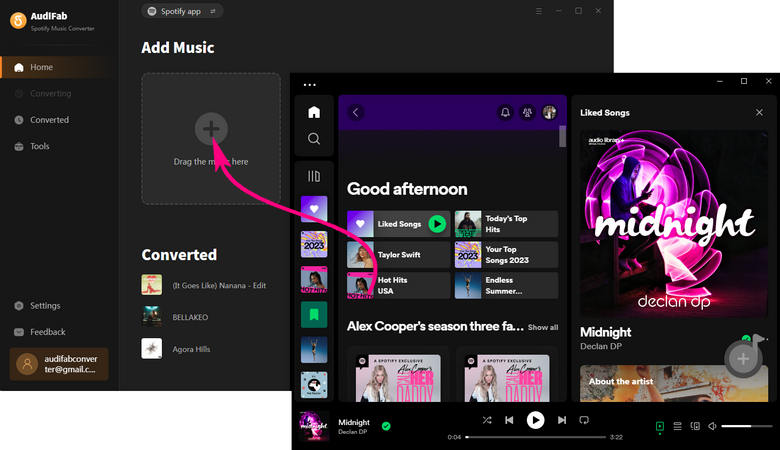
Define Spotify Music Output Format for iPod
Click the Settings icon at the bottom left-hand corner. A window of output setting will appear where you can set the output format, output folder, sample rate, bit rate, etc. The iPod Nano/Shuffle/Classic can play several audio file formats. Here, you can select MP3 or AAC as the output format.

Convert Spotify Music for iPod
AudiFab Spotify Music Converter is highly regarded as the quickest solution for converting Spotify playlists and songs, operating at a 10x conversion speed. Just click "Convert", and your computer will convert Spotify to MP3 or AAC files. To find all your converted music, click on the "Converted" button. Once this process is done, you can easily proceed to put Spotify on iPod Touch/Classic/Nano/Shuffle/other mobile devices without any issues.

Great news! You are now ready to play Spotify songs on your iPod. Below are 4 methods for you to sync Spotify tracks to iPods.
If your computer is running Windows, macOS Mojave, or an earlier version, you may sync your local Spotify music to iPod Classic, Nano, and Shuffle for free using iTunes. Let's explore how to use iTunes to transfer Spotify music to an iPod.
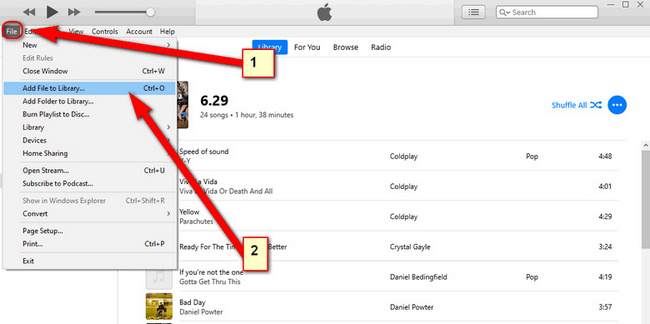
✨ Tips: AudiFab also supports one click to upload Spotify to iTunes.
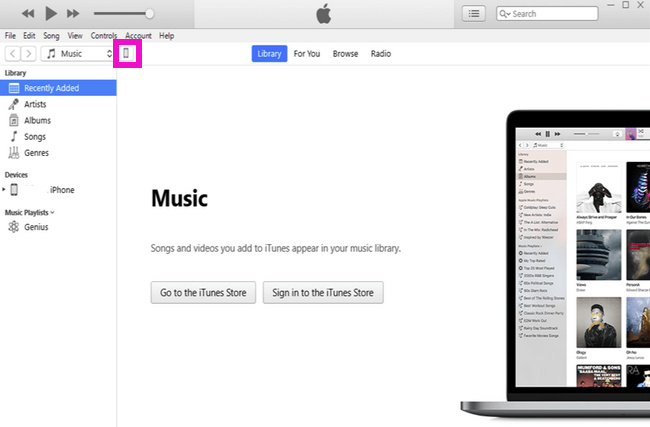
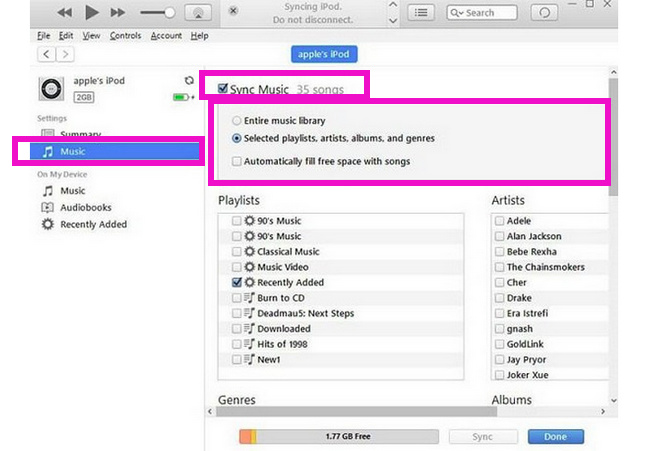
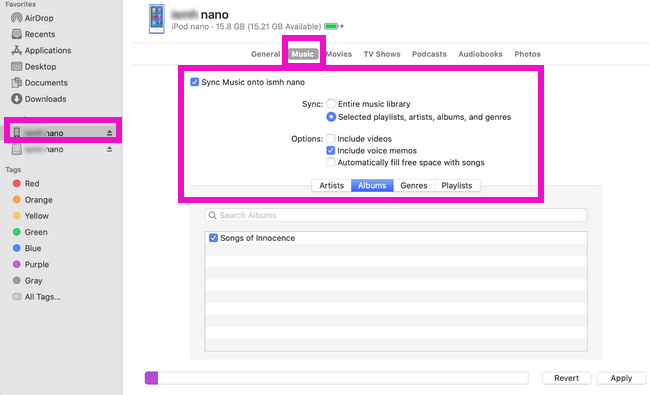
For Apple Music subscribers, turn on "Sync Library" to transfer Spotify music to Apple Music, then download it on your iPod.
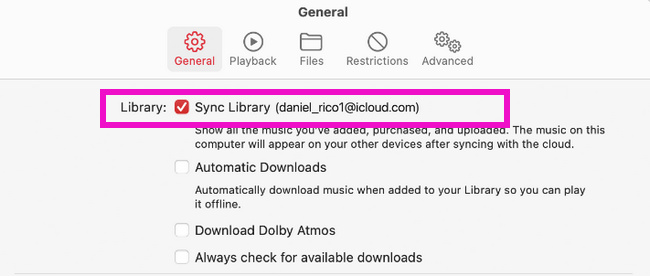
Syncios Mobile Manager can help you back up, transfer, and manage iPod or other iOS & Android phone data. It allows you to sync files from your computer to your phone and securely erase data. With Syncios, you can move and manage Spotify music on your iPod effortlessly!
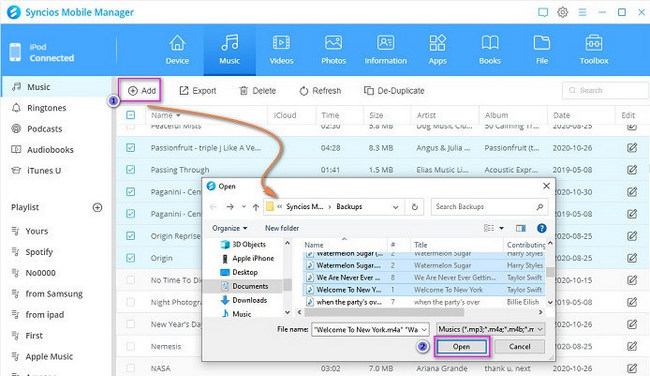
In the last part, we demonstrated how to sync Spotify songs to an iPod using iTunes. However, syncing may not always work well, resulting in issues such as the iPod not syncing with iTunes. There are numerous reasons why this could occur. If you wish to continue using Spotify on your iPod, consider other syncing methods mentioned. You can also try the fixes below to resolve the iPod and iTunes syncing issues.

Looking to put Spotify music on your iPod? This guide offers simple steps to play Spotify music on all iPod models, including Touch, Nano, Classic, and Shuffle. For the iPod Touch, it explains how to directly install the Spotify app. For older models like the Nano, Classic, and Shuffle, it provides a solution with AudiFab Spotify Music Converter by downloading and converting Spotify songs to iPod-compatible formats, making it possible for you to enjoy your Spotify playlists smoothly on any iPod or other devices.
The trial version of AudiFab Spotify Music Converter supports converting the first minute of each audio file for trial testing. You can purchase the full version to remove this limitation.
Music is the greatest communication in the world and here are some articles that may help you enjoy music in a better way.