
How to Play Spotify on Google Home 2025
Spotify + Google Home: Voice-Controlled Music Paradise.

Spotify + Google Home: Voice-Controlled Music Paradise.
Imagine having access to millions of songs from all over the world, and being able to play them on a smart speaker with just a simple voice command. Sounds amazing, right? Well, that’s exactly what you can do with Google Home and Spotify. These two are a match made in heaven for music lovers. You can stream any song, album, playlist, or podcast from Spotify on Google Home, and enjoy high-quality sound and voice control. You can also connect multiple Google Home devices and fill your entire home with music. Whether you’re in the mood for some party tunes or some relaxing melodies, Google Home and Spotify can deliver. Ready to rock your world with music? Let’s find out how to play Spotify on Google Home and make music a part of your life!
👉Related articles: How to Play Apple Music on Google Home
👉Related articles: How to Play Amazon Music on Google Nest
Before you can enjoy Spotify music on Google Home, you need to link your Spotify account to your Google Home. This will allow you to use voice commands on your phone to control Spotify on Google Home. Here are the steps to do that:
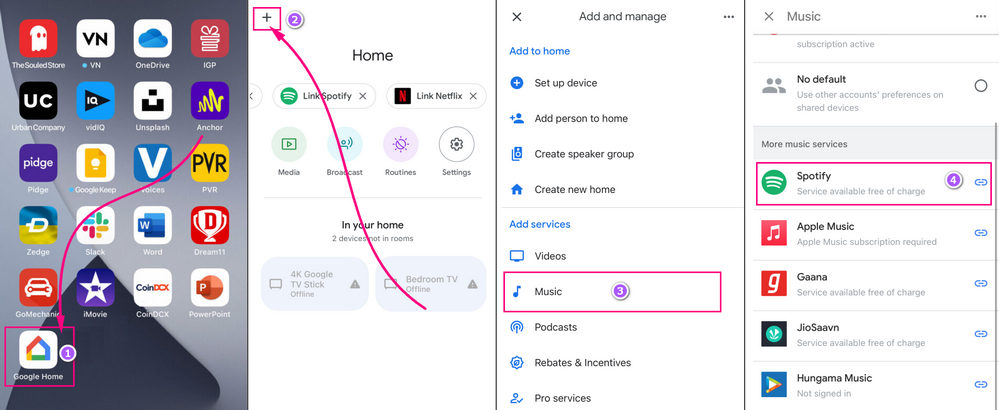
💡 You can also set Spotify as your default music service on Google Home, so you don’t have to say "on Spotify" at the end of your voice commands. To do that:
That’s it! You have successfully connected your Spotify account to a Google Home and set it as your default music service on Google Home. Now you can start playing music with voice controls or your phone.
Spotify Premium lets you play any song, album, playlist, or podcast on Google Home without ads or interruptions. Spotify Free also works on Google Home, but only in shuffle mode with ads. To play Spotify music on Google Home on demand with Spotify Free, see part 3.
Now that you have linked your Spotify account to your Google account, you can start playing music on Google Home by voice or phone. Here are the steps:
You can also control the volume, skip tracks, repeat songs, and more with voice commands. You can check a list of voice commands for Spotify and Google Home here.
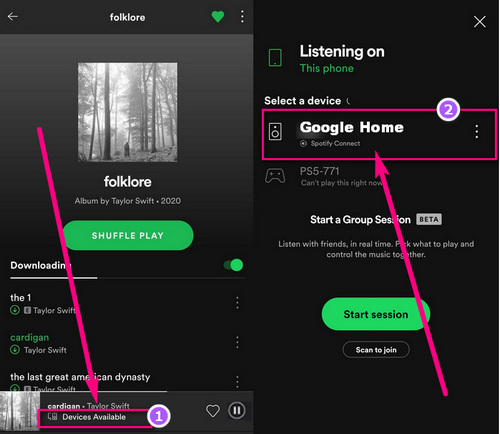
Additionally, you can control playback and adjust settings using the playback controls within the Spotify app or through your phone's volume buttons.
You can try the following methods to solve the problem:
If you have Spotify Free and wish to play music on your Google Home device without shuffle mode or ads, or if you prefer not to link your Spotify account to Google Home, there is an alternative solution. You need to use a tool to download and convert Spotify music to MP3 or other formats that Google Home can play.
One of the tools you can use is AudiFab Spotify Music Converter, a powerful and easy-to-use Spotify converter that can help you download and convert Spotify music to MP3, FLAC, WAV, or ALAC, AAC, and AIFF with high quality and fast speed. With AudiFab, you can enjoy Spotify music offline or on any device, including Google Home, Google Drive, etc.

Here are the steps to use AudiFab to play Spotify on Google Home on demand with Spotify Free:
Download and install, and launch AudiFab on your Mac or Windows computer. Select App download. You will see the Spotify app open within AudiFab.


Find the songs, albums, playlists, or podcasts you want to download from Spotify, then drag and drop them to the main interface of AudiFab.
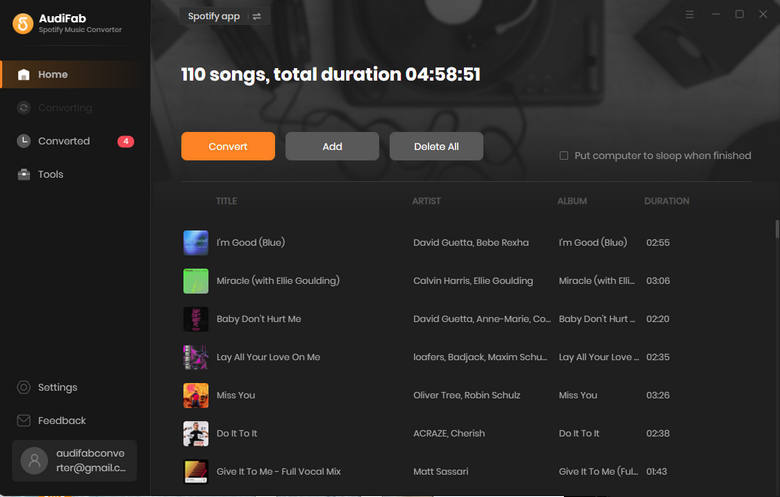
Choose the output format, quality, and folder for your Spotify music. You can choose MP3 as the output format, which Google Home supports. You can also customize other parameters such as bitrate, sample rate, and channel.

Click the Convert button on home page to start downloading and converting Spotify music to MP3. You can check the progress and status of each song in the Converted tab.
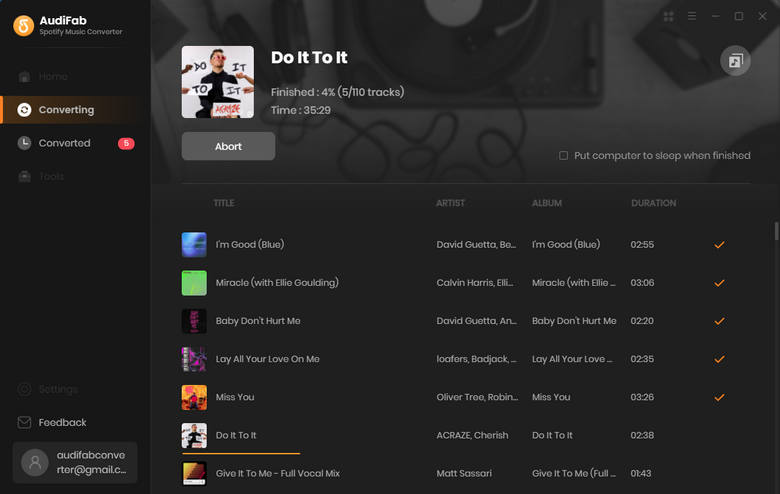
After the conversion is done, you can find the downloaded Spotify music files in the output folder. You can transfer them to your phone or computer and play them on Google Home by Bluetooth or Chromecast.
1️⃣ Play Spotify MP3 files on Google Home via Bluetooth
Turn on Bluetooth on both your devices Google and pair them. Open and play the MP3 file on your device.
2️⃣ Play Spotify MP3 files on Google Home via USB
Transfer the Spotify MP3 files to a USB device from your computer. Connect the USB device to your Google Home device. Use voice commands or the app to play the MP3 files.
3️⃣ Play Spotify MP3 files on Google Home via YouTube Music
Upload your MP3 files to your YouTube Music library. Open the Google Home app and tap on the device. Tap the "Media" tab and choose "YouTube Music". Select and play the MP3 file from your library.
This article has taught you how to play Spotify on Google Home and enjoy music in your daily life. You have learned how to connect your Spotify to your Google Home, how to control Spotify music on Google Home by voice or phone, and how to access Spotify music on Google Home without Premium. These steps will help you listen to millions of songs from Spotify on Google Home with ease and convenience.
We hope this article has been helpful and informative for you. If you love music and want to make the most of Spotify and Google Home, we recommend you try AudiFab Spotify Music Converter. AudiFab lets you download and convert Spotify music to any format and enjoy it on any device, not only Google Home.
AudiFab Spotify Music Converter is free to try. It can be downloaded for free and converts the first minute of each audio file for sample testing. If the program meets your need, you can buy a license to unlock the time limit.
Music is the greatest communication in the world and here are some articles that may help you enjoy music in a better way.